步驟1:一切準備就緒
請確保已安裝Edison隨附的塑料支架,以防止短路板底部的焊點。
步驟2:開始插入組件
在此項目中,我將端口A0用于溫度傳感器,將A1用于聲音傳感器,將A2用于光傳感器, D5用于伺服電機。
步驟3:創建并插入模擬樣式表
我只是在這個項目中使用了紙板和膠帶,因為我打算在其他項目中使用這些零件。我切了一塊有槽的紙板,以垂直安裝伺服電機。然后,我將伺服電機插入Digital5。如果需要,可以使用不同的材料輕松地使結構更永久,更堅固。
步驟4:代碼!
現在,編程時間到了。如果您選擇自己重新創建它,則很可能需要調整一些值以使其適合您。原始.ino文件可從下面下載。我還打算將代碼模塊化,因此,如果您愿意,您可以將零碎的代碼拿出來在自己的軟件中使用。
#include
#include
#include
#include int a;
float tempcelsius;
int B=3975; //B value of the thermistor(Do Not Change!)
float resistance;
double tempfarenheit = 0;
Servo tempservo;
int temptoservo = 0;
循環-循環是將重復運行的代碼
//Begin Temperature Code
resistance=(float)(1023-a)*10000/a; //get the resistance of the sensor;
tempcelsius=1/(log(resistance/10000)/B+1/298.15)-273.15; //convert resistance to Celsius via datasheet ;
tempfarenheit=((tempcelsius*9)/5)+31; //OPTIONAL - Convert from Celsius to Farenheit
//End Temperature Code
此處顯示的溫度代碼來自Grove溫度傳感器的數據表,用于根據熱敏電阻的電阻確定溫度。
數據記錄功能 //Begin SD Logging code
File dataLog = SD.open(“datalog.txt”, FILE_WRITE); if (dataLog) {
dataLog.print(“Temp: ”);
dataLog.println(tempfarenheit);
dataLog.print(“Sound Level: ”);
dataLog.println(soundLevel);
dataLog.print(“Light Level: ”);
dataLog.println(lightLevel);
delay(5000);
dataLog.close()
//End SD Logging Code
此代碼每5秒將當前傳感器數據轉儲到.txt文件中。您可以根據需要更改轉儲之間的等待時間。
責任編輯:wv
-
傳感器
+關注
關注
2548文章
50698瀏覽量
752037 -
Arduino
+關注
關注
187文章
6464瀏覽量
186660
發布評論請先 登錄
相關推薦
Ubuntu 24.04 在 BPI-F3 上通過 SD 卡安裝并從 NVME 運行
物聯網行業中的智能稱重方案介紹_稱重傳感器分析

SD NAND在智能眼鏡上的怎么應用

SD卡的識別、掛載、讀寫性能是如何檢測的呢?
傳感器選型攻略:從原理到應用
sd卡是什么有什么用途 TF卡和SD卡有什么區別
如何從SD卡讀取音頻文件并將其輸出到揚聲器上?





 如何從各種傳感器中獲取數據并將其記錄在SD卡上
如何從各種傳感器中獲取數據并將其記錄在SD卡上
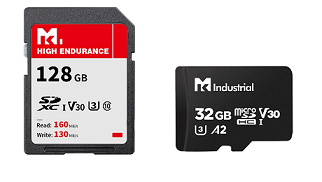
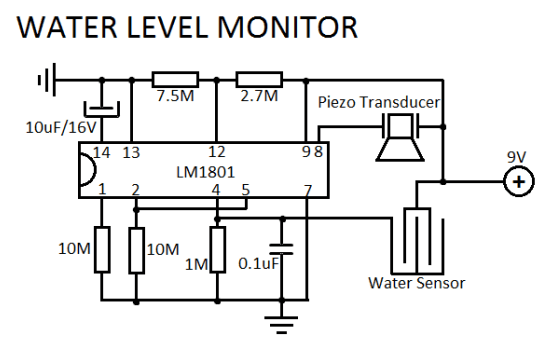

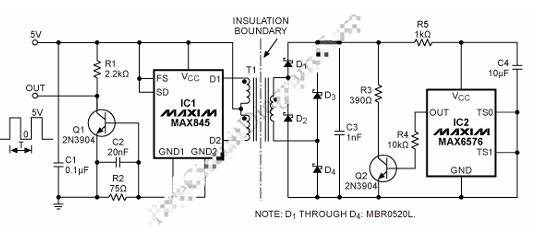










評論