最近遇到一個問題,系統不能睡眠到c7s, 只能睡眠到c3. (c-state不能到c7s, cpu的c-state, c0是運行態,其它狀態都是idle態,睡眠的越深,c-state的值越大)
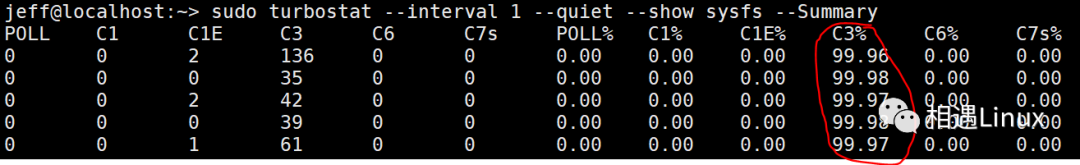
這時候第一感覺是不是系統很忙導致, 使用pert top看一下耗cpu的進程和熱點函數:
1perf top -E 100 --stdio 》 perf-top.txt2 19.85% perf [。] __symbols__insert 3 7.68% perf [。] rb_next 4 4.60% libc-2.26.so [。] __strcmp_sse2_unaligned 5 4.20% libelf-0.168.so [。] gelf_getsym 6 3.92% perf [。] dso__load_sym 7 3.86% libc-2.26.so [。] _int_malloc 8 3.60% libc-2.26.so [。] __libc_calloc 9 3.30% libc-2.26.so [。] vfprintf 10 2.95% perf [。] rb_insert_color 11 2.61% [kernel] [k] prepare_exit_to_usermode 12 2.51% perf [。] machine__map_x86_64_entry_trampolines 13 2.31% perf [。] symbol__new 14 2.22% [kernel] [k] do_syscall_64 15 2.11% libc-2.26.so [。] __strlen_avx2
發現系統中只有perf工具本身比較耗cpu :(
然后就想到是不是系統中某個進程搞的鬼,不讓cpu睡眠到c7s. 這時候使用trace event監控一下系統中sched_switch事件。 使用trace-cmd工具監控所有cpu上的sched_switch(進程切換)事件30秒:
#trace-cmd record -e sched:sched_switch -M -1 sleep 302CPU0 data recorded at offset=0x63e000 3 102400 bytes in size 4CPU1 data recorded at offset=0x657000 5 8192 bytes in size 6CPU2 data recorded at offset=0x659000 7 20480 bytes in size 8CPU3 data recorded at offset=0x65e000 9 20480 bytes in size
使用trace-cmd report 查看一下監控結果,但是查看這樣的原始數據不夠直觀,沒有某個進程被切換到的統計信息:
1#trace-cmd report2cpus=4 3 trace-cmd-19794 [001] 225127.464466: sched_switch: trace-cmd:19794 [120] S ==》 swapper/1:0 [120] 4 trace-cmd-19795 [003] 225127.464601: sched_switch: trace-cmd:19795 [120] S ==》 swapper/3:0 [120] 5 sleep-19796 [002] 225127.464792: sched_switch: sleep:19796 [120] S ==》 swapper/2:0 [120] 6 《idle》-0 [003] 225127.471948: sched_switch: swapper/3:0 [120] R ==》 rcu_sched:11 [120] 7 rcu_sched-11 [003] 225127.471950: sched_switch: rcu_sched:11 [120] W ==》 swapper/3:0 [120] 8 《idle》-0 [003] 225127.479959: sched_switch: swapper/3:0 [120] R ==》 rcu_sched:11 [120] 9 rcu_sched-11 [003] 225127.479960: sched_switch: rcu_sched:11 [120] W ==》 swapper/3:0 [120] 10 《idle》-0 [003] 225127.487959: sched_switch: swapper/3:0 [120] R ==》 rcu_sched:11 [120] 11 rcu_sched-11 [003] 225127.487961: sched_switch: rcu_sched:11 [120] W ==》 swapper/3:0 [120] 12 《idle》-0 [002] 225127.491959: sched_switch: swapper/2:0 [120] R ==》 kworker/2:2:19735 [120] 13 kworker/2:2-19735 [002] 225127.491972: sched_switch: kworker/2:2:19735 [120] W ==》 swapper/2:0 [120]。..
trace-cmd report 的結果使用正則表達式過濾一下,然后排序統計:
1trace-cmd report | grep -o ‘==》 [^ ]+:?’ | sort | uniq -c 2 3 ==》 irqbalance:1034 3 3 ==》 khugepaged:43 4 20 ==》 ksoftirqd/0:10 5 1 ==》 ksoftirqd/1:18 6 18 ==》 ksoftirqd/3:30 7 1 ==》 kthreadd:19798 8 1 ==》 kthreadd:2 9 4 ==》 kworker/0:0:19785 10 1 ==》 kworker/0:1:19736 11 5 ==》 kworker/0:1:19798 12 5 ==》 kworker/0:1H:364 13 53 ==》 kworker/0:2:19614 14 19 ==》 kworker/1:1:7665 15 30 ==》 tuned:19498 19 。..
發現可疑線程tuned,30秒內被切換到運行了30次,其它線程都是常規線程。
此時查看一下系統中是否開啟了tuned服務:
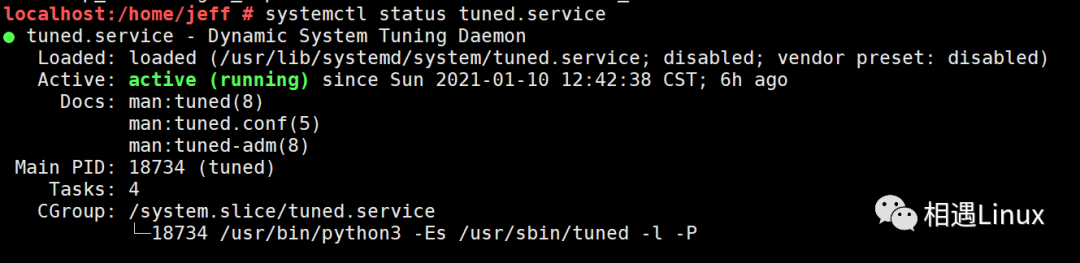
果真是系統開啟了tuned服務,然后拉起了名字為tuned的線程。
查看一下tuned服務的配置文件:
localhost:/home/jeff # tuned-adm active Current active profile: sap-hana localhost:/home/jeff # cat /usr/lib/tuned/sap-hana/tuned.conf [main] summary=Optimize for SAP NetWeaver, SAP HANA and HANA based products [cpu] force_latency = 70
發現關于cpu這一項,設置強制延遲時間為70秒 force_latency = 70 ,這個是為了優化HANA數據庫。
到底force_latency怎樣起作用,經過一頓搜索,發現這個值是被設置進了/dev/cpu_dma_latency
使用lsof /dev/cpu_dma_latency, 發現tuned線程確實是在操作這個文件
#lsof /dev/cpu_dma_latency COMMAND PID USER FD TYPE DEVICE SIZE/OFF NODE NAME tuned 18734 root 9w CHR 10,60 0t0 11400 /dev/cpu_dma_latency
而且Linux內核文檔也說明了/dev/cpu_dma_latency文件,如果要對它進行寫操作,要open之后寫數據之后不close,如果釋放掉了文件描述符它就又會恢復到默認值,這也印證了上面lsof /dev/cpu_dma_latency是有輸出結果的。
https://github.com/torvalds/linux/blob/v5.8/Documentation/trace/coresight/coresight-cpu-debug.rst As specified in the PM QoS documentation the requested parameter will stay in effect until the file descriptor is released. For example: # exec 3《》 /dev/cpu_dma_latency; echo 0 》&3 。.. Do some work.。. 。.. # exec 3《》-
查看一下/dev/cpu_dma_latency文件的內容,確實是70,也就是(force_latency = 70)
localhost:/home/jeff # cat /dev/cpu_dma_latency | hexdump -Cv 00000000 46 00 00 00 |F.。.| localhost:/home/jeff # echo $((0x46)) 70
此時查看一下系統中cpu各個睡眠態的描述和延遲時間值:
# cd /sys/devices/system/cpu/cpu0/cpuidle/ # for state in * ; do echo -e “STATE: $state DESC: $(cat $state/desc) NAME: $(cat $state/name) LATENCY: $(cat $state/latency) RESIDENCY: $(cat $state/residency)” done
發現C3態的延遲時間是33微秒,C4的延時時間是133微秒,所以(force_latency = 70) ,
系統就只能睡眠到C3了 。(延遲時間就是從此睡眠態喚醒到運行態的時間)
STATE: state0 DESC: CPUIDLE CORE POLL IDLE NAME: POLL LATENCY: 0 RESIDENCY: 0 STATE: state1 DESC: MWAIT 0x00 NAME: C1 LATENCY: 2 RESIDENCY: 2 STATE: state2 DESC: MWAIT 0x01 NAME: C1E LATENCY: 10 RESIDENCY: 20 STATE: state3 DESC: MWAIT 0x10 NAME: C3 LATENCY: 33 RESIDENCY: 100 STATE: state4 DESC: MWAIT 0x20 NAME: C6 LATENCY: 133 RESIDENCY: 400 STATE: state5 DESC: MWAIT 0x32 NAME: C7s LATENCY: 166 RESIDENCY: 500
此時關閉tuned 服務, 再查看一下 /dev/cpu_dma_latency的值,變成了默認的2000秒
localhost:/home/jeff # tuned-adm off localhost:/home/jeff # cat /dev/cpu_dma_latency | hexdump -Cv 00000000 00 94 35 77 |。.5w| localhost:/home/jeff # echo $((0x77359400)) 2000000000
然后驗證一下,此時系統可以睡眠到C7s了,此問題得到解決 :)
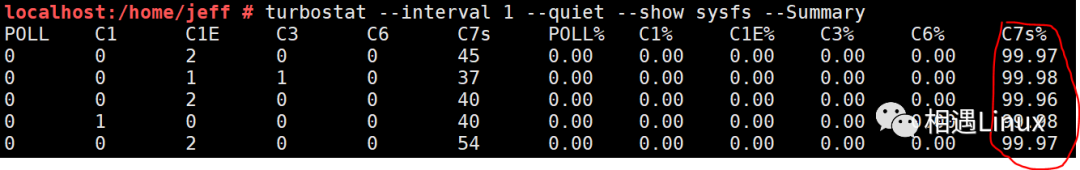
解決此問題,主要用到了Linux內核本身提供的trace-event.
所以任何一個功能都不能小看,內核就是這樣,一般看上去很無聊的功能,被一些工程師用很認真的態度打磨出來之后,潛力還是非常大的:)
原文標題:使用trace-event解決系統不能深度睡眠的問題
文章出處:【微信公眾號:Linuxer】歡迎添加關注!文章轉載請注明出處。
責任編輯:haq
-
cpu
+關注
關注
68文章
10825瀏覽量
211146 -
Linux
+關注
關注
87文章
11227瀏覽量
208925
原文標題:使用trace-event解決系統不能深度睡眠的問題
文章出處:【微信號:LinuxDev,微信公眾號:Linux閱碼場】歡迎添加關注!文章轉載請注明出處。
發布評論請先 登錄
相關推薦
基于STM32+微波雷達設計的非接觸式睡眠監控系統
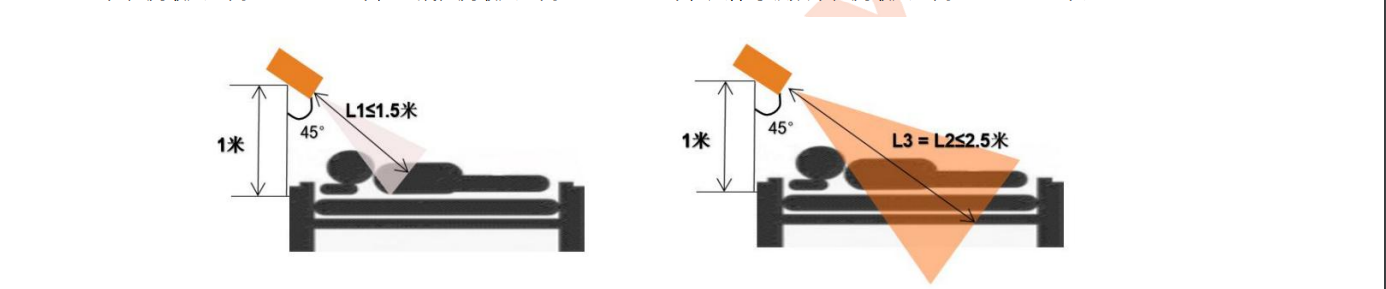




 為什么使用trace-event解決系統還不能深度睡眠問題?
為什么使用trace-event解決系統還不能深度睡眠問題?










評論