概要介紹
MPSoC VCU在很多產品中得到了應用。在不同產品的調試過程中,有一些共同的辦法。
首先看看Video子系統的簡單框圖,其中包含視頻輸入、編解碼、視頻輸出等模塊。視頻輸入模塊,硬件可能是HDMI-RX和FrmBufWrite; 軟件一般是Linux V4L2。編解碼模塊是VCU,配套的軟件是GStreamer,或者Ctrl-SW。視頻輸出模塊,硬件可能是HDMI-TX和FrmBufRead; 軟件一般是Linux DRM。
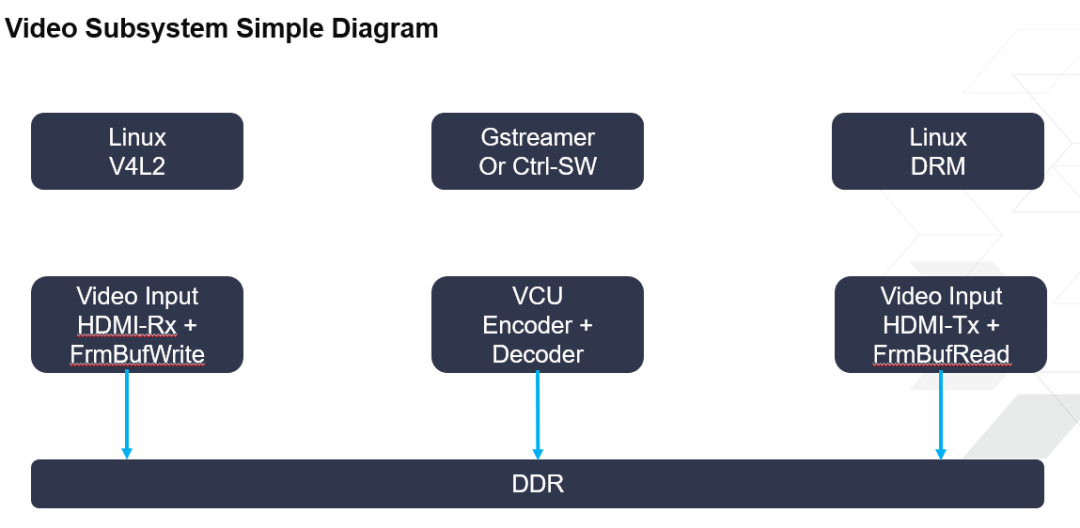
調試時,根據上述框圖,逐個檢查其中的模塊的輸入輸出。
視頻輸入模塊
檢查視頻輸入源
調試VCU時,首先檢查視頻輸入模塊的輸出是否正常。如果Linux V4L2管理視頻輸入模塊的硬件,則會創建Linux的media/video設備,可以使用工具media-ctl查看它們的信息。對于HDMI-Rx,可以看到有沒有連接源設備,視頻輸入源的分辨率、格式等。
#media-ctl -p -d /dev/media0 Media controller API version 0.1.0 Media device information ------------------------ driver xilinx-video model Xilinx Video Composite Device serial bus info hw revision 0x0 driver version 0.0.0 Device topology - entity 1: vcap_hdmi output 0 (1 pad, 1 link) type Node subtype V4L flags 0 device node name /dev/video0 pad0: Sink <- "a0000000.v_hdmi_rx_ss":0 [ENABLED] - entity 5: a0000000.v_hdmi_rx_ss (1 pad, 1 link) type V4L2 subdev subtype Unknown flags 0 device node name /dev/v4l-subdev0 pad0: Source [fmt:RBG24/1920x1080 field:none] [dv.caps:BT.656/1120 min:0x0@25000000 max:4096x2160@297000000 stds:CEA-861,DMT,CVT,GTF caps:progressive,reduced-blanking,custom] [dv.detect:BT.656/1120 1920x1080p60 (2200x1125) stds:CEA-861 flags:CE-video] -> "vcap_hdmi output 0":0 [ENABLED]
抓取原始圖像
在確保視頻輸入源的工作正常、分辨率和格式正確后,可以再繼續使用yavta來抓取原始圖像,從而檢查圖像內容。
#yavta -n 3 -c10 -f UYVY -f UYVY -s 1920x1080 --skip 7 -F /dev/video0 Device /dev/video0 opened. Device `vcap_hdmi output 0' on `platform0' is a video output (without mplanes)[63898.159475] xilinx-frmbuf a0010000.v_frmbuf_wr: Framebuffer not configured for fourcc 0x59565955 device. Video format set: UYVY (59565955) 1920x1080 field none[63898.173868] xilinx-frmbuf a0010000.v_frmbuf_wr: Framebuffer not configured for fourcc 0x59565955 , 1 planes: * Stride 3840, buffer size 4147200 Video format:[63898.188189] xilinx-frmbuf a0010000.v_frmbuf_wr: Framebuffer not configured for fourcc 0x59565955 UYVY (59565955) 1920x1080 field none, 1 planes: * Stride 3840, buffer size 4147200 3 buffers requested. length: 1 offset: 3444933696 timestamp type/source: mono/EoF Buffer 0/0 mapped at address 0x7fa84b0000. length: 1 offset: 3444933696 timestamp type/source: mono/EoF Buffer 1/0 mapped at address 0x7fa80bb000. length: 1 offset: 3444933696 timestamp type/source: mono/EoF Buffer 2/0 mapped at address 0x7fa7cc6000. Unable to start streaming: Invalid argument (22). 3 buffers released.
檢查原始圖像
接下來再使用YUV Player 或者 YUV Player github 分支檢查原始圖像是否正確。需要根據圖像源,正確設置分辨率和YUV格式。如果圖像輪廓就時錯誤的,這表明Y數據就是錯誤的,或者分辨率的行寬是錯誤的,如果輪廓正確、顏色錯誤,這表明Y數據是對的,分辨率的高不對,或色彩格式不對。大塊的連續色彩錯誤,有可能是把Y數據,當成了UV數據。
Encoder
得到了正確的YUV數據后,繼續使用Encoder編碼。如果有問題,保存Encoder輸出的碼流,傳送到PC機上,使用FFMpeg檢查。首先可以使用ffplay播放,用肉眼觀察圖像。
Microsoft Windows [Version 10.0.18363.1801] (c) 2019 Microsoft Corporation. All rights reserved. C:prj>ffplay vcu_example.h265 ffplay version N-89369-g5a93a85fd0 Copyright (c) 2003-2017 the FFmpeg developers built with gcc 7.2.0 (GCC) configuration: --enable-gpl --enable-version3 --enable-sdl2 --enable-bzlib --enable-fontconfig --enable-gnutls --enable-iconv --enable-libass --enable-libbluray --enable-libfreetype --enable-libmp3lame --enable-libopenjpeg --enable-libopus --enable-libshine --enable-libsnappy --enable-libsoxr --enable-libtheora --enable-libtwolame --enable-libvpx --enable-libwavpack --enable-libwebp --enable-libx264 --enable-libx265 --enable-libxml2 --enable-libzimg --enable-lzma --enable-zlib --enable-gmp --enable-libvidstab --enable-libvorbis --enable-cuda --enable-cuvid --enable-d3d11va --enable-nvenc --enable-dxva2 --enable-avisynth --enable-libmfx libavutil 56. 4.100 / 56. 4.100 libavcodec 58. 6.102 / 58. 6.102 libavformat 58. 2.103 / 58. 2.103 libavdevice 58. 0.100 / 58. 0.100 libavfilter 7. 6.100 / 7. 6.100 libswscale 5. 0.101 / 5. 0.101 libswresample 3. 0.101 / 3. 0.101 libpostproc 55. 0.100 / 55. 0.100 [hevc @ 000001b016710180] Stream #0: not enough frames to estimate rate; consider increasing probesize Input #0, hevc, from 'vcu_example.h265':= 0KB sq= 0B f=0/0 Duration: N/A, bitrate: N/A Stream #0 Video: hevc (Main), yuv420p(tv, unknown/bt709/unknown), 3840x2160, 45 fps, 45 tbr, 1200k tbn, 45 tbc nan M-V: nan fd= 2 aq= 0KB vq= 844KB sq= 0B f=0/0
其次可以使用ffprobe導出碼流信息,查看各幀的類型和大小。
C:prj>ffprobe vcu_example.h265 > vcu_example.h265.txt
ffprobe version N-89369-g5a93a85fd0 Copyright (c) 2007-2017 the FFmpeg developers
built with gcc 7.2.0 (GCC)
configuration: --enable-gpl --enable-version3 --enable-sdl2 --enable-bzlib --enable-fontconfig --enable-gnutls --enable-iconv --enable-libass --enable-libbluray --enable-libfreetype --enable-libmp3lame --enable-libopenjpeg --enable-libopus --enable-libshine --enable-libsnappy --enable-libsoxr --enable-libtheora --enable-libtwolame --enable-libvpx --enable-libwavpack --enable-libwebp --enable-libx264 --enable-libx265 --enable-libxml2 --enable-libzimg --enable-lzma --enable-zlib --enable-gmp --enable-libvidstab --enable-libvorbis --enable-cuda --enable-cuvid --enable-d3d11va --enable-nvenc --enable-dxva2 --enable-avisynth --enable-libmfx
libavutil 56. 4.100 / 56. 4.100
libavcodec 58. 6.102 / 58. 6.102
libavformat 58. 2.103 / 58. 2.103
libavdevice 58. 0.100 / 58. 0.100
libavfilter 7. 6.100 / 7. 6.100
libswscale 5. 0.101 / 5. 0.101
libswresample 3. 0.101 / 3. 0.101
libpostproc 55. 0.100 / 55. 0.100
[hevc @ 0000019dfe94cd80] Stream #0: not enough frames to estimate rate; consider increasing probesize
Input #0, hevc, from 'vcu_example.h265':
Duration: N/A, bitrate: N/A
Stream #0 Video: hevc (Main), yuv420p(tv, unknown/bt709/unknown), 3840x2160, 45 fps, 45 tbr, 1200k tbn, 45 tbc
還可以使用ffmpeg把每一幀轉換成bmp圖片,仔細查看。
C:prj>ffmpeg -i vcu_example.h265 -frames 10 vcu_example.%04d.bmp
ffmpeg version N-89369-g5a93a85fd0 Copyright (c) 2000-2017 the FFmpeg developers
built with gcc 7.2.0 (GCC)
configuration: --enable-gpl --enable-version3 --enable-sdl2 --enable-bzlib --enable-fontconfig --enable-gnutls --enable-iconv --enable-libass --enable-libbluray --enable-libfreetype --enable-libmp3lame --enable-libopenjpeg --enable-libopus --enable-libshine --enable-libsnappy --enable-libsoxr --enable-libtheora --enable-libtwolame --enable-libvpx --enable-libwavpack --enable-libwebp --enable-libx264 --enable-libx265 --enable-libxml2 --enable-libzimg --enable-lzma --enable-zlib --enable-gmp --enable-libvidstab --enable-libvorbis --enable-cuda --enable-cuvid --enable-d3d11va --enable-nvenc --enable-dxva2 --enable-avisynth --enable-libmfx
libavutil 56. 4.100 / 56. 4.100
libavcodec 58. 6.102 / 58. 6.102
libavformat 58. 2.103 / 58. 2.103
libavdevice 58. 0.100 / 58. 0.100
libavfilter 7. 6.100 / 7. 6.100
libswscale 5. 0.101 / 5. 0.101
libswresample 3. 0.101 / 3. 0.101
libpostproc 55. 0.100 / 55. 0.100
[hevc @ 000002bda8bd9880] Stream #0: not enough frames to estimate rate; consider increasing probesize
Input #0, hevc, from 'vcu_example.h265':
Duration: N/A, bitrate: N/A
Stream #0 Video: hevc (Main), yuv420p(tv, unknown/bt709/unknown), 3840x2160, 45 fps, 45 tbr, 1200k tbn, 45 tbc
Stream mapping:
Stream #0:0 -> #0:0 (hevc (native) -> bmp (native))
Press [q] to stop, [?] for help
Output #0, image2, to 'vcu_example.%04d.bmp':
Metadata:
encoder : Lavf58.2.103
Stream #0 Video: bmp, bgr24, 3840x2160, q=2-31, 200 kb/s, 45 fps, 45 tbn, 45 tbc
Metadata:
encoder : Lavc58.6.102 bmp
frame= 10 fps=0.0 q=-0.0 Lsize=N/A time=0000.22 bitrate=N/A speed=0.568x
video:243001kB audio:0kB subtitle:0kB other streams:0kB global headers:0kB muxing overhead: unknown
有問題時,再使用保存的YUV文件,使用xilinx發布的ctrlsw_encoder在ZCU106單板上編碼,對比效果。也可以試試Xilinx提供的配置文件。如果有區別,再對比實際代碼和xilinx發布的ctrlsw_encoder、配置文件的區別。
Decoder
檢查完encoder的輸出,再檢查decoder的輸出。ctrlsw_decoder默認輸出I420(YUV420)/I422(YUV422)格式的YUV輸出。如果需要,可以參考VCU Ctrl-SW 2020.2輸出 NV12 的 YUV 文件,使ctrlsw_decoder輸出NV12/NV16的文件。輸出后,也可以使用YUV Player 或者 YUV Player github 分支檢查解碼后的YUV圖像是否正確。
圖像質量
如果圖像質量有問題,建議使用大的顯示器或電視機查看。顯示器或電視機要真實支持檢查的分辨率,在顯示中不能有縮放,避免縮放引起新的問題。也可以使用ffmpeg的下面命令,將碼流轉換為bmp圖片,一幀一幀查看。
C:prj>ffmpeg -i vcu_example.h265 -frames 10 vcu_example.%04d.bmp
ffmpeg version N-89369-g5a93a85fd0 Copyright (c) 2000-2017 the FFmpeg developers
built with gcc 7.2.0 (GCC)
configuration: --enable-gpl --enable-version3 --enable-sdl2 --enable-bzlib --enable-fontconfig --enable-gnutls --enable-iconv --enable-libass --enable-libbluray --enable-libfreetype --enable-libmp3lame --enable-libopenjpeg --enable-libopus --enable-libshine --enable-libsnappy --enable-libsoxr --enable-libtheora --enable-libtwolame --enable-libvpx --enable-libwavpack --enable-libwebp --enable-libx264 --enable-libx265 --enable-libxml2 --enable-libzimg --enable-lzma --enable-zlib --enable-gmp --enable-libvidstab --enable-libvorbis --enable-cuda --enable-cuvid --enable-d3d11va --enable-nvenc --enable-dxva2 --enable-avisynth --enable-libmfx
libavutil 56. 4.100 / 56. 4.100
libavcodec 58. 6.102 / 58. 6.102
libavformat 58. 2.103 / 58. 2.103
libavdevice 58. 0.100 / 58. 0.100
libavfilter 7. 6.100 / 7. 6.100
libswscale 5. 0.101 / 5. 0.101
libswresample 3. 0.101 / 3. 0.101
libpostproc 55. 0.100 / 55. 0.100
[hevc @ 000001bb953e9880] Stream #0: not enough frames to estimate rate; consider increasing probesize
Input #0, hevc, from 'vcu_example.h265':
Duration: N/A, bitrate: N/A
Stream #0 Video: hevc (Main), yuv420p(tv, unknown/bt709/unknown), 3840x2160, 45 fps, 45 tbr, 1200k tbn, 45 tbc
Stream mapping:
Stream #0:0 -> #0:0 (hevc (native) -> bmp (native))
Press [q] to stop, [?] for help
Output #0, image2, to 'vcu_example.%04d.bmp':
Metadata:
encoder : Lavf58.2.103
Stream #0 Video: bmp, bgr24, 3840x2160, q=2-31, 200 kb/s, 45 fps, 45 tbn, 45 tbc
Metadata:yo
encoder : Lavc58.6.102 bmp
frame= 10 fps=0.0 q=-0.0 Lsize=N/A time=0000.22 bitrate=N/A speed=0.553x
video:243001kB audio:0kB subtitle:0kB other streams:0kB global headers:0kB muxing overhead: unknown
通常,增大碼率、減小QP值、使用VBR、使用跳幀等,可以優化圖像質量。
VCU性能
如果檢查VCU性能,建議使用實際視頻輸入輸出,因為文件操作有耗時內存拷貝。如果用文件,也一定要把文件放在Linux的ramdisk上,不能使用sd等存放。
測試性能時,千萬記住,不能使用軟件復制Video數據,包括Gstreamer的tee插件。
案例
使用VBR優化圖像質量
有項目反應圖像質量與參考的視頻有差距。拿到VCU編碼的視頻碼流和參考視頻碼流后,使用ffprobe分析,得到每一幀的大小。發現VCU的視頻碼流的I幀小于150KByte,而參考視頻碼流的視頻碼流的I幀有400KByte。建議使用VBR。應用VBR后,圖像質量明顯改善。
解決I幀小導致的圖像質量問題
有項目反應圖像質量與參考的視頻有差距。拿到VCU編碼的視頻碼流和參考視頻碼流后,使用ffprobe分析,得到每一幀的大小。發現VCU的視頻碼流的I幀大約時是180KByte,而參考視頻碼流的視頻碼流的I幀有1000KByte。該項目使用VBR后,I幀圖像也沒有增大。檢查VCU的配置,發現配置文件了有“MaxPictureSize = 1500”,相當于180KByte。建議客戶設置“MaxPictureSize = 20000”,或者移除這一條后,圖像質量明顯改善。MaxPictureSize用于限制幀編碼后的最大大小,目的是減少碼率波動,會限制I幀的質量。
建議
分析VCU的問題時,請提供VCU的視頻碼流、參考視頻碼流、原始碼流、配置文件。
編輯:jq
-
PC
+關注
關注
9文章
2065瀏覽量
154018 -
MPSoC
+關注
關注
0文章
198瀏覽量
24249 -
VCU
+關注
關注
17文章
80瀏覽量
20455
原文標題:【工程師分享】MPSoC VCU調試方法和調試流程
文章出處:【微信號:FPGA-EETrend,微信公眾號:FPGA開發圈】歡迎添加關注!文章轉載請注明出處。
發布評論請先 登錄
相關推薦
伺服電機有哪些調試方法?如何調?
數字電源的低壓調試和高壓調試
深度學習的模型優化與調試方法
PLC系統的安裝與調試流程

開關電源調試內容與四大調試方法分享
介紹6種常見的反調試方法





 簡述MPSoC VCU調試方法和調試流程
簡述MPSoC VCU調試方法和調試流程

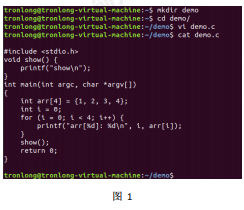
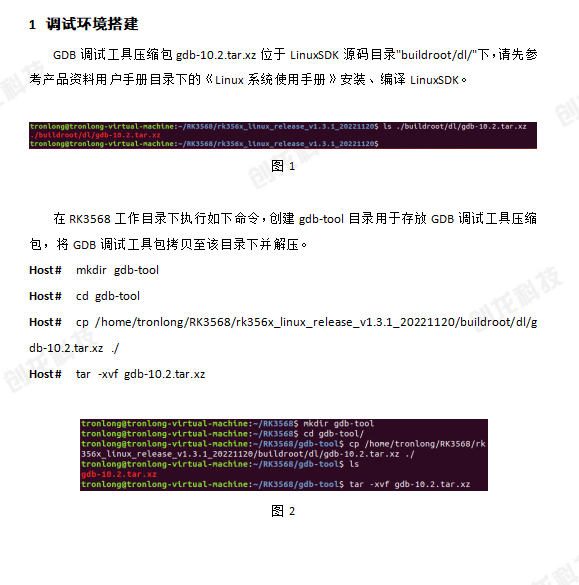











評論