一、環境介紹
上網方式:采用ESP8266,也可以使用其他設備代替,只要支持TCP協議即可。比如:GSM模塊、有線網卡等。
開發軟件:keil5
硬件連接功能:ESP8266接在STM32的串口3上。通過AT指令與ESP8266進行通信。
注意:本篇文章沒有貼ESP8266的底層編程代碼,如果不會ESP8266底層編程,請看這里:
https://blog.csdn.net/xiaolong1126626497/article/details/107379554
如果需要了解ESP8266+MQTT協議連接阿里云物聯網服務器請看這里:https://blog.csdn.net/xiaolong1126626497/article/details/107311897
二、功能介紹
2.1 功能說明
通過OneNet物聯網服務器實現設備數據遠程上傳、下發,實現數據交互(不清楚OneNet物聯網服務器功能的可以百度一下進入官網看簡介)。之前的OneNet服務器不支持標準MQTT協議登錄的,現在官網更新之后支持標準的MQTT協議,本篇文章介紹使用STM32+ESP8266使用標準MQTT協議登錄Onenet服務器,實現數據交互。實現步驟OneNet官方提供了很詳細的文檔,可以參考一下。
文檔地址:OneNET-中國移動物聯網開放平臺
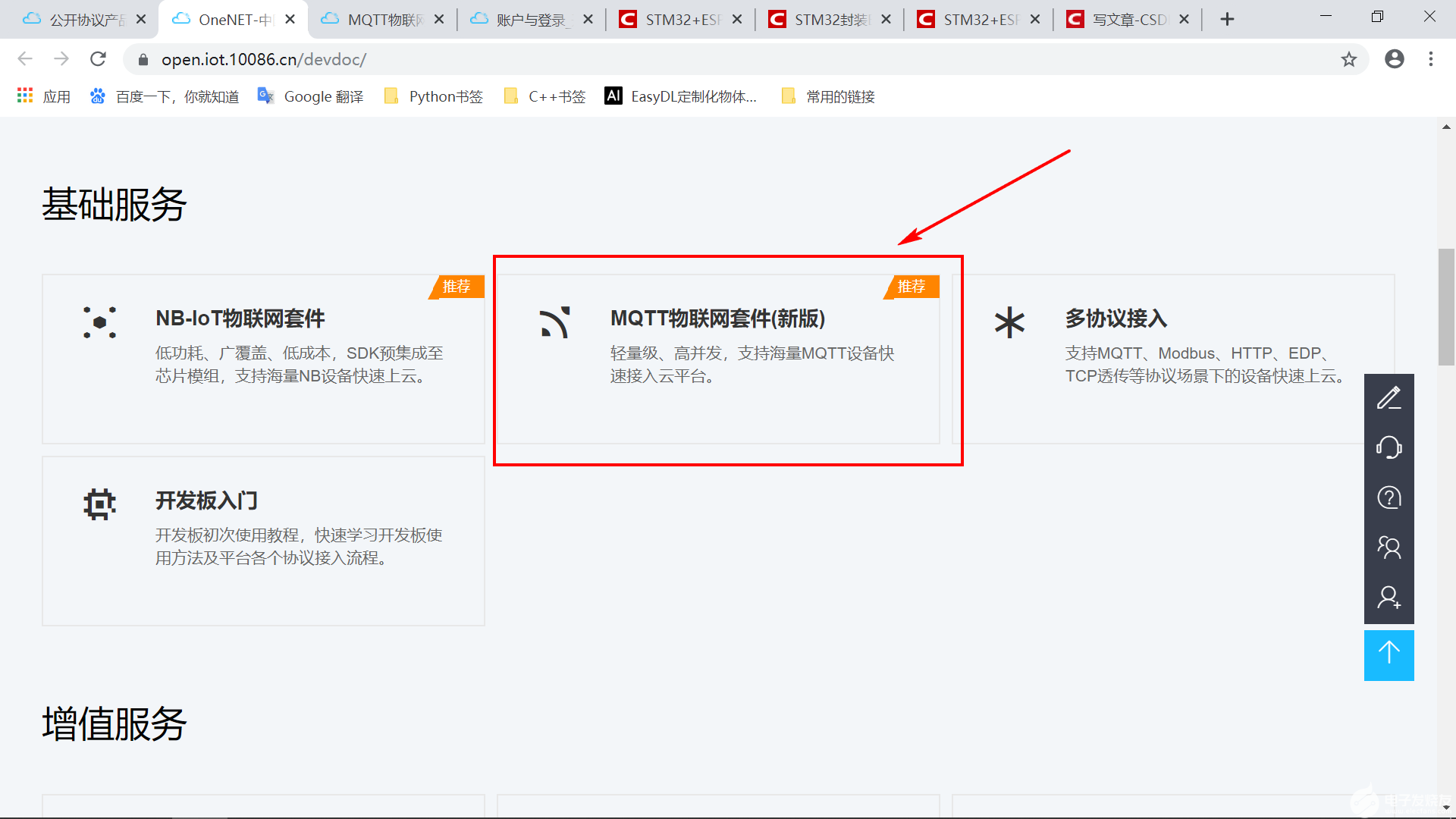

?


?
2.2 硬件資源
在當前使用的開發板上有4盞LED燈、一個蜂鳴器、4個按鍵,ESP8266型號是ESP-12F,STM32型號是:STM32F103C8T6。
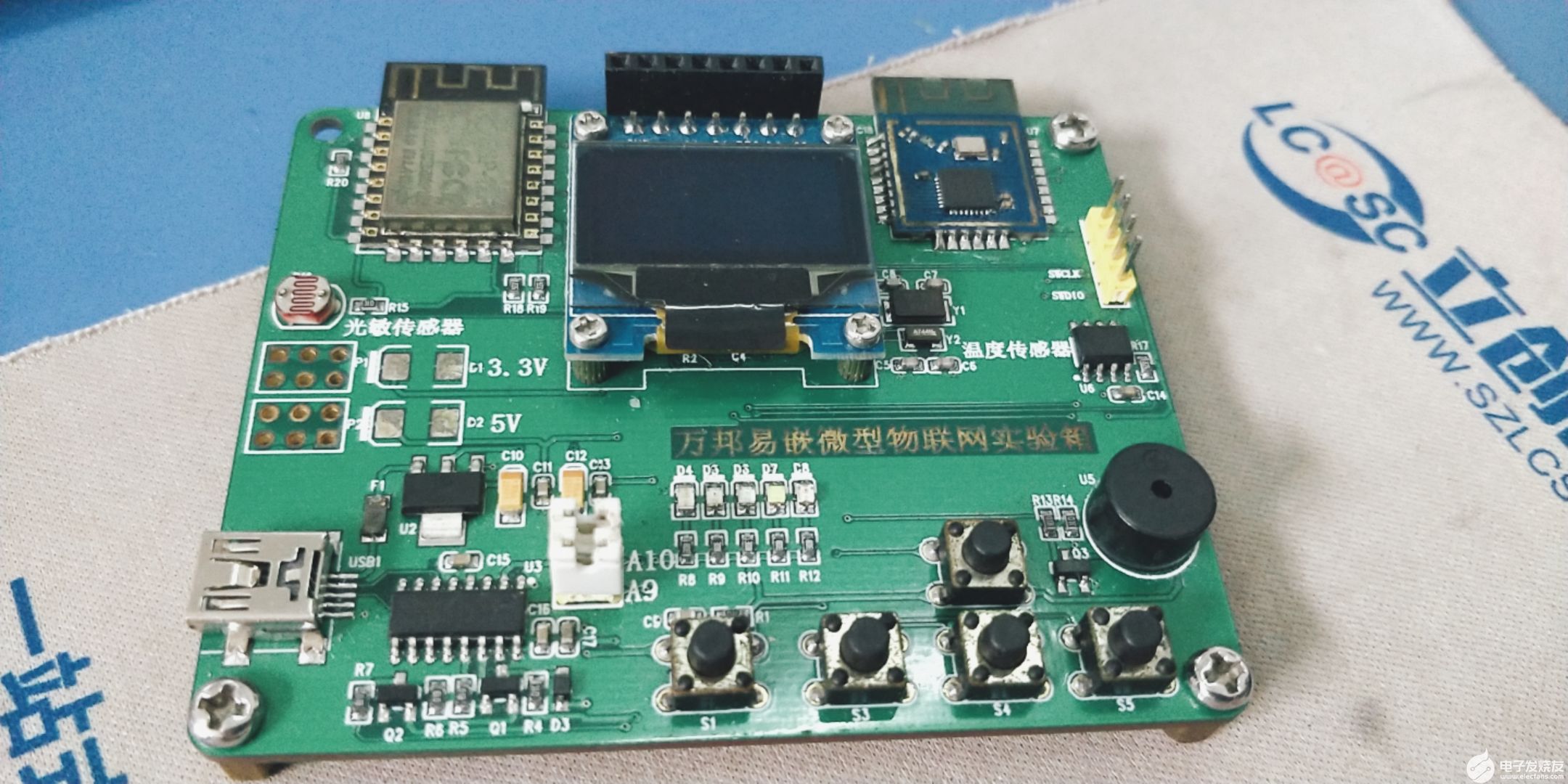

?
三、OneNet支持的MQTT協議版本
目前OneNet服務器支持MQTT 3.1.1版本,MQTT協議官網:MQTT - The Standard for IoT Messaging
報文支持情況: 支持connect、subscribe、publish、ping、unsubscribe、disconnect等報文,不支持pubrec、pubrel、pubcomp報文。
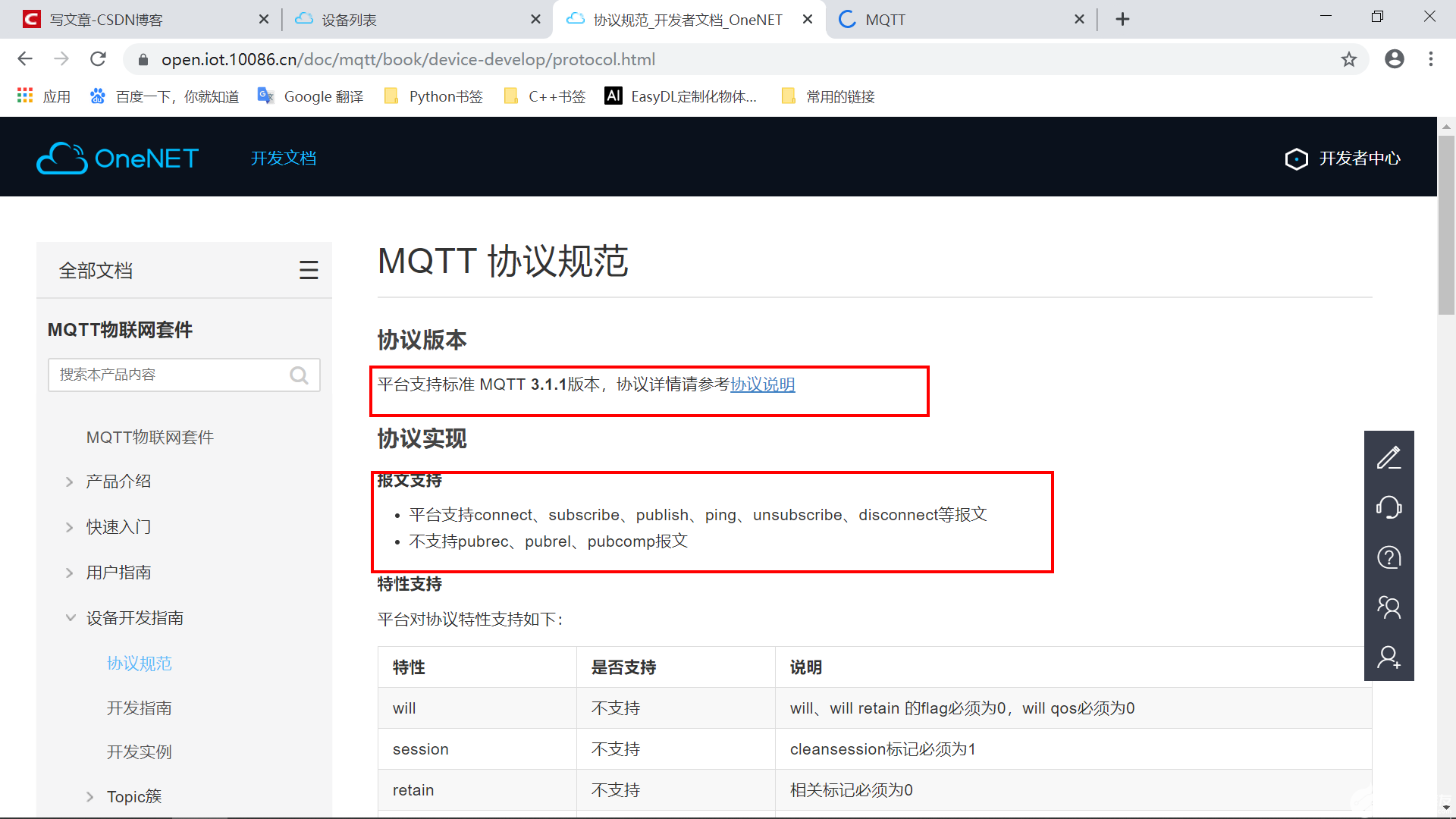

四、登錄OneNet服務器創建物聯網產品
沒有注冊賬號的,需要提前登錄官網注冊賬號,再進入下面步驟:
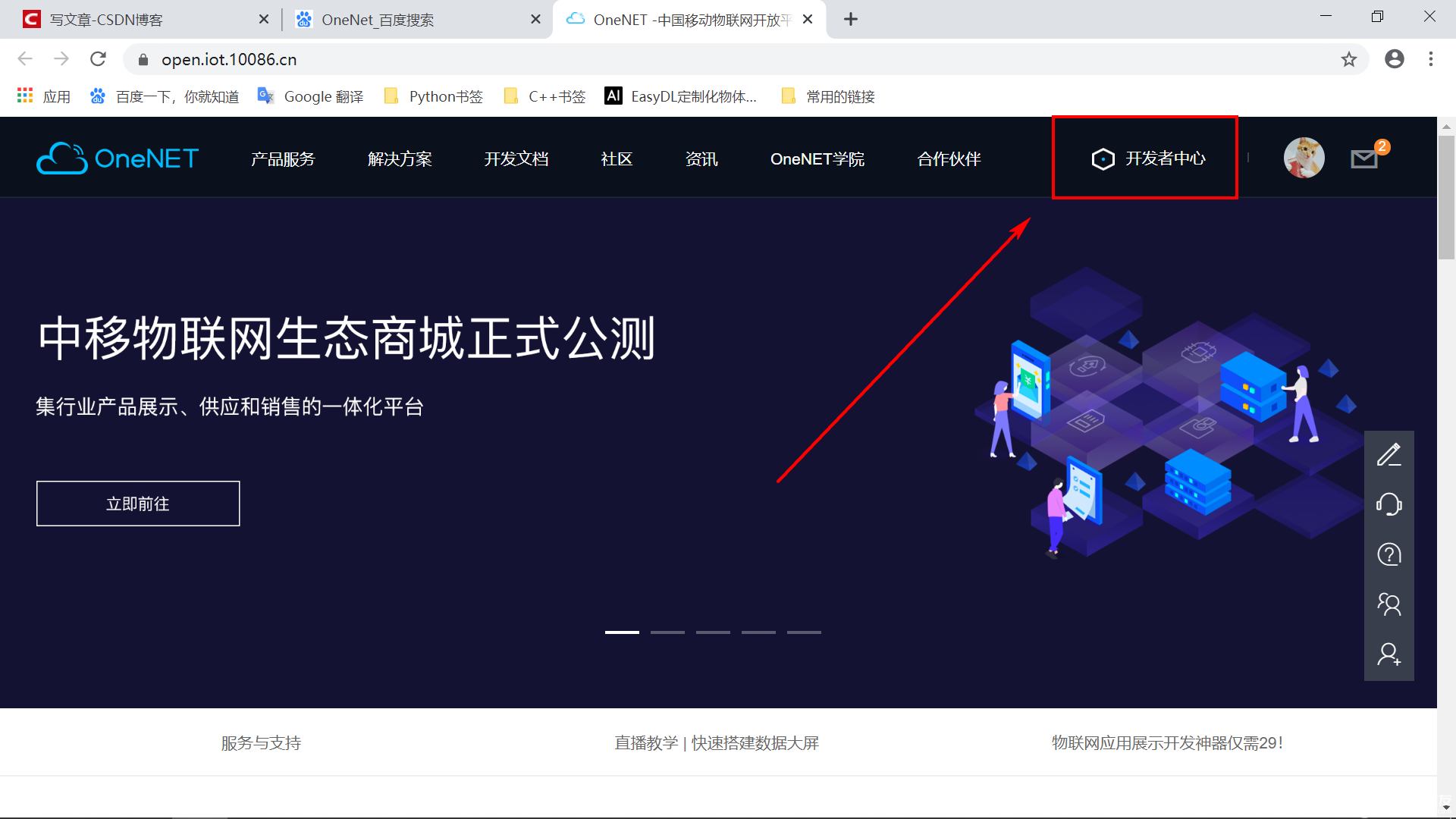

?
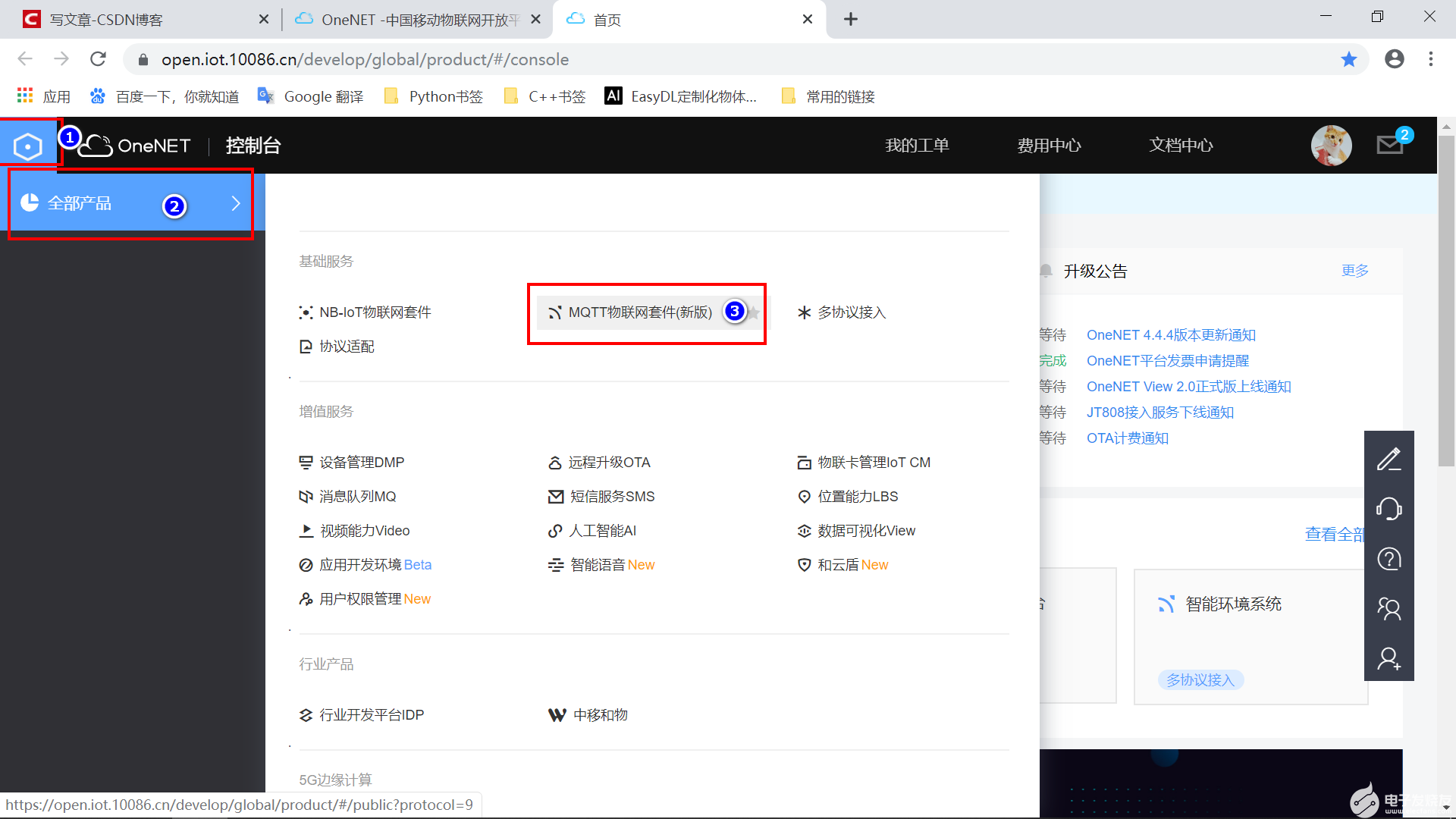

?
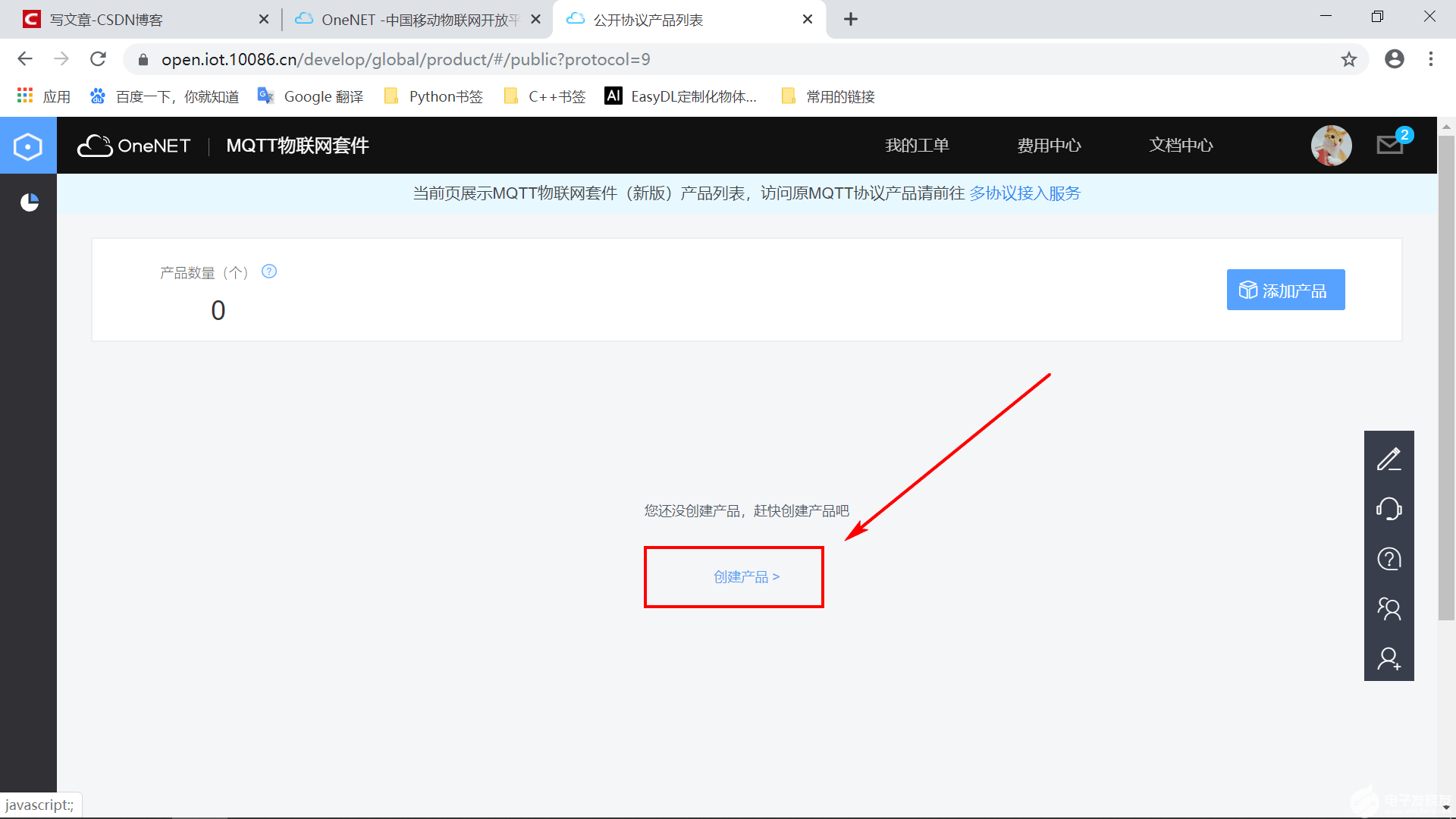

?
這里根據自己產品情況填寫。
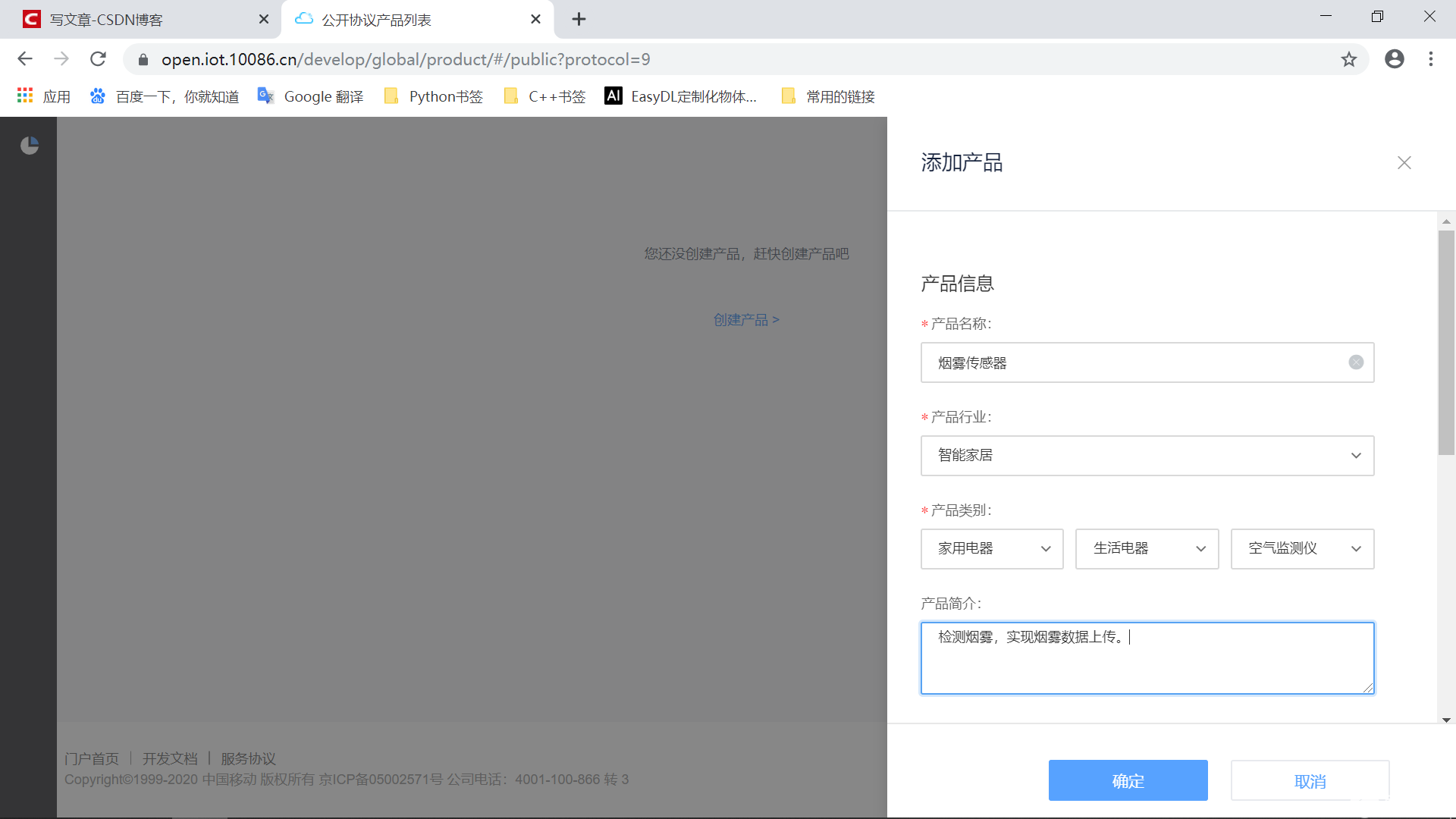
?
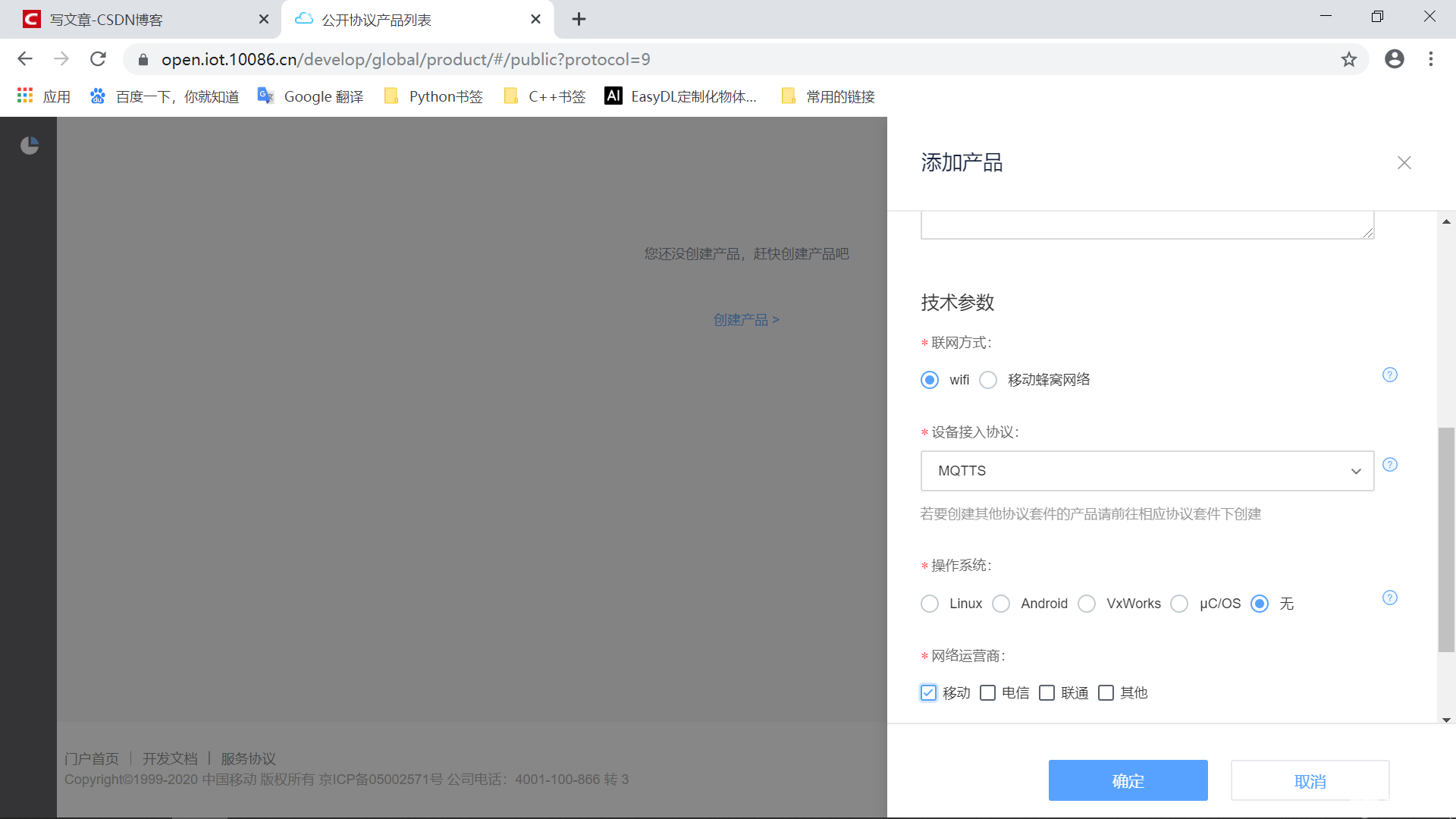

?
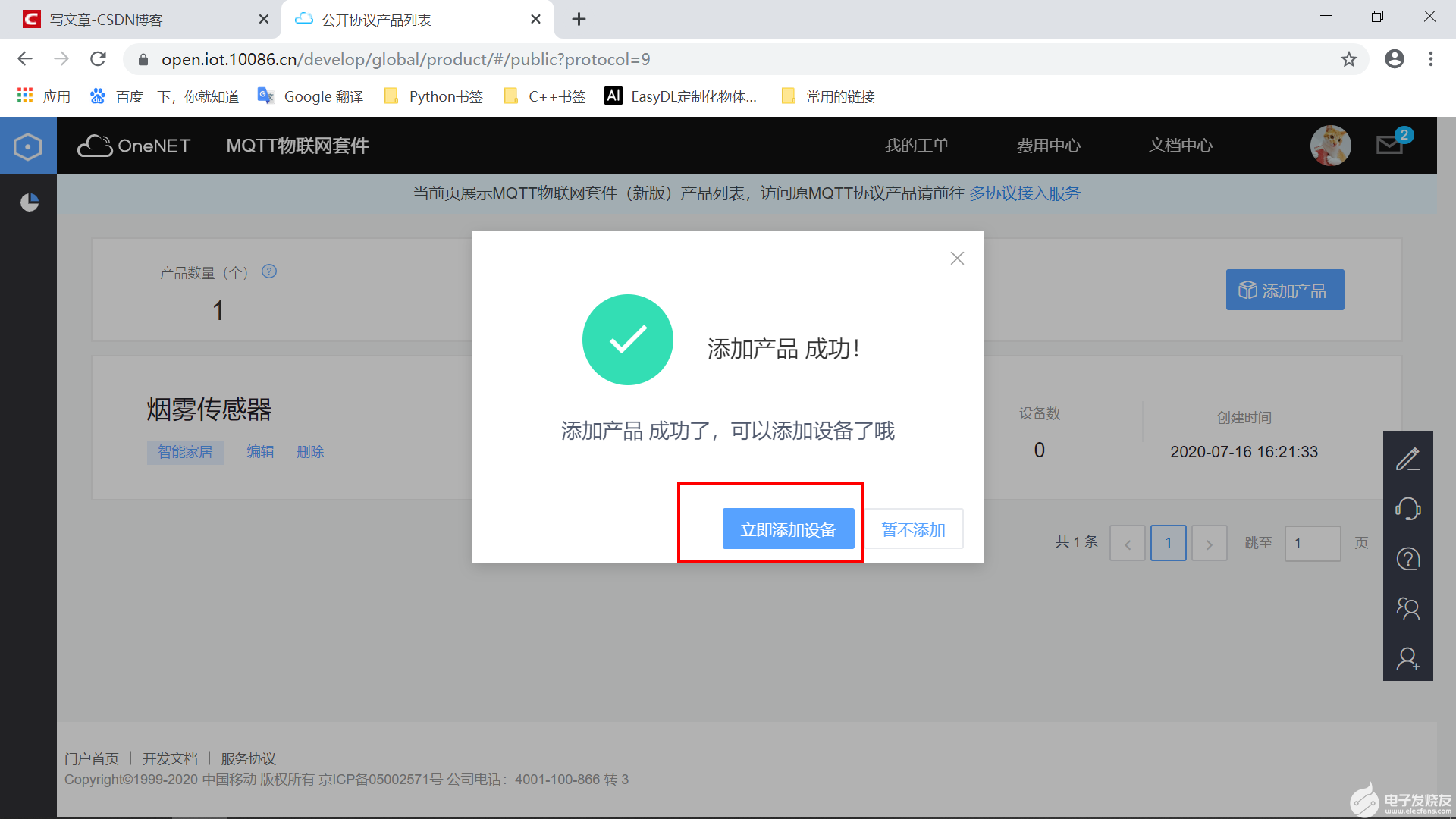

?
產品創建成功之后,點擊產品名稱,跳轉頁面,繼續添加設備。
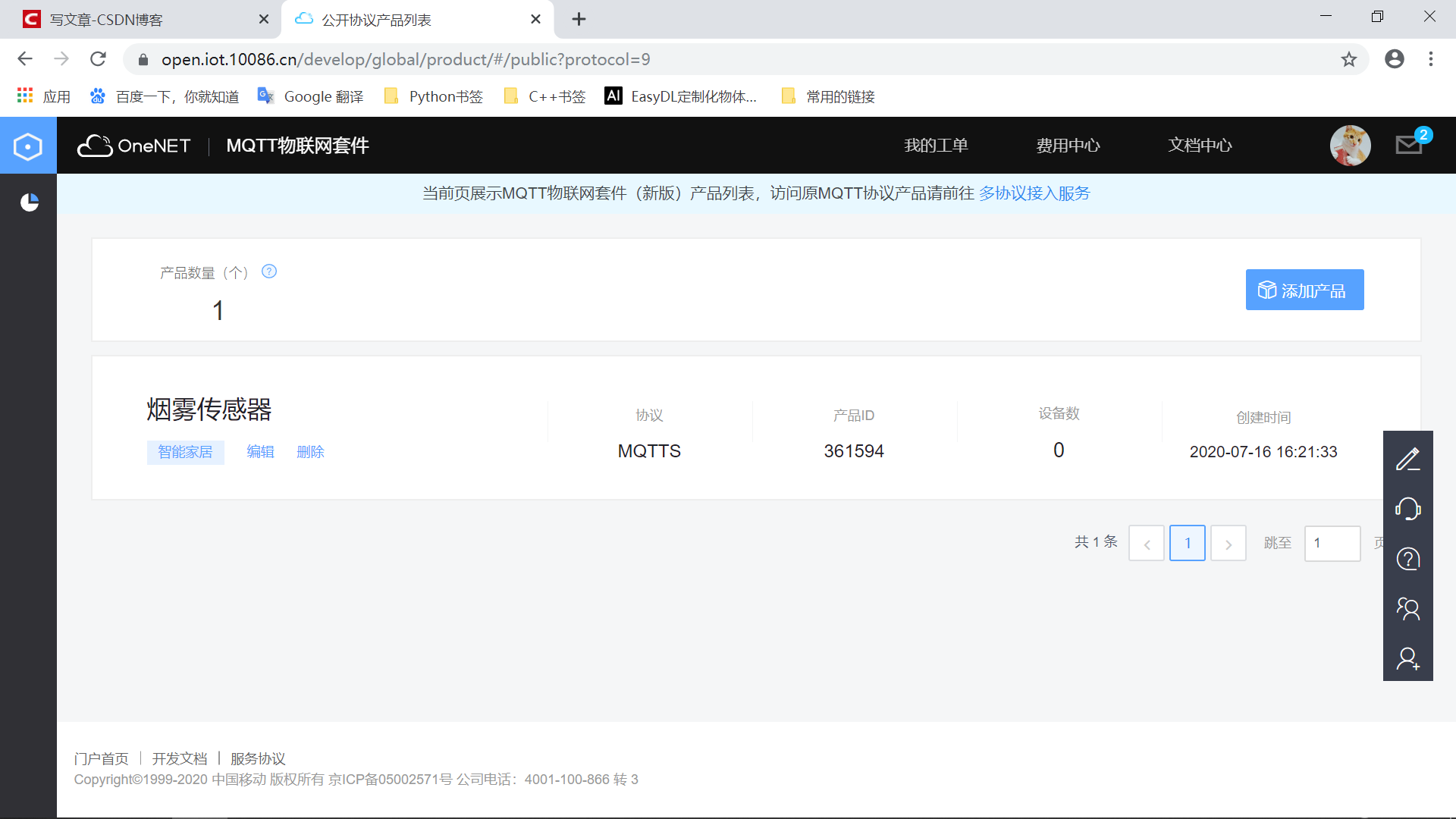

?
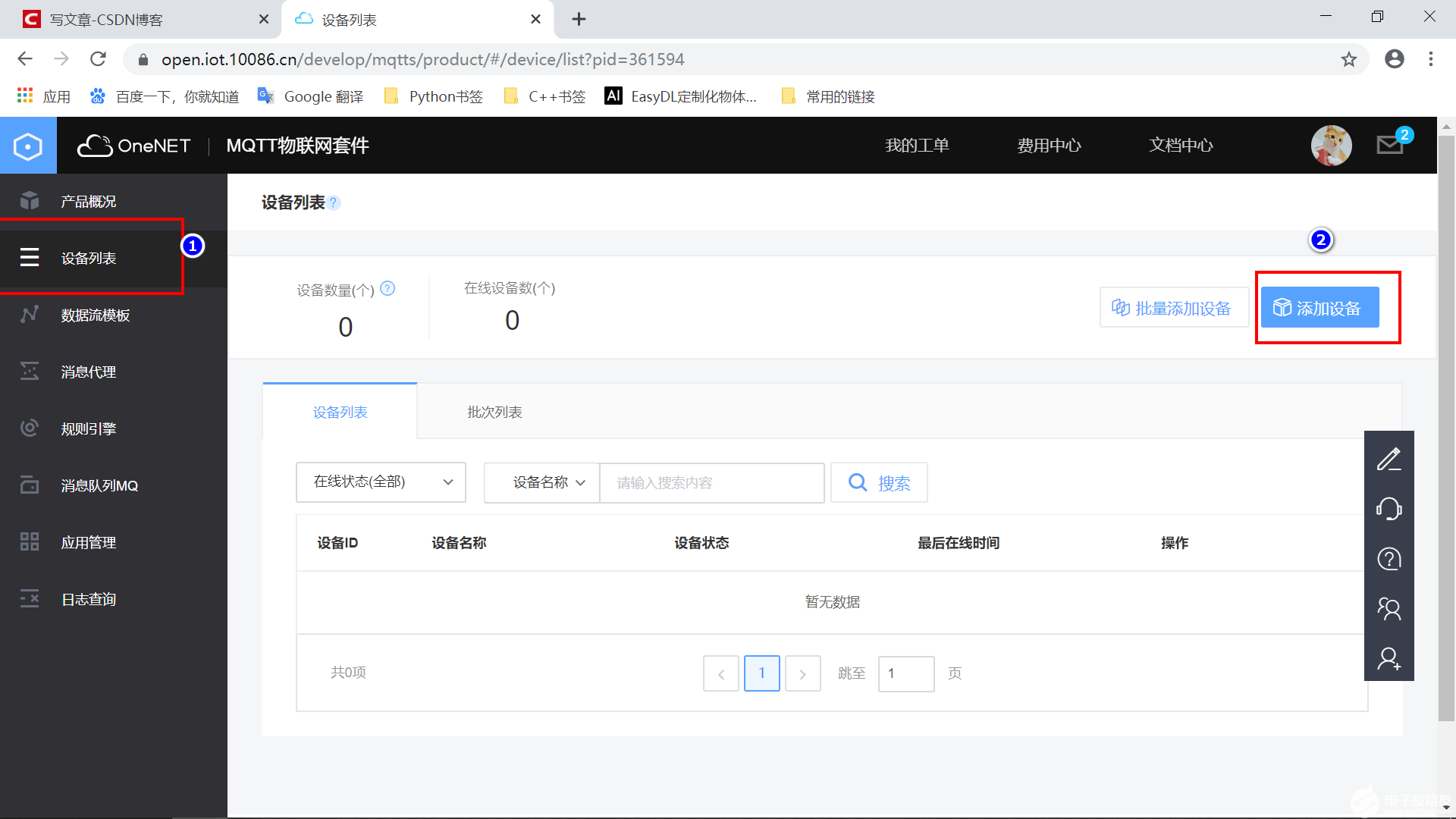

?
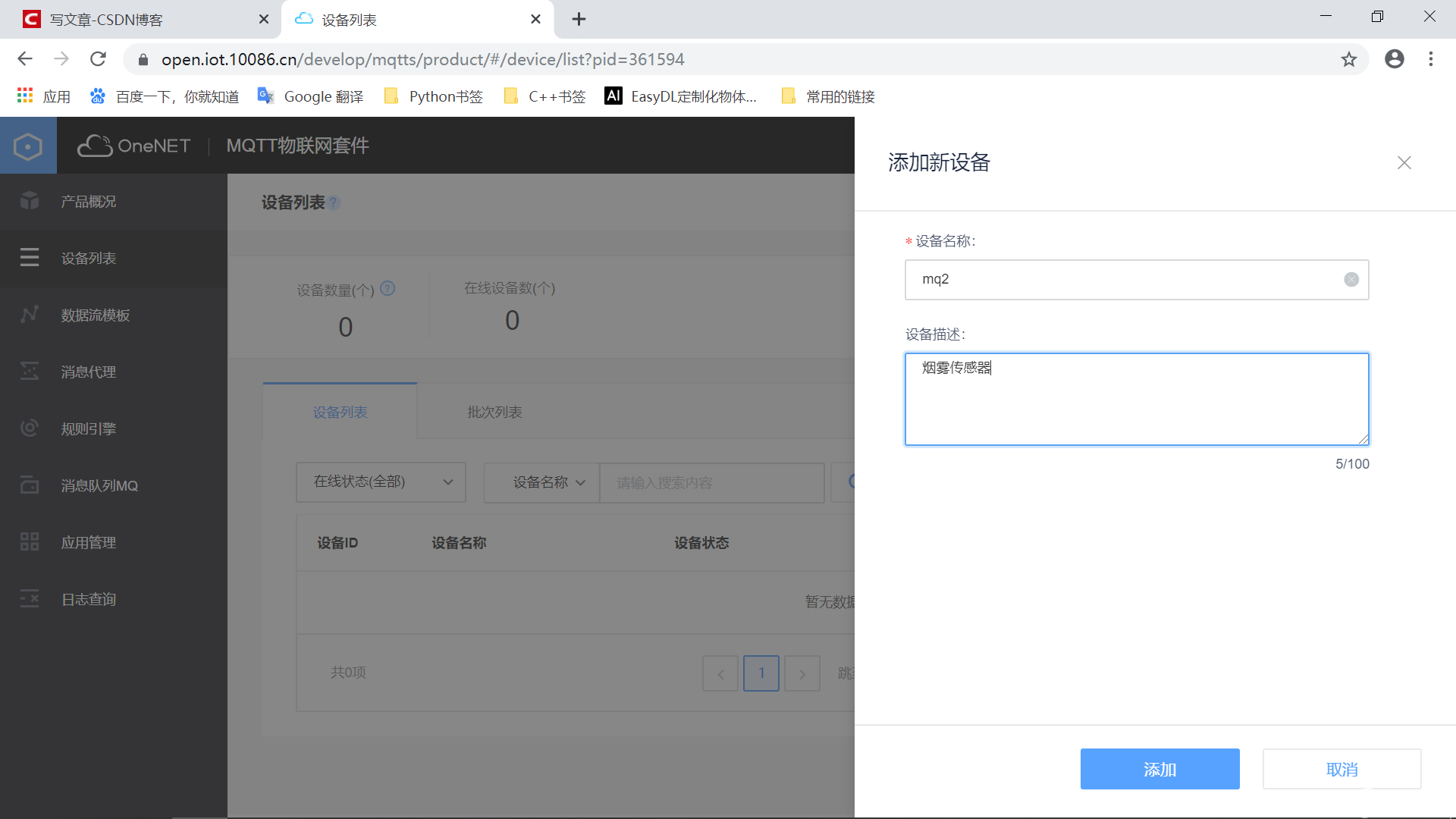

?
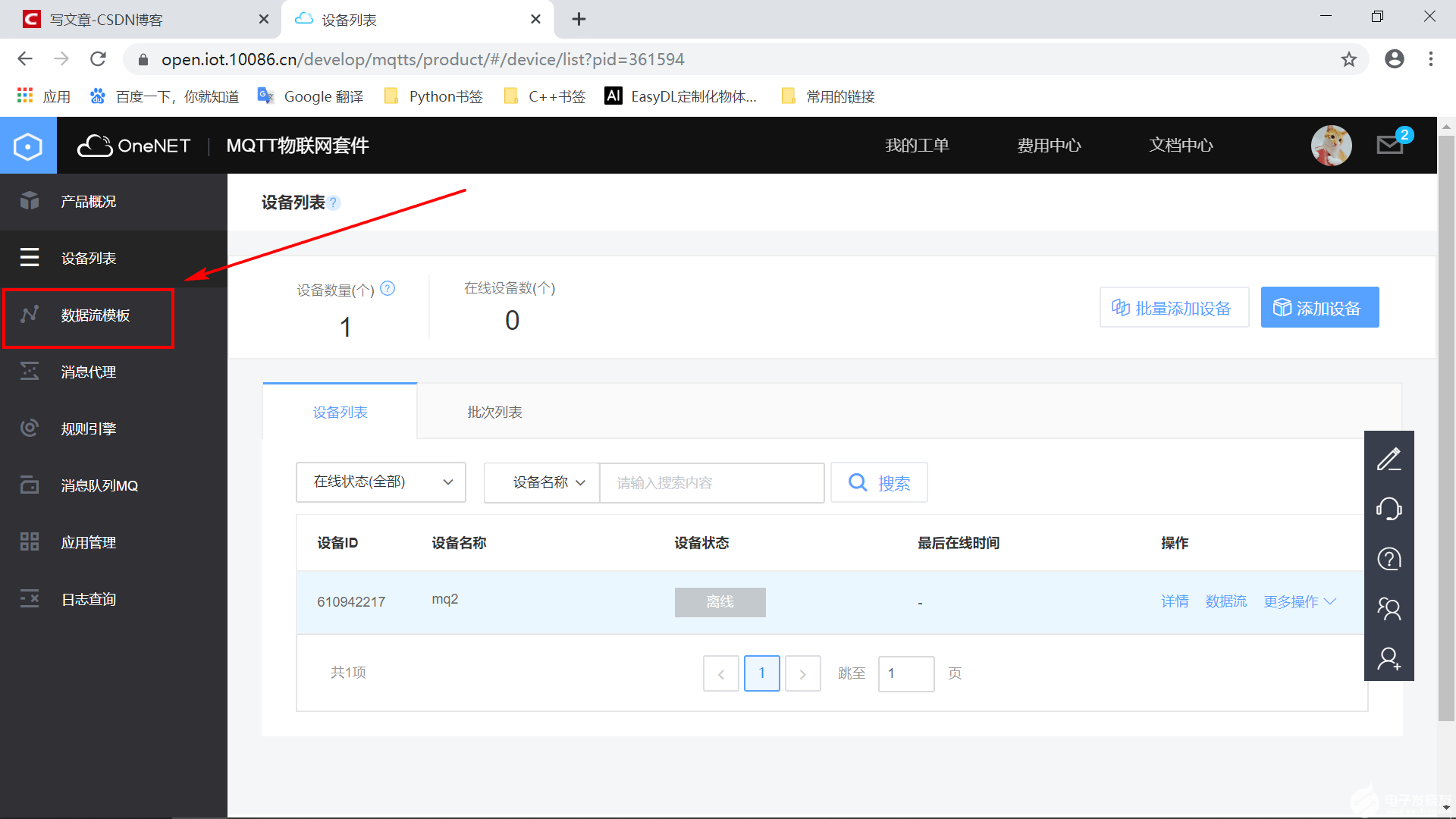

?
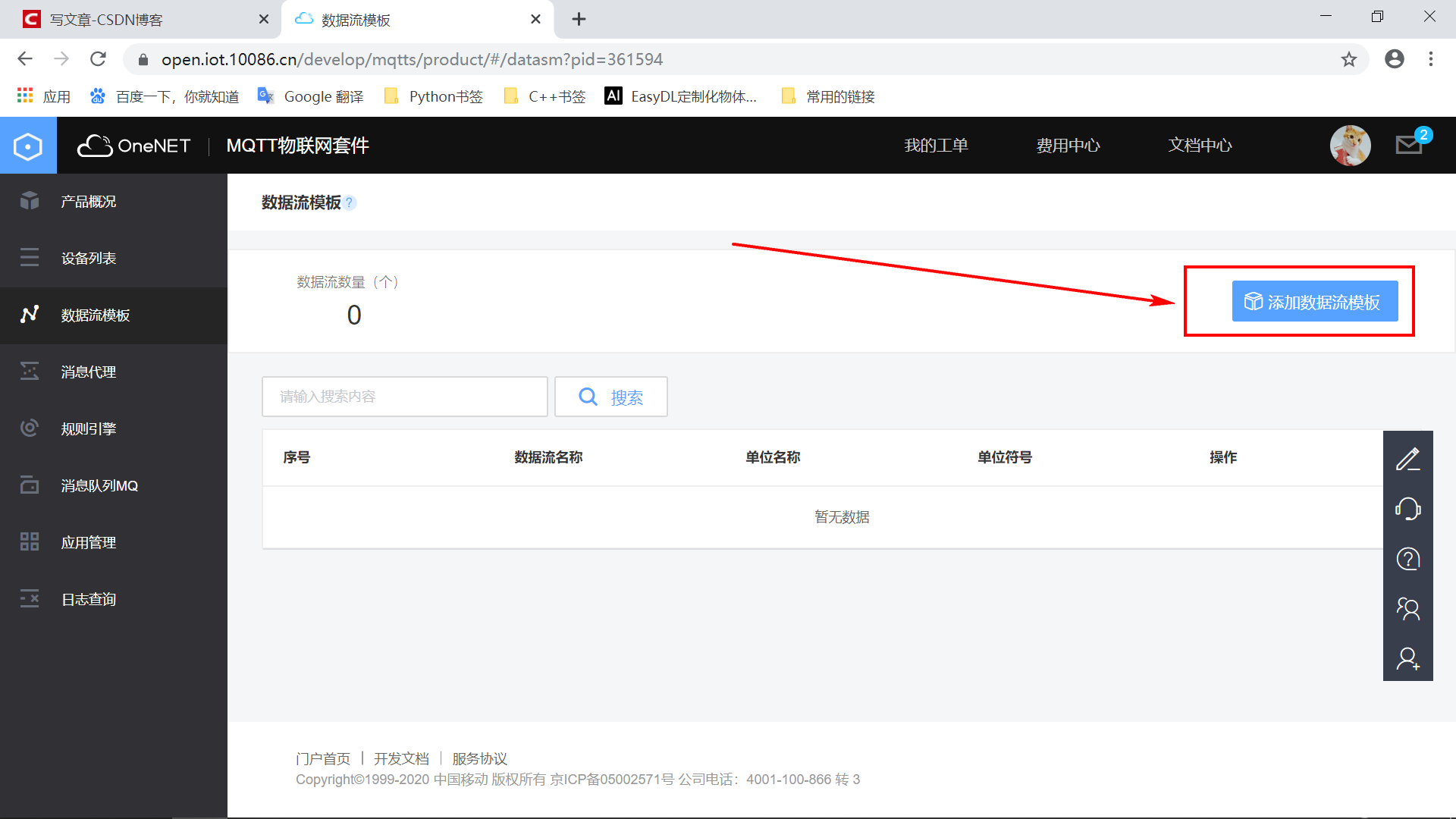

?
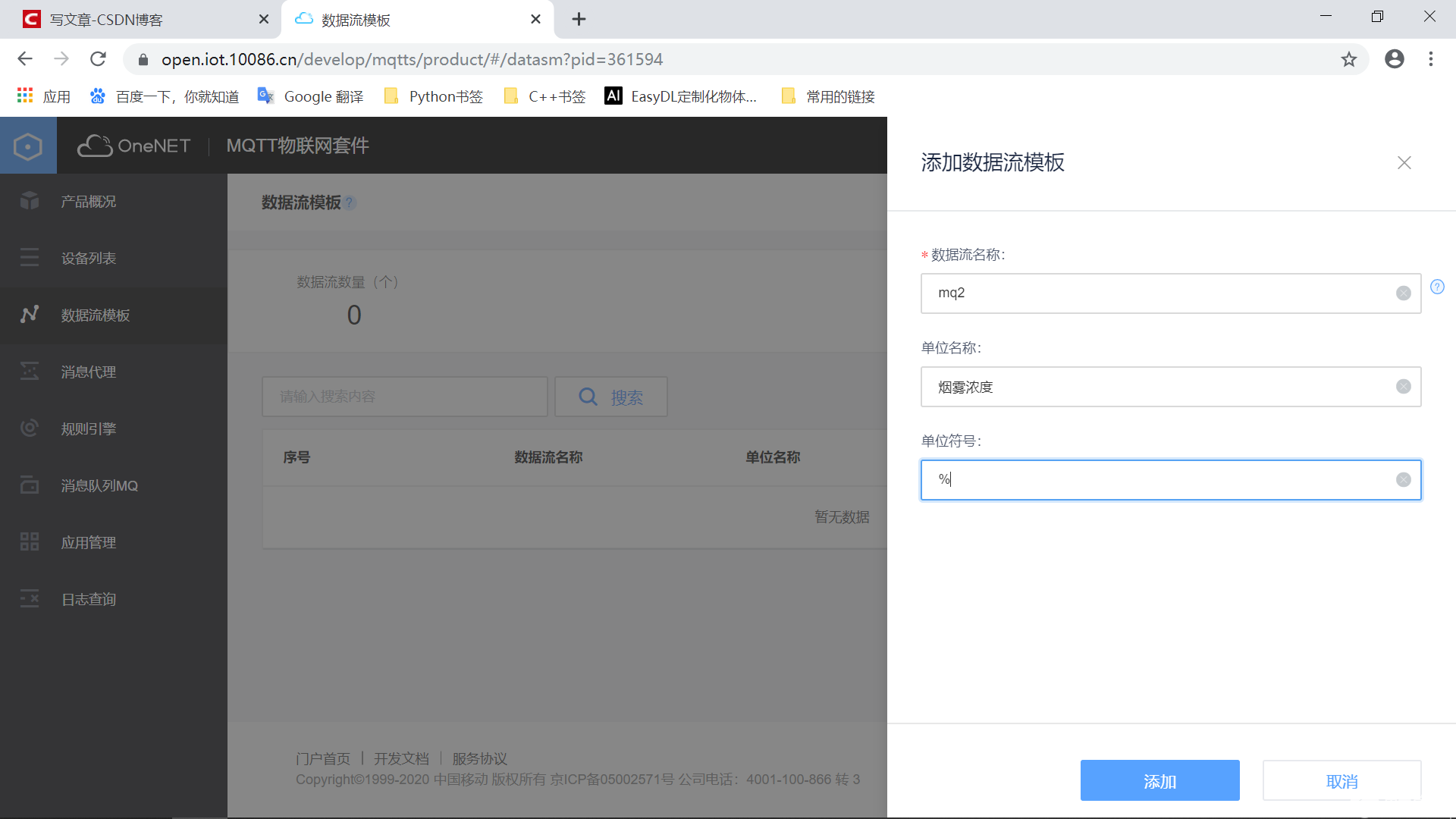

?
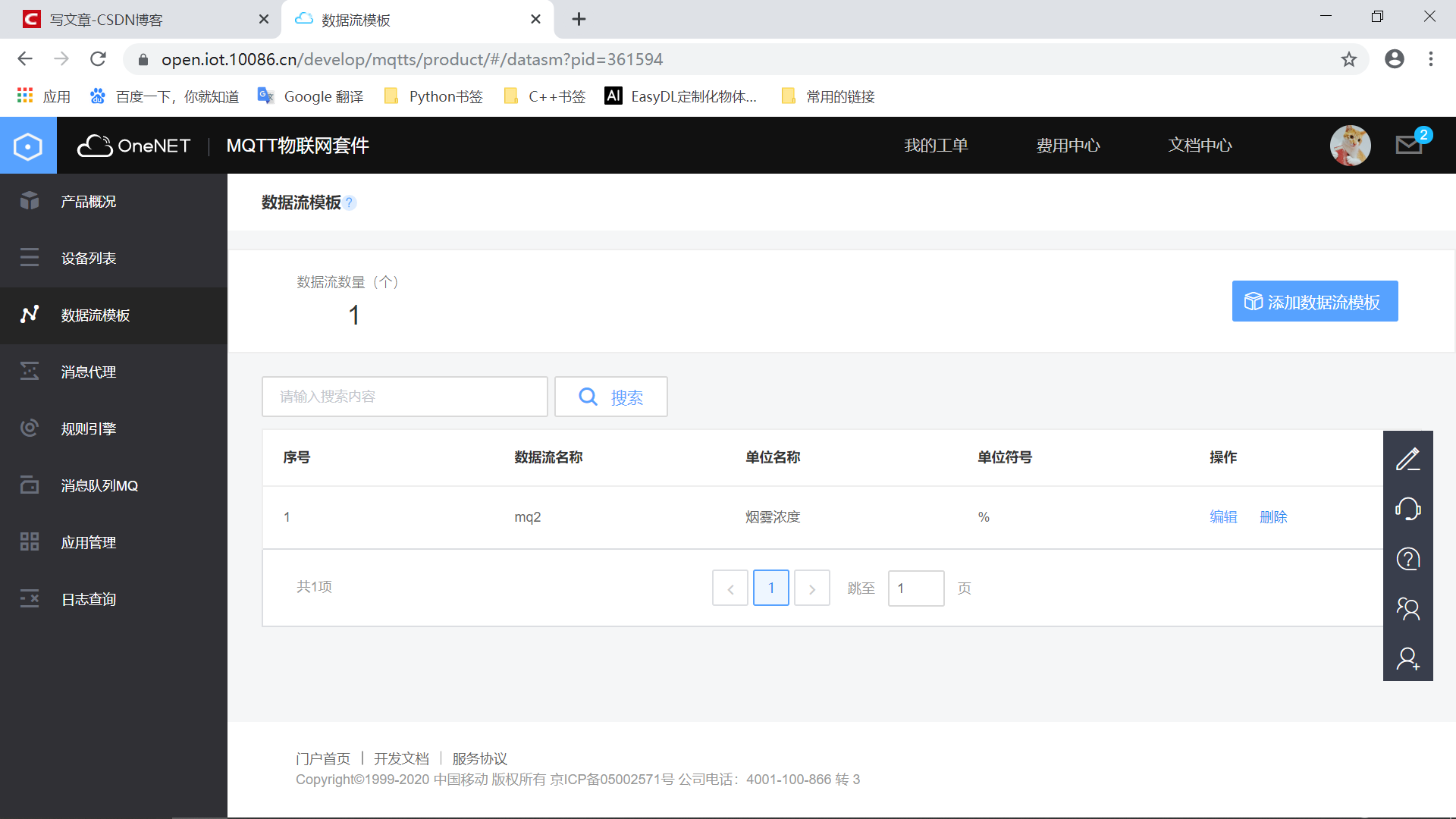

?
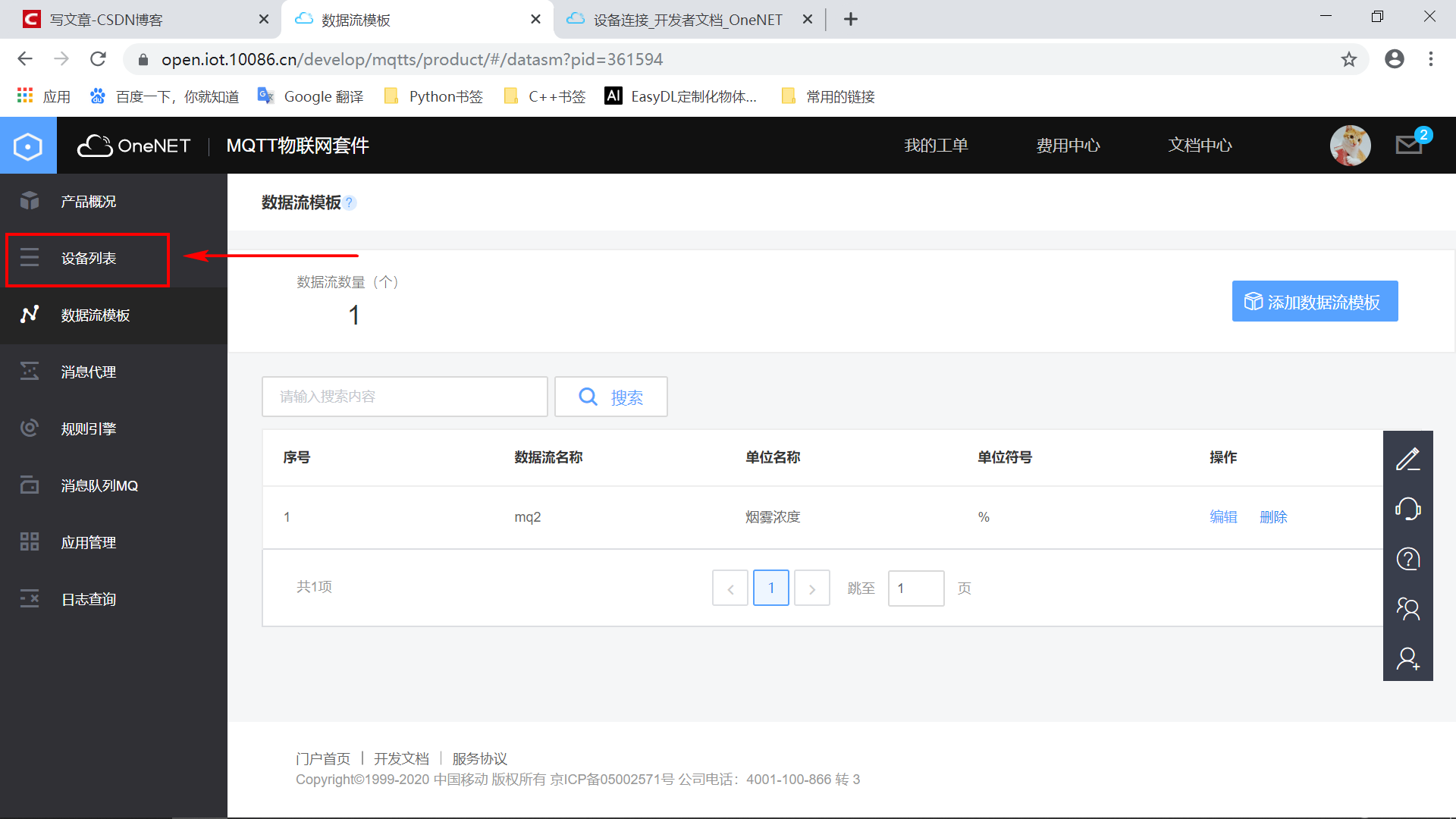

?
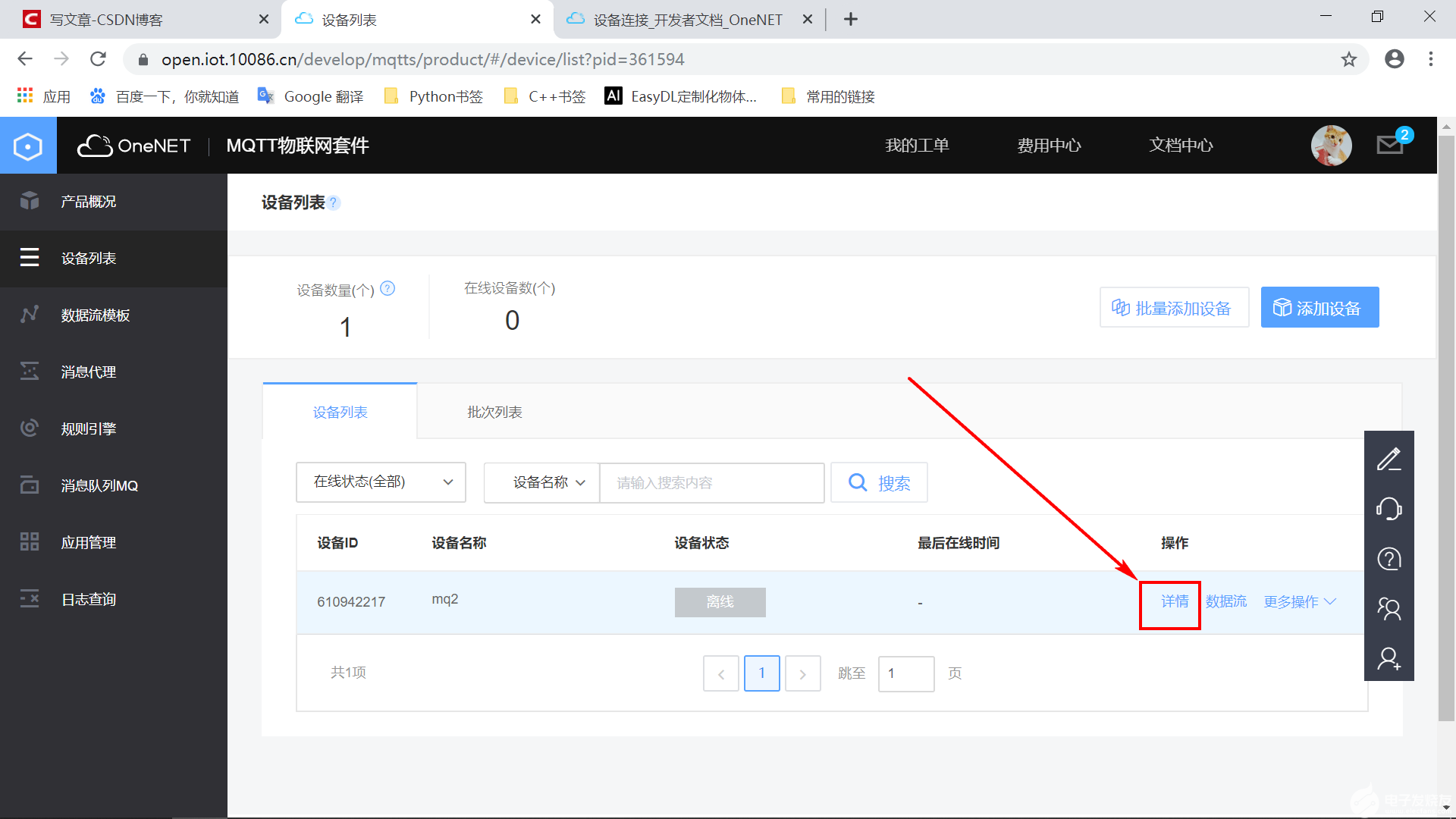

?
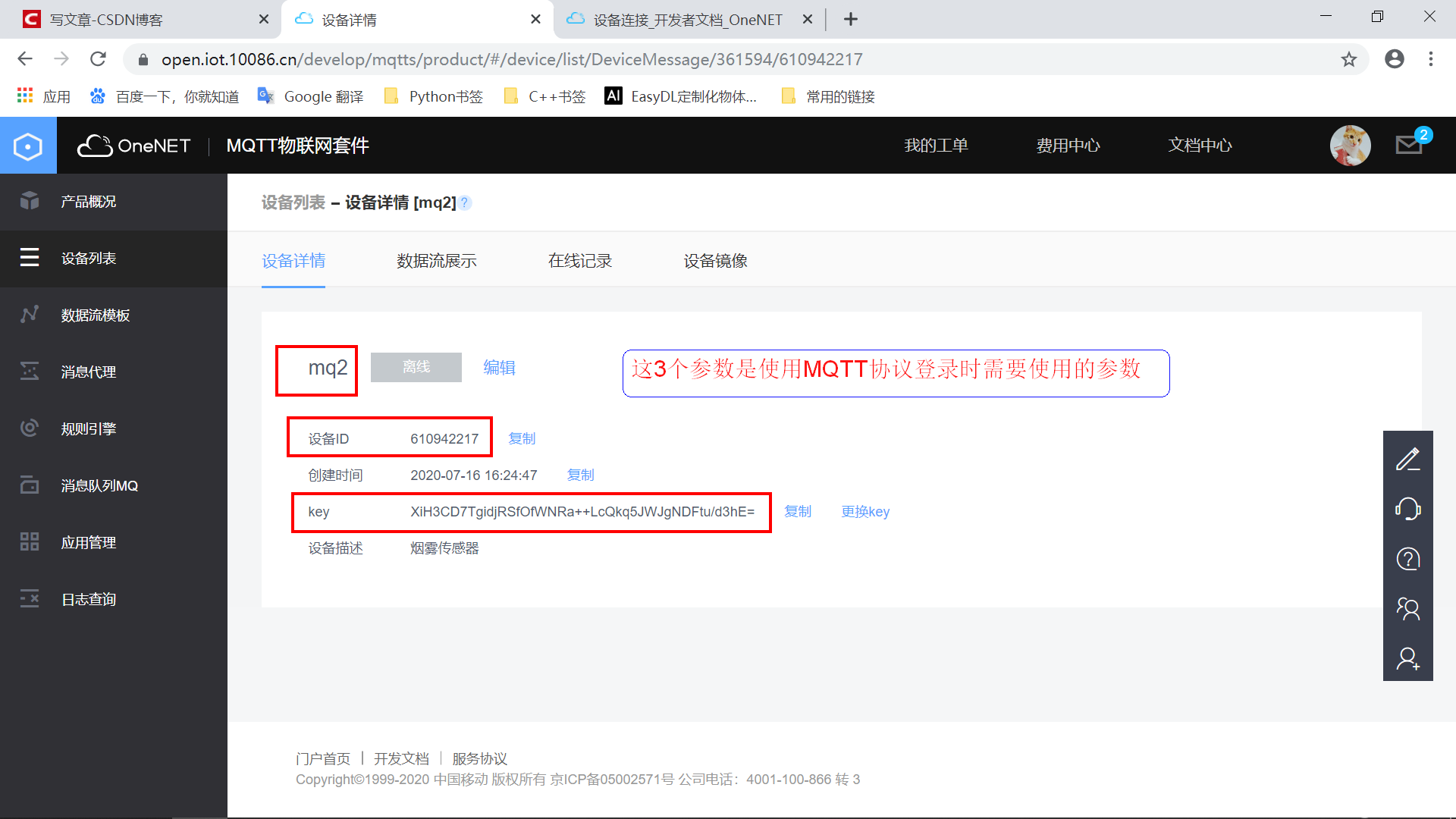

?
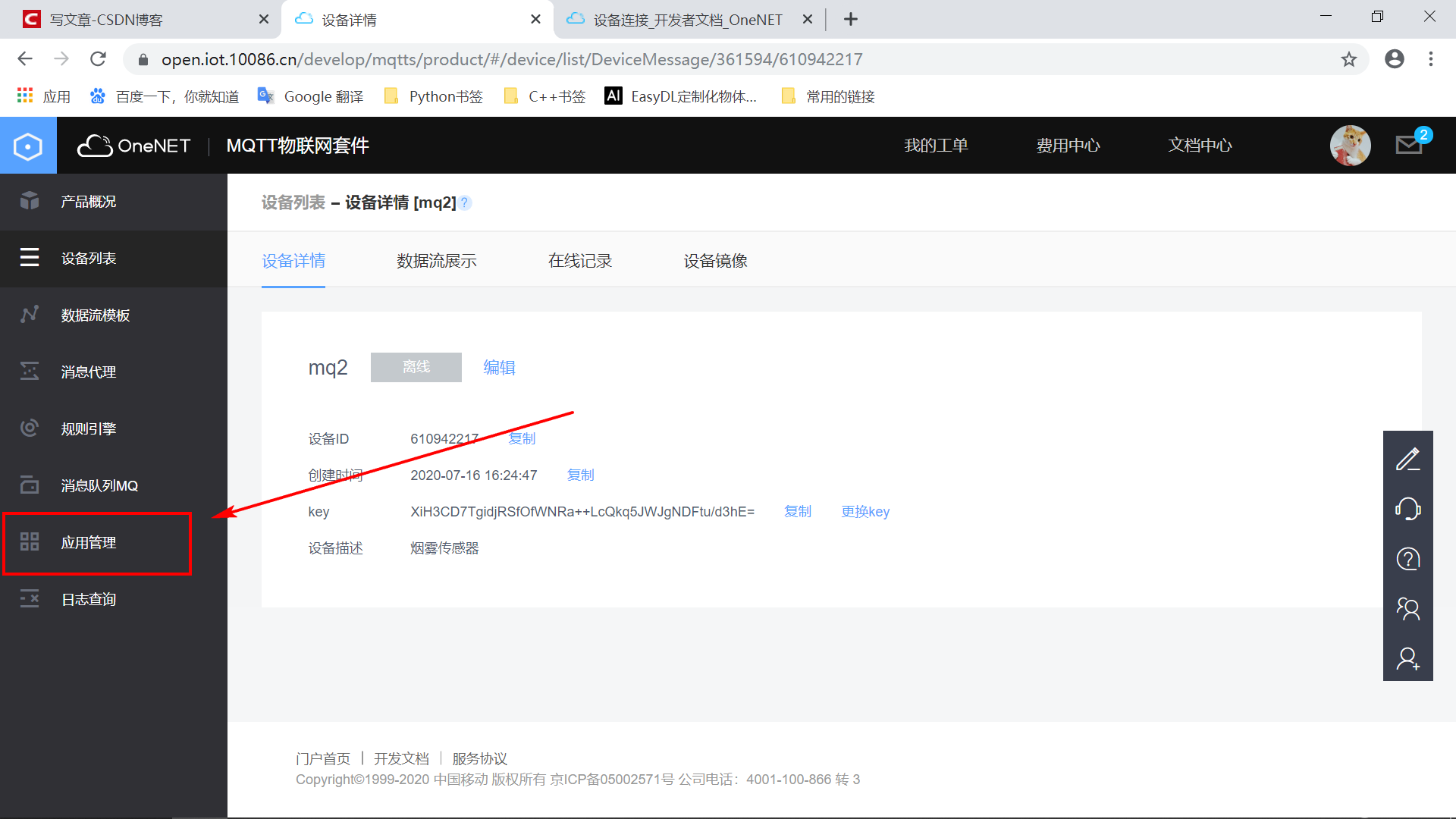

?
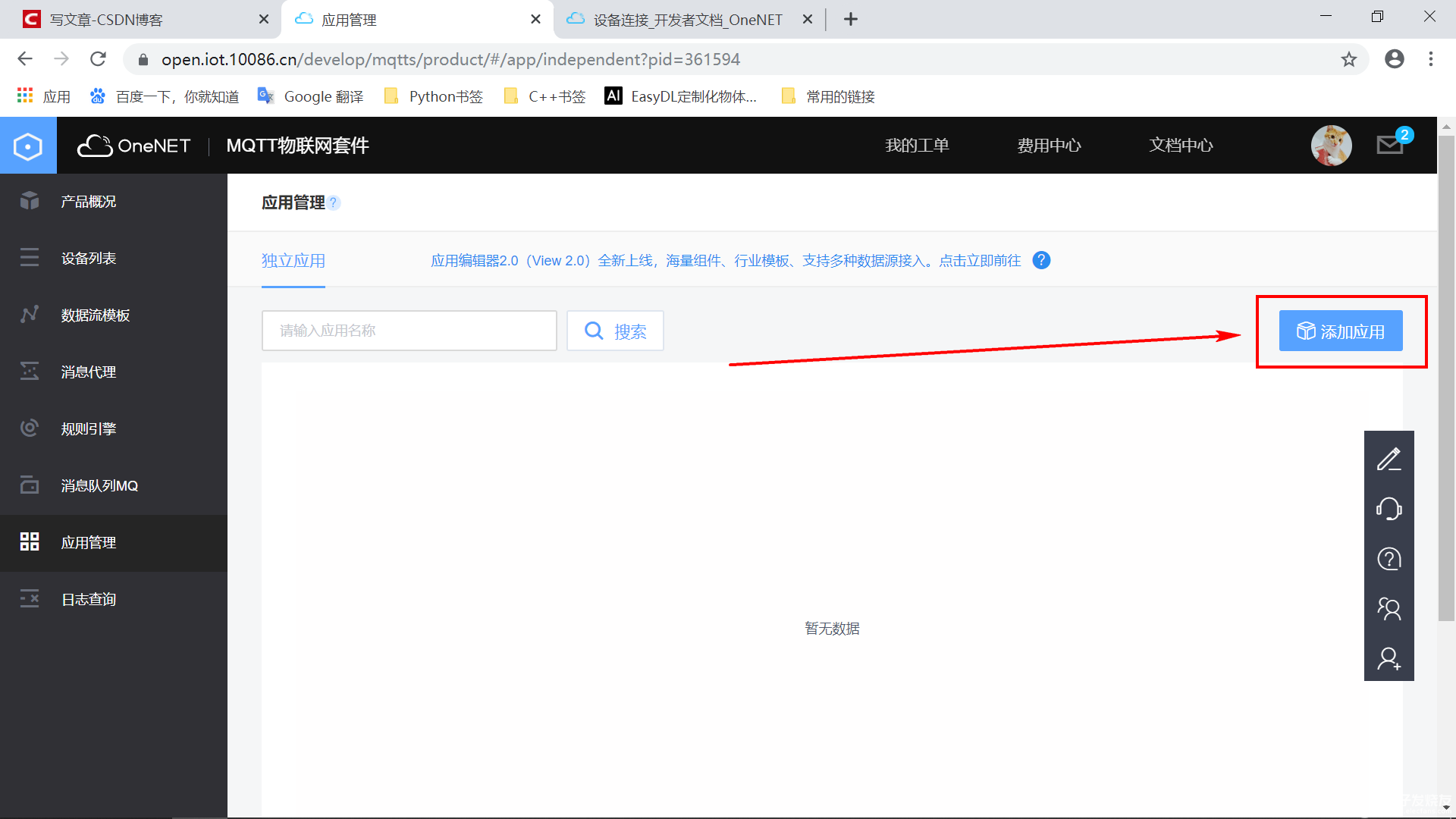

?
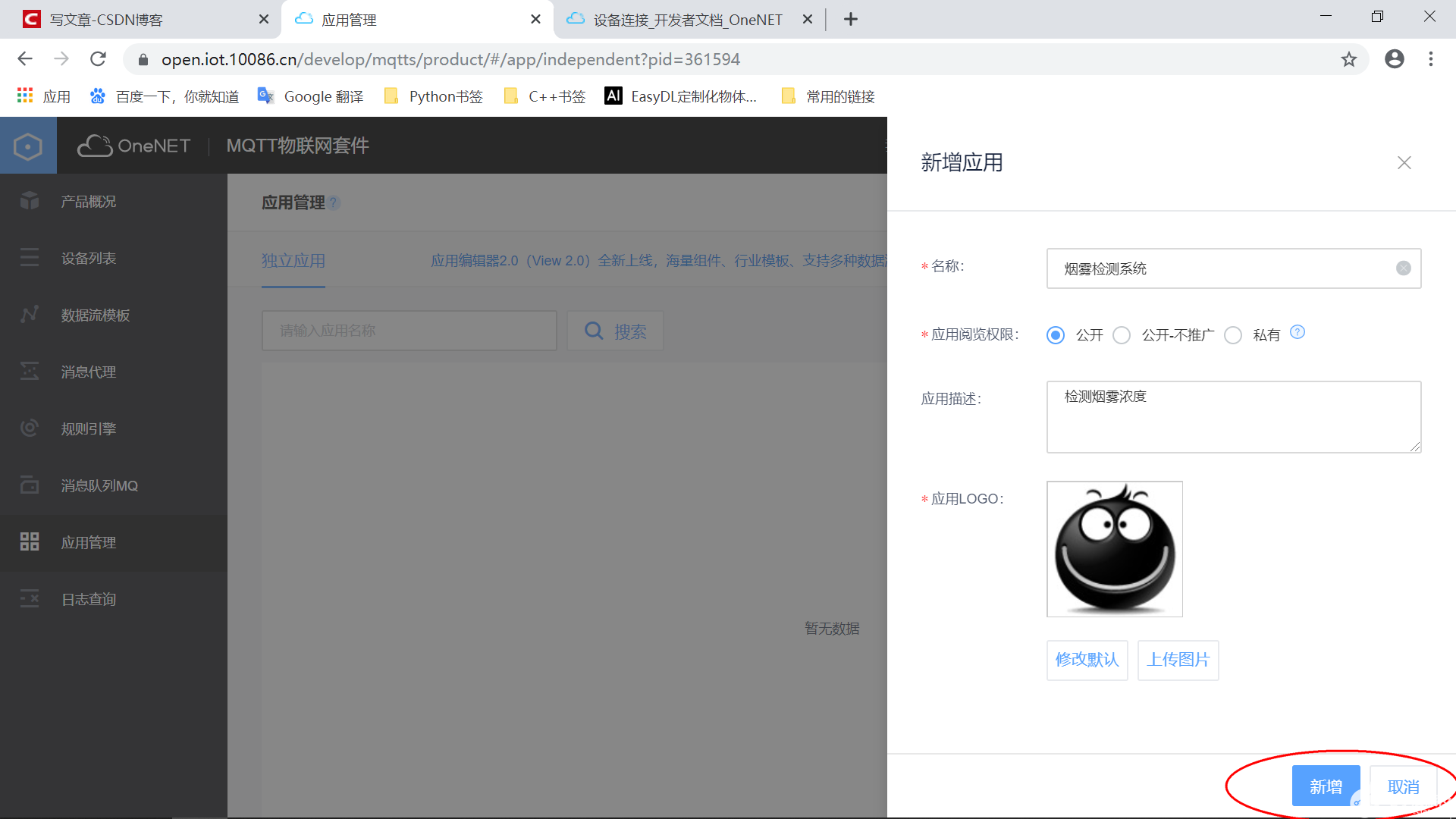

?
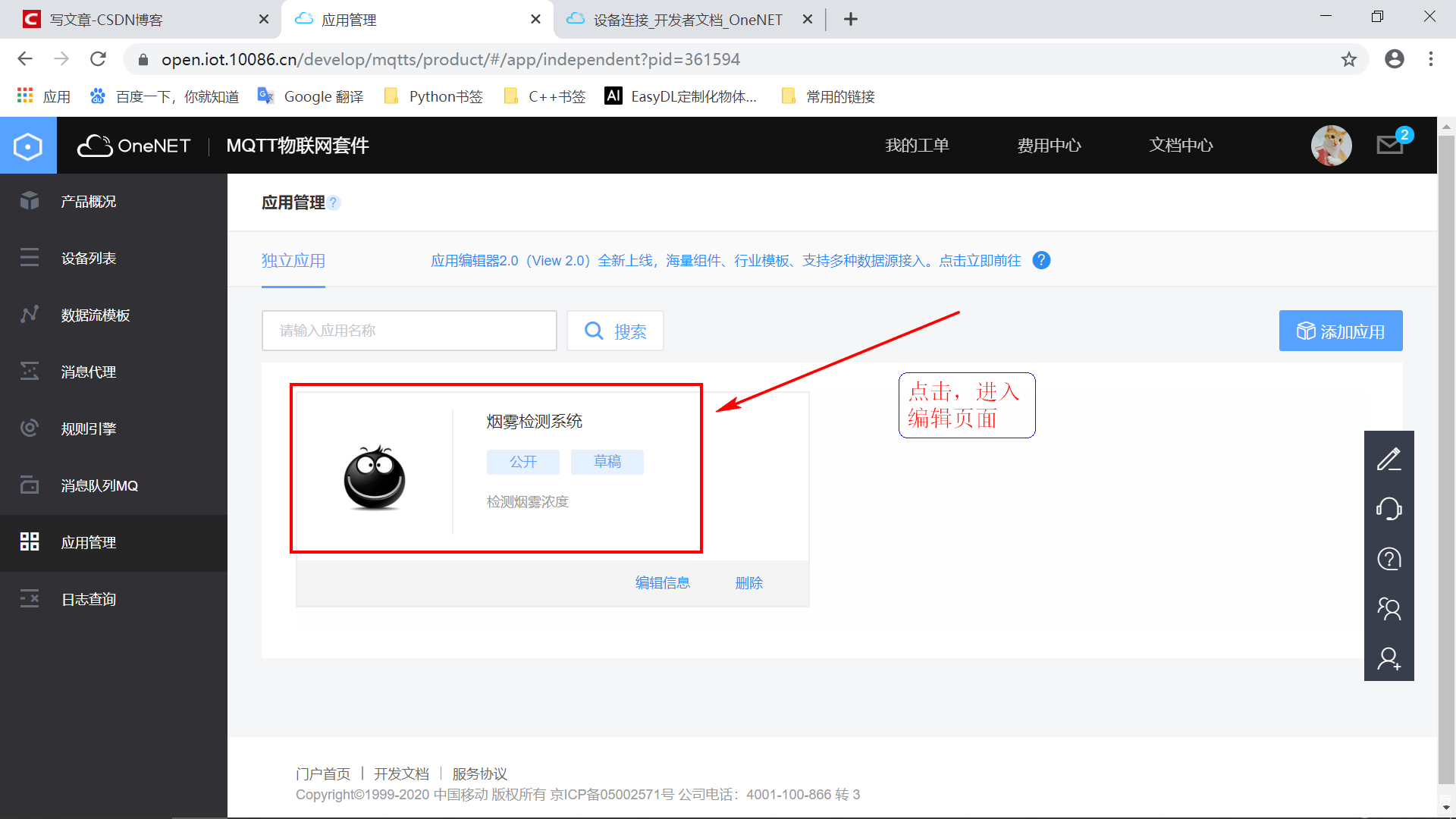

?
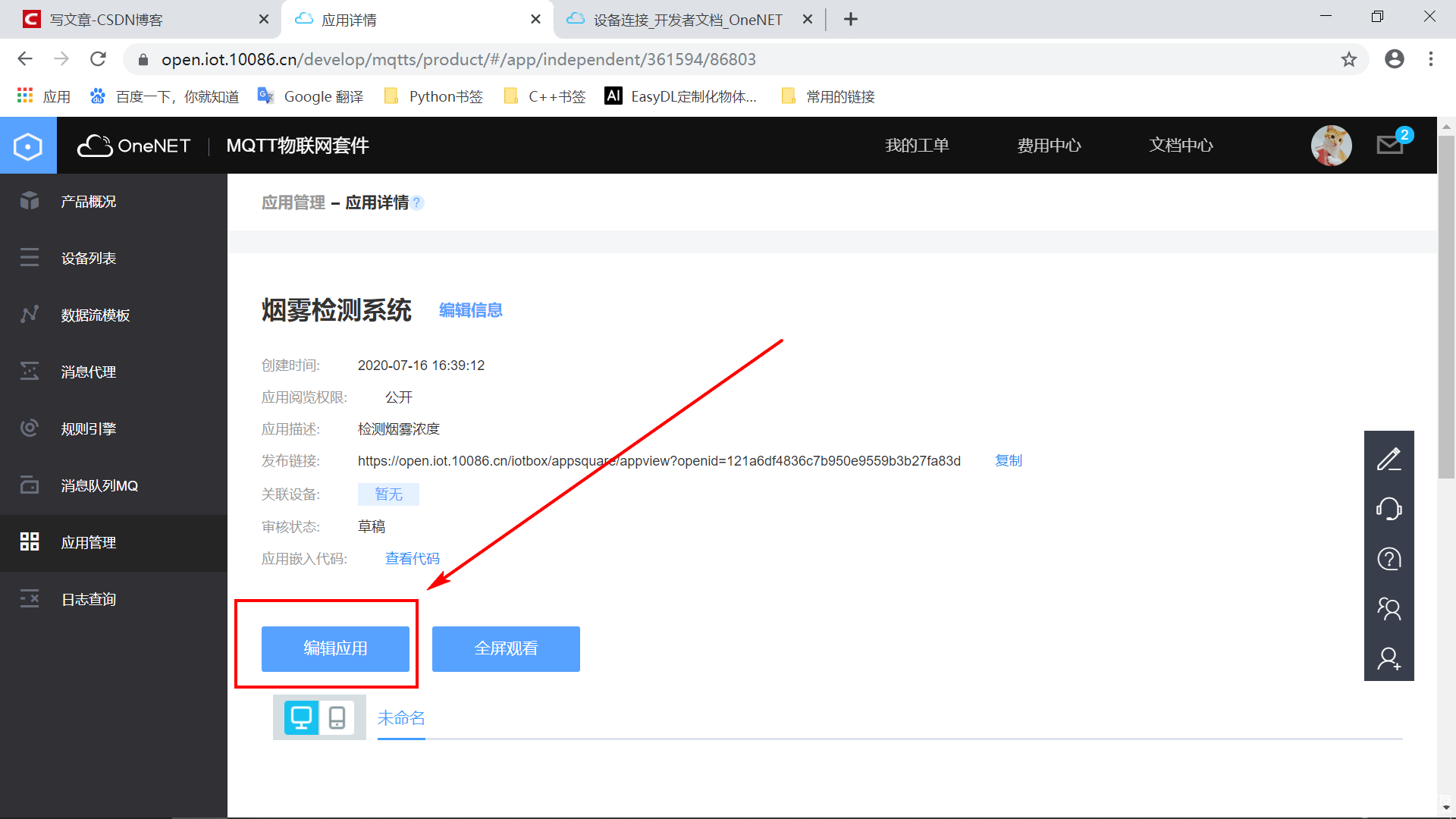

?
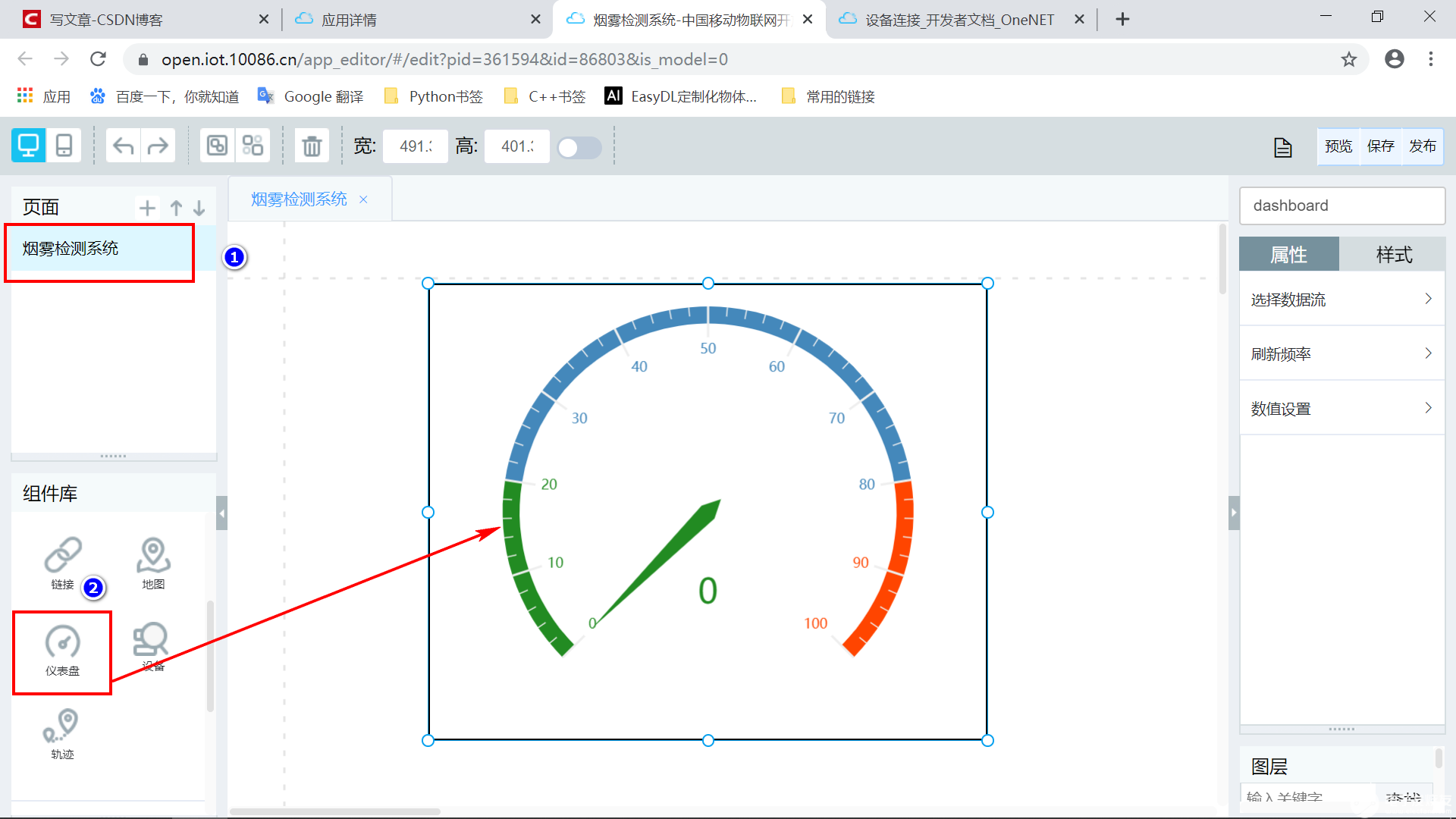

?
下面選擇儀表盤的數據來源,根據自己創建的數據點選擇。
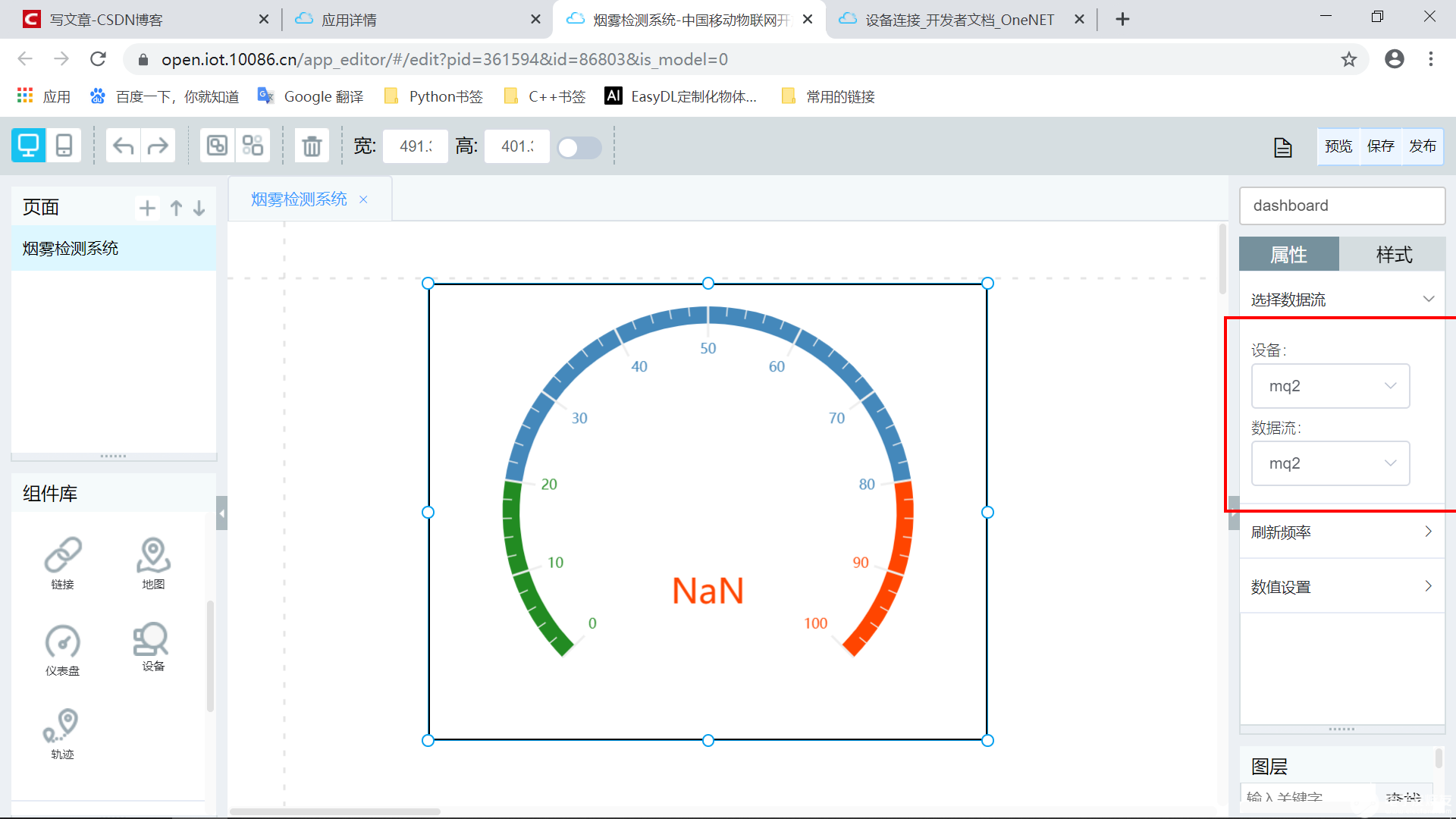

?
創建一個文本控件,顯示數據點更新的時間,方便調試。
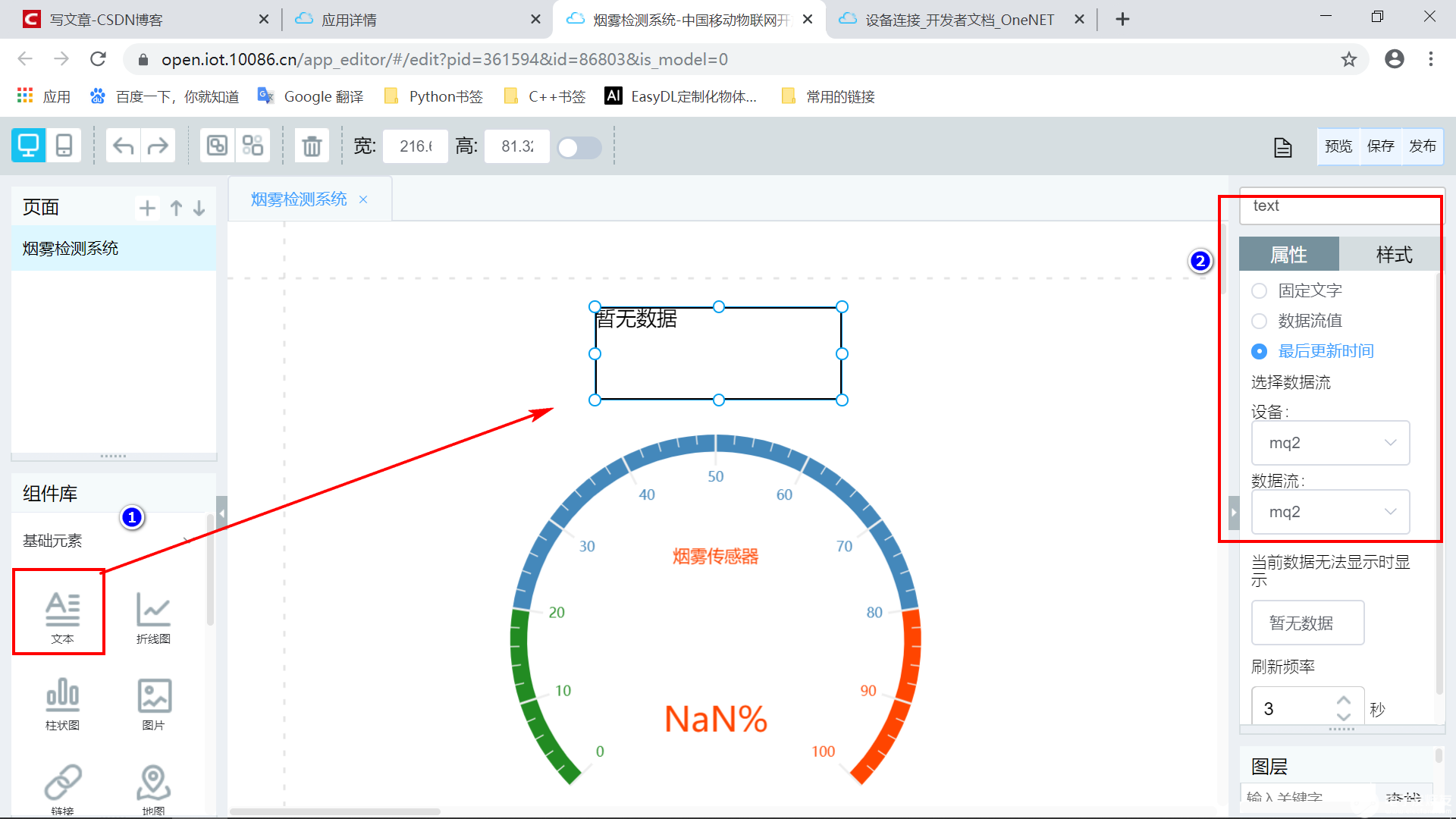

?
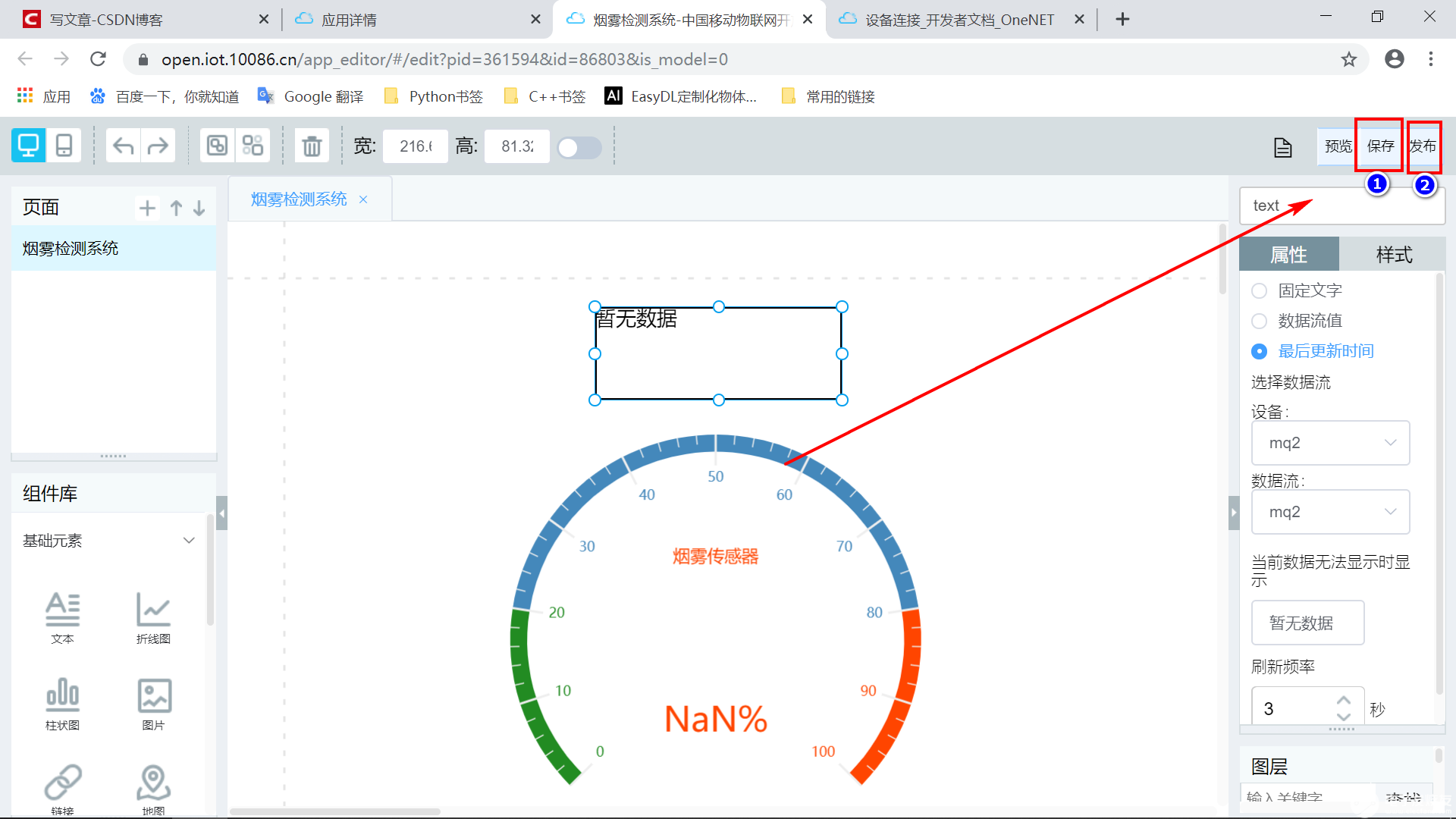

?
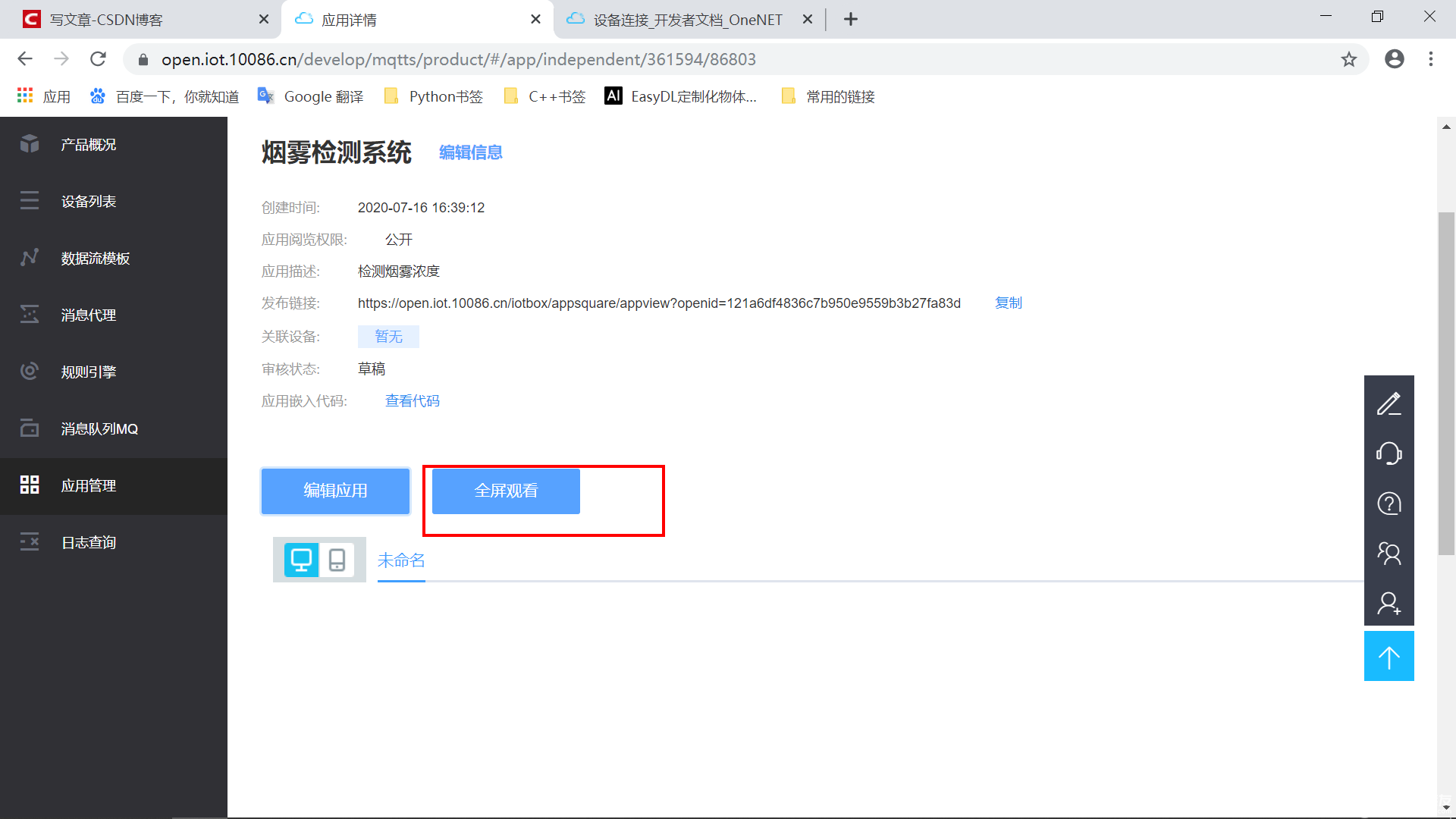

?
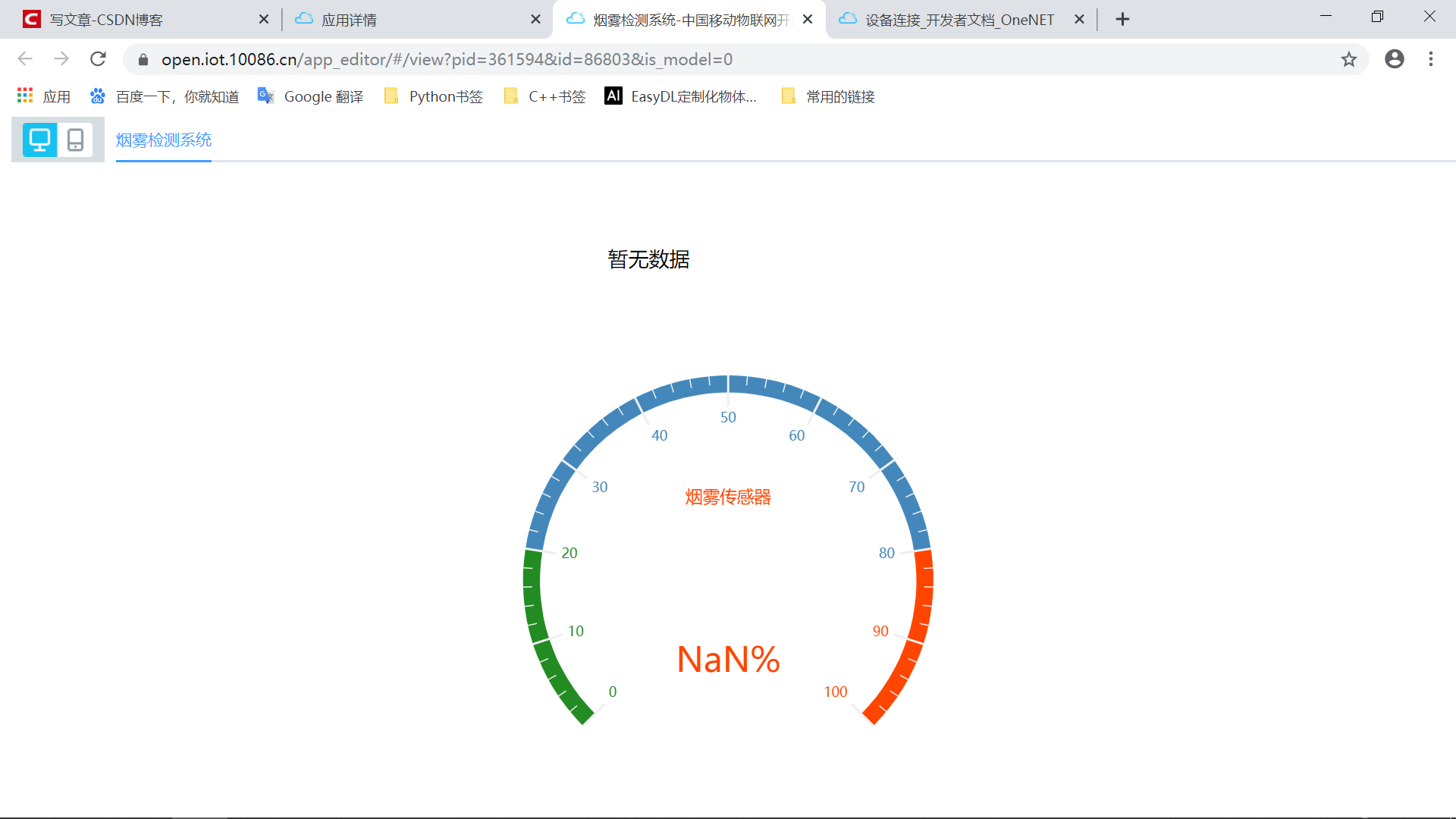

?
下載地址:https://open.iot.10086.cn/doc/book/device-develop/multpro/sdk-doc-tool/APP.html
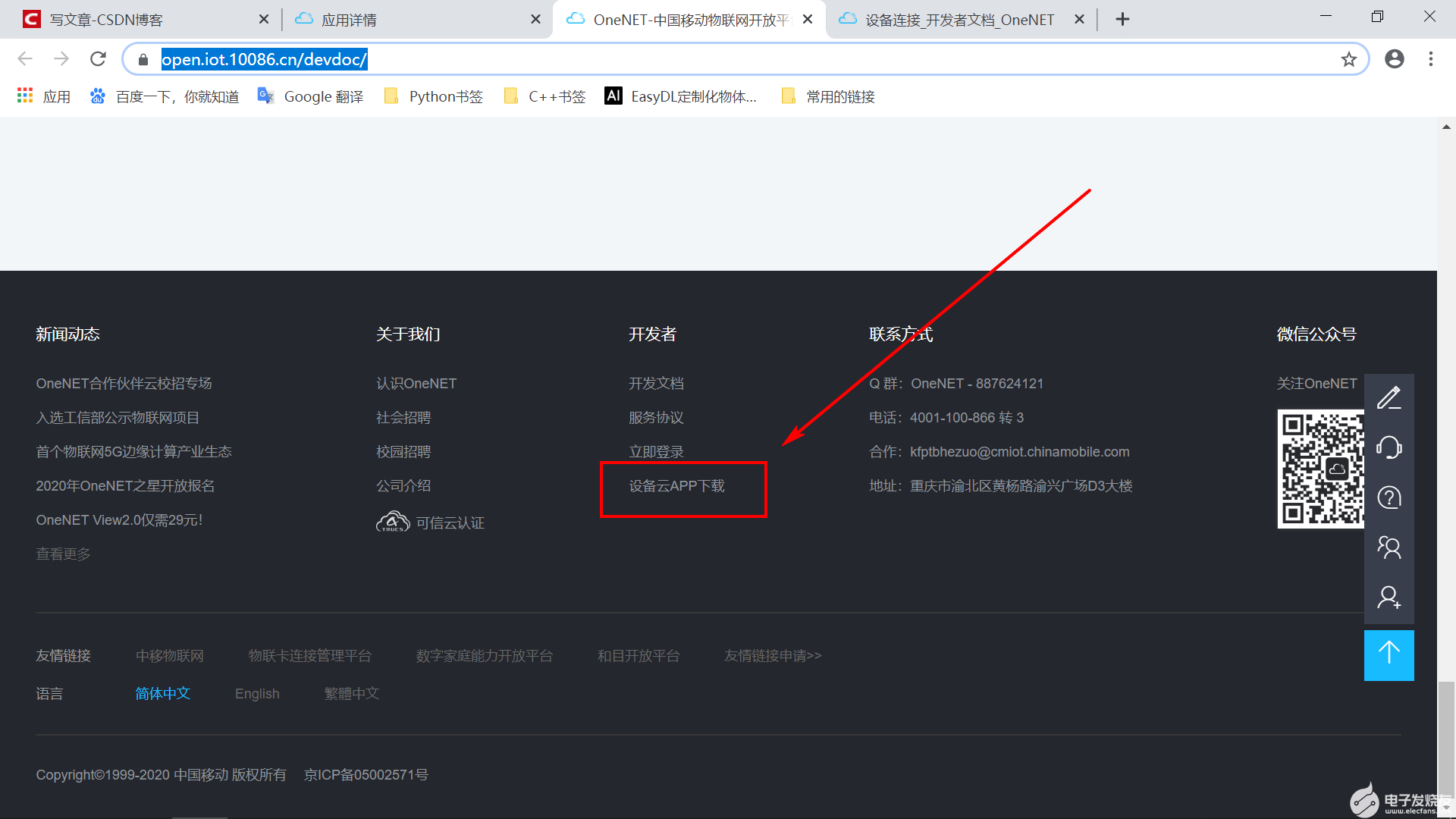
?
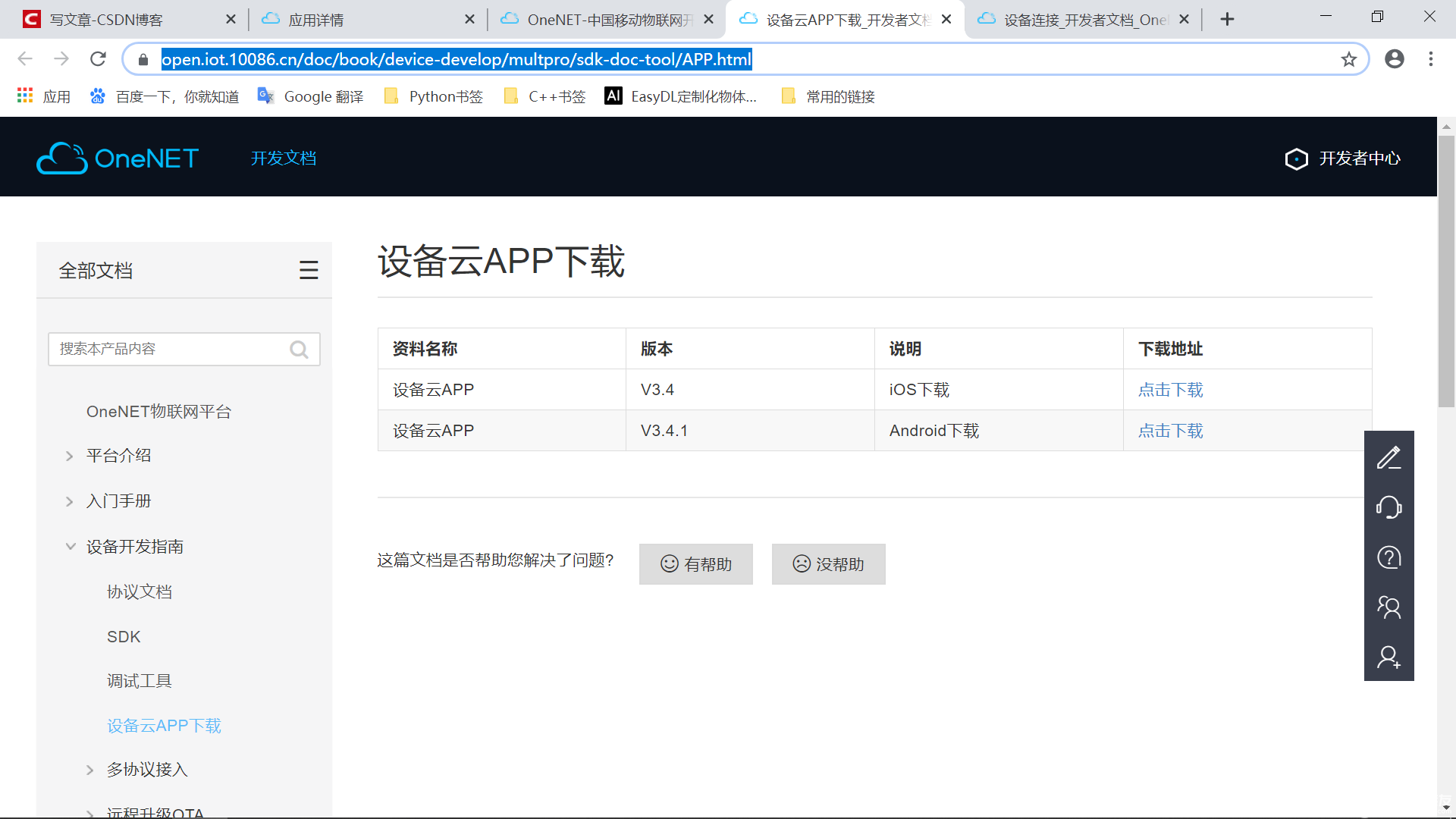

?
下面是手機上登錄APP看到的界面效果:

?

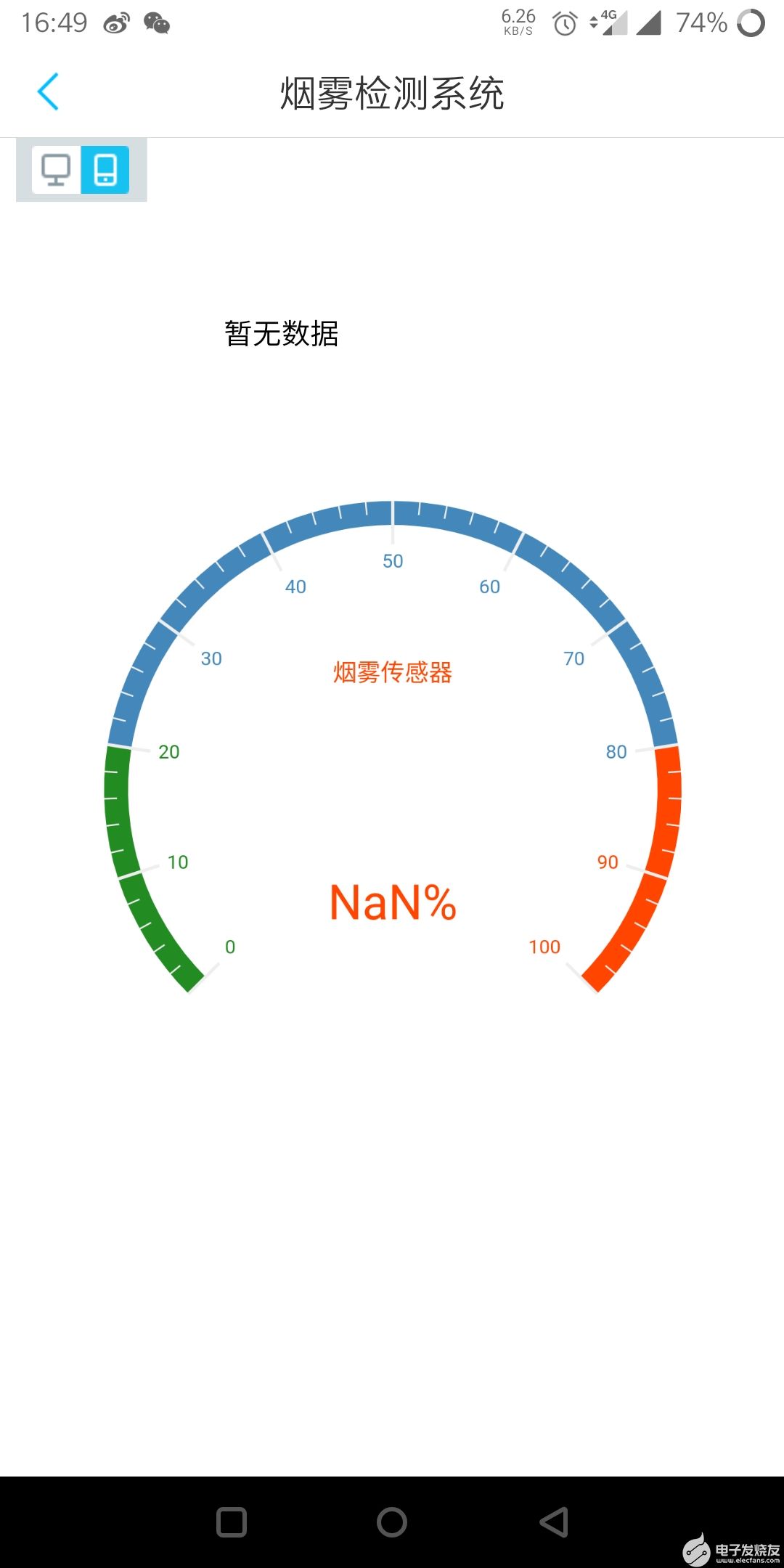
?

五、OneNet服務器MQTT登錄地址與訂閱主題相關格式介紹
官網介紹文檔地址:設備連接_開發者文檔_OneNET


?
5.1 MQTT服務器登錄地址
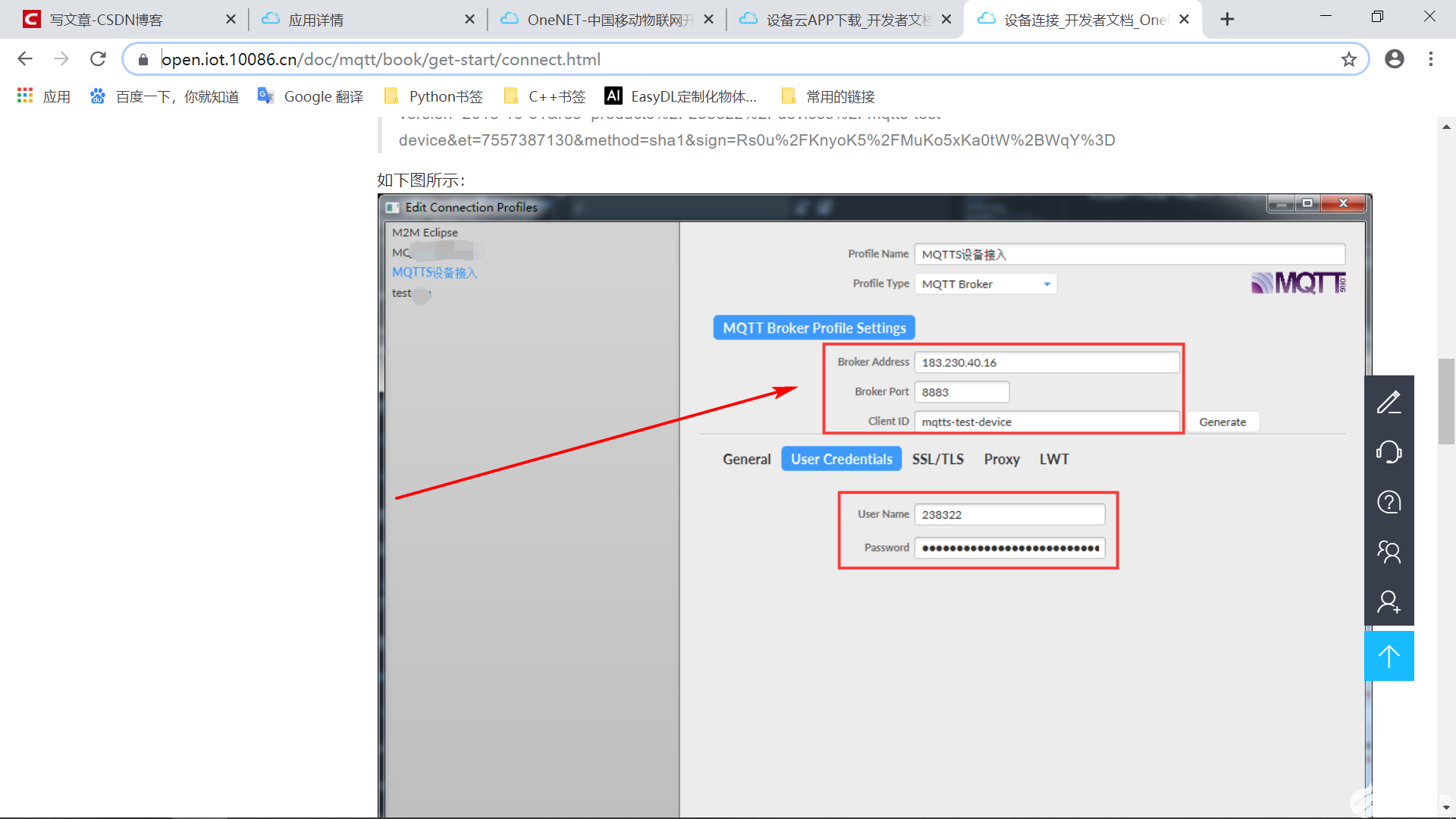

?
目前MQTT協議支持兩個IP地址和端口號,一個需要加密、一個不需要加密。
注意:單片機上移植加密算法很麻煩,這里采用不需要加密的端口。(IP地址: 183.230.40.96 端口: 1883)


?
5.2 MQTT登錄的:設備ID、用戶名稱、密碼 格式參數


?
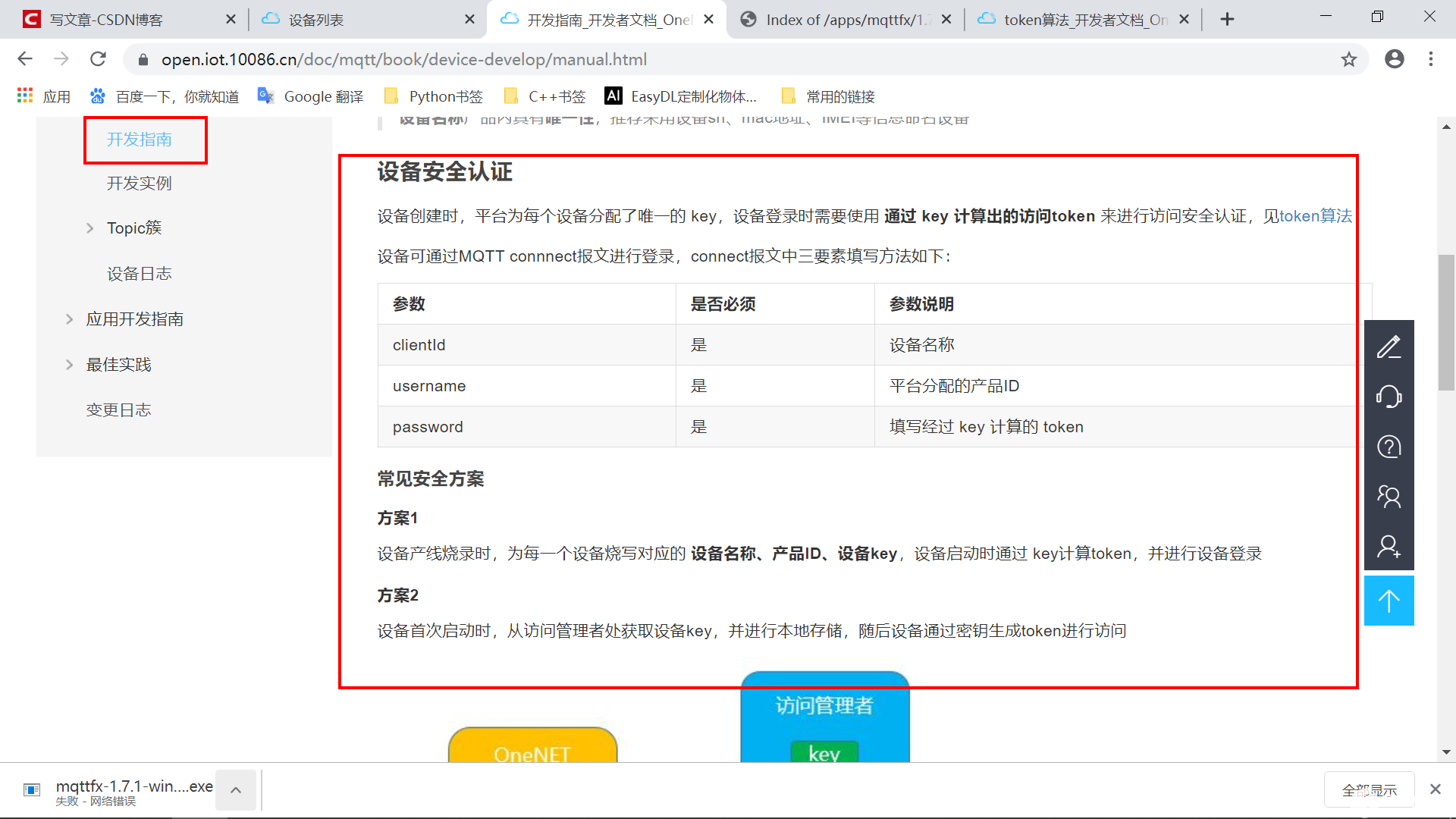

?
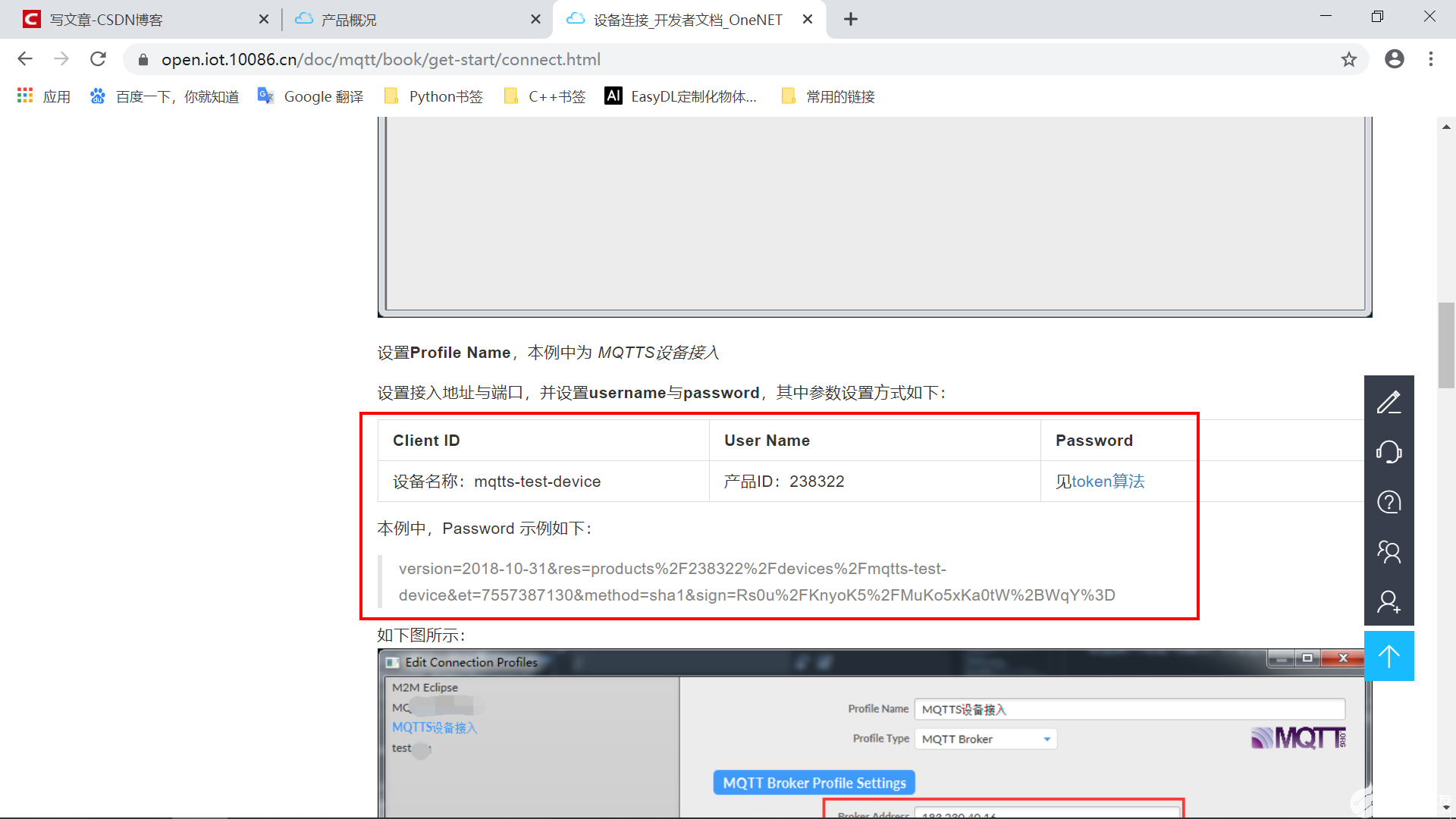

?
上面圖片里說明了,OneNet的設備參數與標準MQTT協議的登錄參數對應關系。 OneNet的設備參數,在設備頁面可以去查看。
登錄密碼生成看下面步驟:
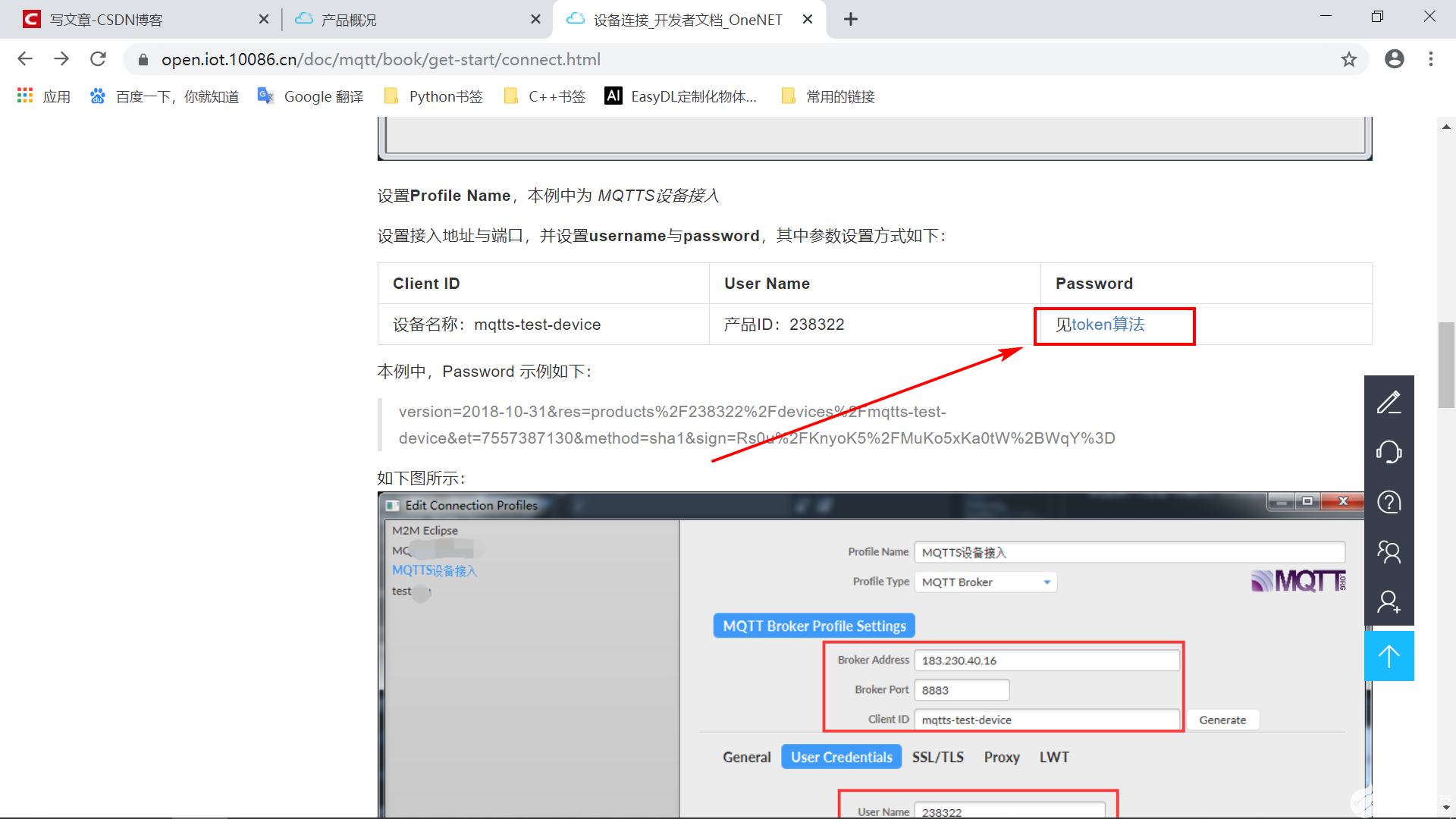
?
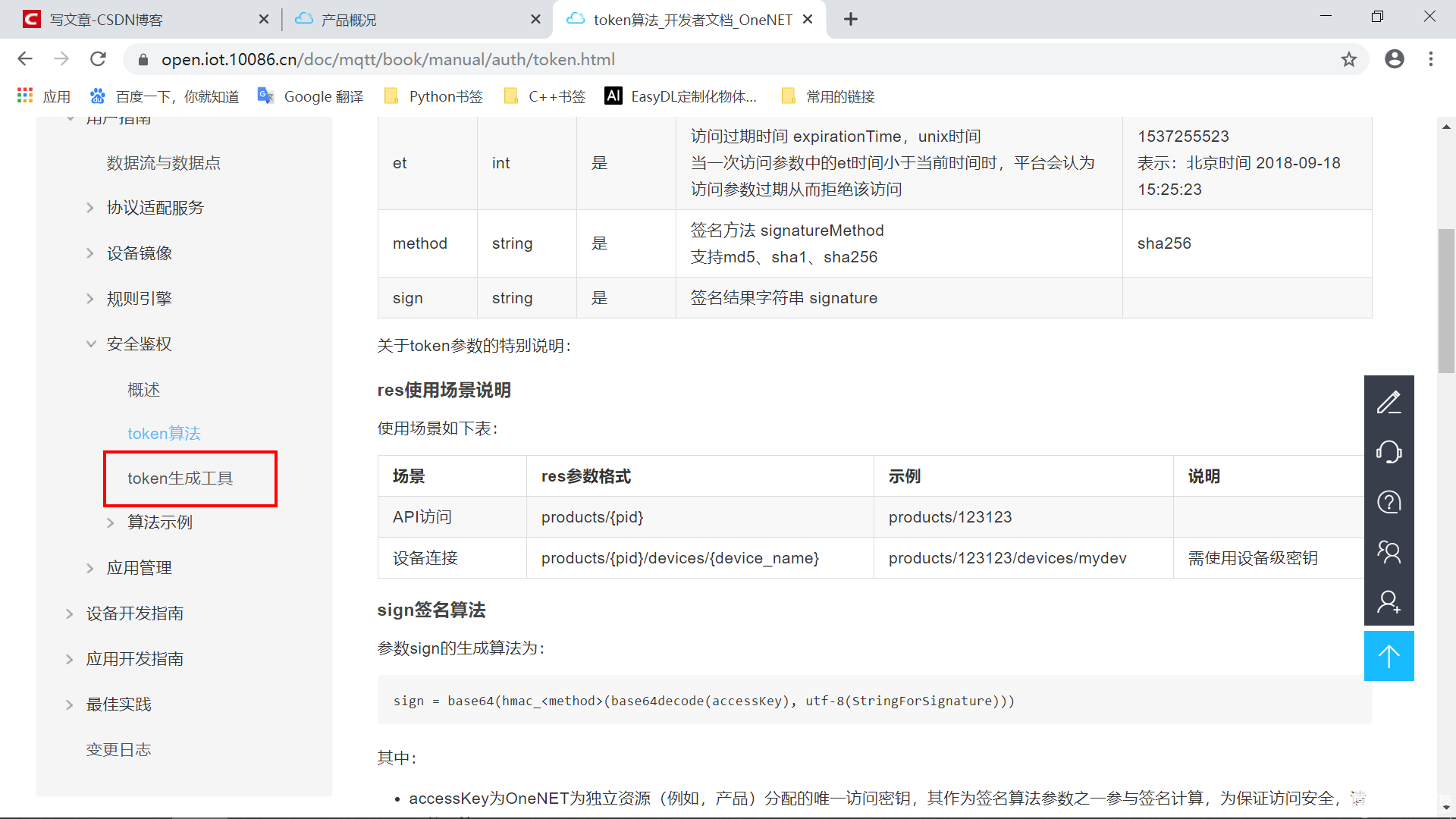

?
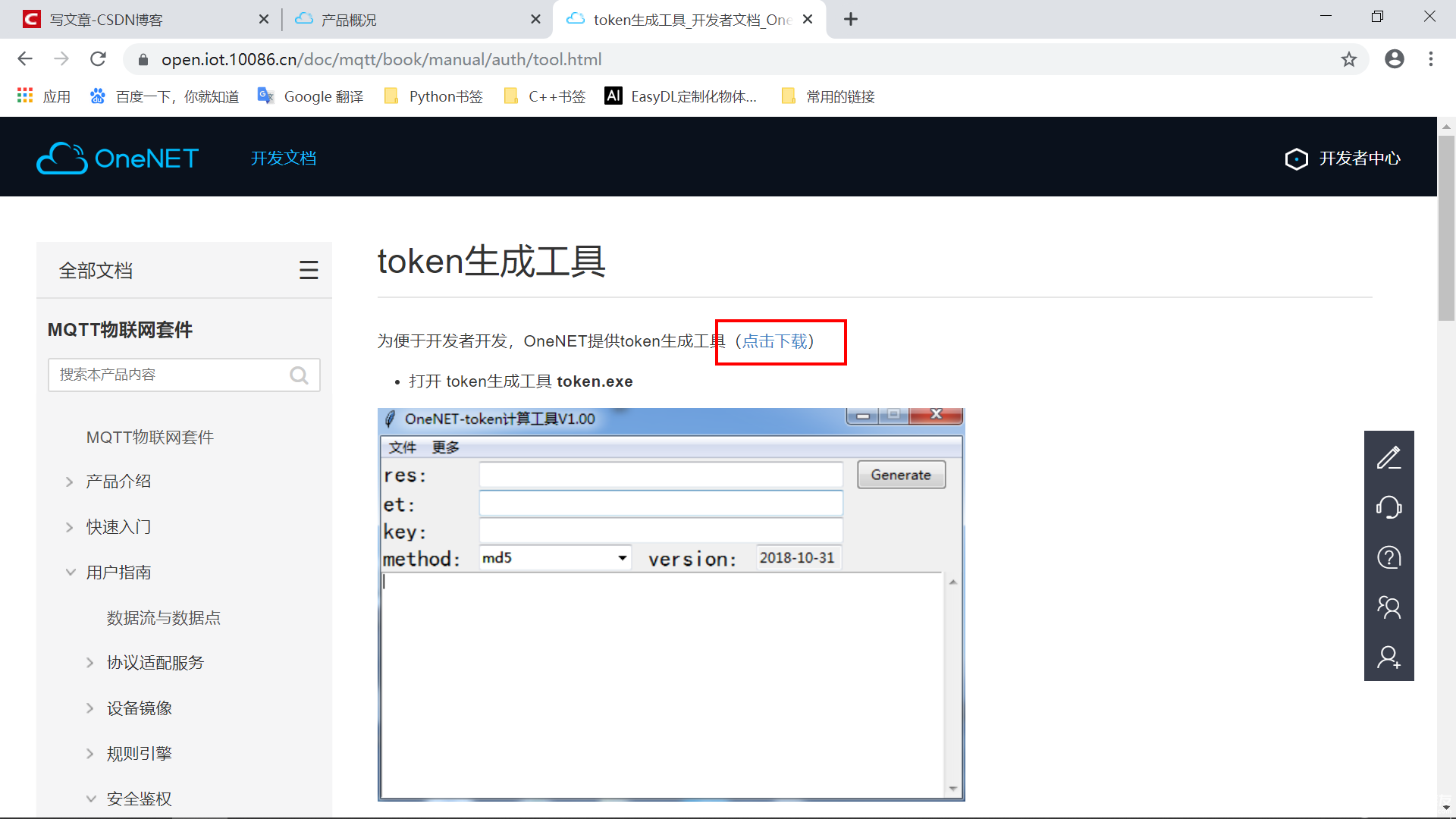
?
注意:該工具在win10系統運行可能會提示非信任程序,點擊任要運行即可。
下面是生成MQTT登錄密匙的工具使用示例。


?
注意:工具中填的參數說明請看文檔介紹。
res選項參數的格式:products/{產品ID}/devices/{設備名稱}
et是設置token過期時間:算出1970-1-1到你想要設置的到期時間,單位是秒,填入即可。
比如: 超時時間設置為2020-07-20 ,那么,這里填入的秒就是:1970-1-1到2020-07-20之間的秒單位時間。
Linux下代碼:
#include
#include
#include
int main()
{
time_t time_sec;
time_sec=time(NULL); //當前的秒單位時間--UTC時間
printf("當前時間(秒):%ldn",time_sec);
printf("加30天的時間(秒):%ldn",time_sec+30*24*60*60);
return 0;
}

key的參數格式: 就是設備創建之后,在設備詳情頁的key
工具生成的結果值,直接當做MQTT登錄的密碼。
5.3 主題訂閱格式
文檔地址:協議規范_開發者文檔_OneNET
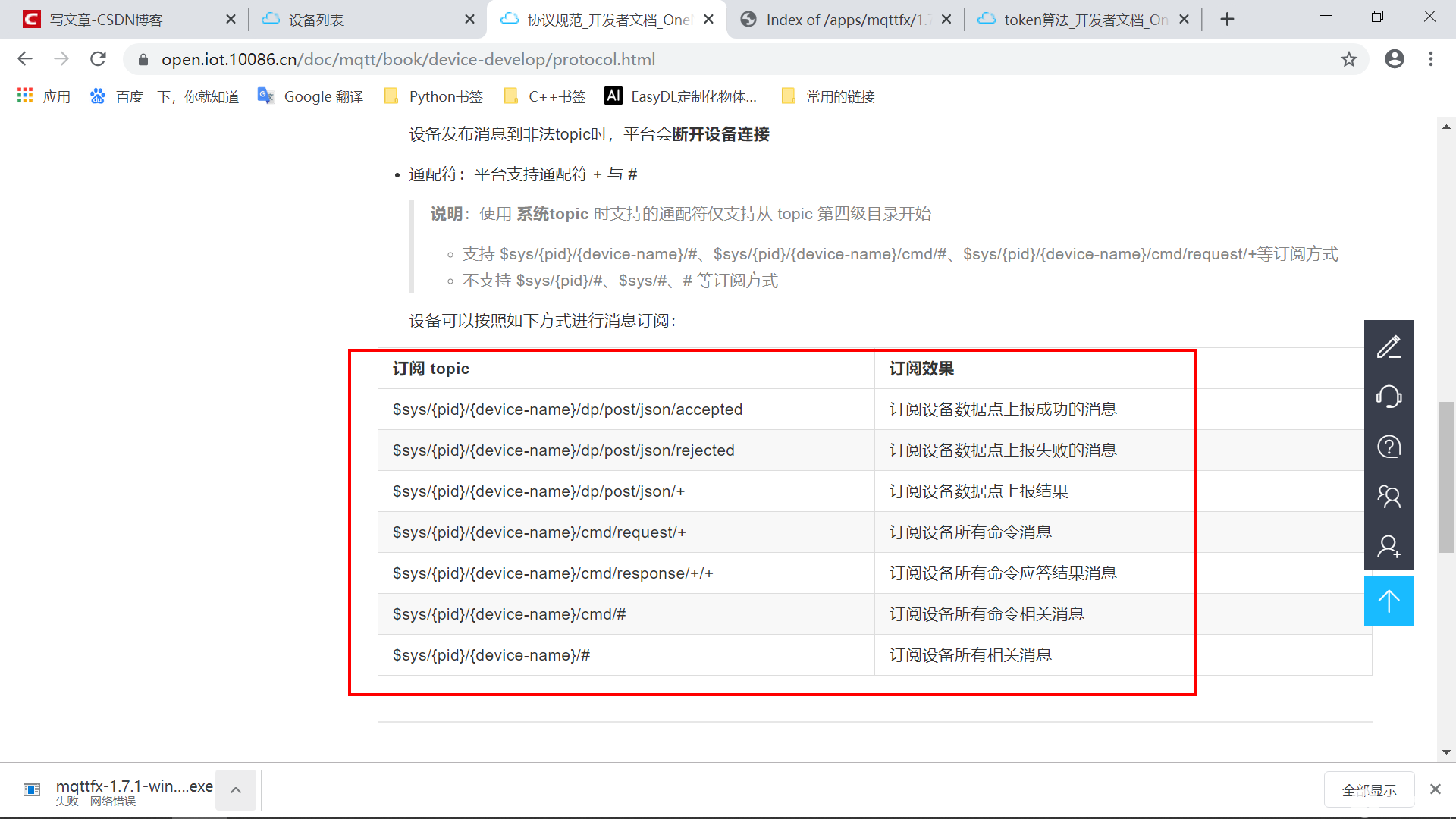

?
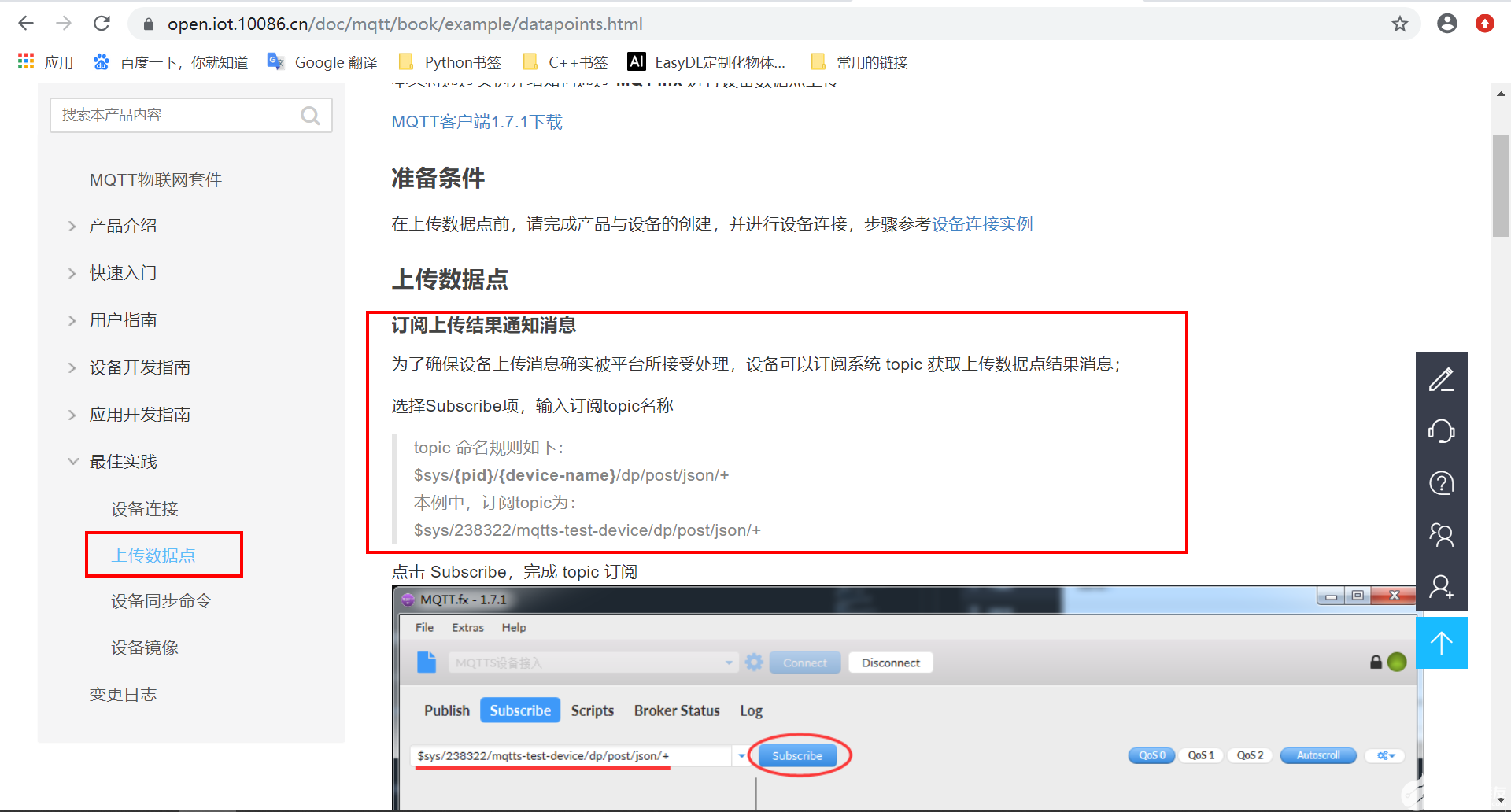

?
5.4 設備保活時間
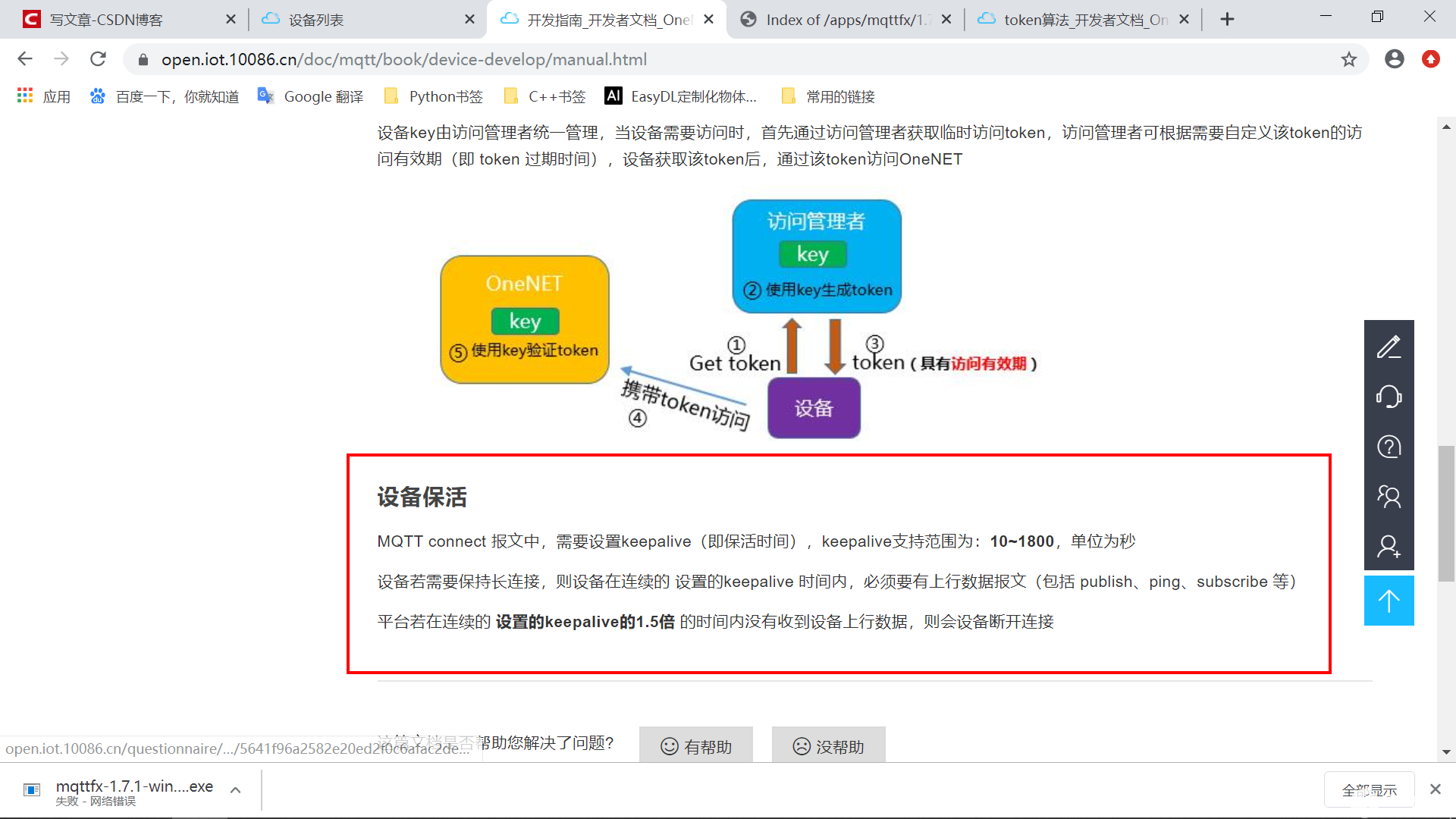

?
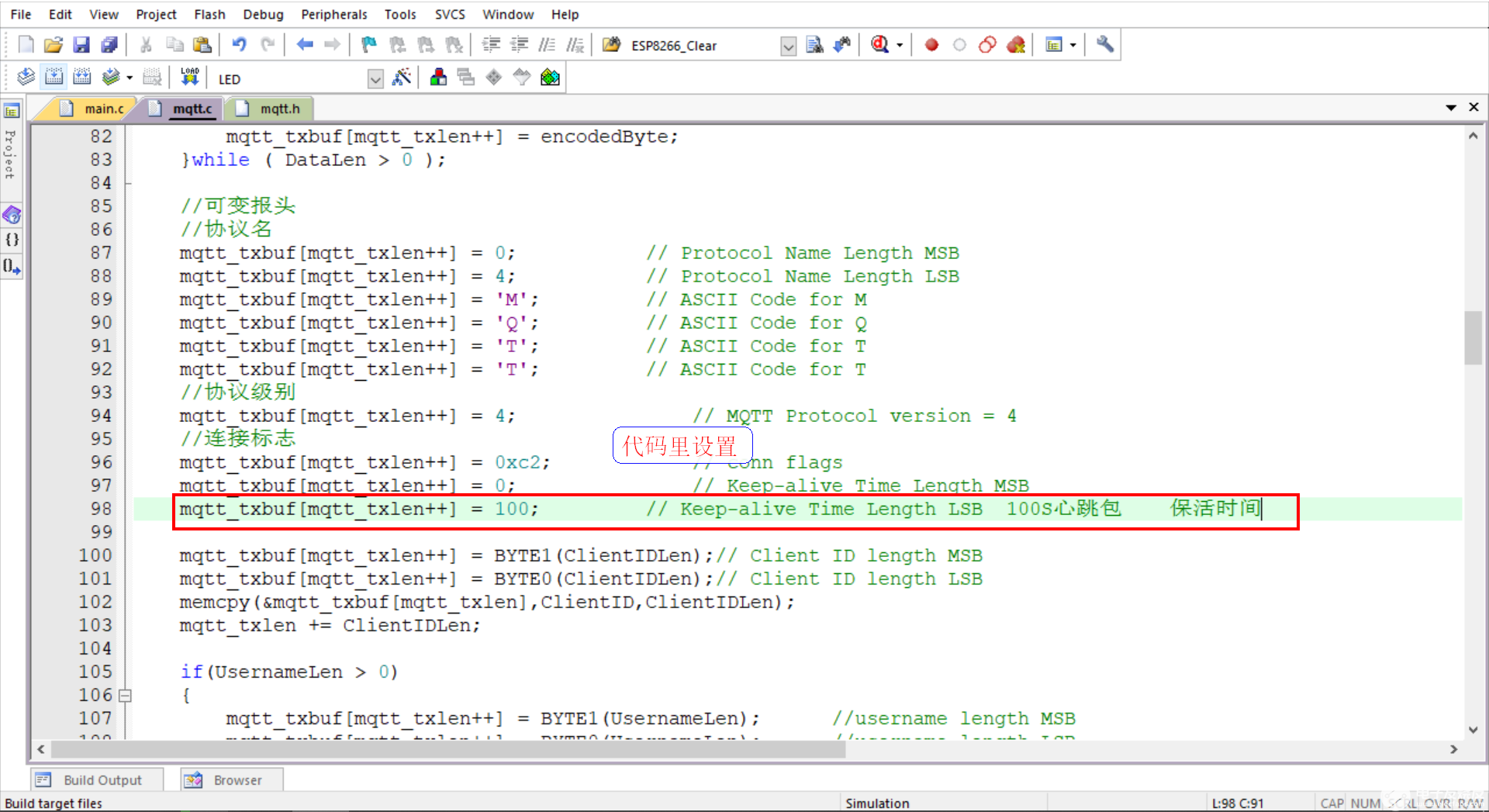
?
5.5 向服務器傳數據點


?


?
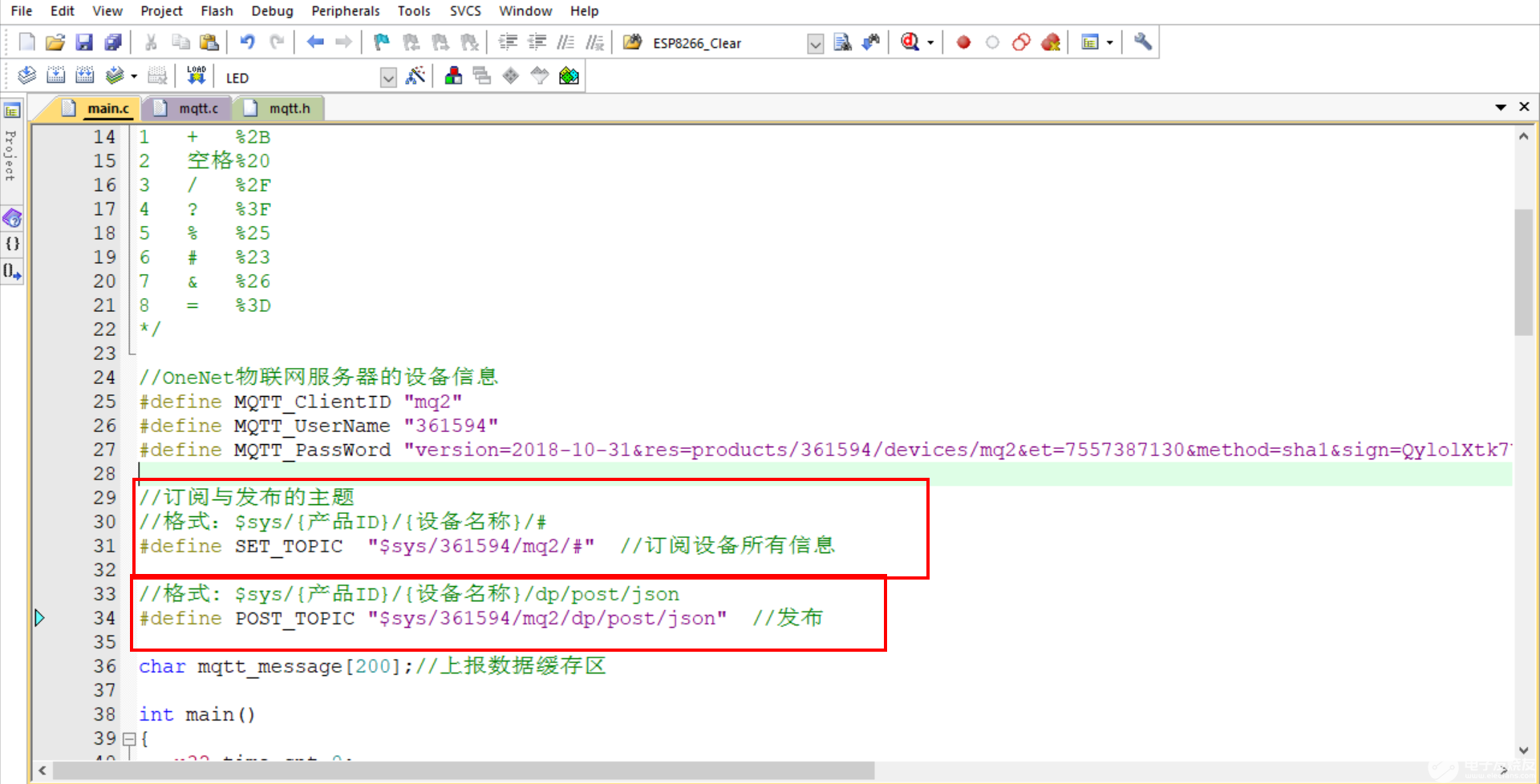

?
六、核心代碼
6.1 matt.c代碼
#include "mqtt.h"
u8 *mqtt_rxbuf;
u8 *mqtt_txbuf;
u16 mqtt_rxlen;
u16 mqtt_txlen;
u8 _mqtt_txbuf[256];//發送數據緩存區
u8 _mqtt_rxbuf[256];//接收數據緩存區
typedef enum
{
//名字 值 報文流動方向 描述
M_RESERVED1 =0 , // 禁止 保留
M_CONNECT , // 客戶端到服務端 客戶端請求連接服務端
M_CONNACK , // 服務端到客戶端 連接報文確認
M_PUBLISH , // 兩個方向都允許 發布消息
M_PUBACK , // 兩個方向都允許 QoS 1消息發布收到確認
M_PUBREC , // 兩個方向都允許 發布收到(保證交付第一步)
M_PUBREL , // 兩個方向都允許 發布釋放(保證交付第二步)
M_PUBCOMP , // 兩個方向都允許 QoS 2消息發布完成(保證交互第三步)
M_SUBSCRIBE , // 客戶端到服務端 客戶端訂閱請求
M_SUBACK , // 服務端到客戶端 訂閱請求報文確認
M_UNSUBSCRIBE , // 客戶端到服務端 客戶端取消訂閱請求
M_UNSUBACK , // 服務端到客戶端 取消訂閱報文確認
M_PINGREQ , // 客戶端到服務端 心跳請求
M_PINGRESP , // 服務端到客戶端 心跳響應
M_DISCONNECT , // 客戶端到服務端 客戶端斷開連接
M_RESERVED2 , // 禁止 保留
}_typdef_mqtt_message;
//連接成功服務器回應 20 02 00 00
//客戶端主動斷開連接 e0 00
const u8 parket_connetAck[] = {0x20,0x02,0x00,0x00};
const u8 parket_disconnet[] = {0xe0,0x00};
const u8 parket_heart[] = {0xc0,0x00};
const u8 parket_heart_reply[] = {0xc0,0x00};
const u8 parket_subAck[] = {0x90,0x03};
void MQTT_Init(void)
{
//緩沖區賦值
mqtt_rxbuf = _mqtt_rxbuf;
mqtt_rxlen = sizeof(_mqtt_rxbuf);
mqtt_txbuf = _mqtt_txbuf;
mqtt_txlen = sizeof(_mqtt_txbuf);
memset(mqtt_rxbuf,0,mqtt_rxlen);
memset(mqtt_txbuf,0,mqtt_txlen);
//無條件先主動斷開
MQTT_Disconnect();
delay_ms(100);
MQTT_Disconnect();
delay_ms(100);
}
/*
函數功能: 登錄服務器
函數返回值: 0表示成功 1表示失敗
*/
u8 MQTT_Connect(char *ClientID,char *Username,char *Password)
{
u8 i,j;
int ClientIDLen = strlen(ClientID);
int UsernameLen = strlen(Username);
int PasswordLen = strlen(Password);
int DataLen;
mqtt_txlen=0;
//可變報頭+Payload 每個字段包含兩個字節的長度標識
DataLen = 10 + (ClientIDLen+2) + (UsernameLen+2) + (PasswordLen+2);
//固定報頭
//控制報文類型
mqtt_txbuf[mqtt_txlen++] = 0x10; //MQTT Message Type CONNECT
//剩余長度(不包括固定頭部)
do
{
u8 encodedByte = DataLen % 128;
DataLen = DataLen / 128;
// if there are more data to encode, set the top bit of this byte
if ( DataLen > 0 )
encodedByte = encodedByte | 128;
mqtt_txbuf[mqtt_txlen++] = encodedByte;
}while ( DataLen > 0 );
//可變報頭
//協議名
mqtt_txbuf[mqtt_txlen++] = 0; // Protocol Name Length MSB
mqtt_txbuf[mqtt_txlen++] = 4; // Protocol Name Length LSB
mqtt_txbuf[mqtt_txlen++] = 'M'; // ASCII Code for M
mqtt_txbuf[mqtt_txlen++] = 'Q'; // ASCII Code for Q
mqtt_txbuf[mqtt_txlen++] = 'T'; // ASCII Code for T
mqtt_txbuf[mqtt_txlen++] = 'T'; // ASCII Code for T
//協議級別
mqtt_txbuf[mqtt_txlen++] = 4; // MQTT Protocol version = 4 對于 3.1.1 版協議,協議級別字段的值是 4(0x04)
//連接標志
mqtt_txbuf[mqtt_txlen++] = 0xc2; // conn flags
mqtt_txbuf[mqtt_txlen++] = 0; // Keep-alive Time Length MSB
mqtt_txbuf[mqtt_txlen++] = 100; // Keep-alive Time Length LSB 100S心跳包 保活時間
mqtt_txbuf[mqtt_txlen++] = BYTE1(ClientIDLen);// Client ID length MSB
mqtt_txbuf[mqtt_txlen++] = BYTE0(ClientIDLen);// Client ID length LSB
memcpy(&mqtt_txbuf[mqtt_txlen],ClientID,ClientIDLen);
mqtt_txlen += ClientIDLen;
if(UsernameLen > 0)
{
mqtt_txbuf[mqtt_txlen++] = BYTE1(UsernameLen); //username length MSB
mqtt_txbuf[mqtt_txlen++] = BYTE0(UsernameLen); //username length LSB
memcpy(&mqtt_txbuf[mqtt_txlen],Username,UsernameLen);
mqtt_txlen += UsernameLen;
}
if(PasswordLen > 0)
{
mqtt_txbuf[mqtt_txlen++] = BYTE1(PasswordLen); //password length MSB
mqtt_txbuf[mqtt_txlen++] = BYTE0(PasswordLen); //password length LSB
memcpy(&mqtt_txbuf[mqtt_txlen],Password,PasswordLen);
mqtt_txlen += PasswordLen;
}
memset(mqtt_rxbuf,0,mqtt_rxlen);
MQTT_SendBuf(mqtt_txbuf,mqtt_txlen);
for(j=0;j<10;j++)
{
delay_ms(50);
if(USART3_RX_FLAG)
{
memcpy((char *)mqtt_rxbuf,USART3_RX_BUFFER,USART3_RX_CNT);
//memcpy
for(i=0;i;i++)usart1_printf("%#x>

6.2 mqtt.h代碼
#ifndef __FY_MQTT_H_
#define __FY_MQTT_H_
#include "stm32f10x.h"
#include "string.h"
#include "stdio.h"
#include "stdlib.h"
#include "stdarg.h"
#include "delay.h"
#include "usart.h"
#define BYTE0(dwTemp) (*( char *)(&dwTemp))
#define BYTE1(dwTemp) (*((char *)(&dwTemp) + 1))
#define BYTE2(dwTemp) (*((char *)(&dwTemp) + 2))
#define BYTE3(dwTemp) (*((char *)(&dwTemp) + 3))
//用戶名初始化
void OneNet_LoginInit(char *ProductKey,char *DeviceName,char *DeviceSecret);
//MQTT協議相關函數聲明
u8 MQTT_PublishData(char *topic, char *message, u8 qos);
u8 MQTT_SubscribeTopic(char *topic,u8 qos,u8 whether);
void MQTT_Init(void);
u8 MQTT_Connect(char *ClientID,char *Username,char *Password);
void MQTT_SentHeart(void);
void MQTT_Disconnect(void);
void MQTT_SendBuf(u8 *buf,u16 len);
#endif

6.3 main.c 主函數代碼
#include "stm32f10x.h"
#include "led.h"
#include "delay.h"
#include "key.h"
#include "usart.h"
#include
#include "timer.h"
#include "esp8266.h"
#include "mqtt.h"
/*
序號 符號 編碼
1 + %2B
2 空格%20
3 / %2F
4 ? %3F
5 % %25
6 # %23
7 & %26
8 = %3D
*/
//OneNet物聯網服務器的設備信息
#define MQTT_ClientID "mq2"
#define MQTT_UserName "361594"
#define MQTT_PassWord "version=2018-10-31&res=products%2F361594%2Fdevices%2Fmq2&et=1597492895&method=sha1&sign=uqvA0KkjXw0FlN01aT6fWrGBLGw%3D"
//訂閱與發布的主題
//格式:$sys/{產品ID}/{設備名稱}/#
#define SET_TOPIC "$sys/361594/mq2/#" //訂閱設備所有信息
//格式: $sys/{產品ID}/{設備名稱}/dp/post/json
#define POST_TOPIC "$sys/361594/mq2/dp/post/json" //發布
char mqtt_message[200];//上報數據緩存區
int main()
{
u32 time_cnt=0;
u32 i;
u8 key;
LED_Init();
BEEP_Init();
KEY_Init();
USART1_Init(115200);
TIMER1_Init(72,20000); //超時時間20ms
USART3_Init(115200);//串口-WIFI
TIMER3_Init(72,20000); //超時時間20ms
USART1_Printf("正在初始化WIFI請稍等.n");
if(ESP8266_Init())
{
USART1_Printf("ESP8266硬件檢測錯誤.n");
}
else
{
//加密端口
//USART1_Printf("WIFI:%dn",ESP8266_STA_TCP_Client_Mode("OnePlus5T","1126626497","183.230.40.16",8883,1));
//非加密端口
USART1_Printf("WIFI:%dn",ESP8266_STA_TCP_Client_Mode("OnePlus5T","1126626497","183.230.40.96",1883,1));
}
//2. MQTT協議初始化
MQTT_Init();
//3. 連接OneNet服務器
while(MQTT_Connect(MQTT_ClientID,MQTT_UserName,MQTT_PassWord))
{
USART1_Printf("OneNet服務器連接失敗,正在重試...n");
delay_ms(500);
}
USART1_Printf("OneNet服務器連接成功.n");
//3. 訂閱主題
if(MQTT_SubscribeTopic(SET_TOPIC,0,1))
{
USART1_Printf("主題訂閱失敗.n");
}
else
{
USART1_Printf("主題訂閱成功.n");
}
while(1)
{
key=KEY_Scan(0);
if(key==2)
{
time_cnt=0;
sprintf(mqtt_message,"{"id":1,"dp":{"mq2":[{"v":50}]}}");
MQTT_PublishData(POST_TOPIC,mqtt_message,0);
USART1_Printf("發送狀態1rn");
}
else if(key==3)
{
time_cnt=0;
sprintf(mqtt_message,"{"id":1,"dp":{"mq2":[{"v":80}]}}");
MQTT_PublishData(POST_TOPIC,mqtt_message,0);
USART1_Printf("發送狀態0rn");
}
if(USART3_RX_FLAG)
{
USART3_RX_BUFFER[USART3_RX_CNT]='?';
for(i=0;i;i++)>

七、設備登錄運行效果
登錄成功之后,網頁會顯示在線狀態。
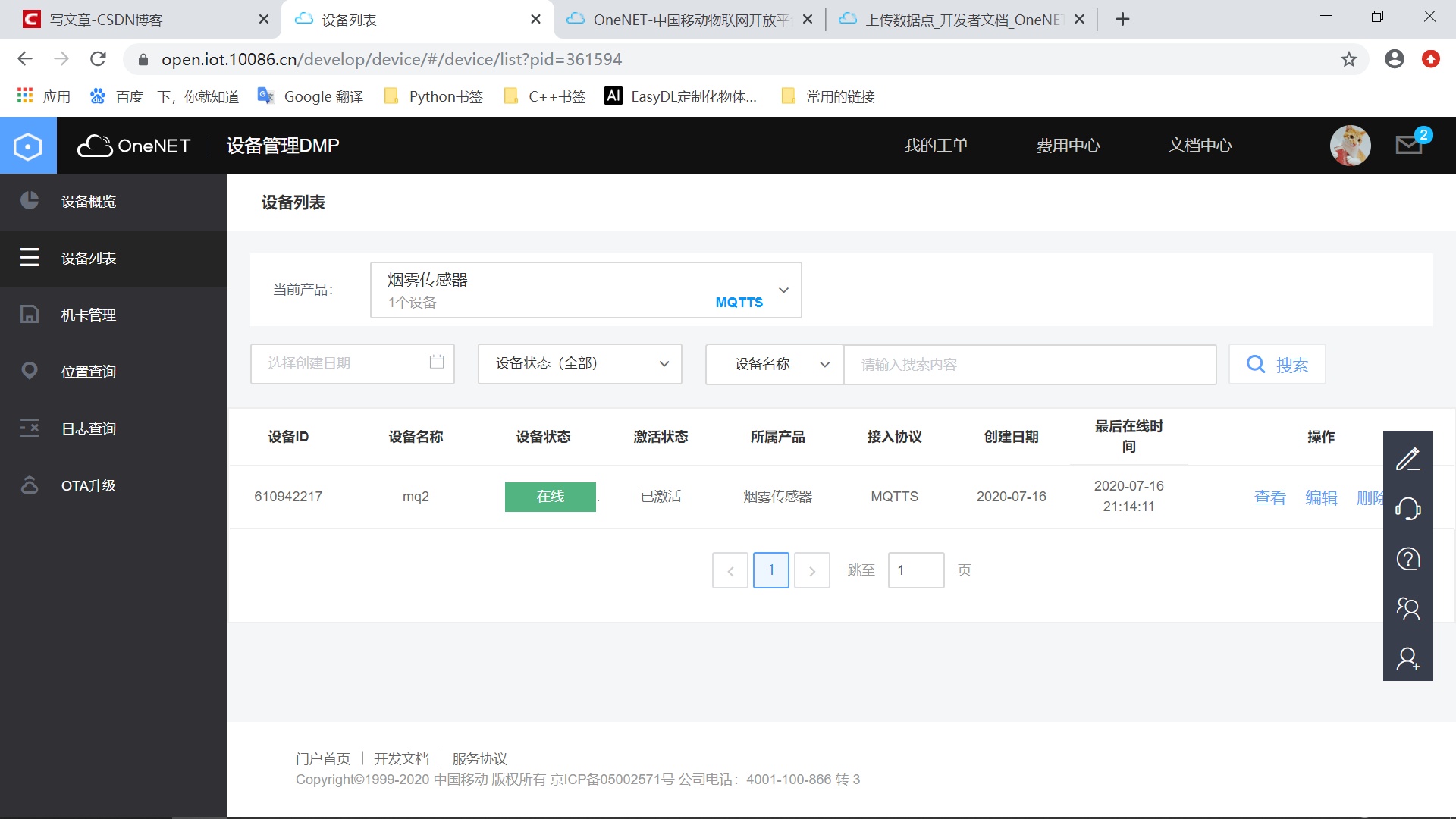

?
按下開發按鍵上傳煙霧數據到服務器效果:
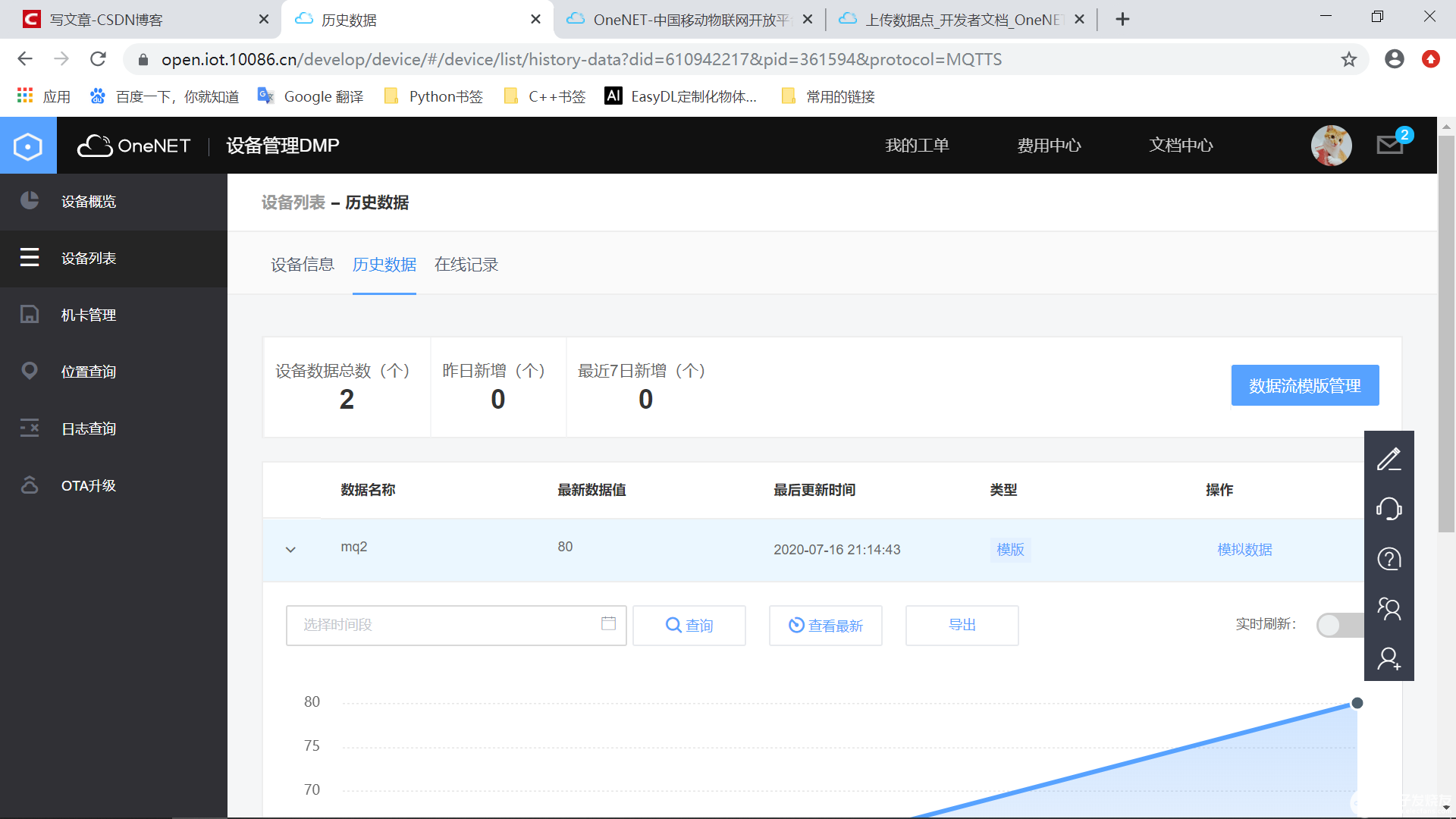

?
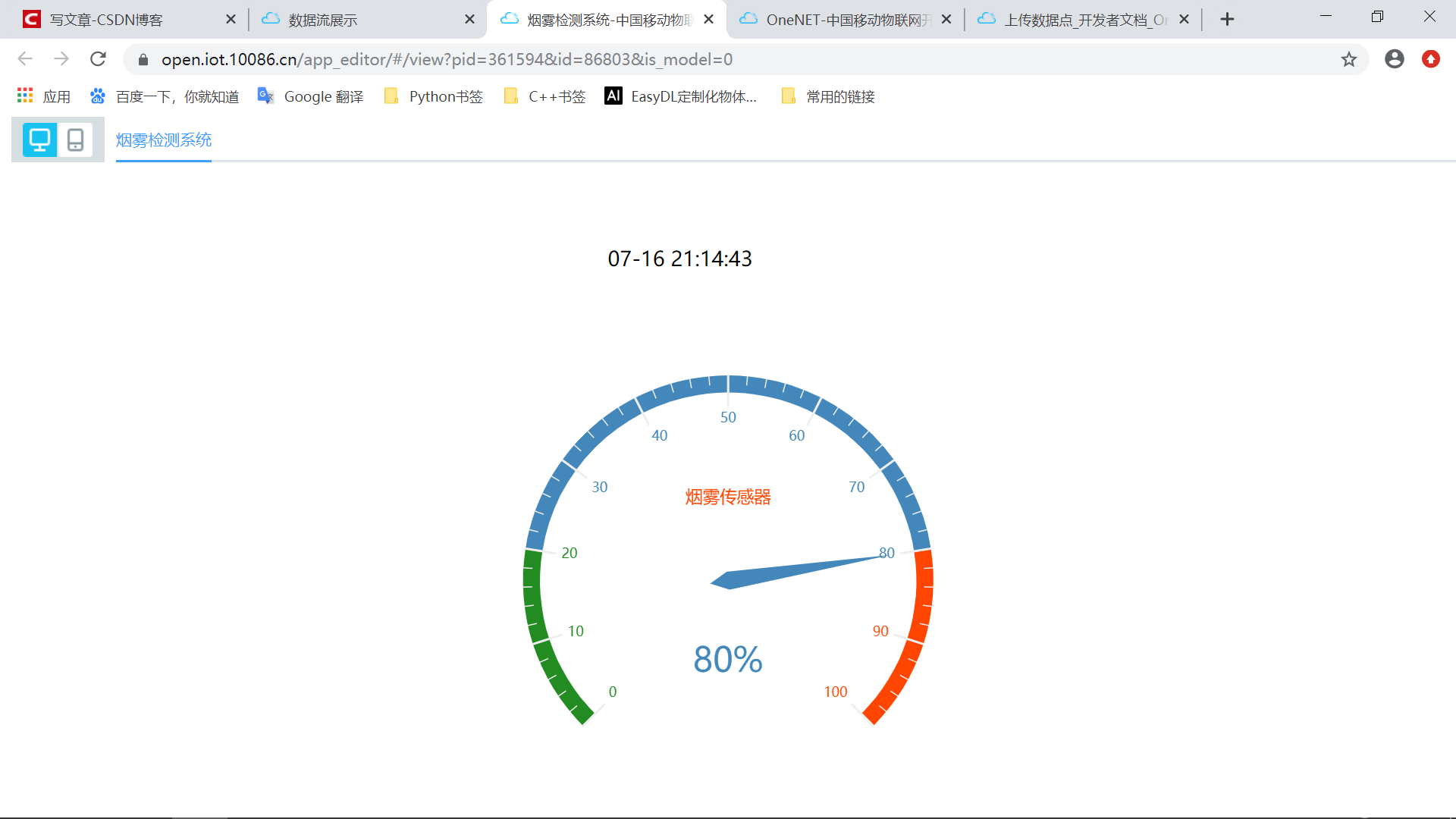

工程完整源碼下載:https://download.csdn.net/download/xiaolong1126626497/15803518
審核編輯:符乾江
;i++)usart1_printf("%#x>-
STM32
+關注
關注
2257文章
10825瀏覽量
352427 -
OneNET
+關注
關注
1文章
45瀏覽量
12692
發布評論請先 登錄
相關推薦
esp32和esp8266代碼共用嗎
esp8266和esp32區別是什么
esp8266不燒錄可以使用嗎
esp8266wifi模塊怎么連接手機
ESP8266作Client建立TCP連接出現報錯?
求助,請問如何在RTOS SDK 1.5的PlatformIO IDE ESP8266實現MQTT?
國產低成本Wi-Fi SoC解決方案芯片ESP8266與ESP8285對比差異
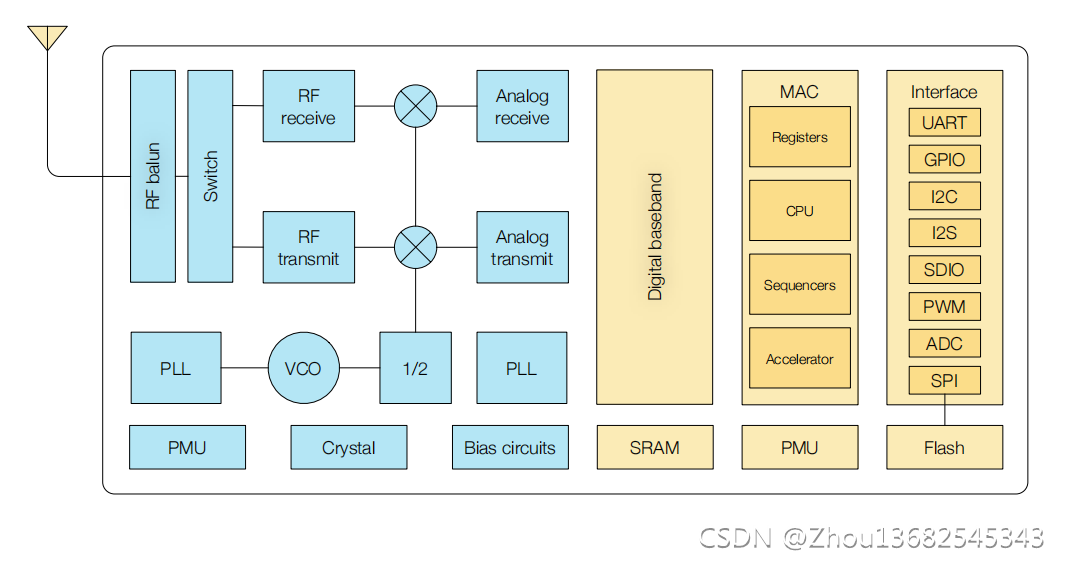
使用Wi-Fi ESP8266方案模組接入云平臺

STM32、ESP8266與MQTT連接阿里云物聯網的串口通信異常解析
單片機怎么連接wifi模塊esp
使用CW32單片機通過ESP8266連接OneNET物聯網平臺
nodemcu和esp8266是什么關系?

如何使用OneNET平臺的MQTT功能?





 STM32 + ESP8266 + MQTT協議連接OneNet
STM32 + ESP8266 + MQTT協議連接OneNet










評論