背景
今年自疫情以來,我都沒有寫過文章。一方面是疫情導致居家辦公比較煩躁,另一方面最近有點懶了。但是工作還是要繼續,趁這幾天優化了一下最近的項目,我整理了一下如何使用 OpenCV 和微信二維碼引擎來實現二維碼的識別。
微信開源了其二維碼的解碼功能,并貢獻給 OpenCV 社區。其開源的 wechat_qrcode 項目被收錄到 OpenCV contrib 項目中。從 OpenCV 4.5.2 版本開始,就可以直接使用。
該項目 github 地址:
https://github.com/opencv/opencv_contrib/tree/master/modules/wechat_qrcode
模型文件的地址:
https://github.com/WeChatCV/opencv_3rdparty
微信的掃碼引擎,很早就支持了遠距離二維碼檢測、自動調焦定位、多碼檢測識別等功能,它是基于 CNN 的二維碼檢測。
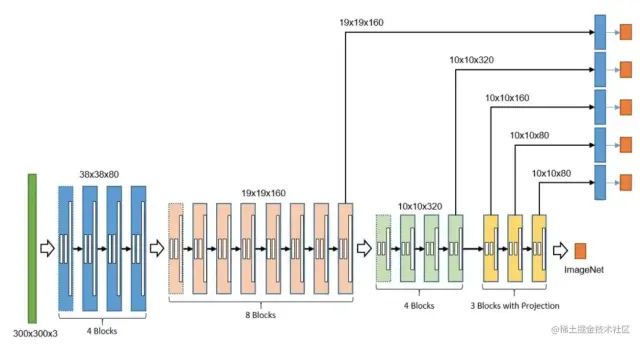
基于CNN的二維碼檢測器
二維碼識別的封裝
首先,定義一個 AlgoQrCode.h
#pragmaonce
#includedetector;
public:
boolinitModel(stringmodelPath);
stringdetectQRCode(stringstrPath);
boolcompression(stringinputFileName,stringoutputFileName,intquality);
voidrelease();
};
該頭文件定義了一些方法,包含了加載模型、識別二維碼、釋放資源等方法,以及一個 detector 對象用于識別二維碼。
然后編寫對應的源文件 AlgoQrCode.cpp
boolAlgoQRCode::initModel(stringmodelPath){
stringdetect_prototxt=modelPath+"detect.prototxt";
stringdetect_caffe_model=modelPath+"detect.caffemodel";
stringsr_prototxt=modelPath+"sr.prototxt";
stringsr_caffe_model=modelPath+"sr.caffemodel";
try
{
detector=makePtr(detect_prototxt,detect_caffe_model,sr_prototxt,sr_caffe_model);
}
catch(conststd::exception&e)
{
cout<endl;
returnfalse;
}
returntrue;
}
stringAlgoQRCode::detectQRCode(stringstrPath)
{
if(detector==NULL){
return"-1";
}
vectorvPoints;
vectorvStrDecoded;
MatimgInput=imread(strPath,IMREAD_GRAYSCALE);
//vStrDecoded=detector->detectAndDecode(imgInput,vPoints);
....
}
boolAlgoQRCode::compression(stringinputFileName,stringoutputFileName,intquality){
MatsrcImage=imread(inputFileName);
if(srcImage.data!=NULL)
{
vector<int>compression_params;
compression_params.push_back(IMWRITE_JPEG_QUALITY);
compression_params.push_back(quality);//圖像壓縮參數,該參數取值范圍為0-100,數值越高,圖像質量越高
boolbRet=imwrite(outputFileName,srcImage,compression_params);
returnbRet;
}
returnfalse;
}
voidAlgoQRCode::release(){
detector=NULL;
}
其中:initModel() 方法用于加載算法模型文件,必須先調用,并且只需要調用一次即可。模型文件
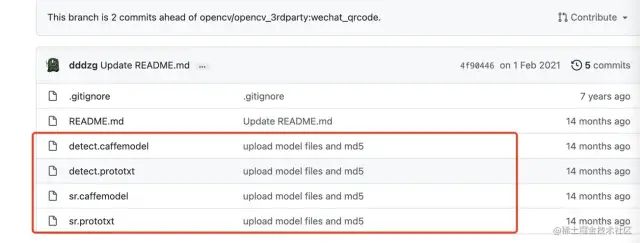
detectQRCode() 方法需要根據業務場景,先對圖像做很多預處理的工作,然后再進行二維碼的識別。這些預處理的過程,不再本文的討論范圍之列,以后有機會單獨寫一篇文章。
compression() 方法用于壓縮圖像,因為我們使用工業相機拍攝,圖片會很大大概30M+,所以在使用之前會先壓縮一下。
release() 方法可以在程序結束時,釋放 detector 對象。
識別二維碼,其實就是調用 detector 對象的 detectAndDecode() 方法。
最后,寫一個 main() 函數測試一下,是否可用:

intmain()
{
AlgoQRCodealgoQrCode=AlgoQRCode();
algoQrCode.initModel("/Users/tony/IdeaProjects/creative-mirror-watcher/mirror/src/main/resources/");
stringvalue=algoQrCode.detectQRCode("/Users/tony/20220216851652_compress.jpeg");
cout<<"value="<endl;
}
執行結果,識別二維碼的內容:
value={
"osVersion":"iOS13.3",
"model":"蘋果iPhoneX",
"ip":"10.184.17.170",
"port":10123
}
寫到這里,基本上完成了二維碼識別的封裝,可以給上層平臺編譯對應的算法包了。
我們最終是需要使用 Java/Kotlin 在 Windows 平臺上調用該 cv 程序。因為該項目是一款智能設備的上位機程序。所以還需要編寫一個 jni 程序供 Java/Kotlin 調用,這個過程就不再闡述了。最后,將 cv 程序和 jni 相關的代碼最終編譯成一個 dll 文件,供上位機程序調用,實現最終的需求。
總結
其實,上述代碼可以供各種平臺使用,無論是移動端、桌面端、服務端。微信開源了一款非常快速的二維碼引擎,節省了我們原先大量的工作。
審核編輯 :李倩
-
二維碼
+關注
關注
7文章
412瀏覽量
26401 -
開源
+關注
關注
3文章
3254瀏覽量
42408 -
OpenCV
+關注
關注
30文章
628瀏覽量
41267
原文標題:使用 OpenCV + 微信二維碼引擎實現二維碼識別
文章出處:【微信號:vision263com,微信公眾號:新機器視覺】歡迎添加關注!文章轉載請注明出處。
發布評論請先 登錄
相關推薦
二維碼識讀設備有哪些類型
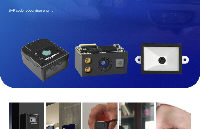
二維碼掃描頭設備嵌入到閘機上,實現掃手機屏幕碼完成簽到簽退

工業二維碼掃描設備如何助力流水線生產?

如何為柜式終端設備選配(集成)二維碼模塊?

二維碼掃碼器/二維碼讀取設備嵌入園區閘機系統中的應用

怎么在Framewin里顯示二維碼?
遠距離二維碼掃描器如何選擇?看看以下三款遠距離二維碼掃碼模塊
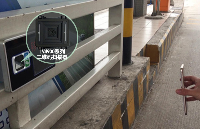
哪款二維碼掃碼頭適合安裝嵌入到點餐機?嵌入式二維碼的掃描機器詳解

Labview調用Halcon識別二維碼
怎樣快速選擇二維碼掃描儀模組





 使用OpenCV與微信二維碼引擎實現二維碼識別
使用OpenCV與微信二維碼引擎實現二維碼識別














評論