-
如果使用spec2017 X86編譯,那么會存在對intel比較新的指令不支持的問題;后來使用gcc march K6 m32來解決,即使用amd的k6 32bit編譯,但是這也只是權宜之計 ;
-
gem5的開發人員在郵件list中介紹intel對gem5的譯碼支持比較差,最開始gem5的x86也是基于amd的;
-
很多論文中使用了ARM架構,gem5的開發人員也和ARM合作比較緊密,所以gem5對arm架構的指令支持比較好;
-
即使使用上面的方法,se模式還是會遇到gem5沒有模擬的system call函數的問題
-
同時還會遇到環境的問題,比如549.fotonik3d,需要手動將input輸入的壓縮文件OBJ.dat.xz手動解壓之后才能運行。
因為上述的問題,在郵件list中可以看出gem5的開發人員比較傾向于使用full system模式,用他的話就是"works magically"。
X86 full system
如果是基于X86 Ubuntu系統模擬gem5 arch,制作disk image比較簡單,可以git clone gem5 resource, 在spec2017文件夾下放入spec2017.iso,調用build.sh自動調用packer將spec2017裝入ubuntu的disk image生成spec-2017。
./build/X86/gem5.fast
--outdir=./m5out/
configs/example/gem5_library/x86-spec-cpu2017-benchmarks.py
--image=path/spec-2017
--benchmark=505.mcf_r
--size=ref
--partition=1
這里需要強調的是,gem5中介紹了多次qemu-kvm, 但是qemu-kvm并不是在X86架構中生成disk image和真正運行gem5時必須的工具。
在gem5中引入它的主要作用就是在boot階段使用qemu,在真實的cpu上運行boot 階段,進行加速,實際上如果我們在云服務器上跑,如果沒有qemu軟件或者權限,只是使用atomic cpu跑boot也是比較快的。
就是不要被qemu迷惑,fullsystem gem5可以理解成在gem5上跑app,不過這個app是os,單純的用atomic cpu跑也沒有任何問題。
ARM full system
X86 full system的問題是memory最大支持3GB,目前看gem5的設置是不支持5GB 6GB這樣的設置。
我們介紹一下如何生成gem5的disk image。
首先看一下最終成功運行full system 使用的指令:
./build/ARM/gem5.fast
-d./m5out/ARM/fullsystem64/spec2017
./configs/example/fs.py
--kernel2022/binaries/vmlinux.arm64
--disk-imagepath/expanded-aarch64-ubuntu-trusty-headless.img
--bootloader2022/binaries/boot.arm64--mem-type=DDR4_2400_4x16
--param'system.highest_el_is_64=True'
--script=./m5out/ARM/fullsystem64/spec2017_restore/spec2017.rcS
kernel 我的理解就是os內核程序,disk image則是裝載了benchmark的磁盤鏡像。
內核程序與我們無關,我們可以直接使用,disk image 則需要我們手動裝載。
gem5官方提供的kernel和disk imagehttps://www.gem5.org/documentation/general_docs/fullsystem/guest_binaries
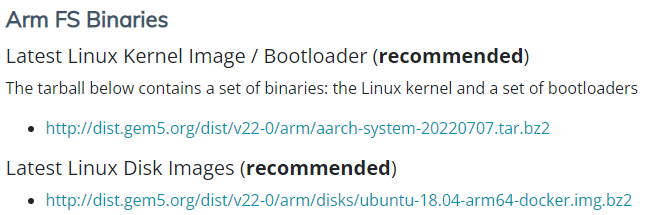
script這里指定的是一個script
source/root/.bashrc
/sbin/m5checkpoint1
echo"Arealmultinodeworkloadmightstarthere..."
cd/home/gem5/spec2017
sourceshrc
echo"Resetstats"
/sbin/m5resetstats
runcpu--sizetest--iterations1--configmyconfig.aarch64.cfg--nobuild605.mcf_s
/sbin/m5exit1
通過指定這個script,gem5在boot成功后,運行這個script,就調用了腳本內的runcpu,自動運行了spec2017對應的app。
如果我們不指定這個script,并且不對disk image進行任何修改,那么boot成功后,要求輸入用戶名和密碼,輸入root可以進入,不過這個操作比較麻煩,還是建議指定script。
現在唯一需要的工作就是實現disk image,這里幫助對我很大的是這篇博客。https://www.eecg.utoronto.ca/~elsayed9/website/blog/gem5_fs_arm_flow.php
首先遇到的問題就是官方提供的image 1GB或者2GB,然而spec2017有4GB我們需要對image進行擴容。按照博客的操作如下
```bash
#Backuptheoriginaldiskimageifneeded
cpaarch64-ubuntu-trusty-headless.imgexpanded-aarch64-ubuntu-trusty-headless.img
#Increasediskimageby2G
ddif=/dev/zerobs=1Gcount=2>>expanded-aarch64-ubuntu-trusty-headless.img
sudopartedexpanded-aarch64-ubuntu-trusty-headless.imgresizepart1100%
#Parsesomeinfofor'losetup'and'mount'later
name=$(sudofdisk-lexpanded-aarch64-ubuntu-trusty-headless.img|tail-1|awk-F:'{print$1}'|awk-F""'{print$1}')
start_sector=$(sudofdisk-lexpanded-aarch64-ubuntu-trusty-headless.img|grep$name|awk-F""'{print$2}')
units=$(sudofdisk-lexpanded-aarch64-ubuntu-trusty-headless.img|grepUnits|awk-F""'{print$8}')
#Attachtodeviceandrecordoutput,tomeitwas/dev/loop18
sudo losetup -f --show expanded-aarch64-ubuntu-trusty-headless.img -o $(($start_sector*$units))
sudoe2fsck-f/dev/loop18#Fixpotentialerrors,pressYforallfixes
sudoresize2fs/dev/loop18#Actualresizingstep
sudoe2fsck-f/dev/loop18#Doublechecktherearenoerror
sudolosetup-d/dev/loop18#Detachfromtheloopdevice
#Mountimageandchecknewsize
mkdirdisk_mnt
sudomount-oloop,offset=$(($start_sector*$units))expanded-aarch64-ubuntu-trusty-headless.imgdisk_mnt
df-h#ShouldshowthenewexpandedimagesizewiththeUsedandAvailfordisk_mnt
sudoumountdisk_mnt
擴容之后mount image,就可以安裝spec2017到這個disk image了。
這里建議看一下 gem5-resources/src/spec-2017/disk-image/spec-2017/install-spec2017.sh 這個是裝載spec2017到x86 os的過程,我們裝載spec2017到arm,可以按照這個流程來。
gem5 resources的路徑https://gem5.googlesource.com/public/gem5-resources- sudo chroot . #將當前mount目錄切換為主目錄
- 創建/home/gem5/文件夾 將cpu_spec2017.iso拷貝到這個文件夾
- 按照cpu_spec2017.iso的install流程,mount cpu_spec2017.iso 然后install.sh
- install 之后,我們可以build,生成spec2017的可執行文件等。建議參考install-spec2017.sh
我們將spec2017安裝到了/home/gem5/,再結合一下剛才介紹的spec2017.rcS,就能看出來這個script的作用實際上就是進入文件夾,然后runcpu。
我們看一下gem5成功boot后運行spec2017的os系統界面,這個界面通過./util/term/m5term 得到,后面會介紹。
[ 0.345190] sd 00 [sda] Attached SCSI disk
[ 0.352995] EXT4-fs (sda1): mounted filesystem without journal. Opts: (null)
[ 0.353004] VFS: Mounted root (ext4 filesystem) on device 8:1.
[ 0.353626] devtmpfs: mounted
[ 0.353684] Freeing unused kernel memory: 448K
[ 0.359059] random: fast init done
Mount failed for selinuxfs on /sys/fs/selinux: No such file or directory
[ 0.372646] random: init: uninitialized urandom read (12 bytes read)
[ 0.399519] random: mountall: uninitialized urandom read (12 bytes read)
Boot Success Reset stats
Run 602.gcc_s test
SPEC CPU(r) 2017 Benchmark Suites
Copyright1995-2017StandardPerformanceEvaluationCorporation(SPEC)
runcpu v5825
Using 'linux-aarch64' tools
Reading file manifests... read 32270 entries from 2 files in 0.44s (72680 files/s)
Loading runcpu modules.................
Locating benchmarks...found 47 benchmarks in 53 benchsets.
Reading config file '/home/gem5/spec2017/config/myconfig.aarch64.cfg'
1configurationselected:
Action Run Mode Workload Report Type Benchmarks
-------- -------- -------- ----------------- --------------------------
validate speed test SPECspeed2017_int 602.gcc_s
-------------------------------------------------------------------------------
Settingupenvironmentforrunning
大約1Billion指令之后,大約半小時,完成boot。再執行3.5Billion的指令進入真實的runcpu仿真。gem5仿真顯示的界面:
REAL SIMULATION ****
:176: warn: SCReg: Access to unknown device dcc0pos0dev0
:172: warn: instruction 'csdb' unimplemented
:683: warn: GIC APRn write ignored because not implemented: 0xd0
:683: warn: GIC APRn write ignored because not implemented: 0xd4
:683: warn: GIC APRn write ignored because not implemented: 0xd8
:683: warn: GIC APRn write ignored because not implemented: 0xdc
AtomicCPU 0 At 103419026000 Tid[0] 100000000 instructions are executed.
:122: warn: Tried to read RealView I/O at offset 0x60 that doesn't exist
:122: warn: Tried to read RealView I/O at offset 0x48 that doesn't exist
:198: warn: Tried to write RVIO at offset 0xa8 (data 0) that doesn't exist
:198: warn: Tried to write RVIO at offset 0xa8 (data 0) that doesn't exist
:198: warn: Tried to write RVIO at offset 0xa8 (data 0) that doesn't exist
:198: warn: Tried to write RVIO at offset 0xa8 (data 0) that doesn't exist
:198: warn: Tried to write RVIO at offset 0xa8 (data 0) that doesn't exist
:198: warn: Tried to write RVIO at offset 0xa8 (data 0) that doesn't exist
:198: warn: Tried to write RVIO at offset 0xa8 (data 0) that doesn't exist
:198: warn: Tried to write RVIO at offset 0xa8 (data 0) that doesn't exist
:198: warn: Tried to write RVIO at offset 0xa8 (data 0) that doesn't exist
:198: warn: Tried to write RVIO at offset 0xa8 (data 0) that doesn't exist
:122: warn: Tried to read RealView I/O at offset 0x8 that doesn't exist
:122: warn: Tried to read RealView I/O at offset 0x48 that doesn't exist
:77: warn: EnergyCtrl: Disabled handler, ignoring read from reg 0
AtomicCPU 0 At 437185231000 Tid[0] 200000000 instructions are executed.
AtomicCPU 0 At 499727384000 Tid[0] 300000000 instructions are executed.
AtomicCPU 0 At 582010000000 Tid[0] 400000000 instructions are executed.
AtomicCPU 0 At 641077500000 Tid[0] 500000000 instructions are executed.
AtomicCPU 0 At 700009321500 Tid[0] 600000000 instructions are executed.
AtomicCPU 0 At 759169539000 Tid[0] 700000000 instructions are executed.
AtomicCPU 0 At 818393124500 Tid[0] 800000000 instructions are executed.
AtomicCPU 0 At 877446054000 Tid[0] 900000000 instructions are executed.
showInstNum AtomicCPU 0 At 907078901500 Tid[0] 950264835 instructions are executed.
Writing checkpoint
:194: info: Entering event queue @ 907078901500. Starting simulation...
AtomicCPU 0 At 936518571000 Tid[0] 1000000000 instructions are executed.
AtomicCPU 0 At 1019589630500 Tid[0] 100000000 instructions are executed.
AtomicCPU 0 At 1075531936500 Tid[0] 200000000 instructions are executed.
AtomicCPU 0 At 1133110363000 Tid[0] 300000000 instructions are executed.
AtomicCPU 0 At 1190919530500 Tid[0] 400000000 instructions are executed.
AtomicCPU 0 At 1248468781000 Tid[0] 500000000 instructions are executed.
AtomicCPU 0 At 1305429062000 Tid[0] 600000000 instructions are executed.
AtomicCPU 0 At 1363401303000 Tid[0] 700000000 instructions are executed.
AtomicCPU 0 At 1421469390000 Tid[0] 800000000 instructions are executed.
AtomicCPU 0 At 1479484997500 Tid[0] 900000000 instructions are executed.
AtomicCPU 0 At 1537414678500 Tid[0] 1000000000 instructions are executed.
AtomicCPU 0 At 1595390184500 Tid[0] 1100000000 instructions are executed.
AtomicCPU 0 At 1646996227500 Tid[0] 1200000000 instructions are executed.
AtomicCPU 0 At 1698272492000 Tid[0] 1300000000 instructions are executed.
AtomicCPU 0 At 1754533327500 Tid[0] 1400000000 instructions are executed.
AtomicCPU 0 At 1814630599500 Tid[0] 1500000000 instructions are executed.
AtomicCPU 0 At 1866048774500 Tid[0] 1600000000 instructions are executed.
AtomicCPU 0 At 1922046022000 Tid[0] 1700000000 instructions are executed.
AtomicCPU 0 At 1978814167500 Tid[0] 1800000000 instructions are executed.
AtomicCPU 0 At 2036107971000 Tid[0] 1900000000 instructions are executed.
AtomicCPU 0 At 2093257147500 Tid[0] 2000000000 instructions are executed.
AtomicCPU 0 At 2150632827000 Tid[0] 2100000000 instructions are executed.
AtomicCPU 0 At 2206964371500 Tid[0] 2200000000 instructions are executed.
AtomicCPU 0 At 2264055743500 Tid[0] 2300000000 instructions are executed.
AtomicCPU 0 At 2324544549000 Tid[0] 2400000000 instructions are executed.
AtomicCPU 0 At 2381492086000 Tid[0] 2500000000 instructions are executed.
AtomicCPU 0 At 2439386832000 Tid[0] 2600000000 instructions are executed.
AtomicCPU 0 At 2497622146000 Tid[0] 2700000000 instructions are executed.
AtomicCPU 0 At 2556071830000 Tid[0] 2800000000 instructions are executed.
AtomicCPU 0 At 2613942974500 Tid[0] 2900000000 instructions are executed.
AtomicCPU 0 At 2672323657000 Tid[0] 3000000000 instructions are executed.
AtomicCPU 0 At 2730096081000 Tid[0] 3100000000 instructions are executed.
AtomicCPU 0 At 2788185618000 Tid[0] 3200000000 instructions are executed.
AtomicCPU 0 At 2846567200000 Tid[0] 3300000000 instructions are executed.
AtomicCPU 0 At 2906211195500 Tid[0] 3400000000 instructions are executed.
AtomicCPU0At2965004517500Tid[0]3500000000instructionsareexecuted.
這里的Atomic****CPUinstructionsareexecuted.是我自己增加的打印,不必關注,主要為了顯示各個階段的指令數目。最后再介紹一下./util/term/m5term 3460。
在gem5開始運行后,會顯示system.terminal listening for connections on port NUMBER.
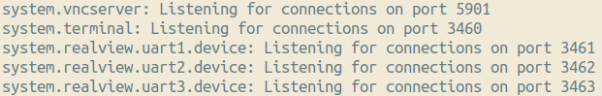
這時我們另開一個terminal,輸入./util/term/m5term NUMBER,即可觀察到當前os具體運行到哪一步,而上面說的,如果不指定script,需要手動輸入root也是在這里。
對我幫助很大的兩篇博客:
https://www.eecg.utoronto.ca/~elsayed9/website/blog/gem5_fs_arm_flow.php
https://lucian.run/2021/10/03/gem5%20FS/
有小伙伴后臺私信我申請讀博士的事,有意向的小伙伴歡迎私信。
審核編輯 :李倩
-
ARM
+關注
關注
134文章
9057瀏覽量
366873 -
仿真
+關注
關注
50文章
4048瀏覽量
133431 -
架構
+關注
關注
1文章
510瀏覽量
25451
原文標題:Gem5 Arm Fullsystem 仿真
文章出處:【微信號:處理器與AI芯片,微信公眾號:處理器與AI芯片】歡迎添加關注!文章轉載請注明出處。
發布評論請先 登錄
相關推薦
Arm加入OpenCloudOS操作系統開源社區
Arm邀您相約2024全球CEO峰會
法動科技系統級電路仿真設計平臺FDSPICE介紹

Arm全面設計助力Arm架構生態發展
keil軟件實現編程仿真需要哪些步驟
基于樹莓派5的RTL仿真體驗
Arm新Arm Neoverse計算子系統(CSS):Arm Neoverse CSS V3和Arm Neoverse CSS N3
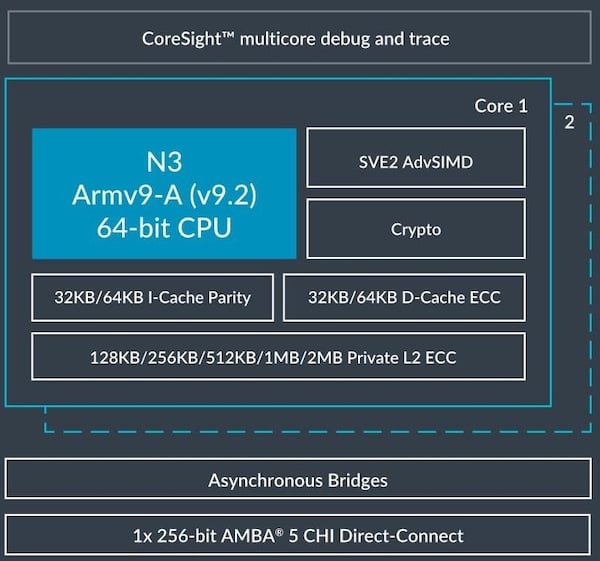
使用Solopace.Gem遠程訪問內網ERP-dolibarr
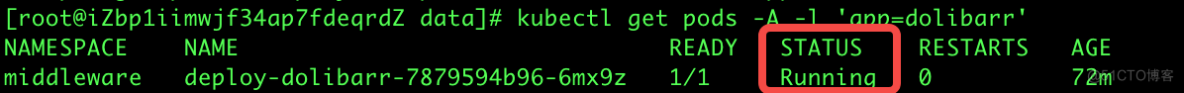
通過Solopace.Gem 無需公網IP遠程訪問智能家庭(HomeAssistant)
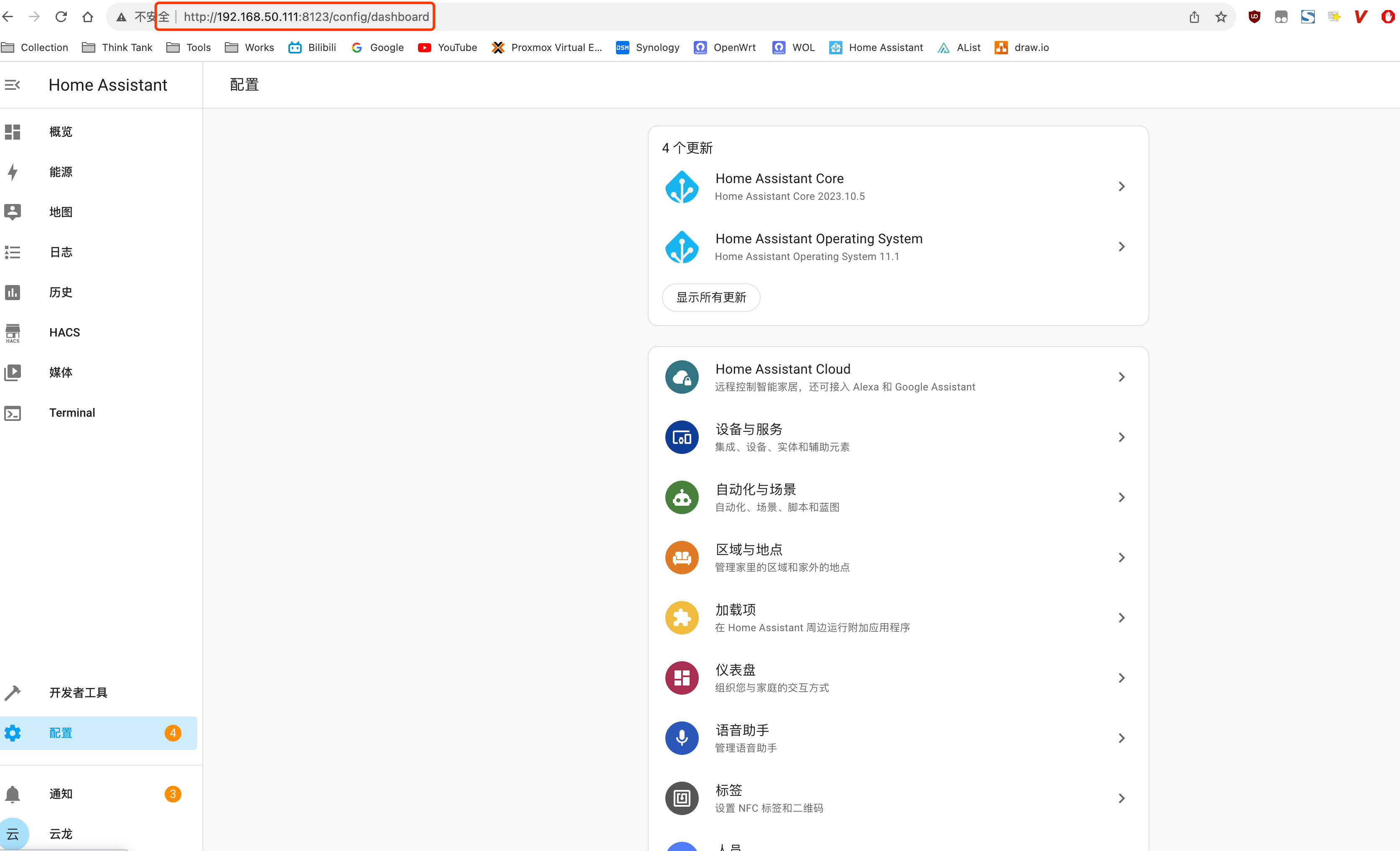
使用Solopace.Gem實現無公網IP連接自建RustDesk中繼服務器(Linux)
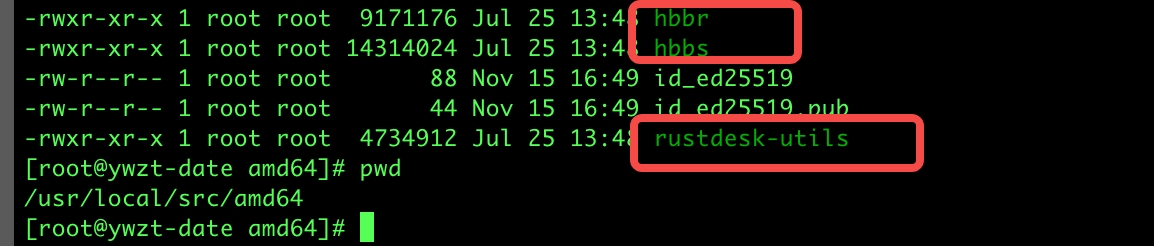
通過Solopace.Gem遠程訪問企業物聯網監控平臺





 Gem5 Arm Fullsystem仿真
Gem5 Arm Fullsystem仿真











評論