- 3.build 變體
build 變體是 build 類型與產品變種的交叉產物,也是 Gradle 用來構建應用的配置
如上面的類型,編譯時可選變體類型:
- 4.清單 (
Manifest) 條目
在配置清單中可以設置Manifest清單中給的配置信息,如
applicationId "com.example.myapp"
minSdkVersion 15
targetSdkVersion 24
versionCode 1
versionName "1.0"
這些信息可以單獨配置在不同給的變種中:如上面的類型,編譯時可選變體類型:
這樣可以針對不同變體設置不同的清單Manifest信息:
productFlavors {
f1 {
dimension 'abi'
applicationId "com.example.myapp"
minSdkVersion 15
targetSdkVersion 24
versionCode 1
versionName "1.0"
}
f2 {
dimension 'x86'
applicationId "com.example.myapp1"
minSdkVersion 16
targetSdkVersion 25
versionCode 2
versionName "2.0"
}
}
配置清單中信息會覆蓋原Manifest文件中的信息,當有多個清單配置時會合并
合并工具會根據每個清單文件的優先級按順序合并,將所有清單文件組合到一個文件中。
例如,如果您有三個清單文件,則會先將優先級最低的清單合并到優先級第二高的清單中,
然后再將合并后的清單合并到優先級最高的清單中,如圖:
- 5.
sourceSets:原文件文件目錄
sourceSets {
main {
java {
srcDirs = ['src/main/java']
}
res {
srcDirs = ['src/main/res']
}
aidl {
srcDirs = ['src/main/aidl']
}
}
}
- 6.
signingConfigs:簽名
Android 系統要求所有 APK 必須先使用證書進行數字簽名,然后才能安裝到設備上或進行更新
signingConfigs {
release {
storeFile file("myreleasekey.keystore")
storePassword "password"
keyAlias "MyReleaseKey"
keyPassword "password"
}
}
compileOptions {
sourceCompatibility JavaVersion.VERSION_1_8
targetCompatibility JavaVersion.VERSION_1_8
}
- 7.
buildFeatures:編譯特色屬性
buildFeatures {
aidl = true
buildConfig = true
viewBinding = false
dataBinding = true
}
//這個方式已經被棄用,后面源碼可以看到棄用的地方
dataBinding {
enabled = true
}
以上就是我們使用AGP時常用的插件配置項
下面我們從源碼去看下AGP插件內部原理。
4.AGP插件內部原理
1.源碼查看方法
由于AGP插件源碼大概有30多個g。所以不建議直接下載源碼去閱讀
可以直接在模塊中引入就可以:
- 1.創建一個lib模塊:
- 2.修改build.gradle中的代碼:
apply plugin: 'java'
sourceCompatibility = 1.8
dependencies {
implementation gradleApi()
implementation 'com.android.tools.build:gradle:4.1.1'
}
同步代碼后:可以在‘External Libraries’中查看源碼:
2.查看源碼
前面在講解Gradle自定義插件的時候,說過,我們使用的每個插件都會在resources中進行聲明:
全局搜索:
找到implementation-class=com.android.build.gradle.AppPlugin
進入AppPlugin看看:
/**
* The plugin applied with `com.android.application'
*/
@Suppress("DEPRECATION")
class AppPlugin: BasePlugin() {
override fun apply(project: Project) {
super.apply(project)
project.apply(INTERNAL_PLUGIN_ID)
}
}
private val INTERNAL_PLUGIN_ID = mapOf("plugin" to "com.android.internal.application")
看到這里使用的INTERNAL_PLUGIN_ID中的plugin:com.android.internal.application
我們再次全局搜索下:com.android.internal.application
找到implementation-class=com.android.build.gradle.internal.plugins.AppPlugin
進入:com.android.build.gradle.internal.plugins.AppPlugin
gradle源碼:
查找apply方法:
在父類AbstractAppPlugin的父類BasePlugin找到了apply方法:
public final void apply(@NonNull Project project) {
CrashReporting.runAction(
() -> {
//方法1
basePluginApply(project);
//方法2
pluginSpecificApply(project);
});
}
這里我們看方法1:
private void basePluginApply(@NonNull Project project) {
// We run by default in headless mode, so the JVM doesn't steal focus.
System.setProperty("java.awt.headless", "true");
this.project = project;
//創建Project運行需要的服務信息
createProjectServices(project);
//獲取Project的屬性Options
ProjectOptions projectOptions = projectServices.getProjectOptions();
//依賴檢測
DependencyResolutionChecks.registerDependencyCheck(project, projectOptions);
//AndroidBasePlugin內部是一個空實現,需要我們自己去擴展。
project.getPluginManager().apply(AndroidBasePlugin.class);
//檢測文件路徑
checkPathForErrors();
//檢測模塊路徑
checkModulesForErrors();
AttributionListenerInitializer.INSTANCE.init(
project, projectOptions.get(StringOption.IDE_ATTRIBUTION_FILE_LOCATION));
//agp的版本檢測
AgpVersionChecker.enforceTheSamePluginVersions(project);
RecordingBuildListener buildListener = ProfilerInitializer.init(project, projectOptions);
//注冊buildListener構建的監聽邏輯
ProfileAgent.INSTANCE.register(project.getName(), buildListener);
threadRecorder = ThreadRecorder.get();
ProcessProfileWriter.getProject(project.getPath())
.setAndroidPluginVersion(Version.ANDROID_GRADLE_PLUGIN_VERSION)
.setAndroidPlugin(getAnalyticsPluginType())
.setPluginGeneration(GradleBuildProject.PluginGeneration.FIRST)
.setOptions(AnalyticsUtil.toProto(projectOptions));
/**
Gradle構建生命周期中的Agp插件的配置流程:
1.configureProject:構建project配置、
2.configureExtension:配置外部Extension字段
3.createTasks:創建Tasks
*/
threadRecorder.record(
ExecutionType.BASE_PLUGIN_PROJECT_CONFIGURE,
project.getPath(),
null,
this::configureProject);
threadRecorder.record(
ExecutionType.BASE_PLUGIN_PROJECT_BASE_EXTENSION_CREATION,
project.getPath(),
null,
this::configureExtension);
threadRecorder.record(
ExecutionType.BASE_PLUGIN_PROJECT_TASKS_CREATION,
project.getPath(),
null,
this::createTasks);
}
-
AGP
+關注
關注
0文章
25瀏覽量
18246 -
開發
+關注
關注
0文章
367瀏覽量
40811 -
gradle
+關注
關注
0文章
26瀏覽量
703
發布評論請先 登錄
相關推薦
Android Studio與Gradle深入
HarmonyOS初步探索04:使用DevEco Studio時設置Gradle倉庫代替
xmake-gradle是什么?怎樣去配置呢
AGP插槽,什么是AGP插槽,AGP插槽外形圖
AGP插槽
Dexcount Gradle Plugin計算APK方法數量的Gradle插件

gradle和gradlew的區別?
Gradle入門知識之Gradle詳解
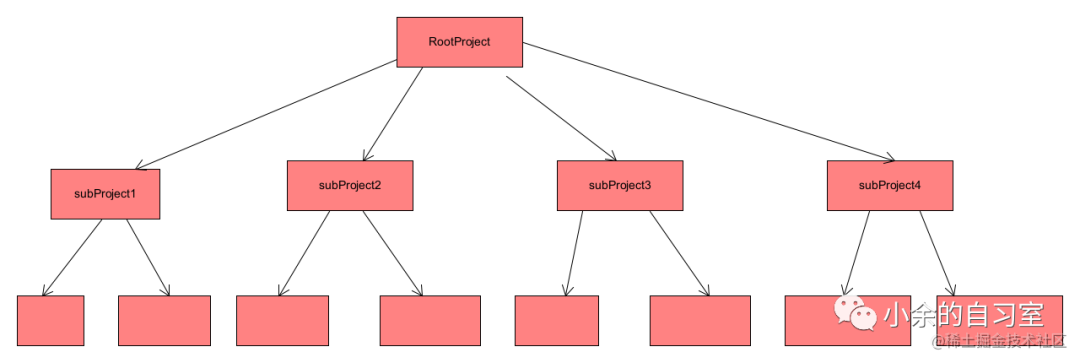
Gradle入門知識之Gradle語法2
Gradle自定義插件介紹2
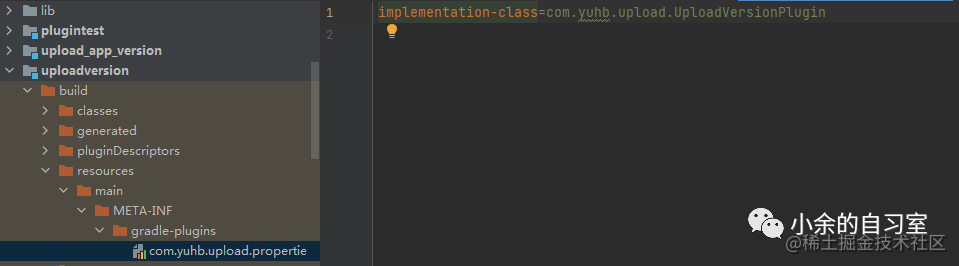




 Gradle Plugin和AGP的區別2
Gradle Plugin和AGP的區別2
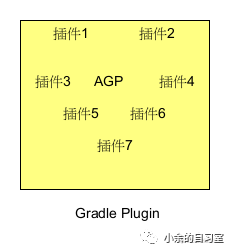










評論