我們知道,在使用SpringBoot的時候,我們只需要如下方式即可直接啟動一個Web程序:
@SpringBootApplication
public class DemoApplication {
public static void main(String[] args) {
SpringApplication.run(DemoApplication.class, args);
}
}
和我們之前使用普通Spring時繁瑣的配置相比簡直不要太方便,那么你知道SpringBoot實現(xiàn)這些的原理么
首先我們看到類上方包含了一個@SpringBootApplication注解
@SpringBootConfiguration
@EnableAutoConfiguration
@ComponentScan(
excludeFilters = {@Filter(
type = FilterType.CUSTOM,
classes = {TypeExcludeFilter.class}
), @Filter(
type = FilterType.CUSTOM,
classes = {AutoConfigurationExcludeFilter.class}
)}
)
public @interface SpringBootApplication {
@AliasFor(
annotation = EnableAutoConfiguration.class
)
Class?[] exclude() default {};
@AliasFor(
annotation = EnableAutoConfiguration.class
)
String[] excludeName() default {};
@AliasFor(
annotation = ComponentScan.class,
attribute = "basePackages"
)
String[] scanBasePackages() default {};
@AliasFor(
annotation = ComponentScan.class,
attribute = "basePackageClasses"
)
Class?[] scanBasePackageClasses() default {};
}
這個注解上邊包含的東西還是比較多的,咱們先看一下兩個簡單的熱熱身
@ComponentScan 注解
@ComponentScan(excludeFilters = {
@Filter(type = FilterType.CUSTOM, classes = TypeExcludeFilter.class),
@Filter(type = FilterType.CUSTOM, classes = AutoConfigurationExcludeFilter.class) })
這個注解咱們都是比較熟悉的,無非就是自動掃描并加載符合條件的Bean到容器中,這個注解會默認(rèn)掃描聲明類所在的包開始掃描,例如:
類cn.shiyujun.Demo類上標(biāo)注了@ComponentScan 注解,則cn.shiyujun.controller、cn.shiyujun.service等等包下的類都可以被掃描到
這個注解一共包含以下幾個屬性:
basePackages:指定多個包名進(jìn)行掃描
basePackageClasses:對指定的類和接口所屬的包進(jìn)行掃
excludeFilters:指定不掃描的過濾器
includeFilters:指定掃描的過濾器
lazyInit:是否對注冊掃描的bean設(shè)置為懶加載
nameGenerator:為掃描到的bean自動命名
resourcePattern:控制可用于掃描的類文件
scopedProxy:指定代理是否應(yīng)該被掃描
scopeResolver:指定掃描bean的范圍
useDefaultFilters:是否開啟對@Component,@Repository,@Service,@Controller的類進(jìn)行檢測
@SpringBootConfiguration注解
這個注解更簡單了,它只是對Configuration注解的一個封裝而已
@Target({ElementType.TYPE})
@Retention(RetentionPolicy.RUNTIME)
@Documented
@Configuration
public @interface SpringBootConfiguration {
}
EnableAutoConfiguration注解
這個注解可是重頭戲了,SpringBoot號稱的約定大于配置,也就是本文的重點自動裝配的原理就在這里了
@Import({AutoConfigurationImportSelector.class})
public @interface EnableAutoConfiguration {
String ENABLED_OVERRIDE_PROPERTY = "spring.boot.enableautoconfiguration";
Class?[] exclude() default {};
String[] excludeName() default {};
}
簡單概括一下,這個注解存在的意義就是:利用@Import注解,將所有符合自動裝配條件的bean注入到IOC容器中,關(guān)于@Import注解原理這里就不再闡述。
進(jìn)入類AutoConfigurationImportSelector,觀察其selectImports方法,這個方法執(zhí)行完畢后,Spring會把這個方法返回的類的全限定名數(shù)組里的所有的類都注入到IOC容器中
public String[] selectImports(AnnotationMetadata annotationMetadata) {
if (!this.isEnabled(annotationMetadata)) {
return NO_IMPORTS;
} else {
AutoConfigurationMetadata autoConfigurationMetadata = AutoConfigurationMetadataLoader.loadMetadata(this.beanClassLoader);
AnnotationAttributes attributes = this.getAttributes(annotationMetadata);
List
觀察上方代碼:
- 第一行if時會首先判斷當(dāng)前系統(tǒng)是否禁用了自動裝配的功能,判斷的代碼如下:
protected boolean isEnabled(AnnotationMetadata metadata) {
return this.getClass() == AutoConfigurationImportSelector.class ? (Boolean)this.getEnvironment().getProperty("spring.boot.enableautoconfiguration", Boolean.class, true) : true;
}
- 如果當(dāng)前系統(tǒng)禁用了自動裝配的功能則會返回如下這個空的數(shù)組,后續(xù)也就無法注入bean了
private static final String[] NO_IMPORTS = new String[0];
- 此時如果沒有禁用自動裝配則進(jìn)入else分枝,第一步操作首先會去加載所有Spring預(yù)先定義的配置條件信息,這些配置信息在
org.springframework.boot.autoconfigure包下的META-INF/spring-autoconfigure-metadata.properties文件中 - 這些配置條件主要含義大致是這樣的:如果你要自動裝配某個類的話,你覺得先存在哪些類或者哪些配置文件等等條件,這些條件的判斷主要是利用了
@ConditionalXXX注解。 - 這個文件里的內(nèi)容格式是這樣的:
org.springframework.boot.actuate.autoconfigure.web.servlet.WebMvcEndpointChildContextConfiguration.ConditionalOnClass=org.springframework.web.servlet.DispatcherServlet
org.springframework.boot.actuate.autoconfigure.metrics.jdbc.DataSourcePoolMetricsAutoConfiguration.ConditionalOnClass=javax.sql.DataSource,io.micrometer.core.instrument.MeterRegistry
org.springframework.boot.actuate.autoconfigure.flyway.FlywayEndpointAutoConfiguration.AutoConfigureAfter=org.springframework.boot.autoconfigure.flyway.FlywayAutoConfiguration
-
具體的加載代碼就不列出了,無法就是個讀取配置文件
-
這里放個加載之后的結(jié)果圖:
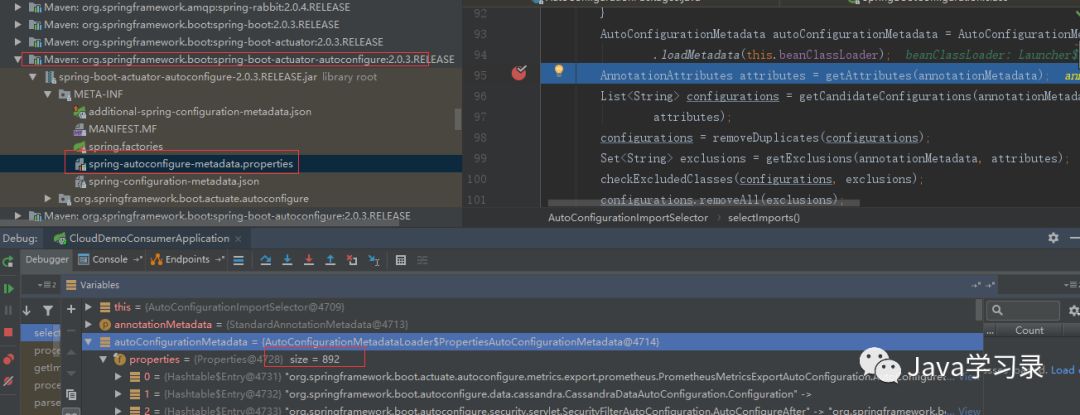
-
獲取
@EnableAutoConfiguration注解上的exclude、excludeName屬性,這兩個屬性的作用都是排除一些類的 -
這里又是關(guān)鍵的一步,可以看到剛才圖片中spring-autoconfigure-metadata.properties文件的上方存在一個文件spring.factories,這個文件可就不止存在于
org.springframework.boot.autoconfigure包里了,所有的包里都有可能存在這個文件,所以這一步是加載整個項目所有的spring.factories文件。這個文件的格式是這樣的
org.springframework.boot.autoconfigure.EnableAutoConfiguration=\\org.springframework.boot.actuate.autoconfigure.amqp.RabbitHealthIndicatorAutoConfiguration,\\org.springframework.boot.actuate.autoconfigure.audit.AuditAutoConfiguration,\\org.springframework.boot.actuate.autoconfigure.audit.AuditEventsEndpointAutoConfiguration
這里存在一個知識點,SpringBoot中的star就是依靠這個文件完成的,假如我們需要自定義一個SpringBoot的Star,就可以在我們的項目的META-INF文件夾下新建一個spring.factories文件
org.springframework.boot.autoconfigure.EnableAutoConfiguration=cn.shiyujun.TestAutoConfiguration
這樣當(dāng)別的項目依賴我們的項目時就會自動把我們的TestAutoConfiguration類注入到Spring容器中
- 刪除重復(fù)的自動配置類
- 下面三行就是去除我們指定排除的配置類
- 接著這一行的邏輯稍微復(fù)雜一些,主要就是根據(jù)加載的配置條件信息來判斷各個配置類上的
@ConditionalXXX系列注解是否滿足需求 - 最后就是發(fā)布自動裝配完成事件,然后返回所有能夠自動裝配的類的全限定名
到了這里我們已經(jīng)把SpringBoot自動裝配的原理搞清楚了,但是總感覺差點什么,那我們從這些自動裝配的類里面挑一個我們比較熟悉的關(guān)于Servlet的類來看看咋回事吧:
@Configuration
@ConditionalOnWebApplication(
type = Type.SERVLET
)
public class ServletEndpointManagementContextConfiguration {
public ServletEndpointManagementContextConfiguration() {
}
@Bean
public ExposeExcludePropertyEndpointFilter
自上而下觀察整個類的代碼,你會發(fā)現(xiàn)這些自動裝配的套路都是一樣的
- 如果當(dāng)前是Servlet環(huán)境則裝配這個bean
- 當(dāng)存在類
ResourceConfig以及不存在類DispatcherServlet時裝配JerseyServletEndpointManagementContextConfiguration - 當(dāng)存在
DispatcherServlet類時裝配WebMvcServletEndpointManagementContextConfiguration - 接下來如果還有面試官問你,你會了么?
-
Web
+關(guān)注
關(guān)注
2文章
1256瀏覽量
69343 -
JAVA
+關(guān)注
關(guān)注
19文章
2959瀏覽量
104553 -
spring
+關(guān)注
關(guān)注
0文章
338瀏覽量
14311 -
SpringBoot
+關(guān)注
關(guān)注
0文章
173瀏覽量
169
發(fā)布評論請先 登錄
相關(guān)推薦
自動裝配線的類型與應(yīng)用場景
關(guān)于自動裝配線的設(shè)計
自動裝配線有哪些設(shè)計
Jenkins+docker+springboot一鍵自動部署項目
Spring和Springboot的擴展接口總結(jié)
初學(xué)者必看的SpringBoo自動裝配原理1
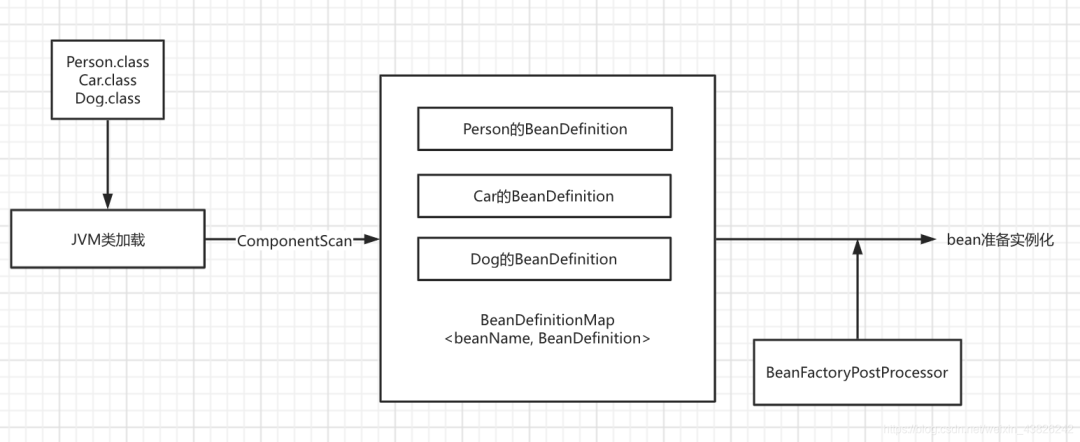
初學(xué)者必看的SpringBoo自動裝配原理2
初學(xué)者必看的SpringBoo自動裝配原理3
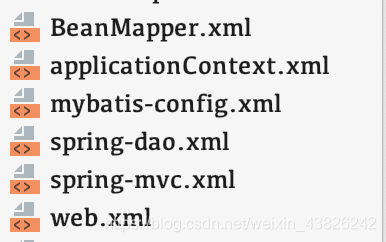
初學(xué)者必看的SpringBoo自動裝配原理4
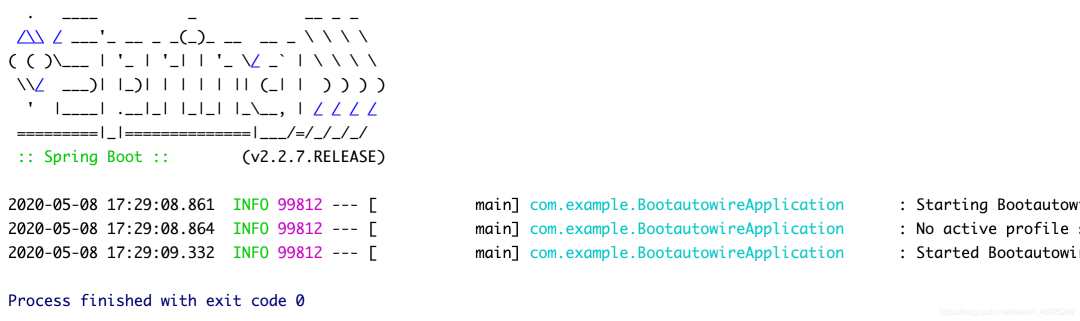
深入了解SpringBoot的自動配置原理
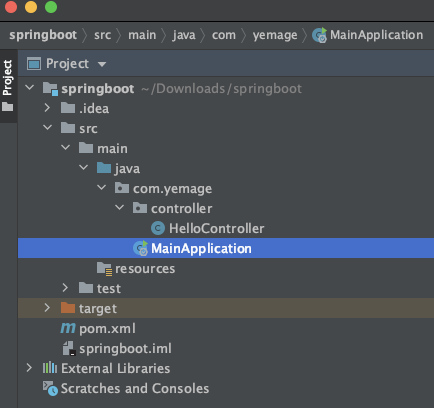




 SpringBoot自動裝配原理分析
SpringBoot自動裝配原理分析
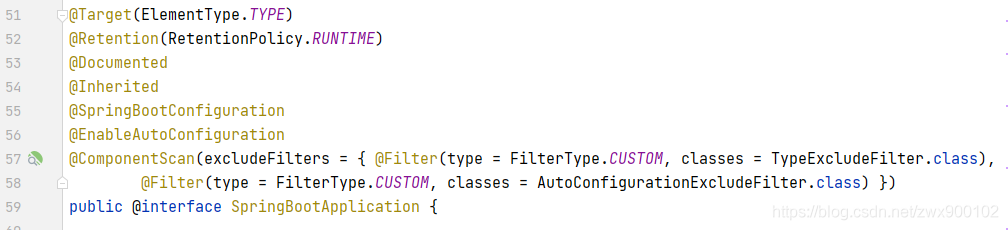










評論