VLAN(Virtual Local Area Network, 虛擬局域網)是指在一個物理網段內,進行邏輯的劃分,劃分成若干個虛擬局域網。VLAN的最大特性是不受物理位置的限制,可以進行靈活的劃分。VLAN具備了一個物理網段所具備的特性。
相同VLAN內的主機可以互相直接訪問,不同VLAN間的主機之間互相訪問必須經由路由設備進行轉發。廣播數據包只可以在本VLAN內進行傳播,不能傳輸到其他VLAN中。
如果VLAN間需要通信,則需要通過三層交換機或路由器實現其路由功能。其主要目的是使在同一VLAN里的計算機系統能跨交換機進行相互通信,而在不同VLAN里的計算機系統也能進行相互通信。
二層交換機VLAN配置地址,稱之為 遠程管理IP。一個二層交換,只能有一個處于up狀態的VLAN管理IP。三層交換機VLAN配置地址,稱之為三層SVI虛接口地址,用于不同VLAN之間互相訪問,實現路由功能。
方法:三層交換起用SVI虛接口,配置IP地址,作為VLAN內PC的網關地址,實現VLAN互訪,這是啟用三層交換的路由功能。
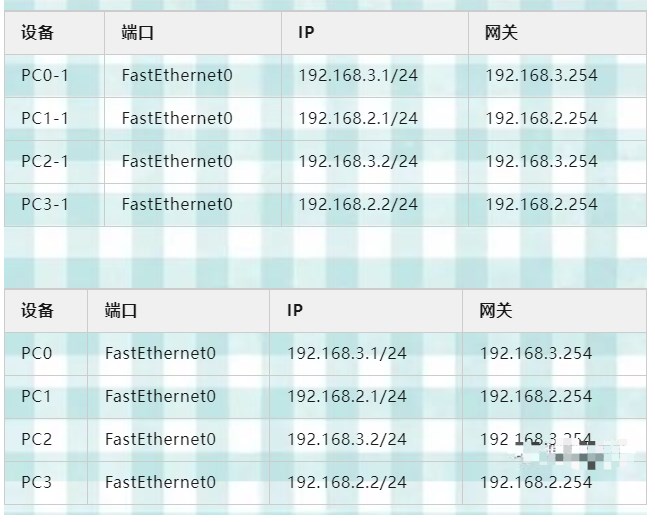


兩臺交換機分別連接三層

#二層交換機配置
Switch0>en
Switch0#hostname sw0
sw0#conf t
sw0(config)#vlan 10
sw0(config-vlan)#ex
sw0(config)#vlan 20
sw0(config-vlan)#ex
sw0(config)#int fa0/1
sw0(config-if)#sw mo ac
sw0(config-if)#sw ac vlan 10
sw0(config-if)#no sh
sw0(config-if)#ex
sw0(config)#int fa0/2
sw0(config-if)#sw mo ac
sw0(config-if)#sw ac vlan 20
sw0(config-if)#no sh
sw0(config-if)#ex
#連接三層交換機的口改為 trunk
sw0(config)#int g0/1
sw0(config-if)#sw mo tr
sw0(config-if)#no sh
sw0(config-if)#
#另一臺交換機或者其它交換機按照以上配置再來一次即可,配置之前改下名稱
Switch#hostname sw1
#三層交換機配置
Switch>en
Switch#conf t
Enter configuration commands, one per line. End with CNTL/Z.
Switch(config)#hostname msw0
msw0(config)#vlan 10
msw0(config-vlan)#vlan 20
msw0(config-vlan)#ex
msw0(config)#int vlan 10
msw0(config-if)#
%LINK-5-CHANGED: Interface Vlan10, changed state to up
msw0(config-if)#ip add 192.168.3.254 255.255.255.0
msw0(config-if)#no sh
msw0(config-if)#ex
msw0(config)#int vlan 20
msw0(config-if)#
%LINK-5-CHANGED: Interface Vlan20, changed state to up
msw0(config-if)#ip add 192.168.2.254 255.255.255.0
msw0(config-if)#no sh
msw0(config-if)#ex
#開啟三層交換機路由功能
msw0(config)#ip routing
msw0(config)#ex
msw0#
#一般情況下,switchport trunk encapsulation dot1q命令可不做,因為默認為dot1q封裝,簡寫 sw tr e d
#msw0(config)#int g1/0/1
#msw0(config-if)#switchport trunk encapsulation dot1q
#msw0(config-if)#exit
#msw0(config)#int g1/0/2
#msw0(config-if)#sw tr e d
#msw0(config-if)#exit

兩臺交換機通過一臺三層連接

#二次交換機配置
Switch0>en
Switch0#hostname sw0-1
sw0-1#conf t
sw0-1(config)#vlan 10
sw0-1(config-vlan)#ex
sw0-1(config)#vlan 20
sw0-1(config-vlan)#ex
sw0-1(config)#int fa0/1
sw0-1(config-if)#sw mo ac
sw0-1(config-if)#sw ac vlan 10
sw0-1(config-if)#no sh
sw0-1(config-if)#ex
sw0-1(config)#int fa0/2
sw0-1(config-if)#sw mo ac
sw0-1(config-if)#sw ac vlan 20
sw0-1(config-if)#no sh
sw0-1(config-if)#ex
#另一臺交換機或者其它交換機按照以上配置再來一次即可,配置之前改下名稱
Switch#hostname sw1-1
#連接三層交換機的口改為 trunk
sw0-1(config)#int g0/2
sw0-1(config-if)#sw mo tr
sw0-1(config-if)#no sh
sw0-1(config-if)#
sw0-1#
#其中兩臺交換機之間的連接口做如下配置
Switch(config)#int g0/1
#配置端口為trunk,簡寫sw mo tr
Switch(config-if)#switchport mode trunk
#允許所有vlan通過
Switch(config-if)#switchport trunk allowed vlan all
Switch(config-if)#no sh
Switch(config-if)#ex
#三層交換機配置
Switch>en
Switch#conf t
Enter configuration commands, one per line. End with CNTL/Z.
Switch(config)#hostname msw0
msw0(config)#vlan 10
msw0(config-vlan)#vlan 20
msw0(config-vlan)#ex
msw0(config)#int vlan 10
msw0(config-if)#
%LINK-5-CHANGED: Interface Vlan10, changed state to up
msw0(config-if)#ip add 192.168.3.254 255.255.255.0
msw0(config-if)#no sh
msw0(config-if)#ex
msw0(config)#int vlan 20
msw0(config-if)#
%LINK-5-CHANGED: Interface Vlan20, changed state to up
msw0(config-if)#ip add 192.168.2.254 255.255.255.0
msw0(config-if)#no sh
msw0(config-if)#ex
#開啟三層交換機路由功能
msw0(config)#ip routing
msw0(config)#ex
msw0#
#一般情況下,switchport trunk encapsulation dot1q命令可不做,因為默認為dot1q封裝,簡寫 sw tr e d
#msw0(config)#int g1/0/1
#msw0(config-if)#switchport trunk encapsulation dot1q
#msw0(config-if)#exit
#msw0(config)#int g1/0/2
#msw0(config-if)#sw tr e d
#msw0(config-if)#exit

-
交換機
+關注
關注
21文章
2624瀏覽量
99279 -
路由器
+關注
關注
22文章
3709瀏覽量
113562 -
虛擬局域網
+關注
關注
0文章
39瀏覽量
9708 -
VLAN技術
+關注
關注
0文章
45瀏覽量
6378
發布評論請先 登錄
相關推薦
三層交換機工作原理
三層交換機配置實例詳解
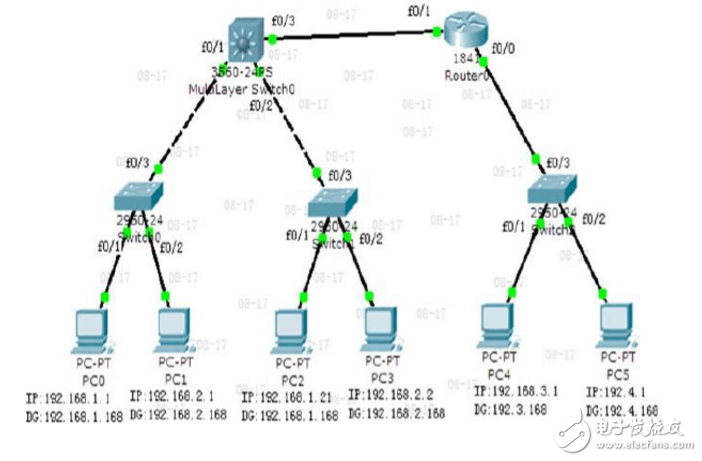




 三層交換機實現不同VALN之間的通信
三層交換機實現不同VALN之間的通信













評論