- 在應用開發調試時,可能需要向應用沙箱下推送一些文件用于應用訪問或者調試,本文介紹了如何放置在應用資源目錄rawfile中的文件推送到應用沙箱。并且在提供一個樣例Demo用于讀者老爺參考學習。
- 樣例demo下載鏈接:https://gitee.com/from-north-to-north/OpenHarmony_hap/tree/master/rawfile_to_sandbox
- 筆者開發環境:(本文提供的樣例demo 一定得是以下IDE和SDK版本或者更高版本才能編譯運行)
- 開發板:潤和軟件DAYU200開發板
- OpenHarmony版本:OpenHarmony3.2 release
- IDE:DevEco Studio 3.1.0.400
- SDK:API9(3.2.11.9)
-
通過本文您將了解:
1、應用資源resources目錄和應用沙箱的概念
2、將應用資源目錄rawfile中的文件推送到應用沙箱
@toc
文章開始首先要熟悉兩個概念,OpenHarmony應用開發中 應用資源目錄中的rawfile目錄和應用沙箱是什么?
1. 應用資源目錄中的rawfile目錄 是什么
-
OpenHarmony中應用開發使用的各類資源文件會被放進
應用資源目錄中,它在應用源碼中長下面這個樣子。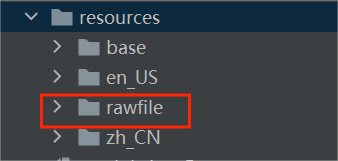
-
應用資源resources目錄包括三大類目錄,一類為base目錄,一類為限定詞目錄,還有一類就是rawfile目錄。
-
應用資源目錄中的rawfile目錄特點
- 組織形式:支持創建多層子目錄,目錄名稱可以自定義,文件夾內可以自由放置各類資源文件。rawfile目錄的文件不會根據設備狀態去匹配不同的資源。
- 編譯方式:目錄中的資源文件會被直接打包進應用,不經過編譯,也不會被賦予資源文件ID。
- 引用方式:通過指定文件路徑和文件名來引用。
-
參考鏈接:
https://gitee.com/openharmony/docs/blob/master/zh-cn/application-dev/quick-start/resource-categories-and-access.md
2. 應用沙箱 是什么
- 應用沙箱是一種以安全防護為目的的隔離機制,避免數據受到惡意路徑穿越訪問。在這種沙箱的保護機制下,應用可見的目錄范圍即為“應用沙箱目錄”。
- OpenHarmony提供應用沙箱機制,增加目錄可見性數據訪問防線,減少了應用數據和用戶隱私信息泄露,建立了更加嚴格安全的應用沙盒隔離能力。
- 詳細可參考:https://gitee.com/openharmony/docs/blob/master/zh-cn/application-dev/file-management/app-sandbox-directory.md
- 應用沙箱實現源碼:
- https://gitee.com/openharmony/startup_appspawn/blob/master/util/src/sandbox_utils.cpp
- https://gitee.com/openharmony/startup_appspawn
3.向應用沙箱推送文件
- 參考資料:https://gitee.com/openharmony/docs/blob/master/zh-cn/application-dev/file-management/send-file-to-app-sandbox.md
- 開發者在應用開發調試時,可能需要向應用沙箱下推送一些文件以期望在應用內訪問或測試,此時有兩種方式:
- 第一種:可以通過DevEco Studio向應用安裝路徑中放入目標文件,詳見應用安裝資源訪問。
- 第二種:在具備設備環境時,可以使用另一種更為靈活的方式,通過hdc工具來向設備中應用沙箱路徑推送文件。即本文介紹的內容。
- 本文介紹的就是第一種方式——通過DevEco Studio向應用安裝路徑中放入目標文件,也就是在應用資源目錄rawfile目錄中放入文件,然后將其推送至沙箱路徑。
3.1 樣例demo實現步驟:
- 新建應用,創建資源文件,在rawfile下面新建文件。筆者在樣例中新建的的是input.txt
- 獲取context上下文,src/main/ets/entryability/EntryAbility.ts
onWindowStageCreate(windowStage: window.WindowStage) {
// Main window is created, set main page for this ability
hilog.info(0x0000, 'testTag', '%{public}s', 'Ability onWindowStageCreate');
globalThis.abilityContext = this.context
//用全局對象獲取context類的接口
globalThis.context = this.context
...
}
- 將應用資源目錄rawfile中的文件推送到應用沙箱,實際上是通過
沙箱與公共路徑間文件的復制來完成的,使用到的API有getRawFd ,還使用到了一些文件管理相關的api
import fs from '@ohos.file.fs';
@Entry
@Component
struct Index {
@State message: string = 'rawfile_copy_to_sandbox'
//沙箱路徑
dir:string = globalThis.abilityContext.filesDir + "/";
//從rawfile中讀取input.txt文件,在log中顯示
private async readfile_from_rawfile() {
try {
let uint8Array = await globalThis.context.resourceManager.getRawFileContent('rawfile/input.txt');
let str = String.fromCharCode.apply(null, new Uint8Array(uint8Array.buffer));
console.info("[rawfile_copy_to_sandbox] ———————————————————————————————————————————————————————");
console.info("[rawfile_copy_to_sandbox] rawfile中的input.txt內容為" + str);
} catch (error) {
console.info("[rawfile_copy_to_sandbox] ———————————————————————————————————————————————————————");
console.info("[rawfile_copy_to_sandbox] rawfile中的input.txt內容讀取失敗" + error);
}
}
//用來拷貝rawfile文件中的input.txt到應用沙箱目錄下
private async copy_rawfile__to_sandbox() {
try {
let file = this.dir+"input.txt";
let sss = fs.createStreamSync(file, "w");//沒有會創建一個空的input.txt
sss.closeSync();
//獲取rawfile下input.txt
globalThis.context.resourceManager.getRawFileDescriptor('rawfile/input.txt',(error, value) => {
if (error != null) { //getRawFileDescriptor運行失敗
console.info("[rawfile_copy_to_sandbox] ———————————————————————————————————————————————————————");
console.log("[rawfile_copy_to_sandbox] getRawFileDescriptor api 運行失敗: ${error.code}, message: ${error.message}.");
console.log("[rawfile_copy_to_sandbox] 未能成功將rawfile下的input.txt文件拷貝到應用沙箱下 ");
} else { //getRawFileDescriptor運行成功
let fd = value.fd;
fs.copyFileSync(fd, file);
console.info("[rawfile_copy_to_sandbox] ———————————————————————————————————————————————————————");
console.log("[rawfile_copy_to_sandbox] getRawFileDescriptor api 運行成功");
console.log("[rawfile_copy_to_sandbox] 成功將rawfile下的input.txt文件拷貝到應用沙箱下");
}
});
} catch (error) {
console.info("[rawfile_copy_to_sandbox] ———————————————————————————————————————————————————————");
console.info("[rawfile_copy_to_sandbox] getRawFileDescriptor api 運行失敗" + error);
console.log("[rawfile_copy_to_sandbox] 未能成功將rawfile下的input.txt文件拷貝到應用沙箱下");
}
}
build() {
Row() {
Column() {
Button(this.message)
.fontSize(25)
.margin({top:0})
.fontWeight(FontWeight.Normal)
.backgroundColor(Color.Green) //設置按鈕顏色
.onClick(() => {
console.info("[rawfile_copy_to_sandbox] 沙箱路徑是"+ this.dir);
//用來復制rawfile文件中的input.txt到沙箱目錄下
//調用的是私有的自定義的copy_rawfile__to_sandbox方法
this.copy_rawfile__to_sandbox();
this.readfile_from_rawfile();
})
}
.width('100%')
}
.height('100%')
}
}
3.2 樣例實現效果
-
日志顯示:日志顯示rawfile目錄下的input.txt成功推送到/data/app/el2/100/base/com.sandbox.rawfile_to_sandbox/haps/entry/files/沙箱路徑下

-
進入設備shell終端
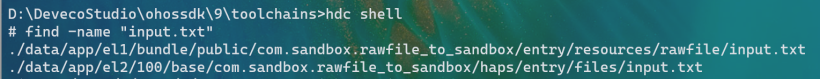
-
調試
+關注
關注
7文章
574瀏覽量
33899 -
應用開發
+關注
關注
0文章
58瀏覽量
9340 -
OpenHarmony
+關注
關注
25文章
3665瀏覽量
16161
發布評論請先 登錄
相關推薦
[OpenHarmony北向應用開發] 做一個 loading加載動畫
![[<b class='flag-5'>OpenHarmony</b><b class='flag-5'>北</b><b class='flag-5'>向應</b>用<b class='flag-5'>開發</b>] 做一個 loading加載動畫](https://file.elecfans.com//web2/M00/A0/F4/pYYBAGRApgaAb90rAAw4QEZ-JTM958.gif)




 [OpenHarmony北向應用開發]將應用資源目錄rawfile中的文件推送到應用沙箱
[OpenHarmony北向應用開發]將應用資源目錄rawfile中的文件推送到應用沙箱
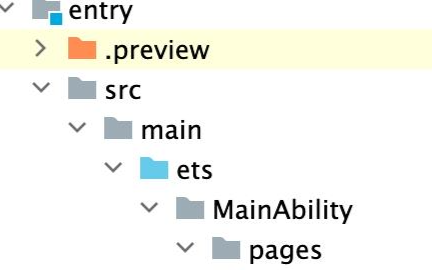










評論