上一篇文章中,介紹了一個基本的NVMe VIP測試用例,包括一些基本的設置,發送命令和接收完成。在這里,我們將再看一些NVMe命令,涉及VIP的一些特性和功能。
在這里,您可以了解有關適用于 NVMe 和 PCIe 的 Synopsys VC 驗證 IP 的更多信息。
貴賓的(提醒)視圖
我們上次簡要介紹了這一點。這次我們將更深入地介紹,因此我們將繼續參考此圖:
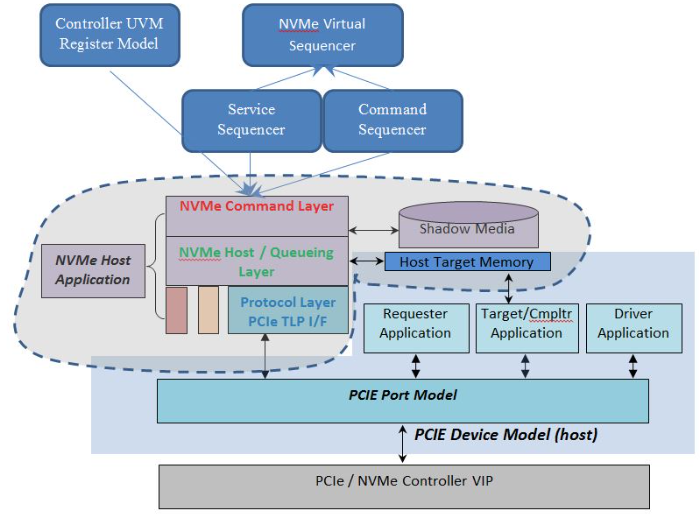
NVMe VIP 提供了一組功能來幫助測試。其中包括隨機化、功能窺探、簡化的 PRP 和數據緩沖區處理、內存屏蔽和內置記分板。我們將依次通過另一個示例來查看其中的每一個。
繼續我們的測試用例...
繼上一篇文章中的“瑣碎測試用例”之后(同樣,我們沒有顯示一些任務參數或檢查錯誤),讓我們再看幾個命令來啟動我們的 NVMe 測試用例。
提醒一下:以腳本一詞開頭的任務是 NVMe 命令。其他(不以腳本開頭)是 VIP 狀態/控制/配置任務。
|
// We will assume that the PCIe stack is setup and running bit [63:0] base_addr = 32’h0001_0000; // Ctlr BAR base addr dword_t num_q_entries, ctlr_id; // Tell the host where the controller has its base address AllocateControllerID(base_addr, ctlr_id, status); num_q_entries = 2; // Create the Admin Completion and Submission Queues ScriptCreateAdminCplQ(ctlr_id, num_q_entries, status); ScriptCreateAdminSubQ(ctlr_id, num_q_entries, status); // Send an “Identify Controller” Command data_buf_t #(dword_t) identify_buffer; // identify data identify_buffer = new(1024); ScriptIdentify(ctlr_id, 0, identify_buffer, 0, status); |
我們以調用標識控制器結束了最后一個示例。現在,繼續在這一點上,我們讀取字節 519:516 以獲取有效命名空間 ID 的數量。我們通過 SetNumNamespaces() 調用將其傳遞給主機 VIP。請注意,我們必須對識別控制器緩沖區中返回的(小端序)數據進行字節交換。
|
int num_ns, nsid, blk_size_pow2, blk_size_in_bytes; bit [63:0] ns_size_in_blks; feature_identifier_t feature_id; nvme_feature_t set_feature; // We’ll grab the Number of valid namespaces (NN) from the // identify buffer. Note index converted from bytes to dword. num_ns = ByteSwap32(identify_buffer[516 >> 2]); // bytes 519:516 // Tell the VIP how many active NSIDs the controller has SetNumNamespaces(ctlr_id, num_ns, status); |
接下來,我們讀取其中一個命名空間(命名空間 ID=1)的信息。請注意,我們在這里“作弊”了一點,因為我們應該遍歷所有有效的命名空間。對于這個例子,我們只假設我們只有 NSID=1。盡管標識調用不采用 PRP 列表,但其主機內存緩沖區可以具有偏移量。如果需要,請選擇參數“use_offset=1”。實際偏移通過約束 MIN/MAX_PRP_DWORD_OFFSET_VAR 隨機化。
|
// Now send an “Identify Namespace” command for nsid=1 nsid = 1; use_offset = 1; // Randomize buffer offset ScriptIdentify(ctlr_id, nsid, identify_buffer, use_offset, status); // Pull information from format[0] blk_size_pow2 = ByteSwap32(identify_buffer.GetData(128 >> 2))); blk_size_pow2 = (blk_size_pow2 >> 16) & 32’hff; // dword[23:16] blk_size_in_bytes = 1 << blk_size_pow2;???? ???? // Convert ns_size_in_blks = ByteSwap64({identify_buffer.GetData(8 >> 2), identify_buffer.GetData(12 >> 2)}); // Before we create queues, we need to configure the num queues // on the controller. feature_id = FEATURE_NUM_QUEUES; set_feature = new(feature_id); |
一旦識別命名空間返回,我們現在有了塊大小和命名空間大小。我們使用設置功能設置請求的隊列數量。通過 VIP 的功能偵聽,這將(透明地)將 VIP 設置為當前支持的提交和完成隊列數量(用于以后的檢查和錯誤注入支持)。
接下來的步驟設置命名空間的格式(使用標識命名空間數據結構中的格式 0)。然后,我們更新命名空間信息的 VIP 視圖。VIP 需要此命名空間信息來保留每個命名空間的記分板。
|
set_features.SetNumCplQ(2); // Request number of sub & set_features.SetNumSubQ(3); // cpl queues // Call Set Features command to set the queues on the ctlr ScriptSetFeatures(ctlr_id, set_features, …, status); // Note that Set Features Number of Queues command need not // return the same amount of queues that were requested. We can // check by examining set_features.GetNumCplQ() and // GetNumSubQ(), but in this case we’ll just trust it… // Format the Namespace sec_erase = 0; // Don’t use secure erase pi_md_settings = 0; // Don’t use prot info or metadata format_number = 0; // From Identify NS data structure ScriptFormatNVM(ctlr_id, nsid, sec_erase, pi_md_settings, format_number, …, status); // Tell the VIP about this NS SetNamespaceInfo(ctlr_id, nsid, blk_size_in_bytes, ns_size_in_blks, md_bytes_per_blk, pi_md_settings, 0, status); |
接下來,我們創建一對 I/O 隊列。由于提交隊列需要與其一起傳遞其配套完成隊列,因此我們首先創建完成隊列。請注意,隊列創建例程采用參數重疊群。如果設置了重疊群,則隊列將放置在連續內存中,否則將為該隊列創建 PRP 列表。除了創建實際隊列之外,VIP 還會在隊列周圍創建圍欄,以驗證對隊列的內存訪問。從控制器(例如)從完成隊列讀取的嘗試將被標記為無效的訪問嘗試。實際隊列 ID 是隨機的(在法律和用戶可配置的約束范圍內)。
|
// Create the I/O Queues num_q_entries = 10; contig = 1; // Contiguous queue ScriptCreateIOCplQ(ctlr_id, num_q_entries, contig, …, cplq_id, …, status); contig = 0; // PRP-based queue ScriptCreateIOSubQ(ctlr_id, num_q_entries, contig, cplq_id …, subq_id, …, status); |
一旦我們創建了 I/O 隊列,我們就可以開始執行 I/O.使用 ScriptWrite() 和 ScriptRead() 調用,我們將數據發送到控制器并立即檢索相同的數據。數據的底層數據結構(在主機內存中)由 VIP 自動構建。請注意 use_offset 參數(與我們的隊列創建任務一樣)來控制我們是否生成 PRP 和 PRP 列表偏移量(分別由 MIN/MAX_PRP_DWORD_OFFSET_VAR 和 MIN/MAX_PRP_LIST_DWORD_OFFSET 控制)。由于我們內置了記分板,我們不必比較從寫入的數據讀取的數據,VIP 正在根據其卷影副本檢查返回的數據,該卷影副本正在跟蹤成功向控制器寫入的 VIP。
|
// Do our I/O write then read with a random LBA/length data_buf_t #(dword_t) wbuf, rbuf; // Write/Read Data buffers num_blks = RandBetween(1, ns_size_in_blks); lba = RandBetween(0, ns_size_in_blks – num_blks); num_dwords = (blk_size_in_bytes / 4) * num_blks; wbuf = new(num_dwords); for (int idx = 0 ; idx < num_dwords ; idx++) // Fill the buffer wbuf.SetData(idx, { 16’hdada, idx[15:0] } ); ScriptWrite(ctlr_id, subq_id, lba, nsid, wbuf, num_blks, use_offset, …, status); // We’ll read the same LBA since we know it’s been written ScriptRead(ctlr_id, subq_id, lba, nsid, rbuf, num_blks, use_offset, …, status); // Do what you’d like with the rbuf (that’s the data we just read). |
大功告成!
希望這能讓我們完成大部分基礎知識。您應該對VIP的操作有很好的感覺。同樣,其中許多任務都有更多的參數,允許更多的控制和錯誤注入,但我們的目標是在不處理更深奧的功能的情況下完成。如果您有VIP手邊的VIP,請隨意瀏覽示例:它們應該看起來很熟悉。
審核編輯:郭婷
-
控制器
+關注
關注
112文章
16203瀏覽量
177413 -
PCIe
+關注
關注
15文章
1217瀏覽量
82445 -
nvme
+關注
關注
0文章
218瀏覽量
22583
發布評論請先 登錄
相關推薦
Xilinx FPGA NVMe Host Controller IP,NVMe主機控制器
Xilinx FPGA NVMe主機控制器IP,高性能版本介紹應用
Xilinx FPGA高性能NVMe SSD主機控制器,NVMe Host Controller IP
高性能NVMe主機控制器,Xilinx FPGA NVMe Host Accelerator IP
高性能NVMe主機控制器,Xilinx FPGA PCIe 3
在Xilinx ZCU102評估套件上啟用NVMe SSD接口
Flashtec NVMe 3108 PCIe第四代NVMe固態硬盤控制器怎么樣?
在Xilinx Zynq UltraScale+ MPSoC中實現的NVMe主機加速器
一文讀懂NVMe的基本原理
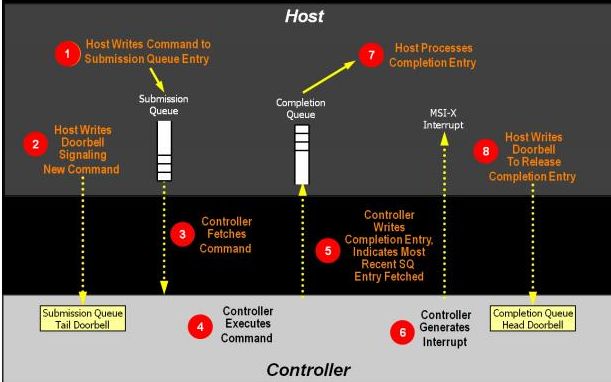
Marvell推出了業界首款本地NVMe RAID 1加速器
NVMe VIP:驗證功能
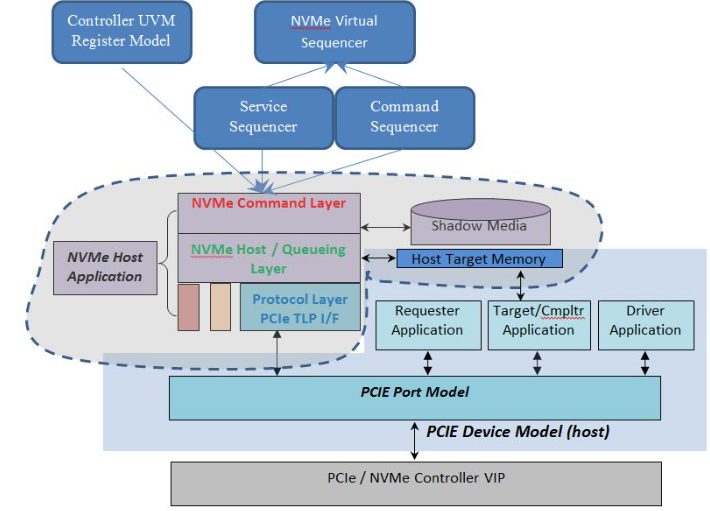
新思科技NVMe VIP:高層次視圖
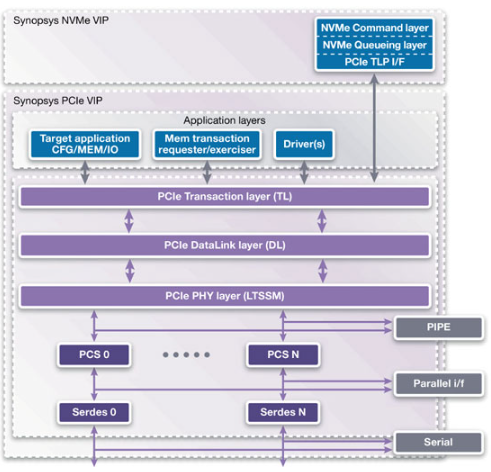




 NVMe VIP架構:主機功能
NVMe VIP架構:主機功能
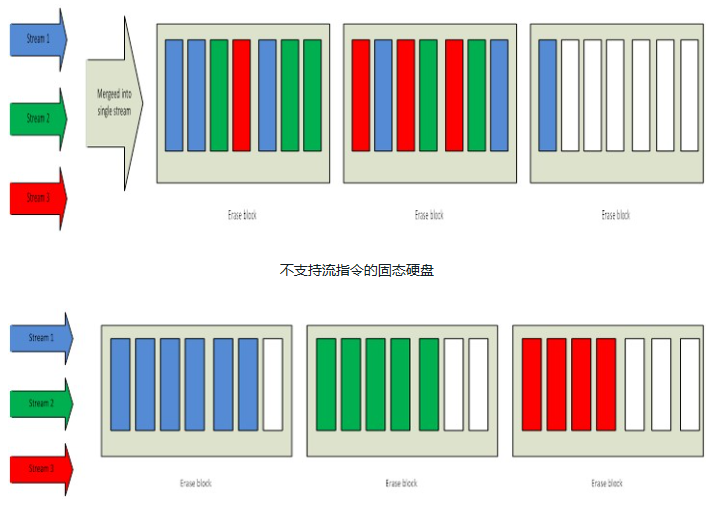











評論