上期帶大家了解了FAL組件和DFS文件系統(tǒng)的功能特點(diǎn)和使用方法,本期將繼續(xù)解讀如何將EasyFlsh移植到FAL分區(qū)。
簡述EasyFlash
關(guān)于EasyFlash的來源我們已經(jīng)講過,EasyFlash是一款開源的輕量級嵌入式Flash存儲器庫,方便開發(fā)者更加輕松的實(shí)現(xiàn)基于Flash存儲器的常見應(yīng)用開發(fā)。非常適合智能家居、可穿戴、工控、醫(yī)療、物聯(lián)網(wǎng)等需要斷電存儲功能的產(chǎn)品,資源占用極低,支持各種 MCU 片上存儲器。EasyFlash不僅能夠?qū)崿F(xiàn)對產(chǎn)品的設(shè)定參數(shù)或運(yùn)行日志等信息的掉電保存功能,還封裝了簡潔的增加、刪除、修改及查詢方法,降低了開發(fā)者對產(chǎn)品參數(shù)的處理難度,也保證了產(chǎn)品在后期升級時擁有更好的擴(kuò)展性。讓Flash變?yōu)镹oSQL(非關(guān)系型數(shù)據(jù)庫)模型的小型鍵值(Key-Value)存儲數(shù)據(jù)庫。
EasyFlash軟件包使用
打開ENV進(jìn)入路徑:RT-Thread online packages → tools packages → EasyFlash: Lightweight embedded flash memory library.,選擇軟件包版本為最新版。配置后退出ENV,同時使用pkgs --update下載軟件包,然后再使用scons-target=mdk5重新生成MDK5文件。
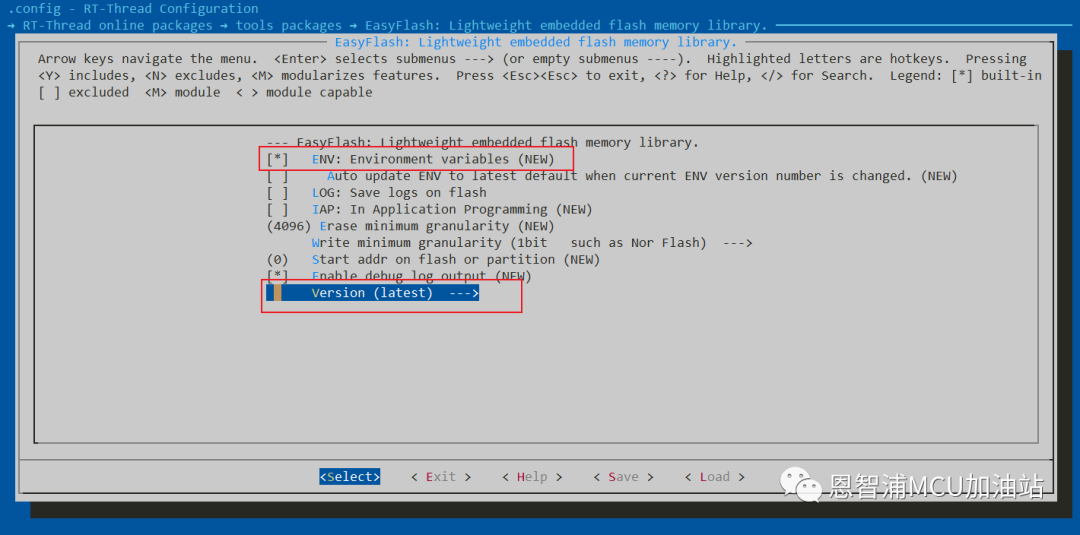
移植EasyFlash
下載完easyflash軟件包后,我們復(fù)制. t-threadsplpc55sxxlpc55s69_nxp_evkpackagesEasyFlash-latestportsef_fal_port.c到目錄. t-threadsplpc55sxxlpc55s69_nxp_evkoardportseasyflashef_fal_port.c,雙擊打開該文件,完成以下修改:
// 修改 FAL_EF_PART_NAME 為 easyflash
#define FAL_EF_PART_NAME "easyflash"
編寫EasyFlash測試用例
/*
* Copyright (c) 2006-2023, RT-Thread Development Team
*
* SPDX-License-Identifier: Apache-2.0
*
* Change Logs:
* Date Author Notes
* 2023-04-21 Wangyuqiang the first version
*/
#include "rtthread.h"
#include "rtdevice.h"
#include "board.h"
#include "fal.h"
#include
#include "easyflash.h"
#include
#define FS_PARTITION_NAME "filesystem"
#define BUF_SIZE 1024
static int fal_test(const char *partiton_name)
{
int ret;
int i, j, len;
uint8_t buf[BUF_SIZE];
const struct fal_flash_dev *flash_dev = RT_NULL;
const struct fal_partition *partition = RT_NULL;
if (!partiton_name)
{
rt_kprintf("Input param partition name is null!
");
return -1;
}
partition = fal_partition_find(partiton_name);
if (partition == RT_NULL)
{
rt_kprintf("Find partition (%s) failed!
", partiton_name);
ret = -1;
return ret;
}
flash_dev = fal_flash_device_find(partition->flash_name);
if (flash_dev == RT_NULL)
{
rt_kprintf("Find flash device (%s) failed!
", partition->flash_name);
ret = -1;
return ret;
}
rt_kprintf("Flash device : %s "
"Flash size : %dK
"
"Partition : %s "
"Partition size: %dK
",
partition->flash_name,
flash_dev->len/1024,
partition->name,
partition->len/1024);
/* erase all partition */
ret = fal_partition_erase_all(partition);
if (ret < 0)
{
rt_kprintf("Partition (%s) erase failed!
", partition->name);
ret = -1;
return ret;
}
rt_kprintf("Erase (%s) partition finish!
", partiton_name);
/* read the specified partition and check data */
for (i = 0; i < partition->len;)
{
rt_memset(buf, 0x00, BUF_SIZE);
len = (partition->len - i) > BUF_SIZE ? BUF_SIZE : (partition->len - i);
ret = fal_partition_read(partition, i, buf, len);
if (ret < 0)
{
rt_kprintf("Partition (%s) read failed!
", partition->name);
ret = -1;
return ret;
}
for(j = 0; j < len; j++)
{
if (buf[j] != 0xFF)
{
rt_kprintf("The erase operation did not really succeed!
");
ret = -1;
return ret;
}
}
i += len;
}
/* write 0x00 to the specified partition */
for (i = 0; i < partition->len;)
{
rt_memset(buf, 0x00, BUF_SIZE);
len = (partition->len - i) > BUF_SIZE ? BUF_SIZE : (partition->len - i);
ret = fal_partition_write(partition, i, buf, len);
if (ret < 0)
{
rt_kprintf("Partition (%s) write failed!
", partition->name);
ret = -1;
return ret;
}
i += len;
}
rt_kprintf("Write (%s) partition finish! Write size %d(%dK).
", partiton_name, i, i/1024);
/* read the specified partition and check data */
for (i = 0; i < partition->len;)
{
rt_memset(buf, 0xFF, BUF_SIZE);
len = (partition->len - i) > BUF_SIZE ? BUF_SIZE : (partition->len - i);
ret = fal_partition_read(partition, i, buf, len);
if (ret < 0)
{
rt_kprintf("Partition (%s) read failed!
", partition->name);
ret = -1;
return ret;
}
for(j = 0; j < len; j++)
{
if (buf[j] != 0x00)
{
rt_kprintf("The write operation did not really succeed!
");
ret = -1;
return ret;
}
}
i += len;
}
ret = 0;
return ret;
}
static void fal_sample(void)
{
/* 1- init */
fal_init();
if (fal_test("font") == 0)
{
rt_kprintf("Fal partition (%s) test success!
", "font");
}
else
{
rt_kprintf("Fal partition (%s) test failed!
", "font");
}
if (fal_test("download") == 0)
{
rt_kprintf("Fal partition (%s) test success!
", "download");
}
else
{
rt_kprintf("Fal partition (%s) test failed!
", "download");
}
}
MSH_CMD_EXPORT(fal_sample, fal sample);
static void fal_elmfat_sample(void)
{
int fd, size;
struct statfs elm_stat;
struct fal_blk_device *blk_dev;
char str[] = "elmfat mount to W25Q flash.", buf[80];
/* fal init */
fal_init();
/* create block device */
blk_dev = (struct fal_blk_device *)fal_blk_device_create(FS_PARTITION_NAME);
if(blk_dev == RT_NULL)
rt_kprintf("Can't create a block device on '%s' partition.
", FS_PARTITION_NAME);
else
rt_kprintf("Create a block device on the %s partition of flash successful.
", FS_PARTITION_NAME);
/* make a elmfat format filesystem */
if(dfs_mkfs("elm", FS_PARTITION_NAME) == 0)
rt_kprintf("make elmfat filesystem success.
");
/* mount elmfat file system to FS_PARTITION_NAME */
if(dfs_mount(FS_PARTITION_NAME, "/", "elm", 0, 0) == 0)
rt_kprintf("elmfat filesystem mount success.
");
/* Get elmfat file system statistics */
if(statfs("/", &elm_stat) == 0)
rt_kprintf("elmfat filesystem block size: %d, total blocks: %d, free blocks: %d.
",
elm_stat.f_bsize, elm_stat.f_blocks, elm_stat.f_bfree);
if(mkdir("/user", 0x777) == 0)
rt_kprintf("make a directory: '/user'.
");
rt_kprintf("Write string '%s' to /user/test.txt.
", str);
/* Open the file in create and read-write mode, create the file if it does not exist*/
fd = open("/user/test.txt", O_WRONLY | O_CREAT);
if (fd >= 0)
{
if(write(fd, str, sizeof(str)) == sizeof(str))
rt_kprintf("Write data done.
");
close(fd);
}
/* Open file in read-only mode */
fd = open("/user/test.txt", O_RDONLY);
if (fd >= 0)
{
size = read(fd, buf, sizeof(buf));
close(fd);
if(size == sizeof(str))
rt_kprintf("Read data from file test.txt(size: %d): %s
", size, buf);
}
}
MSH_CMD_EXPORT_ALIAS(fal_elmfat_sample, fal_elmfat,fal elmfat sample);
static void easyflash_sample(void)
{
/* fal init */
fal_init();
/* easyflash init */
if(easyflash_init() == EF_NO_ERR)
{
uint32_t i_boot_times = NULL;
char *c_old_boot_times, c_new_boot_times[11] = {0};
/* get the boot count number from Env */
c_old_boot_times = ef_get_env("boot_times");
/* get the boot count number failed */
if (c_old_boot_times == RT_NULL)
c_old_boot_times[0] = '0';
i_boot_times = atol(c_old_boot_times);
/* boot count +1 */
i_boot_times ++;
rt_kprintf("===============================================
");
rt_kprintf("The system now boot %d times
", i_boot_times);
rt_kprintf("===============================================
");
/* interger to string */
sprintf(c_new_boot_times, "%d", i_boot_times);
/* set and store the boot count number to Env */
ef_set_env("boot_times", c_new_boot_times);
ef_save_env();
}
}
MSH_CMD_EXPORT(easyflash_sample, easyflash sample);
EasyFlash測試結(jié)果
打開串口助手,輸入命令:-
msh />easyflash_sample
復(fù)制代碼
第一次命令調(diào)用: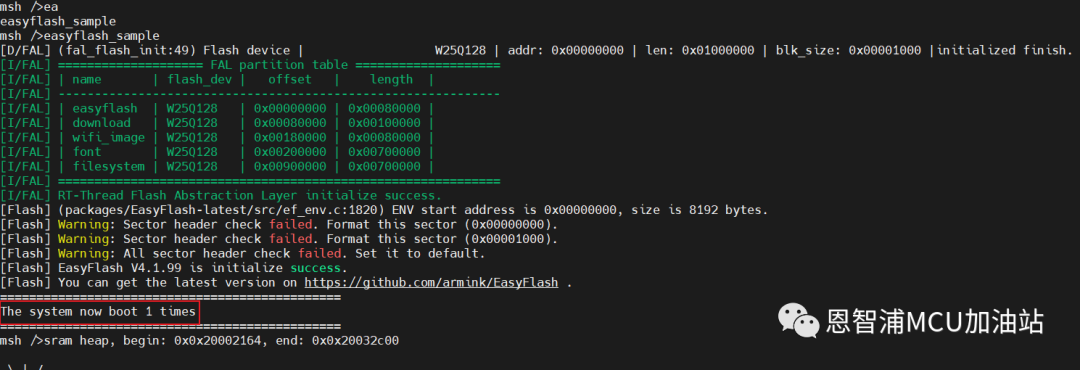 第二次RESET開發(fā)板后調(diào)用:
第二次RESET開發(fā)板后調(diào)用:
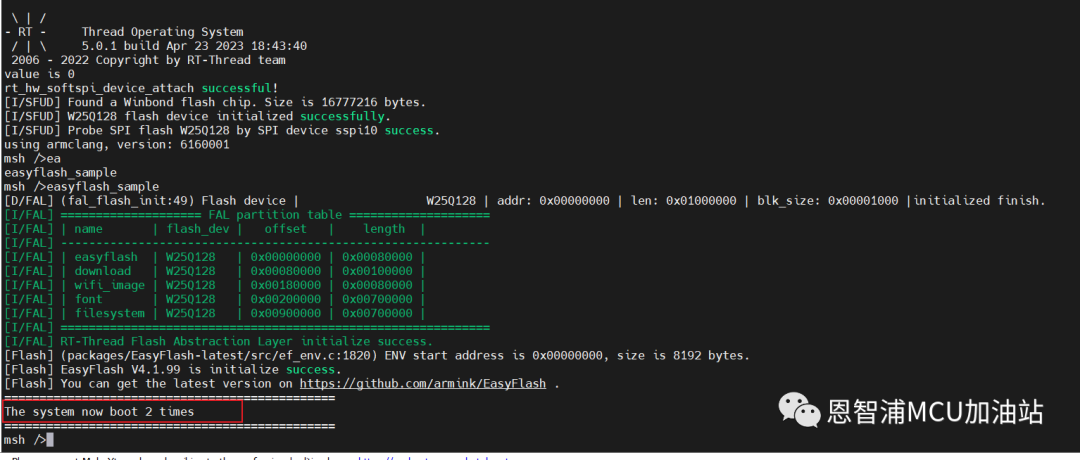
結(jié)語
至此,F(xiàn)AL分區(qū)管理EasyFlash變量管理已經(jīng)全部介紹完畢了,經(jīng)歷從移植軟件模擬SPI框架到LPC55S69,到移植過程中不斷遇到的問題,解決問題并提供應(yīng)用示例,并完成開發(fā)日記、開發(fā)筆記及應(yīng)用教學(xué),作者坦言整個過程還是受益良多的。希望大家懷揣著一顆求知及授學(xué)之心,共同建設(shè)好這個領(lǐng)域!參考資料:
本文轉(zhuǎn)載自:END
更多恩智浦AI-IoT市場和產(chǎn)品信息,邀您同時關(guān)注“NXP客棧”微信公眾號
 ?
?
?
?
?
?NXP客棧
恩智浦致力于打造安全的連接和基礎(chǔ)設(shè)施解決方案,為智慧生活保駕護(hù)航。
長按二維碼,關(guān)注我們
恩智浦MCU加油站
這是由恩智浦官方運(yùn)營的公眾號,著重為您推薦恩智浦MCU的產(chǎn)品信息、開發(fā)技巧、教程文檔、培訓(xùn)課程等內(nèi)容。
 ?
?長按二維碼,關(guān)注我們
原文標(biāo)題:【LPC55S69】使用FAL分區(qū)管理與easyflash變量管理(下集)
文章出處:【微信公眾號:恩智浦MCU加油站】歡迎添加關(guān)注!文章轉(zhuǎn)載請注明出處。
-
mcu
+關(guān)注
關(guān)注
146文章
16984瀏覽量
350294 -
恩智浦
+關(guān)注
關(guān)注
14文章
5825瀏覽量
106677
原文標(biāo)題:【LPC55S69】使用FAL分區(qū)管理與easyflash變量管理(下集)
文章出處:【微信號:NXP_SMART_HARDWARE,微信公眾號:恩智浦MCU加油站】歡迎添加關(guān)注!文章轉(zhuǎn)載請注明出處。
發(fā)布評論請先 登錄
相關(guān)推薦
迅為RK3568開發(fā)板傳統(tǒng)分區(qū)和定制擴(kuò)展分區(qū)鏡像對比
使用FAL分區(qū)管理與easyflash變量管理



武裝部戰(zhàn)備器材管理系統(tǒng)實(shí)現(xiàn)裝備倉庫管理“四化”新模式

智能水電管理系統(tǒng):園區(qū)酒店智慧管理新選擇 #智能水電表 #智慧水電管理系統(tǒng) #遠(yuǎn)程抄表系統(tǒng) #智能水表
鴻蒙開發(fā)文件管理:【@ohos.volumeManager (卷管理)】

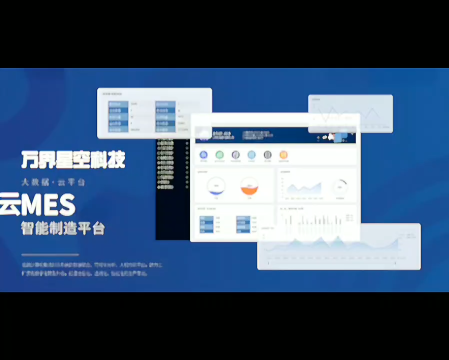
萬界星空科技工時管理系統(tǒng)# 萬界星空科技# 工時管理# 工時管理系統(tǒng)# 制造業(yè)工廠# 生產(chǎn)管理# 績效管理
涉案財(cái)物管理系統(tǒng)DW-S405|基于物聯(lián)網(wǎng)技術(shù)的管理模式
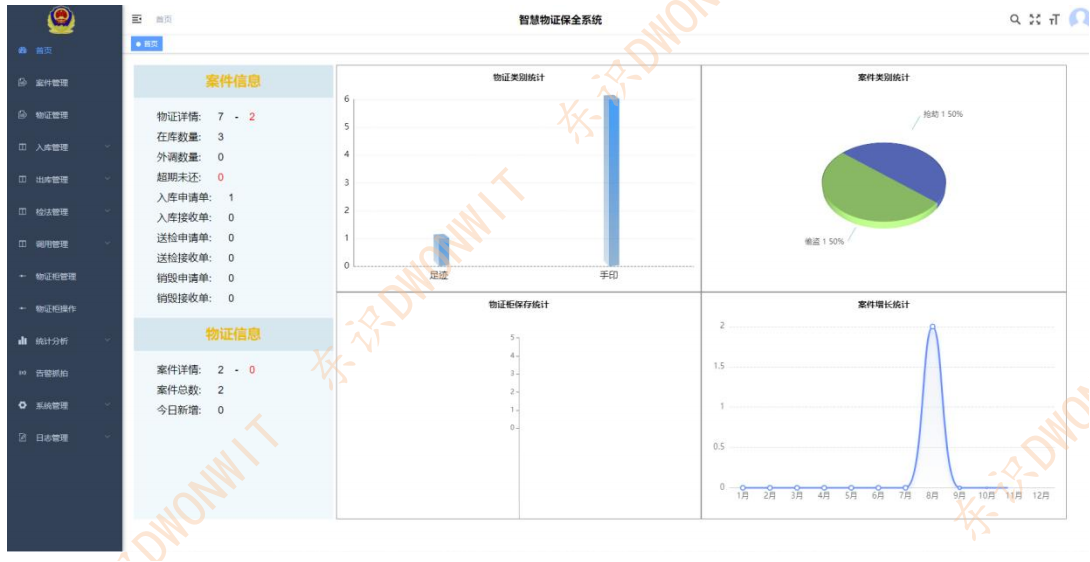
【Vision Board創(chuàng)客營連載體驗(yàn)】RA8D1 Vision Board 實(shí)現(xiàn) FAL 同時調(diào)用片上以及外掛 Flash

預(yù)付費(fèi)水電管理的好處是什么?校園里如何實(shí)現(xiàn)這種管理模式?#智能水電表 #校園水電管理 #水電表改造 #水電表
請問CherryUSB使用msc類如何掛載到fal分區(qū)?
Harmony 鴻蒙頁面級變量的狀態(tài)管理
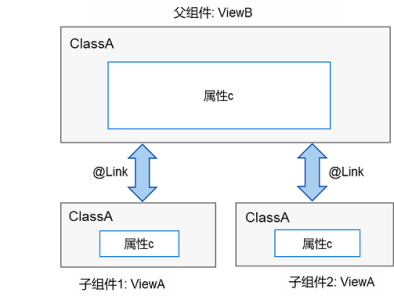
Harmony 鴻蒙應(yīng)用級變量的狀態(tài)管理
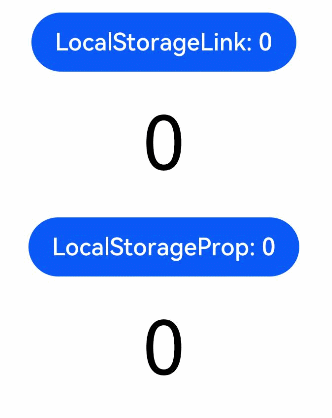




 【LPC55S69】使用FAL分區(qū)管理與easyflash變量管理(下集)
【LPC55S69】使用FAL分區(qū)管理與easyflash變量管理(下集)










評論