一、問題發現
在一次開發中在sp中使用MySQL PREPARE以后,使用match AGAINST語句作為prepare stmt的參數后,發現執行第二遍call會導致數據庫crash,于是開始動手調查問題發生的原因。
注:本次使用的 MySQL 數據庫版本為最新的debug版本。
SQL語句示例:
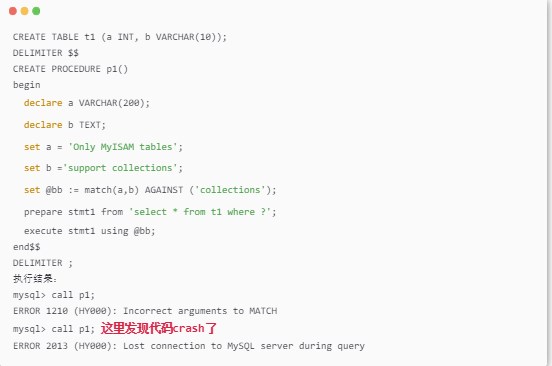
二、問題調查過程
1、首先查看錯誤堆棧信息,可以看到Item_func_match::val_real函數的item->real_item()->type()不等于FIELD_ITEM引起的,打印堆棧看了一下,此時的item->real_item()為Item_splocal,明顯不是FIELD_ITEM。
#0 __GI_raise (sig=sig@entry=6) at 。./sysdeps/unix/sysv/linux/raise.c:50
#1 0x00007ffff7568859 in __GI_abort () at abort.c:79
#2 0x00007ffff7568729 in __assert_fail_base (fmt=0x7ffff76fe588 “%s%s%s:%u: %s%sAssertion `%s‘ failed.\n%n”,
assertion=0x55555bd2e340 “std::all_of(args, args + arg_count, [](const Item *item) { return item-》real_item()-》type() == FIELD_ITEM; })”, file=0x55555bd2a9e0 “/mysql/sql/item_func.cc”,
line=9769, function=《optimized out》) at assert.c:92
#3 0x00007ffff7579fd6 in __GI___assert_fail (
assertion=0x55555bd2e340 “std::all_of(args, args + arg_count, [](const Item *item) { return item-》real_item()-》type() == FIELD_ITEM; })”, file=0x55555bd2a9e0 “/mysql/sql/item_func.cc”,
line=9769, function=0x55555bd2e300 “virtual double Item_func_match::val_real()”) at assert.c:101
#4 0x0000555558f9e17e in Item_func_match::val_real (this=0x7fff2cc86928) 這里導致的crash
at /mysql/sql/item_func.cc:9769
#5 0x0000555558f97f7e in Item_func_set_user_var::check (this=0x7fff2cc88200, use_result_field=false)
at /mysql/sql/item_func.cc:8238
#6 0x00005555592d74d3 in set_var_user::check (this=0x7fff2cc88388)
at /mysql/sql/set_var.cc:1874
#7 0x00005555592d5cd6 in sql_set_variables (thd=0x7fff2c001050, var_list=0x7fff2cc87210, opened=true)
at /mysql/sql/set_var.cc:1442
#8 0x00005555594d89ed in mysql_execute_command (thd=0x7fff2c001050, first_level=false)
at /mysql/sql/sql_parse.cc:4051
#9 0x000055555930c7a8 in sp_instr_stmt::exec_core (this=0x7fff2cc883d8, thd=0x7fff2c001050,
nextp=0x7fffe02ed8b4) at /mysql/sql/sp_instr.cc:1039
#10 0x000055555930ae0b in sp_lex_instr::reset_lex_and_exec_core (this=0x7fff2cc883d8, thd=0x7fff2c001050,
nextp=0x7fffe02ed8b4, open_tables=false) at /mysql/sql/sp_instr.cc:457
#11 0x000055555930bc74 in sp_lex_instr::validate_lex_and_execute_core (this=0x7fff2cc883d8, thd=0x7fff2c001050,
nextp=0x7fffe02ed8b4, open_tables=false) at /mysql/sql/sp_instr.cc:771
#12 0x000055555930c3ad in sp_instr_stmt::execute (this=0x7fff2cc883d8, thd=0x7fff2c001050, nextp=0x7fffe02ed8b4)
at /mysql/sql/sp_instr.cc:956
#13 0x00005555592fa772 in sp_head::execute (this=0x7fff2cc76da0, thd=0x7fff2c001050, merge_da_on_success=true)
at /mysql/sql/sp_head.cc:2279
#14 0x00005555592fcec2 in sp_head::execute_procedure (this=0x7fff2cc76da0, thd=0x7fff2c001050, args=0x0)
at /mysql/sql/sp_head.cc:2995
#15 0x00005555593661c9 in do_execute_sp (thd=0x7fff2c001050, sp=0x7fff2cc76da0, args=0x0)
at /mysql/sql/sql_call.cc:86
2、要想獲取sp參數的實際item,應該調用this_item()方法,但是也許作者本來就不想讓match支持sp參數,因此這里的寫法是對的。但是本來代碼不應該運行到這里,因為本來應該直接報錯。
double Item_func_match::val_real() {
assert(fixed);
assert(!has_rollup_expr());
assert(std::all_of(args, args + arg_count, [](const Item *item) {
return item-》real_item()-》type() == FIELD_ITEM; ==》這里的item-》real_item()-》type()說明不支持Item_splocal
}));
3、接著繼續調查,查看第一次報錯的地方的代碼,找到Item_func_match::fix_fields,看到了第一次報錯的地方的代碼item->type() != Item::FIELD_ITEM,因此代碼運行應該在這里報錯。但是為何第二次執行會運行到Item_func_match::val_real而不是在Item_func_match::fix_fields就直接報錯返回呢?仔細查看下面的代碼,發現下面的代碼有1個地方有錯誤。
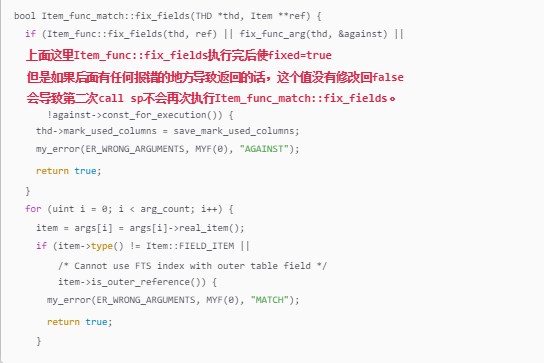
三、問題解決方案
通過以上代碼解析后作如下修改,正確給fixed賦值,這樣就可以保證每次call sp的時候如果遇到報錯再次運行還會重新執行fix_fields。
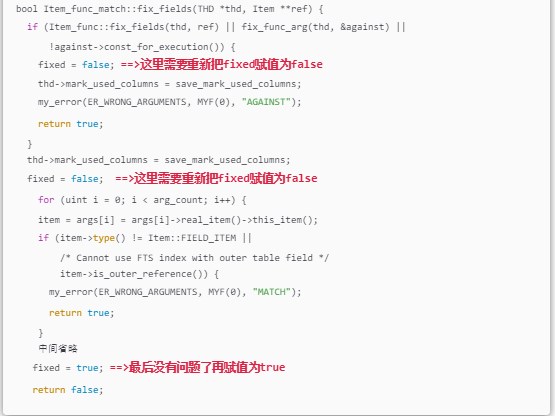
現在重新執行call sp,沒有問題了。
mysql》 call p1;
ERROR 1210 (HY000): Incorrect arguments to MATCH
mysql》 call p1;
ERROR 1210 (HY000): Incorrect arguments to MATCH
四、問題總結
本次只是解決了match的fix_fields問題,但是如果想讓match支持 sp 的參數,即Item_splocal的參數的話,代碼里面還要做相應修改,包括set @bb := match(a,b) AGAINST ('collections');這里面生成的Item_func_match會在這句執行完以后被 cleanup 掉,等到下一句 prepare 想再次使用它的時候會因為找不到該item發生問題,這個是重構match函數支持 sp 參數需要注意的點。
審核編輯:劉清
-
SQL
+關注
關注
1文章
760瀏覽量
44074 -
MySQL
+關注
關注
1文章
802瀏覽量
26444 -
MYSQL數據庫
+關注
關注
0文章
95瀏覽量
9381
原文標題:MySQL的match函數在sp中使用的BUG解析
文章出處:【微信號:OSC開源社區,微信公眾號:OSC開源社區】歡迎添加關注!文章轉載請注明出處。
發布評論請先 登錄
相關推薦
Rust的 match 語句用法
mysql中文參考手冊chm
mysql中文手冊
wincc中使用vbs常用函數
SP1641B或SP1642B型函數信號發生器手冊

MySQL常用的三類函數
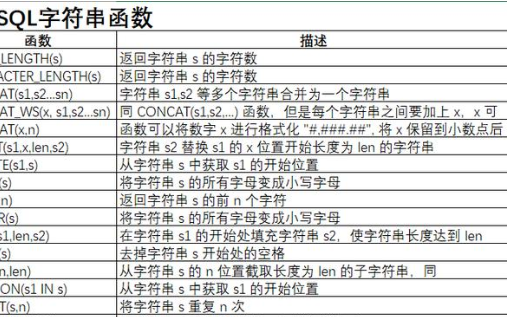
在PyTorch中使用ReLU激活函數的例子
MySQL替換字符串函數REPLACE
MySQL執行過程:如何進行sql 優化
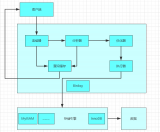




 MySQL的match函數在sp中使用的BUG解析
MySQL的match函數在sp中使用的BUG解析

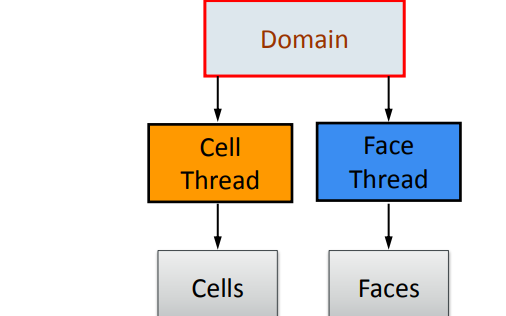
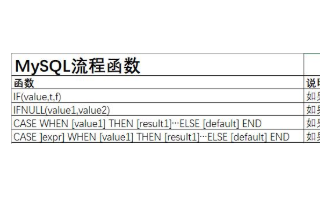











評論