上一節我們成功讀取到了IMU的數據,其中角度用歐拉角的方式表示的,在我們機器人世界里姿態的表示往往使用四元數表示(如果不清楚他們之間的關系可以回看第六章機器人學篇),所以我們需要將歐拉角轉換成四元數。除此之外我們還需要將其坐標系矯正到右手坐標系。
所以本節我們將通過面向對象的方式將IMU驅動進行封裝,并為其添加坐標系轉換以及四元數轉換函數。
本教程所使用硬件平臺為MicroROS學習板V1.0.0,可點擊閱讀原文購買及查看詳情
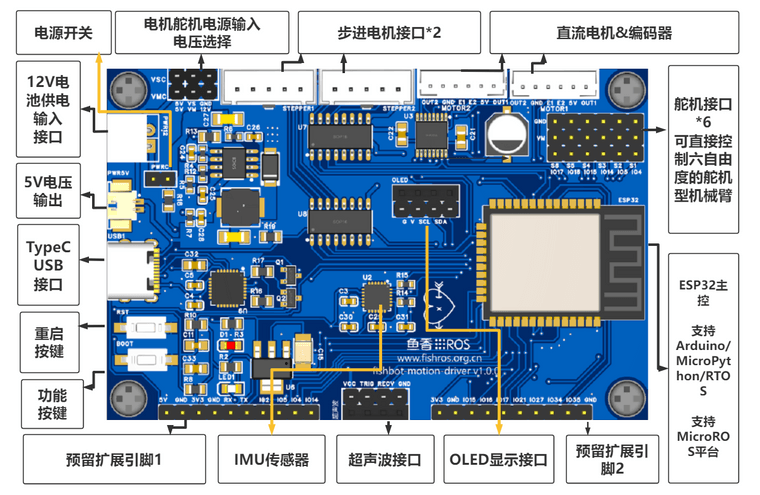
一、理論介紹
1.1.歐拉角轉四元數
歐拉角轉四元數的公式我們在第六章入門篇第三節有介紹,這里回顧一下
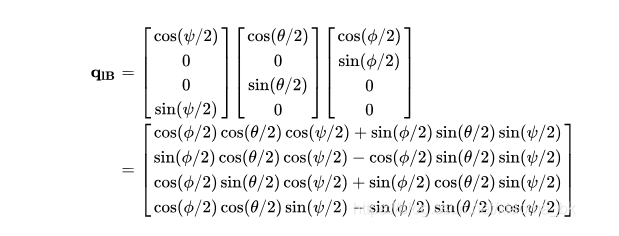
根據公式我們可以寫出代碼
typedef struct
{
float w;
float x;
float y;
float z;
} quaternion_t;
Euler2Quaternion(float roll, float pitch, float yaw, quaternion_t &q)
{
double cr = cos(roll * 0.5);
double sr = sin(roll * 0.5);
double cy = cos(yaw * 0.5);
double sy = sin(yaw * 0.5);
double cp = cos(pitch * 0.5);
double sp = sin(pitch * 0.5);
q.w = cy * cp * cr + sy * sp * sr;
q.x = cy * cp * sr - sy * sp * cr;
q.y = sy * cp * sr + cy * sp * cr;
q.z = sy * cp * cr - cy * sp * sr;
}
1.2 坐標系校準
我們采用右手坐標系,接著我們依次來校準角度數據的方向。
打開終端,點擊RST,查看IMU數據。
首先是X軸,我們讓開發板上愛神丘比特的劍頭指向自己,然后從右側往左側傾斜。
可以看到此時X軸為正值,符合右手坐標系法則。
接著是Y軸,平放,將箭頭朝向自己的胸口,接著抬高板子,讓箭頭指向自己的頭部,觀察Y軸的變化。
Y軸為負值,不符合右手坐標系法則,所以Y的值應該取一次負,使其為正。
接著是Z軸,平放,將箭頭朝向自己的胸口,然后逆時針旋轉板子,觀察數值變化。
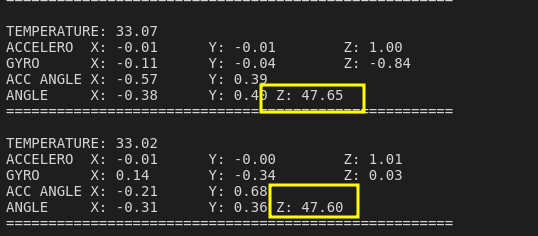
值為正,表示符合右手坐標系法則。
你可能會問小魚怎么確認怎樣旋轉是正,怎樣旋轉是負,首先要確認軸向,我們開發板的Z軸朝上,X軸朝前,此時Y軸應該朝左。接著攤開右手手掌,用大拇指朝向軸的方向,比如朝向X軸,然后握起手掌,那么你握的方向就是正方向。
二、開始寫代碼
新建工程example07_mpu6050_oop
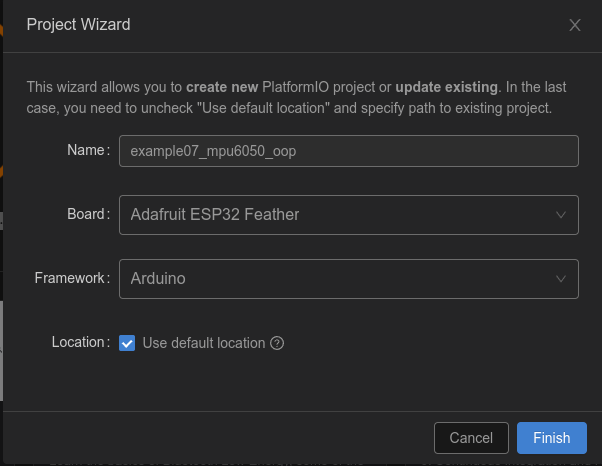
接著為其添加依賴
修改platformio.ini
[env:featheresp32]
platform = espressif32
board = featheresp32
framework = arduino
lib_deps =
https://ghproxy.com/https://github.com/rfetick/MPU6050_light.git
接著在lib下新建IMU文件夾,并在文件夾下新建IMU.h和IMU.cpp
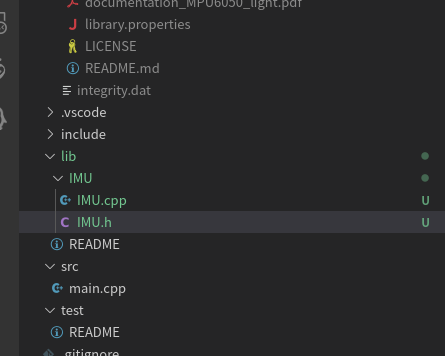
IMU.h
#ifndef __IMU_H__
#define __IMU_H__
#include "Wire.h"
#include "MPU6050_light.h"
typedef struct
{
float w;
float x;
float y;
float z;
} quaternion_t; // 四元數結構體
typedef struct
{
float x;
float y;
float z;
} vector_3d_t; // 通用3D點結構體
typedef struct
{
quaternion_t orientation;
vector_3d_t angle_euler;
vector_3d_t angular_velocity;
vector_3d_t linear_acceleration;
} imu_t; // IMU數據結構體
class IMU
{
private:
MPU6050 *mpu_; // mpu6050指針
public:
/**
* @brief 同u哦NPU6050構造一個新的IMU對象
*
* @param mpu
*/
IMU(MPU6050 &mpu);
~IMU() = default;
/**
* @brief 初始化函數
*
* @param sda 引腳編號
* @param scl 引腳編號
* @return true
* @return false
*/
bool begin(int sda, int scl);
/**
* @brief 歐拉角轉四元數
*
* @param roll 輸入X
* @param pitch 輸入y
* @param yaw 輸入Z
* @param q 返回的四元數引用
*/
static void Euler2Quaternion(float roll, float pitch, float yaw, quaternion_t &q);
/**
* @brief 獲取IMU數據函數
*
* @param imu
*/
void getImuData(imu_t &imu);
/**
* @brief 更新IMU數據,同上一節中的mou.update
*
*/
void update();
};
#endif // __IMU_H__
IMU.cpp
#include "IMU.h"
IMU::IMU(MPU6050 &mpu)
{
mpu_ = &mpu;
};
bool IMU::begin(int sda, int scl)
{
Wire.begin(sda, scl);
byte status = mpu_- >begin();
Serial.print(F("MPU6050 status: "));
Serial.println(status);
if (status != 0)
{
return false;
} // stop everything if could not connect to MPU6050
Serial.println(F("Calculating offsets, do not move MPU6050"));
delay(1000);
// mpu.upsideDownMounting = true; // uncomment this line if the MPU6050 is mounted upside-down
mpu_- >calcOffsets(); // gyro and accelero
Serial.println("Done!n");
return true;
}
void IMU::Euler2Quaternion(float roll, float pitch, float yaw, quaternion_t &q)
{
double cr = cos(roll * 0.5);
double sr = sin(roll * 0.5);
double cy = cos(yaw * 0.5);
double sy = sin(yaw * 0.5);
double cp = cos(pitch * 0.5);
double sp = sin(pitch * 0.5);
q.w = cy * cp * cr + sy * sp * sr;
q.x = cy * cp * sr - sy * sp * cr;
q.y = sy * cp * sr + cy * sp * cr;
q.z = sy * cp * cr - cy * sp * sr;
}
void IMU::getImuData(imu_t &imu)
{
imu.angle_euler.x = mpu_- >getAngleX();
imu.angle_euler.y = -mpu_- >getAngleY();
imu.angle_euler.z = mpu_- >getAngleZ();
imu.angular_velocity.x = mpu_- >getAccAngleX();
imu.angular_velocity.y = -mpu_- >getAccAngleY();
imu.angular_velocity.z = mpu_- >getGyroZ();
imu.linear_acceleration.x = mpu_- >getAccX();
imu.linear_acceleration.y = mpu_- >getAccY();
imu.linear_acceleration.z = mpu_- >getAccZ();
IMU::Euler2Quaternion(imu.angle_euler.x, imu.angle_euler.y, imu.angle_euler.z,
imu.orientation);
}
void IMU::update()
{
mpu_- >update();
}
main.cpp
#include < Arduino.h >
#include "IMU.h"
MPU6050 mpu(Wire); // 初始化MPU6050對象
IMU imu(mpu); // 初始化IMU對象
imu_t imu_data;
unsigned long timer = 0;
void setup()
{
Serial.begin(115200);
imu.begin(18, 19); // 初始化IMU,使用18,19引腳
}
void loop()
{
imu.update();
if ((millis() - timer) > 100)
{
imu.getImuData(imu_data); // 獲取IMU數據結構體
Serial.printf("imu:teuler(%f,%f,%f)n",
imu_data.angle_euler.x, imu_data.angle_euler.y, imu_data.angle_euler.z);
Serial.printf("imu:torientation(%f,%f,%f,%f)n",
imu_data.orientation.w, imu_data.orientation.x, imu_data.orientation.y, imu_data.orientation.z);
timer = millis();
}
}
對于代碼的解釋已經放到了注釋之中。
編譯下載后,你將看到
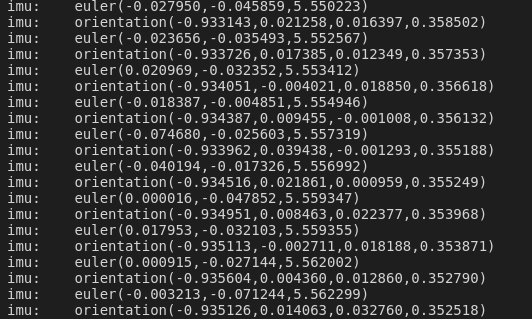
三、總結
本節我們通過對MPU6050驅動的封裝,學習了如何在嵌入式上使用面向對象編程的方法,下一節我們繼續嘗試使用開源庫來驅動OLED模塊,讓我們的顯示器亮起來。
-
嵌入式
+關注
關注
5069文章
19022瀏覽量
303421 -
封裝
+關注
關注
126文章
7792瀏覽量
142735 -
面向對象
+關注
關注
0文章
64瀏覽量
9978 -
學習板
+關注
關注
0文章
43瀏覽量
12154 -
IMU
+關注
關注
6文章
298瀏覽量
45678
發布評論請先 登錄
相關推薦
如何在嵌入式上使用面向對象編程呢?
plc面向對象編程架構與實現
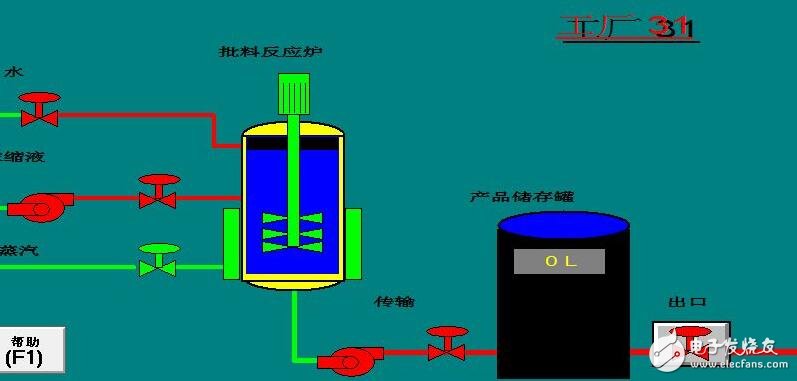




 學會面向對象編程封裝IMU驅動
學會面向對象編程封裝IMU驅動
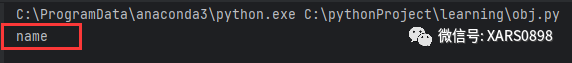











評論