學(xué)習(xí)目標(biāo)
相關(guān)知識(shí)
DS1307時(shí)鐘模塊: DS1307串行實(shí)時(shí)時(shí)鐘(RTC)是低功耗,全二進(jìn)制編碼的十進(jìn)制(BCD)時(shí)鐘/日歷以及56字節(jié)的NV SRAM。地址和數(shù)據(jù)通過I2C雙向總線串行傳輸。時(shí)鐘/日歷提供秒,分鐘,小時(shí),日期,日期,月份和年份信息。
RTC模塊的接線:
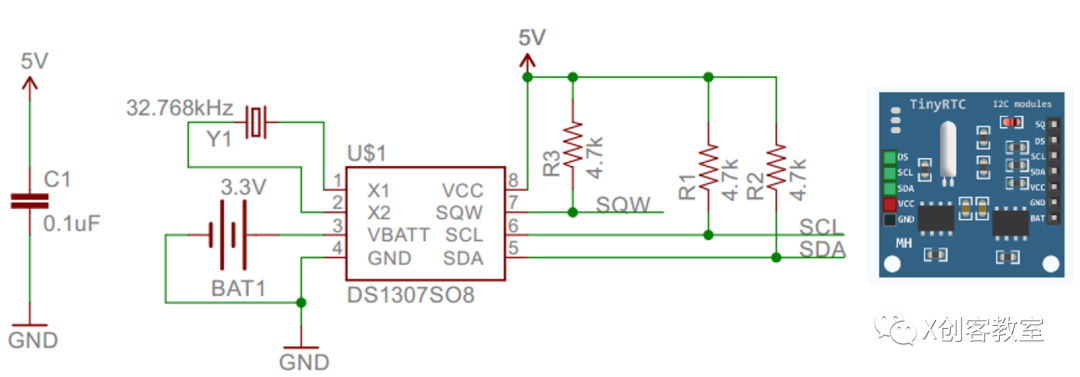
I2C總線協(xié)議: 集成電路總線,它是一種串行通信總線,使用多主從架構(gòu)。I2C總線只有兩根雙向信號(hào)線。一根是數(shù)據(jù)線SDA,另一根是時(shí)鐘線SCL。SCL:上升沿將數(shù)據(jù)輸入到每個(gè)EEPROM器件中;下降沿驅(qū)動(dòng)EEPROM器件輸出數(shù)據(jù)。(邊沿觸發(fā))
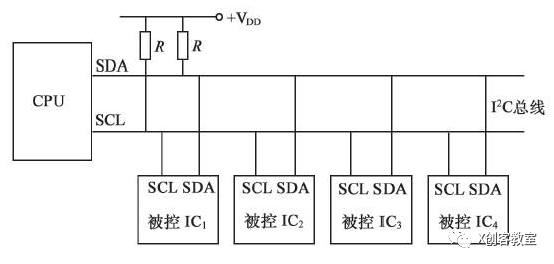
BCD碼: 用4位二進(jìn)制數(shù)來表示1位十進(jìn)制數(shù)中的0~9這10個(gè)數(shù)碼,是一種二進(jìn)制的數(shù)字編碼形式,用二進(jìn)制符號(hào)來表示十進(jìn)制數(shù)。BCD碼有:8421碼、5421碼、2421碼等多種類型。
8421碼示例:
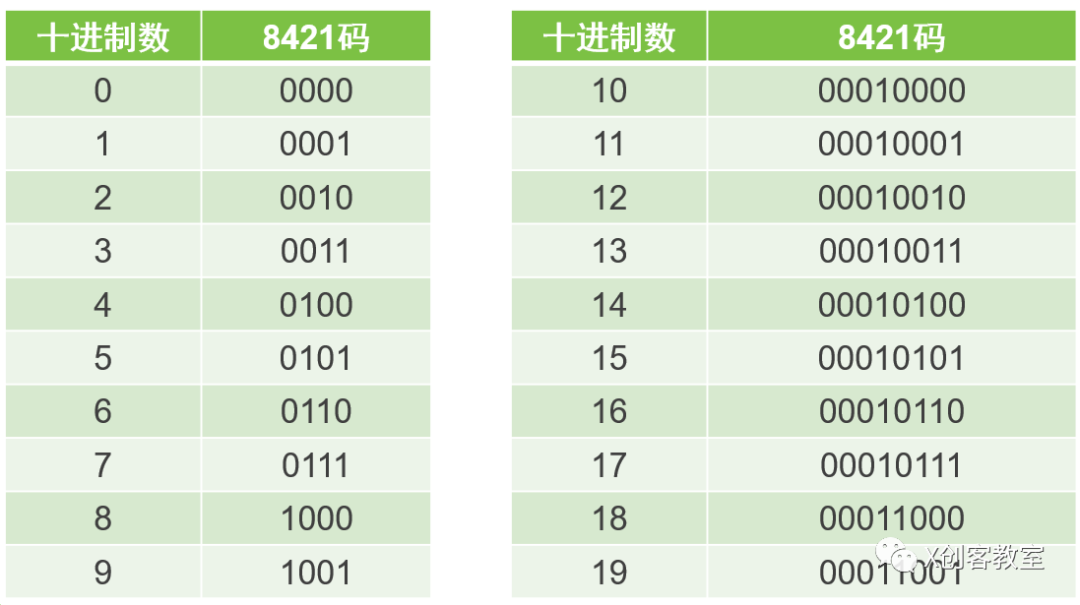
電路搭建
所需材料
ArduinoUNO * 1
DS1307 RTC模塊 * 1
LCD1602液晶顯示屏 * 1
電位器 * 1
杜邦線若干
電路連接
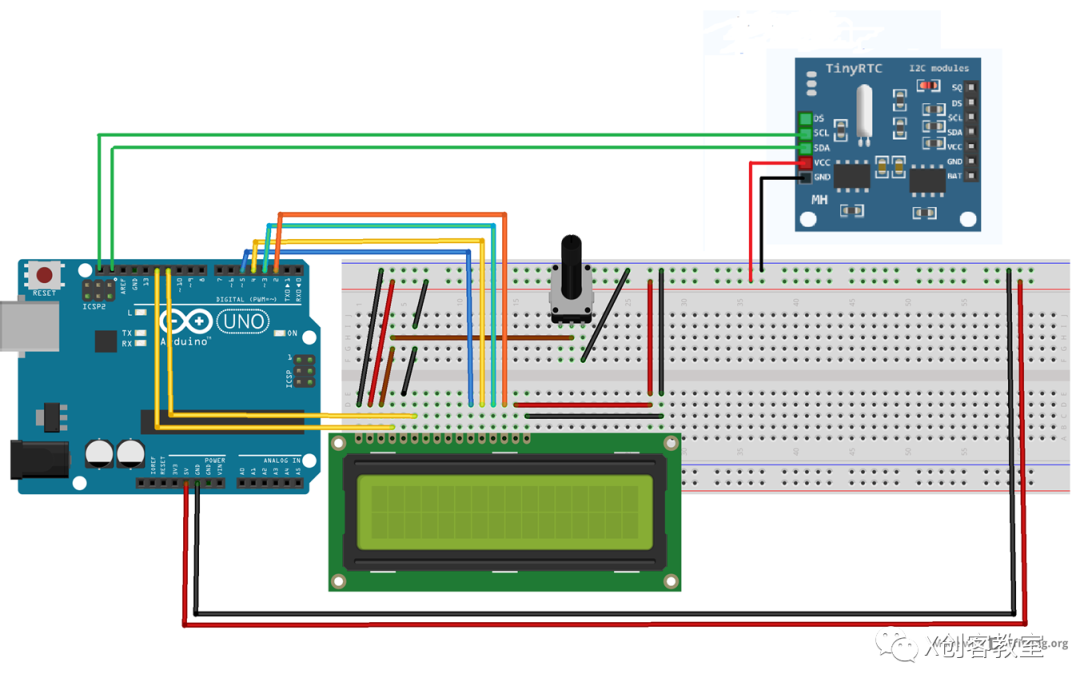
程序編寫
練習(xí)一:時(shí)間設(shè)置
如圖連接電路后,編寫程序?qū)崿F(xiàn)將RTC模塊進(jìn)行當(dāng)前時(shí)間設(shè)置。
這里我們直接調(diào)用了DS1307RTC.h這個(gè)庫文件里面的例子實(shí)現(xiàn)校準(zhǔn)時(shí)間的功能。
#include < Wire.h >
#include < TimeLib.h >
#include < DS1307RTC.h >
const char *monthName[12] = {
"Jan", "Feb", "Mar", "Apr", "May", "Jun",
"Jul", "Aug", "Sep", "Oct", "Nov", "Dec"
};
tmElements_t tm;
void setup() {
bool parse=false;
bool config=false;
// get the date and time the compiler was run
if (getDate(__DATE__) && getTime(__TIME__)) {
parse = true;
// and configure the RTC with this info
if (RTC.write(tm)) {
config = true;
}
}
Serial.begin(9600);
while (!Serial) ; // wait for Arduino Serial Monitor
delay(200);
if (parse && config) {
Serial.print("DS1307 configured Time=");
Serial.print(__TIME__);
Serial.print(", Date=");
Serial.println(__DATE__);
} else if (parse) {
Serial.println("DS1307 Communication Error :-{");
Serial.println("Please check your circuitry");
} else {
Serial.print("Could not parse info from the compiler, Time="");
Serial.print(__TIME__);
Serial.print("", Date="");
Serial.print(__DATE__);
Serial.println(""");
}
}
void loop() {
}
bool getTime(const char *str)
{
int Hour, Min, Sec;
if (sscanf(str, "%d:%d:%d", &Hour, &Min, &Sec) != 3) return false;
tm.Hour = Hour;
tm.Minute = Min;
tm.Second = Sec;
return true;
}
bool getDate(const char *str)
{
char Month[12];
int Day, Year;
uint8_t monthIndex;
if (sscanf(str, "%s %d %d", Month, &Day, &Year) != 3) return false;
for (monthIndex = 0; monthIndex < 12; monthIndex++) {
if (strcmp(Month, monthName[monthIndex]) == 0) break;
}
if (monthIndex >= 12) return false;
tm.Day = Day;
tm.Month = monthIndex + 1;
tm.Year = CalendarYrToTm(Year);
return true;
}
練習(xí)二: 可顯示的時(shí)鐘
在LCD1602上實(shí)時(shí)顯示時(shí)間。
/*項(xiàng)目名稱:實(shí)時(shí)時(shí)鐘
*項(xiàng)目時(shí)間:2022.03.14
*項(xiàng)目作者:MRX
*/
#include < Wire.h >
#include < TimeLib.h >
#include < DS1307RTC.h >
#include < LiquidCrystal.h >
LiquidCrystal lcd(12, 11, 5, 4, 3, 2);
void setup() {
lcd.begin(16,2);
}
void loop() {
tmElements_t tm;
lcd.clear();
if (RTC.read(tm))
{
if(tm.Hour >=12)
{
lcd.setCursor(14,0);
lcd.print("PM");
}
if(tm.Hour< 12)
{
lcd.setCursor(14,0);
lcd.print("AM");
}
lcd.setCursor(0,0);
lcd.print("TIME:");
lcd.print(tm.Hour);
lcd.print(":");
lcd.print(tm.Minute);
lcd.print(":");
lcd.print(tm.Second);
lcd.setCursor(0,1);
lcd.print("DATE:");
lcd.print(tm.Day);
lcd.print("/");
lcd.print(tm.Month);
lcd.print("/");
lcd.print(tmYearToCalendar(tm.Year));
} else {
if (RTC.chipPresent()) {
lcd.setCursor(0,0);
lcd.print("RTC stopped!!!");
lcd.setCursor(0,1);
lcd.print("Run SetTime code");
} else {
lcd.clear();
lcd.setCursor(0,0);
lcd.print("Read error!");
lcd.setCursor(0,1);
lcd.print("Check circuitry!");
}
delay(500);
}
delay(500);
}
-
實(shí)時(shí)時(shí)鐘
+關(guān)注
關(guān)注
4文章
239瀏覽量
65690 -
RTC
+關(guān)注
關(guān)注
2文章
527瀏覽量
66308 -
Arduino
+關(guān)注
關(guān)注
187文章
6464瀏覽量
186639 -
SRAM芯片
+關(guān)注
關(guān)注
0文章
65瀏覽量
12048 -
DS1307
+關(guān)注
關(guān)注
1文章
34瀏覽量
14110
發(fā)布評(píng)論請(qǐng)先 登錄
相關(guān)推薦
STM32 RTC實(shí)時(shí)時(shí)鐘(一)
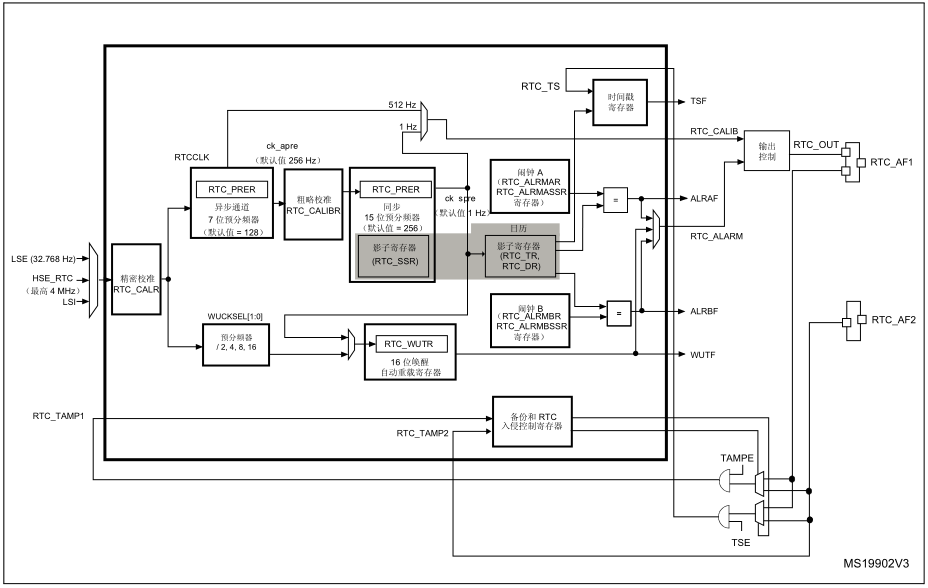

【自制】Arduino:oled0-96實(shí)時(shí)時(shí)鐘顯示(mini桌面時(shí)鐘part12
FRDM-KL25Z系列講座之實(shí)時(shí)時(shí)鐘RTC篇
轉(zhuǎn):基礎(chǔ)篇27--劉洋邊講邊寫STM32 .RTC實(shí)時(shí)時(shí)鐘實(shí)驗(yàn)
實(shí)時(shí)時(shí)鐘是什么
實(shí)時(shí)時(shí)鐘模DS1302程序列子
ARM基礎(chǔ)應(yīng)用實(shí)驗(yàn)_實(shí)時(shí)時(shí)鐘
基于實(shí)時(shí)時(shí)鐘模塊 時(shí)鐘芯片DS1302
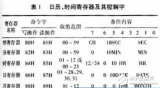
實(shí)時(shí)時(shí)鐘芯片應(yīng)用
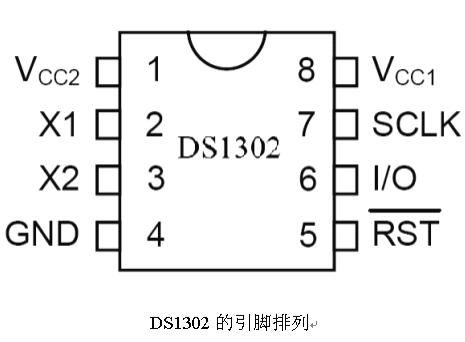
實(shí)時(shí)時(shí)鐘的硬件結(jié)構(gòu)_實(shí)時(shí)時(shí)鐘故障怎么解決
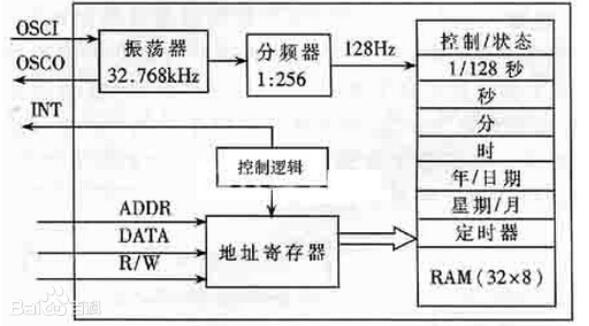
Arduino的實(shí)驗(yàn)例程之實(shí)時(shí)時(shí)鐘DS1302的詳細(xì)資料說明
淺談RTC實(shí)時(shí)時(shí)鐘特征與原理
【實(shí)時(shí)時(shí)鐘RTC】MSP430系統(tǒng)實(shí)時(shí)時(shí)鐘RTC學(xué)習(xí)日志(完善中)

使用實(shí)時(shí)時(shí)鐘庫





 Arduino篇—實(shí)時(shí)時(shí)鐘
Arduino篇—實(shí)時(shí)時(shí)鐘
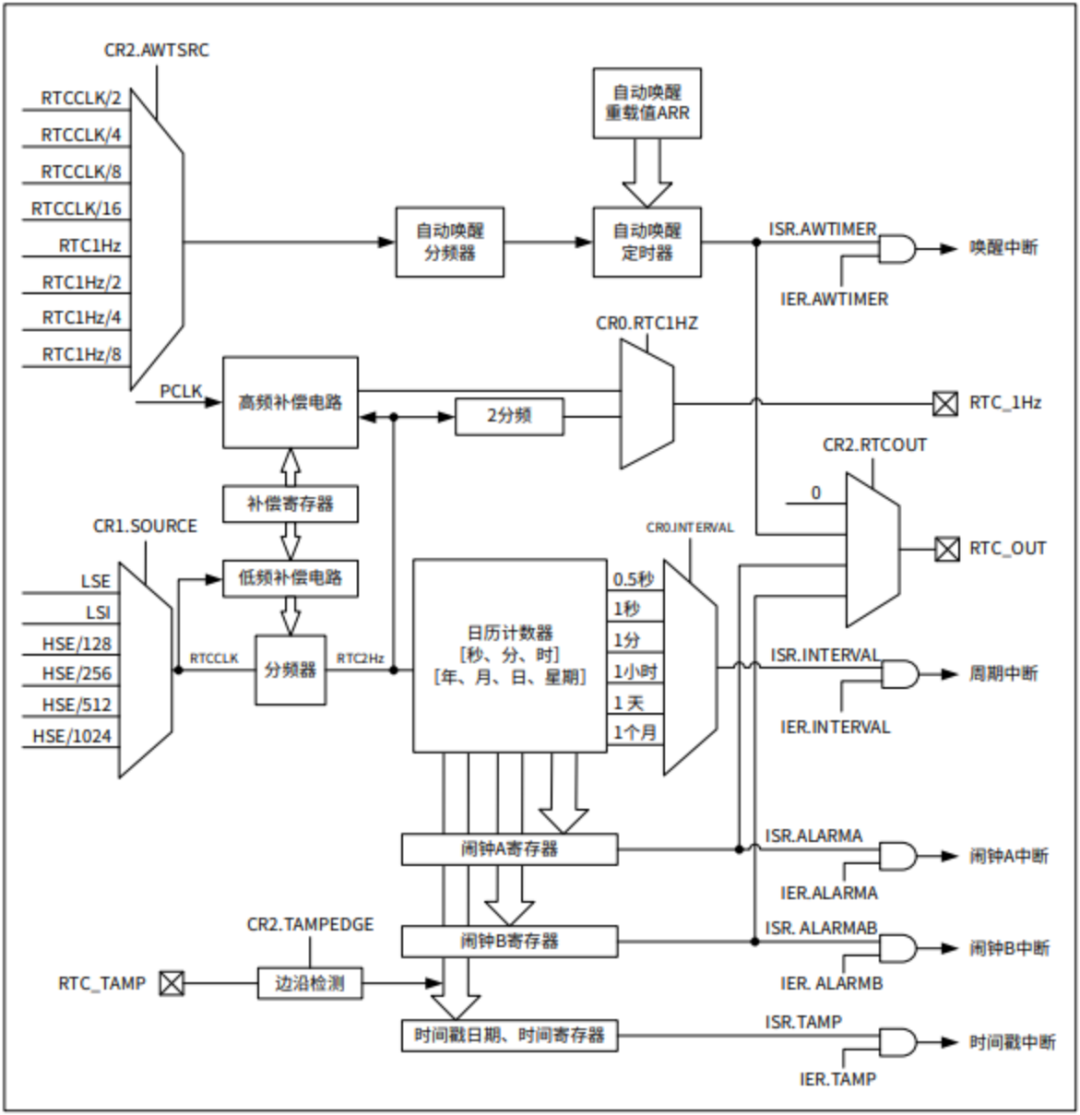










評(píng)論