一、 嵌入式系統中的section
在講linker文件之前,痞子衡必須先跟大家理清一個嵌入式系統中很重要的概念-section。那么什么是section?我們寫的C或者匯編source文件里都是各種應用代碼,這些代碼按功能可以分為很多種類,比如常量、變量、函數、堆棧等,而相同類型的代碼的集合便是一個section,鏈接器在鏈接時組織數據的基本單元便是section。那么一個典型的嵌入式系統中到底有多少種section呢?下面列出了IAR里默認的所有section,那些常見section在后續介紹linker文件里會被提到。
//常見Section
.bss // Holds zero-initialized static and global variables.
CSTACK // Holds the stack used by C or C++ programs.
.data // Holds static and global initialized variables.
.data_init // Holds initial values for .data sections when the linker directive initialize is used.
HEAP // Holds the heap used for dynamically allocated data.
.intvec // Holds the reset vector table
.noinit // Holds __no_init static and global variables.
.rodata // Holds constant data.
.text // Holds the program code.
.textrw // Holds __ramfunc declared program code.
.textrw_init // Holds initializers for the .textrw declared section.
//較冷僻Section
.exc.text // Holds exception-related code.
__iar_tls.$$DATA // Holds initial values for TLS variables.
.iar.dynexit // Holds the atexit table.
.init_array // Holds a table of dynamic initialization functions.
IRQ_STACK // Holds the stack for interrupt requests, IRQ, and exceptions.
.preinit_array // Holds a table of dynamic initialization functions.
.prepreinit_array // Holds a table of dynamic initialization functions.
Veneer$$CMSE // Holds secure gateway veneers.
//更冷僻Section
.debug // Contains debug information in the DWARF format
.iar.debug // Contains supplemental debug information in an IAR format
.comment // Contains the tools and command lines used for building the file
.rel or .rela // Contains ELF relocation information
.symtab // Contains the symbol table for a file
.strtab // Contains the names of the symbol in the symbol table
.shstrtab // Contains the names of the sections.
Note:上述section的詳細解釋請查閱IAR軟件安裝目錄下IAR SystemsEmbedded Workbench xxxarmdocEWARM_DevelopmentGuide.ENU.pdf文檔里的Section reference一節。
二、解析linker文件
知道了section概念,那便可開始深入了解linker文件,什么是linker文件?linker文件是按IDE規定的語法寫成的用于指示鏈接器分配各section在嵌入式系統存儲器中存放位置的文件。大家都知道嵌入式系統存儲器主要分為兩類:ROM(非易失性),RAM(易失性),所以相應的這些section根據存放的存儲器位置不同也分為兩類屬性:readonly, readwrite。實際上linker文件的工作就是將readonly section放進ROM,readwrite section放進RAM。
那么到底該如何編寫工程的linker文件呢?正如前面所言,linker文件也是有語法的,而且這語法是由IDE指定的,所以必須要先掌握IDE制定的語法規則,linker文件語法規則相對簡單,最常用的關鍵字就是如下8個:
// 動詞類關鍵字
define // 定義各種空間范圍、長度
initialize // 設置section初始化方法
place in // 放置section于某region中(具體地址由鏈接器分配)
place at // 放置section于某絕對地址處
// 名詞類關鍵字
symbol // 各種空間范圍、長度的標識
memory // 整個ARM內存空間的標識
region // 在整個ARM內存空間中劃分某region空間的標識
block // 多個section的集合塊的標識
Note:上述linker語法的詳細解釋請查閱IAR軟件安裝目錄下IAR SystemsEmbedded Workbench xxxarmdocEWARM_DevelopmentGuide.ENU.pdf文檔里的The linker configuration file一節。
到這里我們已經可以開始愉快地寫linker文件了,是不是有點按捺不住了?來吧,只需要三步走,Let's do it。
此處假設MCU物理空間為:ROM(0x0 - 0x1ffff)、RAM(0x10000000 - 0x1000ffff),痞子衡要寫的linker要求如下:
- 中斷向量表必須放置于ROM起始地址0x0,且必須256字節對齊
- STACK大小為8KB,HEAP大小為1KB,且必須8字節對齊
- SATCK必須放置在RAM起始地址0x10000000
- 其余section放置在正確的region里,具體空間由鏈接器自動分配
2.1 定義物理空間
第一步我們先定義3塊互不重疊的空間ROM_region、RAM_region、STACK_region,其中ROM_region對應的是真實的ROM空間,RAM_region和STACK_region組合成真實的RAM空間。
// 定義物理空間邊界
define symbol __ICFEDIT_region_ROM_start__ = 0x00000000;
define symbol __ICFEDIT_region_ROM_end__ = __ICFEDIT_region_ROM_start__ + (128*1024 - 1);
define symbol __ICFEDIT_region_RAM_start__ = 0x10000000;
define symbol __ICFEDIT_region_RAM_end__ = __ICFEDIT_region_RAM_start__ + (64*1024 - 1);
define symbol __ICFEDIT_intvec_start__ = __ICFEDIT_region_ROM_start__;
// 定義堆棧長度
define symbol __ICFEDIT_size_cstack__ = (8*1024);
define symbol __ICFEDIT_size_heap__ = (1*1024);
// 定義各region具體空間范圍
define memory mem with size = 4G;
define region ROM_region = mem:[from __ICFEDIT_region_ROM_start__ to __ICFEDIT_region_ROM_end__];
define region STACK_region = mem:[from __ICFEDIT_region_RAM_start__ to __ICFEDIT_region_RAM_start__ + __ICFEDIT_size_cstack__ - 1];
define region RAM_region = mem:[from __ICFEDIT_region_RAM_start__ + __ICFEDIT_size_cstack__ to __ICFEDIT_region_RAM_end__];
2.2 定義section集合
第二步是自定義section集合塊,細心的朋友可以看到右邊花括號里包含的都是上一節介紹的系統默認section,我們會把具有相同屬性的section集合成到一個block里,方便下一步的放置工作。
// 定義堆棧塊及其屬性
define block CSTACK with alignment = 8, size = __ICFEDIT_size_cstack__ { };
define block HEAP with alignment = 8, size = __ICFEDIT_size_heap__ { };
// 定義section集合塊
define block Vectors with alignment=256 { readonly section .intvec };
define block CodeRelocate { section .textrw_init };
define block CodeRelocateRam { section .textrw };
define block ApplicationFlash { readonly, block CodeRelocate };
define block ApplicationRam { readwrite, block CodeRelocateRam, block HEAP };
有朋友可能會疑問,為何要定義CodeRelocate、CodeRelocateRam這兩個block?按道理說這兩個block對應的section可以分別放進ApplicationFlash和ApplicationRam,那為何多此一舉?仔細上過痞子衡前一節課source文件的朋友肯定就知道答案了,在那節課里介紹的startup.c文件里有一個叫init_data_bss()的函數,這個函數會完成初始化CodeRelocateRam塊的功能,它找尋的就是CodeRelocate段名字,這個名字比系統默認的textrw名字看起來更清晰易懂。
2.3 安置section集合
第三步便是處理放置那些section集合塊了,在放置集合塊之前還有initialize manually語句,為什么會有這些語句?還是得結合前面提及的startup.c文件里的init_data_bss()函數來說,這個函數是開發者自己實現的data,bss段的初始化,所以此處需要通知IDE,你不需要再幫我做初始化工作了。
// 設置初始化方法
initialize manually { readwrite };
initialize manually { section .data};
initialize manually { section .textrw };
do not initialize { section .noinit };
// 放置section集合塊
place at start of ROM_region { block Vectors };
//place at address mem:__ICFEDIT_intvec_start__ { block Vectors };
place in ROM_region { block ApplicationFlash };
place in RAM_region { block ApplicationRam };
place in STACK_region { block CSTACK };
當然如果你希望IDE幫你自動初始化data,bss,textrw段,那么可以用下面語句替換initialize manually語句。
initialize by copy { readwrite, section .textrw };
設置好初始化方法后,便是放置section集合塊了,放置方法主要有兩種,place in和place at,前者用于指定空間塊放置(不指定具體地址),后者是指定具體地址放置。
至此一個基本的linker文件便大功告成了,是不是so easy?
番外一、自定義section
有耐心看到這里的朋友,痞子衡必須得放個大招獎勵一下,前面講的都是怎么處理系統默認段,那么有沒有可能在代碼里自定義段呢?想象一下你有這樣的需求,你需要在你的應用里開辟一塊1KB的可更新的數據區,你想把這個數據區指定到地址0x18000 - 0x183ff的范圍內,你需要在應用里定義4 Byte的只讀config block常量指向這個可更新數據區首地址(這段config block只會被外部debugger或者bootloader更新),如何做到?
// C文件中
/////////////////////////////////////////////////////
// 用@操作符指定變量myConfigBlock[4]放進自定義.myBuffer section
const uint8_t myConfigBlock[4] @ ".myBuffer" = {0x00, 0x01, 0x02, 0x03};
// Linker文件中
/////////////////////////////////////////////////////
// 自定義指定的mySection_region,并把.myBuffer放到這個region
define region mySection_region = mem:[from 0x0x18000 to 0x183ff];
place at start of mySection_region { readonly section .myBuffer };
上面做到了將代碼中的常量放入自定義段?,那么怎么將代碼中的函數也放進自定義段呢?繼續看下去
// C文件中
/////////////////////////////////////////////////////
// 用#pragma location指定函數myFunction()放進自定義.myTask section
#pragma location = ".myTask"
void myFunction(void)
{
__NOP();
}
// Linker文件中
/////////////////////////////////////////////////////
// 把.myTask放到mySection_region
place in mySection_region { readonly section .myTask };
看起來大功告成了,最后還有一個注意事項,如果myConfigBlock在代碼中并未被引用,IDE在鏈接的時候可能會忽略這個變量(IDE認為它沒用,所以優化了),那么怎么讓IDE強制鏈接myConfigBlock呢?IAR留了個后門,在options->Linker->Input選項卡中的Keep symbols輸入框里填入你想強制鏈接的對象名(注意是代碼中的對象名,而非linker文件中的自定義段名)即可。
-
存儲器
+關注
關注
38文章
7366瀏覽量
163104 -
嵌入式系統
+關注
關注
40文章
3520瀏覽量
128810 -
RAM
+關注
關注
8文章
1344瀏覽量
114219 -
IAR
+關注
關注
5文章
339瀏覽量
36498 -
Cortex-M
+關注
關注
2文章
227瀏覽量
29660
發布評論請先 登錄
相關推薦
為什么說Cortex-M是低功耗應用的首選
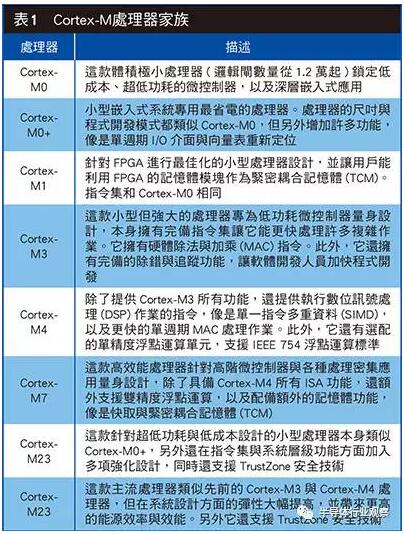
基于Cortex-M處理器做產品開發為什么受歡迎
Cortex-M入門資料和書籍分享
ARM Cortex-M內核的相關資料推薦
ARM Cortex-M 開發實戰指南入門篇(二)
介紹Cortex-A和Cortex-M的TrustZone之間的差異
5V供電Cortex-M微控制器
米爾科技Cortex-M Prototyping System +介紹
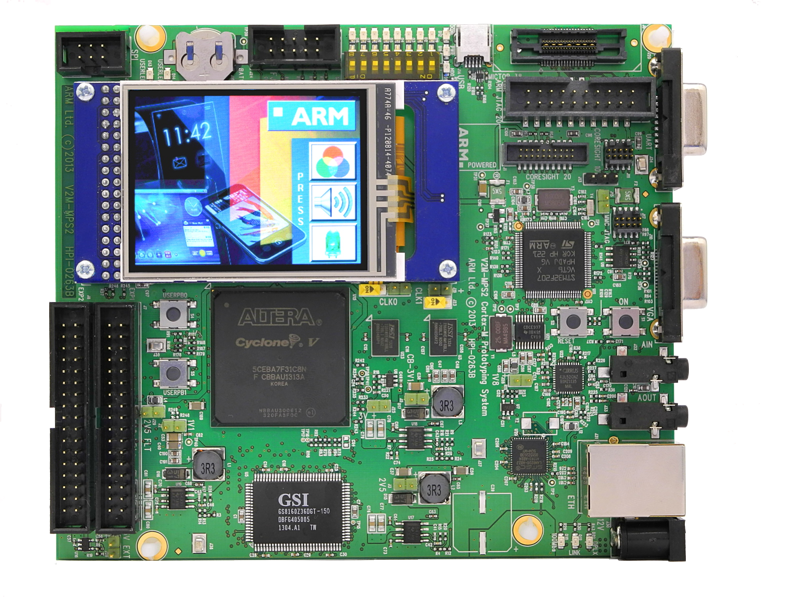
從文件角度,了解Cortex-M開發(二)
從文件角度了解Cortex-M開發(1)
Could not stop Cortex-M device!Please check the JTAG cable.

Cortex-M3精通之路-1(匯編啟動文件)
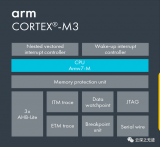




 從文件角度看Cortex-M開發—鏈接文件
從文件角度看Cortex-M開發—鏈接文件
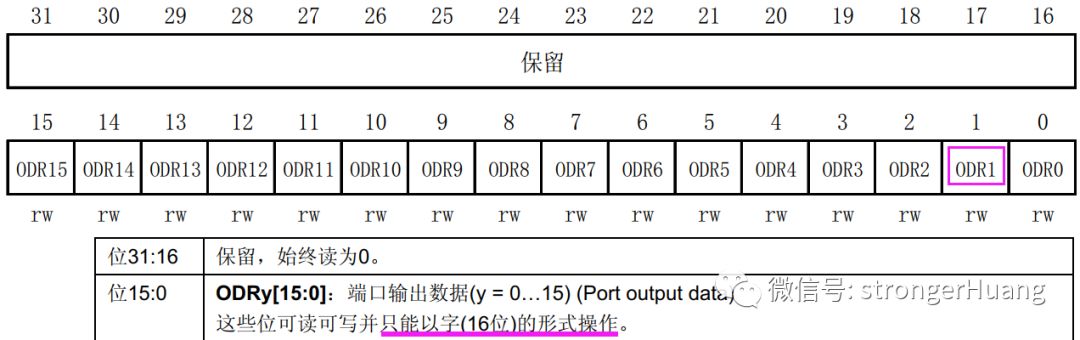










評論