在eTS中WLAN的基本使用,包括禁用和啟用WLAN、WLAN掃描和獲取掃描結果、WLAN狀態監聽、WiFi連接狀態監聽、獲取IP信息、獲取國家碼、判斷設備是否支持WLAN相關特性。
樣例展示
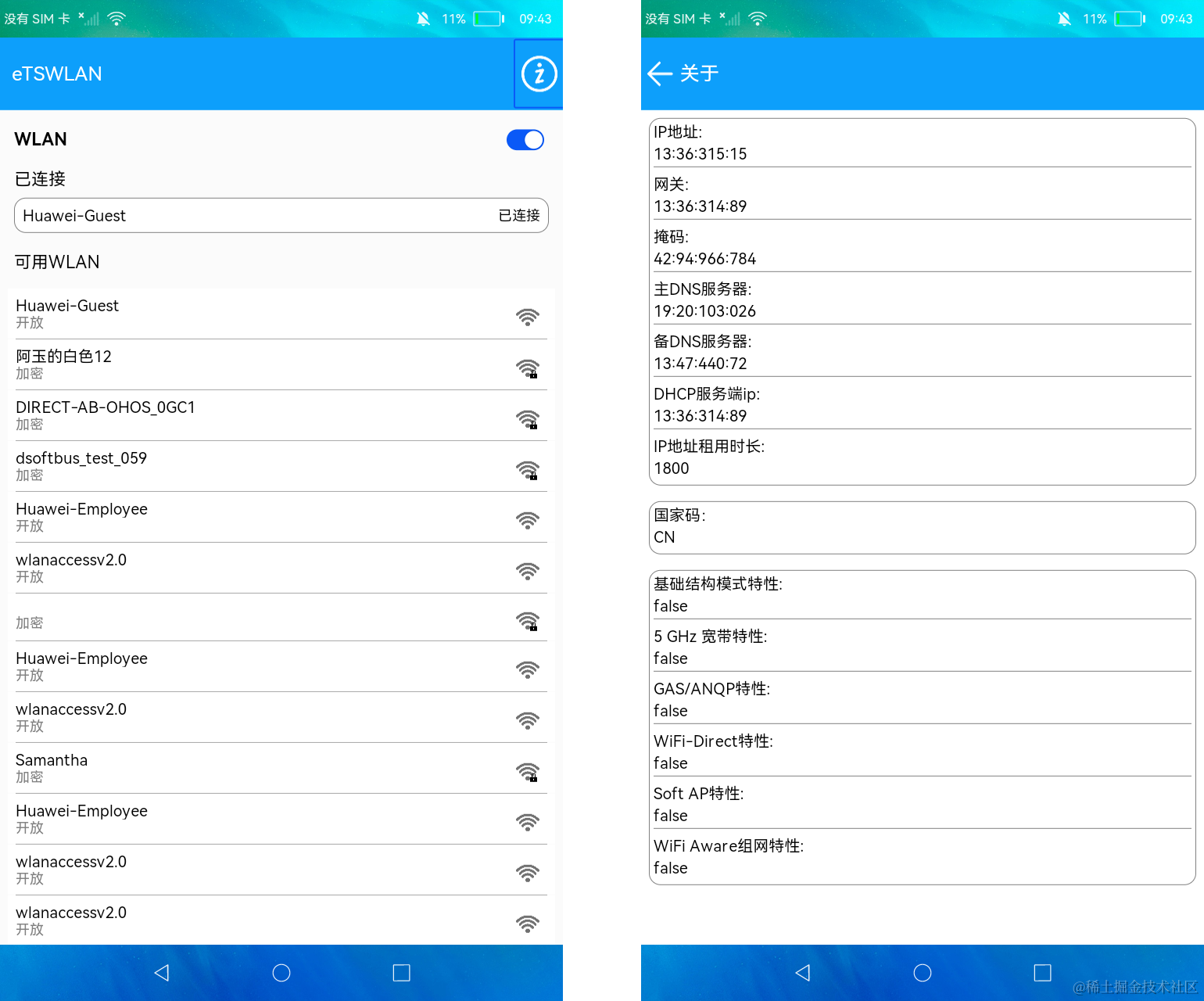
WLAN(僅對系統應用開放)
介紹
本示例通過[@ohos.wifiManager] 相關API實現wlan激活和關閉、掃描和連接WIFI等功能。
效果預覽
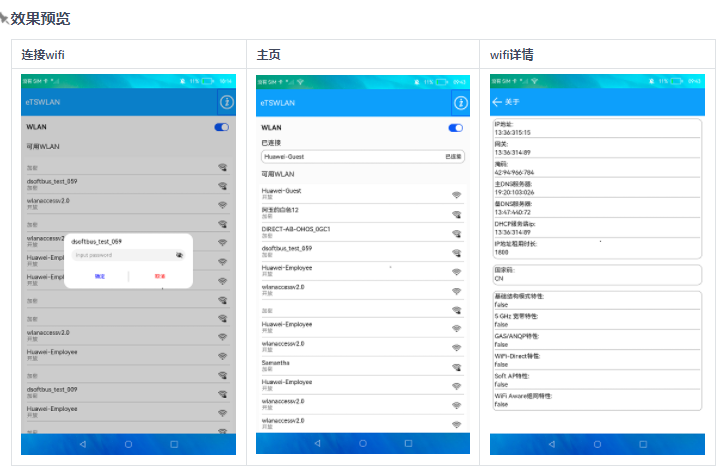
使用說明
- 啟動應用后會判斷WLAN是否激活,如果是激活狀態,會掃描并展示可用WiFi列表,同時獲取已連接WiFi信息并展示;
- 點擊界面的Switch開關可以禁用和激活WLAN,界面會監聽WLAN狀態掃描可用WiFi列表,也會監聽WiFi連接狀態展示已連接WiFi;
- 點擊可用WLAN列表中的WLAN信息,可以連接WiFi,如果是加密類型,會彈窗輸入密碼后連接;
- 點擊首頁右上角的關于圖標,進入關于界面,展示獲取的IP信息、國家碼和支持WLAN相關特性信息。
具體實現
- wlan激活和關閉功能:點擊首頁的切換按鈕,如果是打開,使用wifi.enableWifi()開啟wifi;如果是關閉,則使用wifi.disconnect()斷開wifi, 然后使用wifi.disableWifi()關閉wifi, 源碼參考:[Index.ets] 。
/*
* Copyright (c) 2022-2023 Huawei Device Co., Ltd.
* Licensed under the Apache License, Version 2.0 (the "License");
* you may not use this file except in compliance with the License.
* You may obtain a copy of the License at
*
* http://www.apache.org/licenses/LICENSE-2.0
*
* Unless required by applicable law or agreed to in writing, software
* distributed under the License is distributed on an "AS IS" BASIS,
* WITHOUT WARRANTIES OR CONDITIONS OF ANY KIND, either express or implied.
* See the License for the specific language governing permissions and
* limitations under the License.
*/
import wifi from '@ohos.wifiManager'
import { AvailableWifi } from '../component/AvailableWifi'
import Logger from '../model/Logger'
import { TitleBar } from '../component/TitleBar'
import { WifiModel, WifiType } from '../model/WifiModel'
const TAG = 'Index'
@Entry
@Component
struct Index {
private wifiModel: WifiModel = new WifiModel()
private linkedInfo: wifi.WifiLinkedInfo = null
@State isLinked: boolean = false
@State isSwitchOn: boolean = false
// 掃描wifi
async scan() {
// 獲取有關Wi-Fi連接的信息,存入linkedInfo
await this.getLinkedInfo()
// 不停地掃描wifi
let result: Array< WifiType > = await this.wifiModel.getScanInfos()
if (this.isSwitchOn) {
AppStorage.SetOrCreate('wifiList', result)
setTimeout(async () = > {
await this.scan()
}, 3000)
}
}
// 獲取有關Wi-Fi連接的信息,存入linkedInfo
async getLinkedInfo() {
try {
let wifiLinkedInfo = await wifi.getLinkedInfo()
if (wifiLinkedInfo === null || wifiLinkedInfo.bssid === '') {
this.isLinked = false
this.linkedInfo = null
return
}
this.isLinked = true
this.linkedInfo = wifiLinkedInfo
} catch (err) {
Logger.info(`getLinkedInfo failed err is ${JSON.stringify(err)}`)
}
}
// 監聽wifi的變化
addListener() {
// 連接狀態改變時,修改連接信息
wifi.on('wifiConnectionChange', async state = > {
Logger.log(TAG, `wifiConnectionChange: ${state}`)
await this.getLinkedInfo()
})
// wifi狀態改變時,先清空wifi列表,然后判斷是否是開啟狀態,如果是就掃描
wifi.on('wifiStateChange', state = > {
Logger.log(TAG, `wifiStateLisener state: ${state}`)
AppStorage.SetOrCreate('wifiList', [])
if (state === 1) { // 1: wifi is enable, 0:wifi is disable
this.scan()
}
})
}
aboutToAppear() {
// 如果wifi是開的,就記錄下狀態,然后掃描wifi,并獲取連接信息
if (wifi.isWifiActive()) {
Logger.log(TAG, 'wifi is active')
this.isSwitchOn = true
wifi.scan()
this.scan()
this.getLinkedInfo()
}
// 啟動監聽
this.addListener()
}
build() {
Column() {
TitleBar()
Row() {
Text($r('app.string.wlan'))
.fontSize(22)
.fontWeight(FontWeight.Bold)
.height(40)
Column() {
Toggle({ type: ToggleType.Switch, isOn: this.isSwitchOn })
.id('switch')
.onChange((isOn: boolean) = > {
Logger.log(`LSQ: wifi swtich is: ${isOn}`)
AppStorage.SetOrCreate('wifiList', [])
try {
// 如果是打開狀態,記錄狀態,打開網絡,開始掃描
if (isOn) {
this.isSwitchOn = true
wifi.enableWifi()
return
} else {
// 記錄狀態,斷開網絡禁用網絡
this.isSwitchOn = false
this.isLinked = false
wifi.disconnect()
wifi.disableWifi()
}
} catch (error) {
Logger.error(TAG, `failed,code:${JSON.stringify(error.code)},message:${JSON.stringify(error.message)}`)
}
})
}
}
.width('100%')
.padding({ left: 16, right: 16 })
if (this.isLinked && this.isSwitchOn) {
Column() {
Text($r('app.string.connected'))
.fontSize(22)
.width('100%')
Row() {
Text(this.linkedInfo.ssid)
.fontSize(20)
.fontColor(Color.Black)
.layoutWeight(1)
Text($r('app.string.connected'))
.fontSize(18)
.fontColor(Color.Black)
}
.width('100%')
.padding(10)
.margin({ left: 16, right: 16 })
.border({ radius: 15, color: Color.Gray, width: 1 })
.backgroundColor(Color.White)
}
.width('100%')
.padding({ left: 16, right: 16 })
}
if (this.isSwitchOn) {
AvailableWifi({ linkedInfo: this.linkedInfo })
}
}
.width('100%')
.height('100%')
.backgroundColor($r('app.color.index_bg'))
}
aboutToDisappear() {
wifi.off('wifiConnectionChange')
wifi.off('wifiStateChange')
}
}
- wifi的連接、掃描、獲取詳細信息等功能封裝在WifiModel模塊中,源碼參考:[WifiModel.ets]。
/*
* Copyright (c) 2022-2023 Huawei Device Co., Ltd.
* Licensed under the Apache License, Version 2.0 (the "License");
* you may not use this file except in compliance with the License.
* You may obtain a copy of the License at
*
* http://www.apache.org/licenses/LICENSE-2.0
*
* Unless required by applicable law or agreed to in writing, software
* distributed under the License is distributed on an "AS IS" BASIS,
* WITHOUT WARRANTIES OR CONDITIONS OF ANY KIND, either express or implied.
* See the License for the specific language governing permissions and
* limitations under the License.
*/
import prompt from '@ohos.promptAction'
import wifi from '@ohos.wifiManager'
import Logger from '../model/Logger'
const TAG: string = 'WiFiModel'
export type WifiType = {
ssid: string,
bssid: string,
securityType: wifi.WifiSecurityType,
rssi: number,
band: number,
frequency: number,
timestamp: number
}
export class WifiModel {
async getScanInfos(): Promise< Array< WifiType >> {
Logger.log(TAG, 'scanWifi begin')
let wifiList: Array< WifiType > = []
let result: Array< wifi.WifiScanInfo > = []
try {
result = await wifi.getScanResults()
} catch (err) {
Logger.log(TAG, `scan info err: ${JSON.stringify(err)}`)
return wifiList
}
Logger.log(TAG, `scan info call back: ${result.length}`)
for (var i = 0; i < result.length; ++i) {
wifiList.push({
ssid: result[i].ssid,
bssid: result[i].bssid,
securityType: result[i].securityType,
rssi: result[i].rssi,
band: result[i].band,
frequency: result[i].frequency,
timestamp: result[i].timestamp
})
}
return wifiList
}
connectNetwork(scanInfo: wifi.WifiScanInfo, psw) {
prompt.showToast({ message: 'connecting', duration: 5000 })
Logger.debug(TAG, `connectNetwork bssid=${scanInfo.bssid}`)
// 這里因為api問題,需要聲明為any,已提單
let deviceConfig: any = {
ssid: scanInfo.ssid,
bssid: scanInfo.bssid,
preSharedKey: psw,
isHiddenSsid: false,
securityType: scanInfo.securityType
}
try {
wifi.connectToDevice(deviceConfig)
Logger.debug(TAG, `connectToDevice success`)
} catch (err) {
Logger.debug(TAG, `connectToDevice fail err is ${JSON.stringify(err)}`)
}
try {
wifi.addDeviceConfig(deviceConfig)
} catch (err) {
Logger.debug(TAG, `addDeviceConfig fail err is ${JSON.stringify(err)}`)
}
}
resolveIP(ip) {
let address: string = ip.toString()
if (address === '0') {
return '00:00:000:000'
}
address.substring(0, 2)
return `${address.substring(0, 2)}:${address.substring(2, 4)}:${address.substring(4, 7)}:${address.substring(7, 10)}`
}
getIpInfo() {
let ipInfoList = []
let ipInfo = wifi.getIpInfo()
Logger.info(`${TAG} getIpInfo=${JSON.stringify(ipInfo)}`)
ipInfoList.push({ key: $r('app.string.ip_address'), value: this.resolveIP(ipInfo.ipAddress) })
ipInfoList.push({ key: $r('app.string.gate_way'), value: this.resolveIP(ipInfo.gateway) })
ipInfoList.push({ key: $r('app.string.net_mask'), value: this.resolveIP(ipInfo.netmask) })
ipInfoList.push({ key: $r('app.string.primary_dns'), value: this.resolveIP(ipInfo.primaryDns) })
ipInfoList.push({ key: $r('app.string.second_dns'), value: this.resolveIP(ipInfo.secondDns) })
ipInfoList.push({ key: $r('app.string.server_ip'), value: this.resolveIP(ipInfo.serverIp) })
ipInfoList.push({ key: $r('app.string.lease_duration'), value: ipInfo.leaseDuration.toString() })
return ipInfoList
}
getCountryCode() {
let countryCodeList = []
let countryCode = wifi.getCountryCode()
countryCodeList.push({ key: $r('app.string.country_code'), value: countryCode })
return countryCodeList
}
getFeatureSupport() {
let featureSupportedList = []
featureSupportedList.push({
key: $r('app.string.infrastructure_feature'),
value: wifi.isFeatureSupported(0x0001).toString()
})
featureSupportedList.push({ key: $r('app.string.ghz_feature'), value: wifi.isFeatureSupported(0x0002).toString() })
featureSupportedList.push({
key: $r('app.string.gas_anqp_feature'),
value: wifi.isFeatureSupported(0x0004).toString()
})
featureSupportedList.push({ key: $r('app.string.wifi_direct'), value: wifi.isFeatureSupported(0x0008).toString() })
featureSupportedList.push({ key: $r('app.string.soft_ap'), value: wifi.isFeatureSupported(0x0010).toString() })
featureSupportedList.push({ key: $r('app.string.wifi_aware'), value: wifi.isFeatureSupported(0x0040).toString() })
return featureSupportedList
}
}
wifi的連接功能:點擊wifi列表中加密的wifi,并在彈窗中輸入密碼后,會在[AvailableWifi.ets] 中通過WifiModule.connectNetwork()調用wifi.connectToDevice()連接wifi,如圖中的 連接wifi 。
/*
* Copyright (c) 2022-2023 Huawei Device Co., Ltd.
* Licensed under the Apache License, Version 2.0 (the "License");
* you may not use this file except in compliance with the License.
* You may obtain a copy of the License at
*
* http://www.apache.org/licenses/LICENSE-2.0
*
* Unless required by applicable law or agreed to in writing, software
* distributed under the License is distributed on an "AS IS" BASIS,
* WITHOUT WARRANTIES OR CONDITIONS OF ANY KIND, either express or implied.
* See the License for the specific language governing permissions and
* limitations under the License.
*/
import prompt from '@ohos.promptAction'
import Logger from '../model/Logger'
import { PswDialog } from '../component/PswDialog'
import { WifiModel } from '../model/WifiModel'
import { WifiView } from '../component/WifiView'
import WifiDataSource from '../component/BasicDataSource'
import wifi from '@ohos.wifiManager'
const TAG = 'AvailableWiFi'
let self = null
@Component
export struct AvailableWifi {
private wifiModel = new WifiModel()
private linkedInfo: wifi.WifiLinkedInfo = null
@StorageLink('wifiList') @Watch('wifiListRefresh') wifiList: Array< wifi.WifiScanInfo > = []
@State wifiDataResource: WifiDataSource = new WifiDataSource(this.wifiList)
@State scanInfo: wifi.WifiScanInfo = undefined
private pswDialogController: CustomDialogController = new CustomDialogController({
builder: PswDialog({ scanInfo: $scanInfo, action: this.onAccept }),
autoCancel: true
})
build() {
List() {
ListItem() {
Row() {
Text($r('app.string.available_wlan'))
.fontSize(22)
.layoutWeight(1)
}
.id('validWlan')
.width('100%')
}
LazyForEach(this.wifiDataResource, (item, index) = > {
ListItem() {
WifiView({ wifi: item })
}
.id(`Wifi${index}`)
.onClick(() = > {
Logger.info(TAG, 'wifi click')
this.scanInfo = item
if (this.linkedInfo !== null && item.ssid === this.linkedInfo.ssid) {
prompt.showToast({ message: 'this wifi is connected' })
return
}
if (item.securityType === 0 || item.securityType === 1) {
this.wifiModel.connectNetwork(item, '')
return
}
this.pswDialogController.open()
})
}, item = > JSON.stringify(item))
}
.width('100%')
.height('100%')
.padding({ left: 16, right: 16 })
.layoutWeight(1)
.divider({ strokeWidth: 1, color: Color.Gray, startMargin: 10, endMargin: 10 })
.margin({ top: 10 })
}
onAccept(scanInfo, psw) {
Logger.info(TAG, 'connect wifi')
self.wifiModel.connectNetwork(scanInfo, psw)
}
aboutToAppear() {
self = this
}
wifiListRefresh() {
this.wifiDataResource['dataArray'] = this.wifiList
this.wifiDataResource.notifyDataReload()
}
}
wifi的掃描功能:進入[Index.ets]后就會間歇性的調用wifi.scan()開啟掃描,然后通過WifiModel模塊中的getScanInfos()調用wifi.getScanResults()來獲取掃描的結果,如圖中的 主頁 。
/*
* Copyright (c) 2022-2023 Huawei Device Co., Ltd.
* Licensed under the Apache License, Version 2.0 (the "License");
* you may not use this file except in compliance with the License.
* You may obtain a copy of the License at
*
* http://www.apache.org/licenses/LICENSE-2.0
*
* Unless required by applicable law or agreed to in writing, software
* distributed under the License is distributed on an "AS IS" BASIS,
* WITHOUT WARRANTIES OR CONDITIONS OF ANY KIND, either express or implied.
* See the License for the specific language governing permissions and
* limitations under the License.
*/
import wifi from '@ohos.wifiManager'
import { AvailableWifi } from '../component/AvailableWifi'
import Logger from '../model/Logger'
import { TitleBar } from '../component/TitleBar'
import { WifiModel, WifiType } from '../model/WifiModel'
const TAG = 'Index'
@Entry
@Component
struct Index {
private wifiModel: WifiModel = new WifiModel()
private linkedInfo: wifi.WifiLinkedInfo = null
@State isLinked: boolean = false
@State isSwitchOn: boolean = false
// 掃描wifi
async scan() {
// 獲取有關Wi-Fi連接的信息,存入linkedInfo
await this.getLinkedInfo()
// 不停地掃描wifi
let result: Array< WifiType > = await this.wifiModel.getScanInfos()
if (this.isSwitchOn) {
AppStorage.SetOrCreate('wifiList', result)
setTimeout(async () = > {
await this.scan()
}, 3000)
}
}
// 獲取有關Wi-Fi連接的信息,存入linkedInfo
async getLinkedInfo() {
try {
let wifiLinkedInfo = await wifi.getLinkedInfo()
if (wifiLinkedInfo === null || wifiLinkedInfo.bssid === '') {
this.isLinked = false
this.linkedInfo = null
return
}
this.isLinked = true
this.linkedInfo = wifiLinkedInfo
} catch (err) {
Logger.info(`getLinkedInfo failed err is ${JSON.stringify(err)}`)
}
}
// 監聽wifi的變化
addListener() {
// 連接狀態改變時,修改連接信息
wifi.on('wifiConnectionChange', async state = > {
Logger.log(TAG, `wifiConnectionChange: ${state}`)
await this.getLinkedInfo()
})
// wifi狀態改變時,先清空wifi列表,然后判斷是否是開啟狀態,如果是就掃描
wifi.on('wifiStateChange', state = > {
Logger.log(TAG, `wifiStateLisener state: ${state}`)
AppStorage.SetOrCreate('wifiList', [])
if (state === 1) { // 1: wifi is enable, 0:wifi is disable
this.scan()
}
})
}
aboutToAppear() {
// 如果wifi是開的,就記錄下狀態,然后掃描wifi,并獲取連接信息
if (wifi.isWifiActive()) {
Logger.log(TAG, 'wifi is active')
this.isSwitchOn = true
wifi.scan()
this.scan()
this.getLinkedInfo()
}
// 啟動監聽
this.addListener()
}
build() {
Column() {
TitleBar()
Row() {
Text($r('app.string.wlan'))
.fontSize(22)
.fontWeight(FontWeight.Bold)
.height(40)
Column() {
Toggle({ type: ToggleType.Switch, isOn: this.isSwitchOn })
.id('switch')
.onChange((isOn: boolean) = > {
Logger.log(`LSQ: wifi swtich is: ${isOn}`)
AppStorage.SetOrCreate('wifiList', [])
try {
// 如果是打開狀態,記錄狀態,打開網絡,開始掃描
if (isOn) {
this.isSwitchOn = true
wifi.enableWifi()
return
} else {
// 記錄狀態,斷開網絡禁用網絡
this.isSwitchOn = false
this.isLinked = false
wifi.disconnect()
wifi.disableWifi()
}
} catch (error) {
Logger.error(TAG, `failed,code:${JSON.stringify(error.code)},message:${JSON.stringify(error.message)}`)
}
})
}
}
.width('100%')
.padding({ left: 16, right: 16 })
if (this.isLinked && this.isSwitchOn) {
Column() {
Text($r('app.string.connected'))
.fontSize(22)
.width('100%')
Row() {
Text(this.linkedInfo.ssid)
.fontSize(20)
.fontColor(Color.Black)
.layoutWeight(1)
Text($r('app.string.connected'))
.fontSize(18)
.fontColor(Color.Black)
}
.width('100%')
.padding(10)
.margin({ left: 16, right: 16 })
.border({ radius: 15, color: Color.Gray, width: 1 })
.backgroundColor(Color.White)
}
.width('100%')
.padding({ left: 16, right: 16 })
}
if (this.isSwitchOn) {
AvailableWifi({ linkedInfo: this.linkedInfo })
}
}
.width('100%')
.height('100%')
.backgroundColor($r('app.color.index_bg'))
}
aboutToDisappear() {
wifi.off('wifiConnectionChange')
wifi.off('wifiStateChange')
}
}
獲取wifi的詳細信息:在[About.ets]中通過WiFiModel中的getIpInfo()、getCountryCode()、getFeatureSupport()分別調用wifi.getIpInfo()、wifi.getCountryCode()、wifi.isFeatureSupported()來獲取對應信息。 如圖中的 wifi詳情 。
/*
* Copyright (c) 2022-2023 Huawei Device Co., Ltd.
* Licensed under the Apache License, Version 2.0 (the "License");
* you may not use this file except in compliance with the License.
* You may obtain a copy of the License at
*
* http://www.apache.org/licenses/LICENSE-2.0
*
* Unless required by applicable law or agreed to in writing, software
* distributed under the License is distributed on an "AS IS" BASIS,
* WITHOUT WARRANTIES OR CONDITIONS OF ANY KIND, either express or implied.
* See the License for the specific language governing permissions and
* limitations under the License.
*/
import router from '@ohos.router'
import { WifiModel } from '../model/WifiModel'
import { InfoView } from '../component/InfoView'
@Entry
@Component
struct About {
private wifiModel: WifiModel = new WifiModel()
build() {
Column() {
Row() {
Image($r('app.media.ic_back'))
.size({ width: 50, height: '100%' })
.objectFit(ImageFit.Contain)
.onClick(() = > {
router.back()
})
.id('back')
Text($r('app.string.about'))
.fontColor(Color.White)
.fontSize(25)
.layoutWeight(1)
}
.width('100%')
.height('8%')
.constraintSize({ minHeight: 50 })
.backgroundColor($r('app.color.button_color'))
Scroll() {
Column() {
InfoView({ infoList: this.wifiModel.getIpInfo() })
InfoView({ infoList: this.wifiModel.getCountryCode() })
InfoView({ infoList: this.wifiModel.getFeatureSupport() })
}
}
.layoutWeight(1)
}
}
}
審核編輯 黃宇
-
WLAN
+關注
關注
2文章
654瀏覽量
73025 -
鴻蒙
+關注
關注
57文章
2321瀏覽量
42749 -
OpenHarmony
+關注
關注
25文章
3665瀏覽量
16161
發布評論請先 登錄
相關推薦
鴻蒙實戰項目開發:【短信服務】
36歲了還有必要轉行鴻蒙開發嗎?
鴻蒙Flutter實戰:07混合開發
鴻蒙Flutter實戰:08-如何調試代碼
鴻蒙Flutter實戰:11-使用 Flutter SDK 3.22.0
【專家問答】楊光明:鴻蒙系統研發工程師教你從0開發鴻蒙PCB開發板
【項目實戰】基于RISC-V單片機的鴻蒙開發板項目
使用 Taro 開發鴻蒙原生應用 —— 快速上手,鴻蒙應用開發指南




 鴻蒙實戰開發:【WLAN使用】
鴻蒙實戰開發:【WLAN使用】

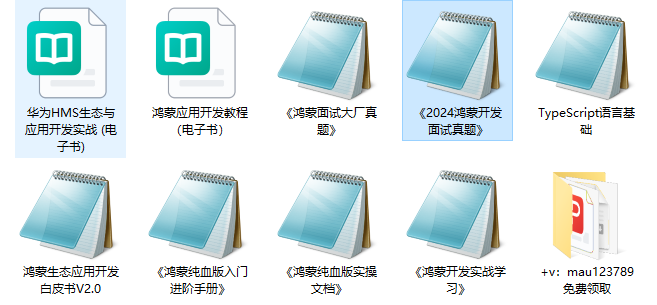










評論