準備發送Flash Writer文件
Flash_Writer_SCIF_RZG2L_SMARC_PMIC_DDR4_2GB_1PCS.mot
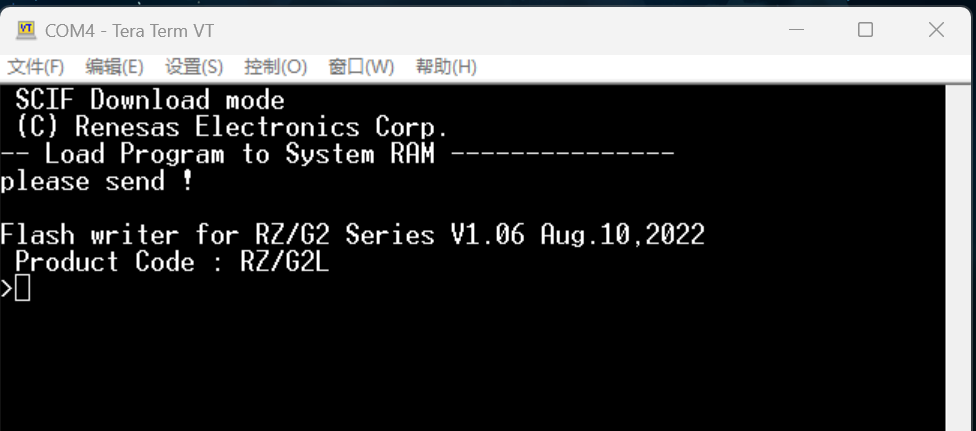
輸入指令
>EM_SECSD Please Input EXT_CSD Index(H'00 - H'1FF) :b1 EXT_CSD[B1] = 0x02 Please Input Value(H'00 - H'FF) :2 EXT_CSD[B1] = 0x02 >EM_SECSD Please Input EXT_CSD Index(H'00 - H'1FF) :b3 EXT_CSD[B3] = 0x08 Please Input Value(H'00 - H'FF) :8 EXT_CSD[B3] = 0x08
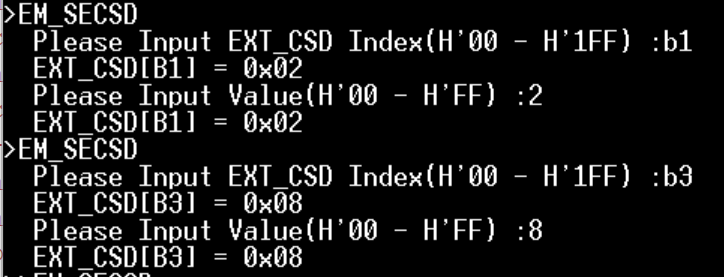
發送文件bl2_bp-smarc-rzg2l_pmic.srec
>EM_W EM_W Start -------------- --------------------------------------------------------- Please select,eMMC Partition Area. 0:User Partition Area : 62160896 KBytes eMMC Sector Cnt : H'0 - H'0768FFFF 1:Boot Partition 1 : 32256 KBytes eMMC Sector Cnt : H'0 - H'0000FBFF 2:Boot Partition 2 : 32256 KBytes eMMC Sector Cnt : H'0 - H'0000FBFF --------------------------------------------------------- Select area(0-2)>1 -- Boot Partition 1 Program ----------------------------- Please Input Start Address in sector :1 Please Input Program Start Address : 11e00 Work RAM(H'50000000-H'50FFFFFF) Clear.... please send ! ('.' & CR stop load)
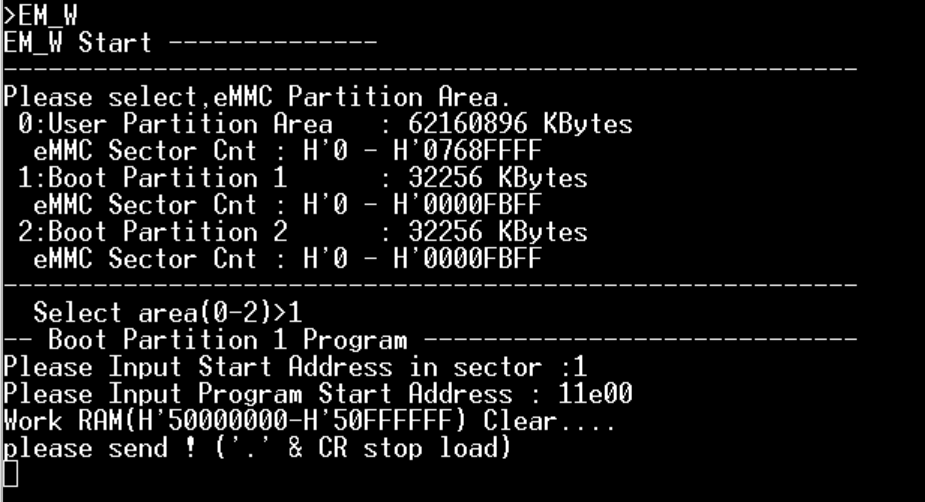
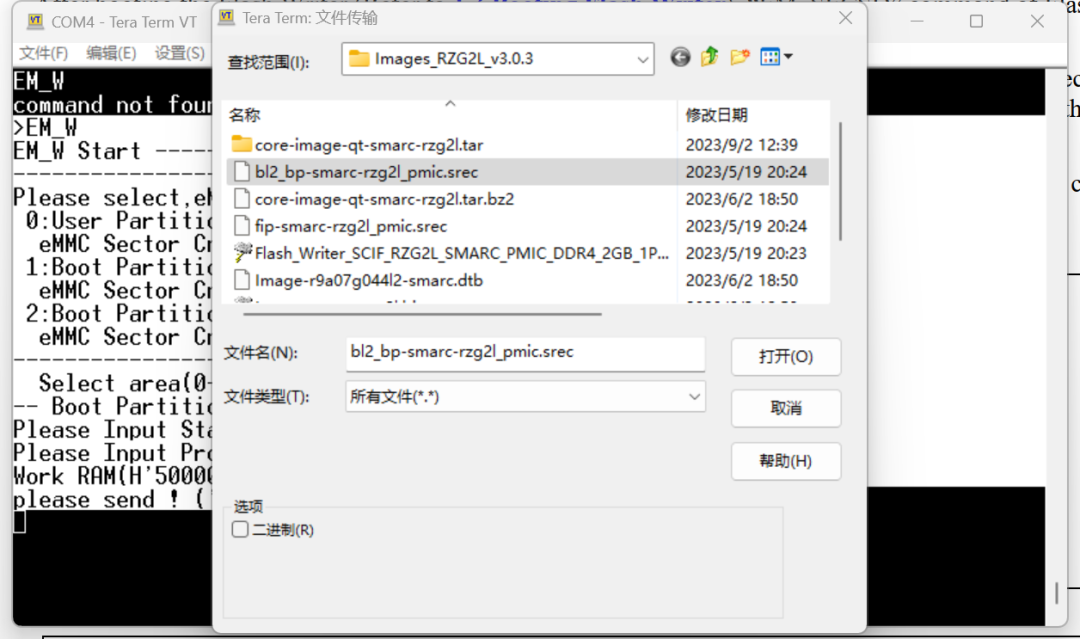
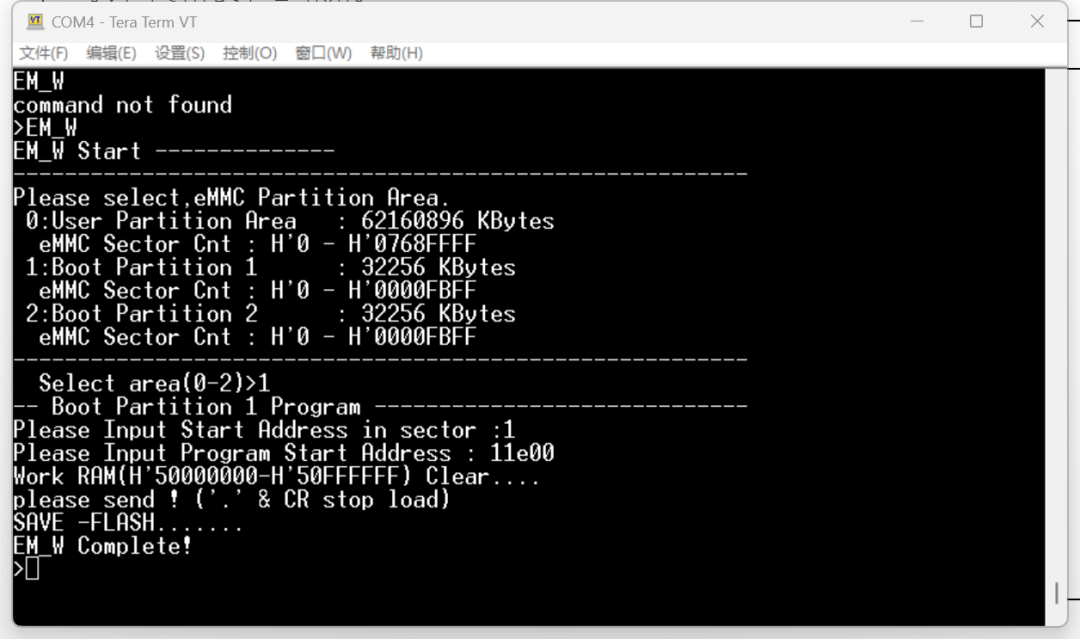
準備發送文件fip-smarc-rzg2l_pmic.srec
>EM_W
EM_W Start --------------
---------------------------------------------------------
Please select,eMMC Partition Area.
0:User Partition Area : 62160896 KBytes
eMMC Sector Cnt : H'0 - H'0768FFFF
1:Boot Partition 1 : 32256 KBytes
eMMC Sector Cnt : H'0 - H'0000FBFF
2:Boot Partition 2 : 32256 KBytes
eMMC Sector Cnt : H'0 - H'0000FBFF
---------------------------------------------------------
Select area(0-2)>1
-- Boot Partition 1 Program -----------------------------
Please Input Start Address in sector :100
Please Input Program Start Address : 0
Work RAM(H'50000000-H'50FFFFFF) Clear....
please send ! ('.' & CR stop load)
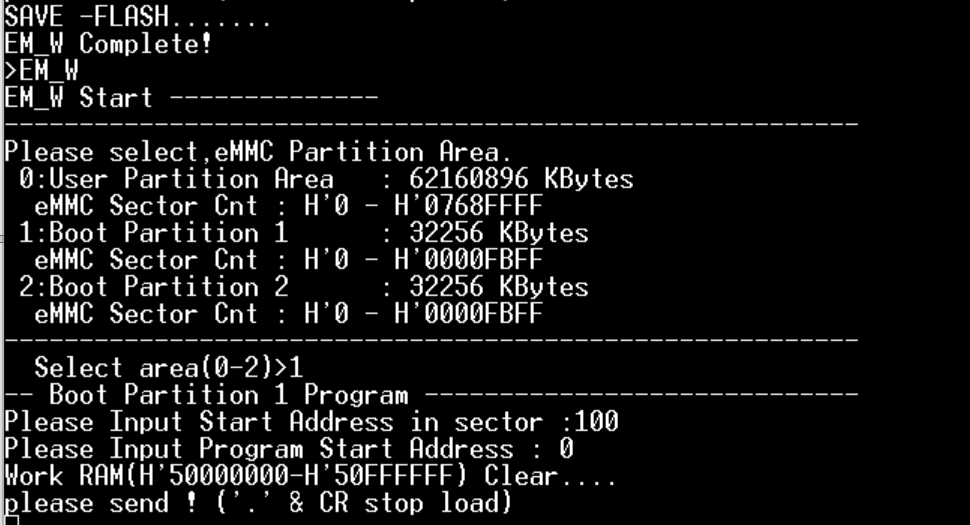
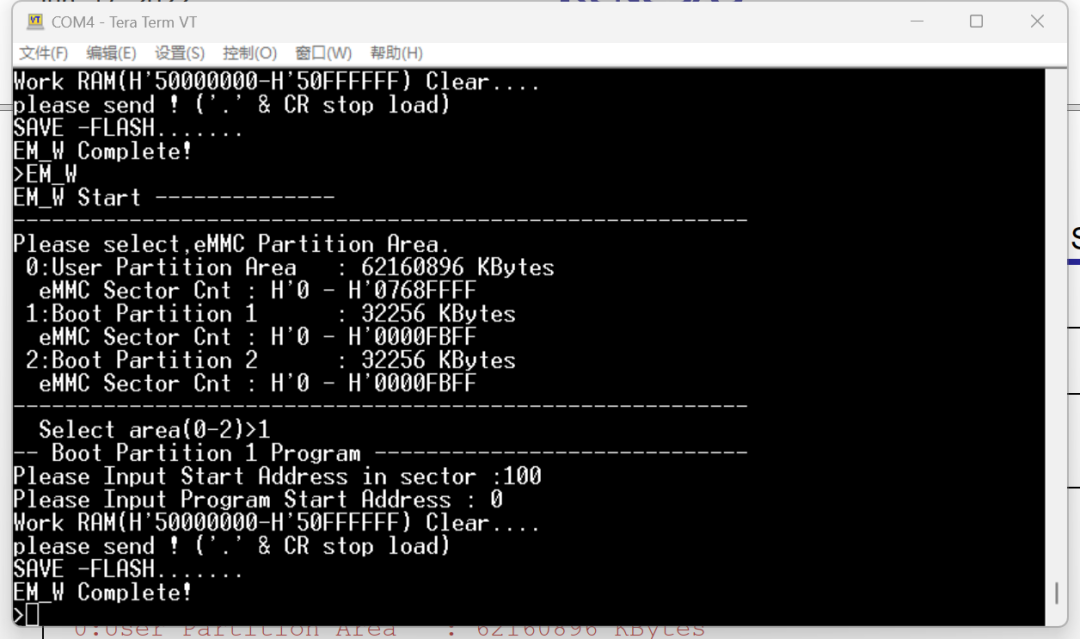
斷開連接,關閉電源,更改撥碼開關。
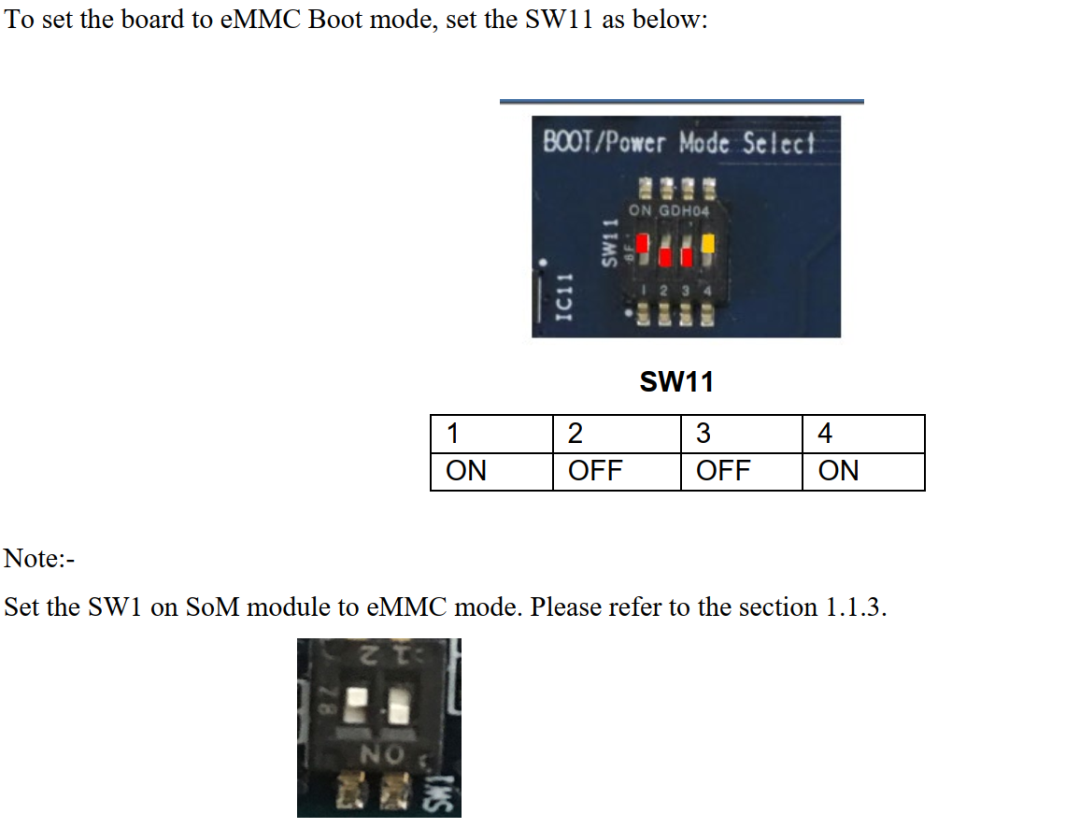
接上SD卡(SD卡需要提前做好分區以及格式),將Linux kernel、Devise tree、root filesystem復制到/media/user/rootfs/home/root/
輸入命令
$ sudo cp ~/rzg_vlp_v3.0.3/build/tmp/deploy/images/smarc-rzg2l/Image-smarc-rzg2l.bin /media/venon/rootfs/home/root/ $ sudo cp ~/rzg_vlp_v3.0.3/build/tmp/deploy/images/smarc-rzg2l/Image-r9a07g044l2-smarc.dtb /media/venon/rootfs/home/root/ $ sudo cp ~/rzg_vlp_v3.0.3/build/tmp/deploy/images/smarc-rzg2l/core-image-qt-smarc-rzg2l.tar.bz2 /media/venon/rootfs/home/root/?
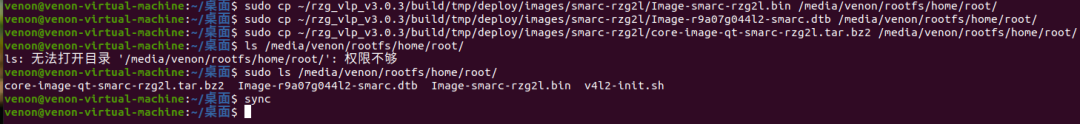 ?
?
插入SD卡,啟動G2L EVK,啟動Linux后以root用戶身份登錄
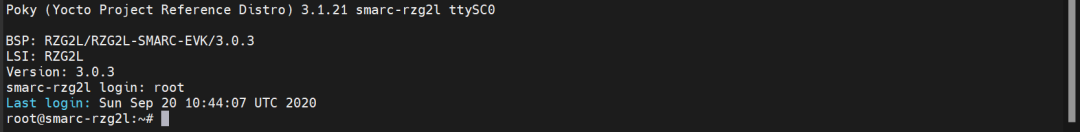
在eMMC中創建分區
輸入如下命令
root@smarc-rzv2l:~# fdisk /dev/mmcblk0 Welcome to fdisk (util-linux 2.35.1). Changes will remain in memory only, until you decide to write them. Be careful before using the write command. Command (m for help): o Created a new DOS disklabel with disk identifier 0xf3d53104. Command (m for help): n Partition type p primary (0 primary, 0 extended, 4 free) e extended (container for logical partitions) Select (default p): (Push the enter key) Partition number (1-4, default 1): (Push the enter key) First sector (2048-124321791, default 2048): (Push the enter key) Last sector, +/-sectors or +/-size{K,M,G,T,P} (2048-124321791, default 1243217 91): +500M Created a new partition 1 of type 'Linux' and of size 500 MiB. Command (m for help): n Partition type p primary (1 primary, 0 extended, 3 free) e extended (container for logical partitions) Select (default p): (Push the enter key) Using default response p. Partition number (2-4, default 2): (Push the enter key) First sector (1026048-124321791, default 1026048): (Push the enter key) Last sector, +/-sectors or +/-size{K,M,G,T,P} (1026048-124321791, default 1243 21791): (Push the enter key) Created a new partition 2 of type 'Linux' and of size 58.8 GiB. Command (m for help): p Disk /dev/mmcblk0: 59.29 GiB, 63652757504 bytes, 124321792 sectors Units: sectors of 1 * 512 = 512 bytes Sector size (logical/physical): 512 bytes / 512 bytes I/O size (minimum/optimal): 512 bytes / 512 bytes Disklabel type: dos Disk identifier: 0xf3d53104 Device Boot Start End Sectors Size Id Type /dev/mmcblk0p1 2048 1026047 1024000 500M 83 Linux /dev/mmcblk0p2 1026048 124321791 123295744 58.8G 83 Linux Command (m for help): w The partition table has been altered. Calling ioctl() to re-read partition table. Syncing disks. root@smarc-rzv2l:~#
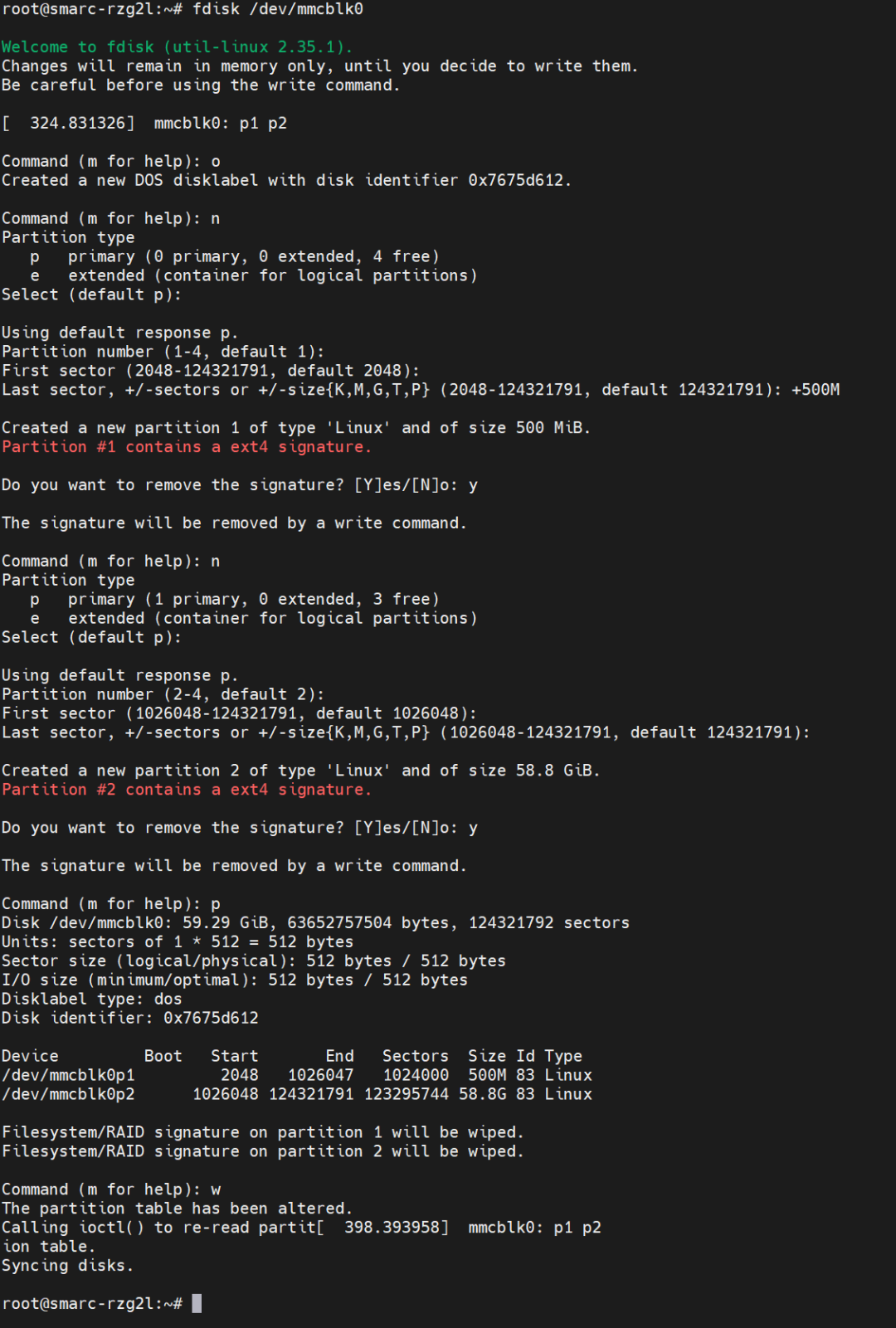
格式化eMMC
輸入命令
root@smarc-rzv2l:~# mkfs.ext4 /dev/mmcblk0p1 root@smarc-rzv2l:~# mkfs.ext4 /dev/mmcblk0p2
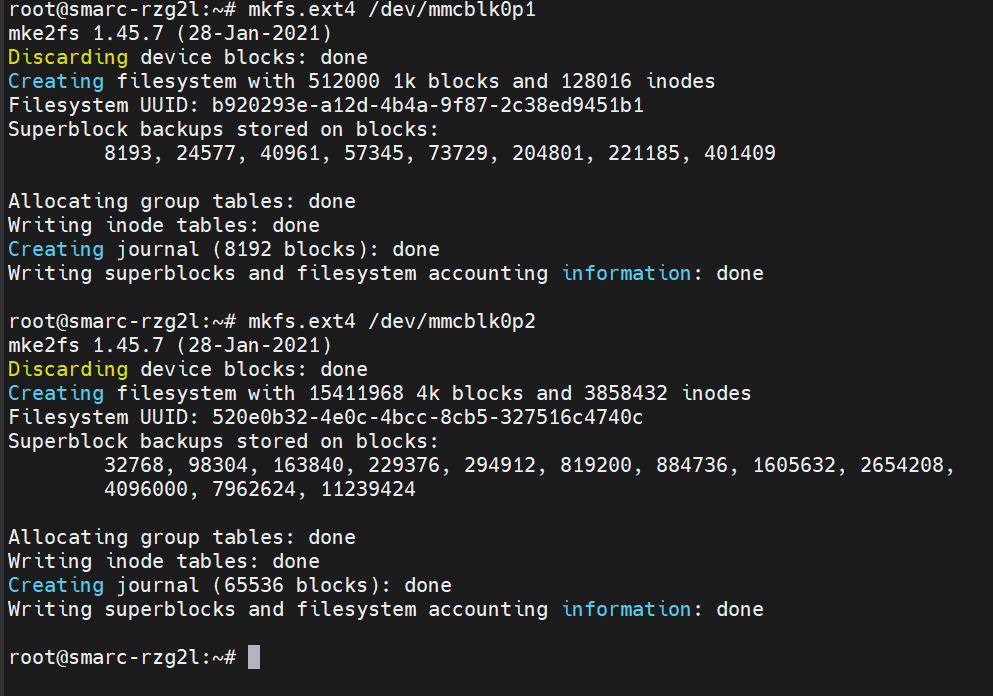
格式化eMMC并寫入內核、設備樹和rootfs
root@smarc-rzg2l:~# mount /dev/mmcblk0p1 /mnt/ root@smarc-rzg2l:~# cp Image-smarc-rzg2l.bin /mnt/ root@smarc-rzg2l:~# cp Image-r9a07g044l2-smarc.dtb /mnt/ root@smarc-rzg2l:~# umount /dev/mmcblk0p1 root@smarc-rzg2l:~# mount /dev/mmcblk0p2 /mnt/root@smarc-rzg2l:~# tar xf /home/root/core-image-qt-smarc-rzg2l.tar.bz2 -C /mnt/ root@smarc-rzg2l:~# umount /dev/mmcblk0p2
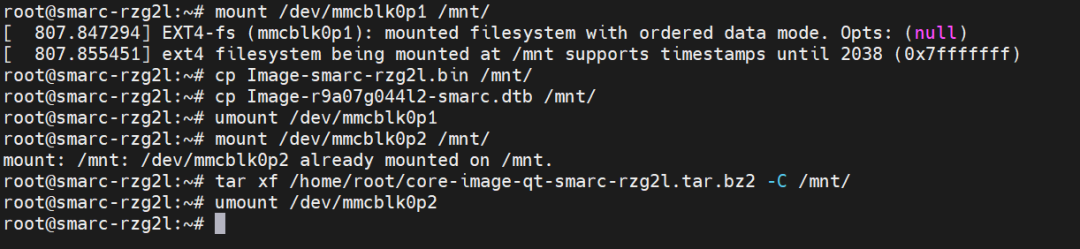
按下復位按鍵SW10,或者輸入命令reboot重啟設備,配置U-boot環境變量。
=> setenv bootargs 'root=/dev/mmcblk0p2 rootwait' => setenv bootcmd 'mmc dev 1; ext4load mmc 0:1 0x48080000 Image-smarc-rzg2l.bin; ext4load mmc 0:1 0x48000000 Image-r9a07g044l2-smarc.dtb; booti 0x48080000 - 0x48000000' => saveenv Saving Environment to MMC... Writing to MMC(0)... OK
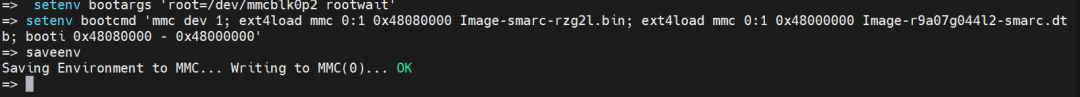
按下復位按鍵或者輸入命令‘reset’。重啟設備。
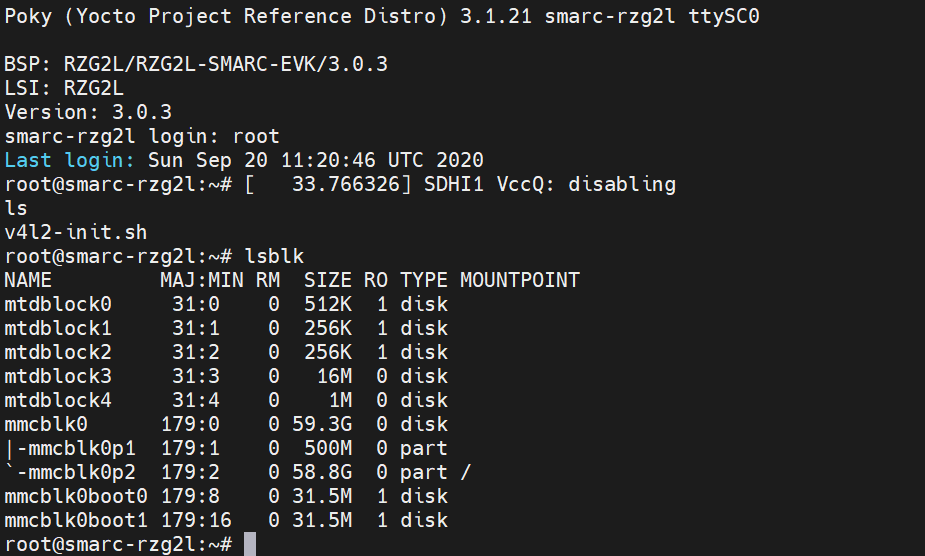
審核編輯:劉清
-
FlaSh
+關注
關注
10文章
1588瀏覽量
147260 -
SD卡
+關注
關注
2文章
550瀏覽量
63418 -
DDR4
+關注
關注
12文章
303瀏覽量
40485 -
u-boot
+關注
關注
0文章
118瀏覽量
38125
原文標題:RZ/G2L Demo調試經驗分享(5)[完結]
文章出處:【微信號:瑞薩MCU小百科,微信公眾號:瑞薩MCU小百科】歡迎添加關注!文章轉載請注明出處。
發布評論請先 登錄
相關推薦
G2L系列 核心板 -RZ/G2L 處理器簡介|框架圖|功耗|原理圖及硬件設計指南
【飛凌RZ/G2L開發板試用體驗】+01.開箱(zmj)
RZ/G2L Demo調試經驗流程分享(1)





 RZ/G2L Demo調試經驗分享(5)
RZ/G2L Demo調試經驗分享(5)


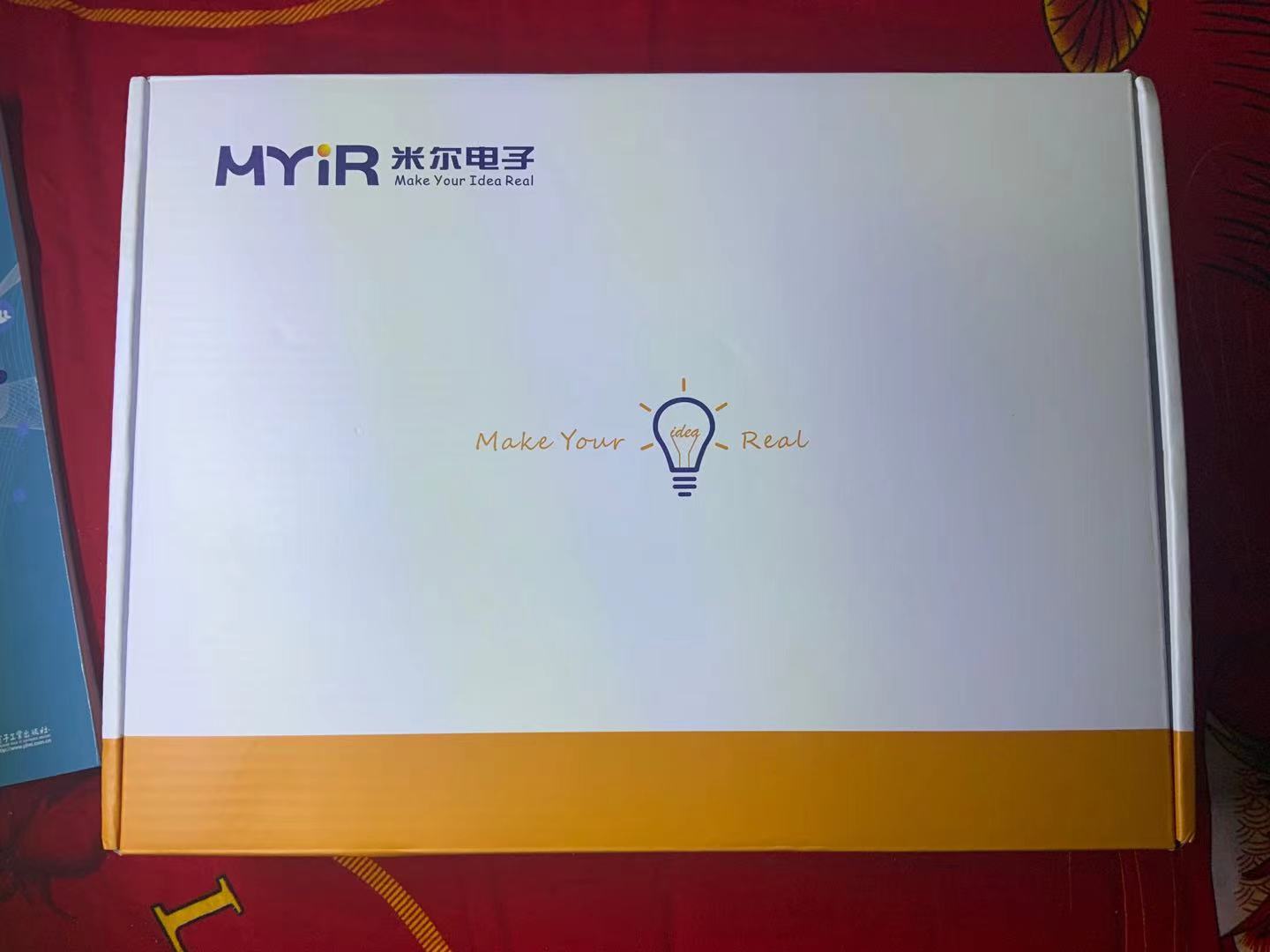














評論