數據標簽
該模塊提供文件數據安全等級的相關功能:向應用程序提供查詢、設置文件數據安全等級的JS接口。
說明: 本模塊首批接口從API version 9開始支持。后續版本的新增接口,采用上角標單獨標記接口的起始版本。 開發前請熟悉鴻蒙開發指導文檔 :[
gitee.com/li-shizhen-skin/harmony-os/blob/master/README.md]
導入模塊
import securityLabel from '@ohos.securityLabel';
使用說明
使用該功能模塊對文件/目錄進行操作前,需要先獲取其應用沙箱路徑,獲取方式及其接口用法請參考:
import featureAbility from '@ohos.ability.featureAbility';
let context = featureAbility.getContext();
let path = '';
context.getFilesDir().then((data) = > {
path = data;
})
securityLabel.setSecurityLabel
setSecurityLabel(path:string, type:dataLevel):Promise
以異步方法設置數據標簽,以promise形式返回結果。
系統能力 :SystemCapability.FileManagement.File.FileIO
參數:
| 參數名 | 類型 | 必填 | 說明 |
|---|---|---|---|
| path | string | 是 | 文件路徑 |
| type | dataLevel | 是 | 文件等級屬性,只支持"s0","s1","s2","s3","s4" |
返回值:
| 類型 | 說明 |
|---|---|
| Promise | Promise實例,用于異步獲取結果。本調用將返回空值。 |
示例:
let type = "s4";
securityLabel.setSecurityLabel(path, type).then(function(){
console.info("setSecurityLabel successfully");
}).catch(function(error){
console.info("setSecurityLabel failed with error:" + error);
});
securityLabel.setSecurityLabel
setSecurityLabel(path:string, type:dataLevel, callback: AsyncCallback):void
以異步方法設置數據標簽,以callback形式返回結果。
系統能力 :SystemCapability.FileManagement.File.FileIO
參數:
| 參數名 | 類型 | 必填 | 說明 |
|---|---|---|---|
| path | string | 是 | 文件路徑 |
| type | dataLevel | 是 | 文件等級屬性,只支持"s0","s1","s2","s3","s4" |
| callback | AsyncCallback | 是 | 是否設置數據標簽之后的回調 |
示例:
let type = "s4";
securityLabel.setSecurityLabel(path, type, function(error){
console.info("setSecurityLabel:" + JSON.stringify(error));
});
securityLabel.setSecurityLabelSync
setSecurityLabelSync(path:string, type:dataLevel):void
以同步方法設置數據標簽。
系統能力 :SystemCapability.FileManagement.File.FileIO
參數:
| 參數名 | 類型 | 必填 | 說明 |
|---|---|---|---|
| path | string | 是 | 文件路徑 |
| type | dataLevel | 是 | 文件等級屬性,只支持"s0","s1","s2","s3","s4" |
示例:
let type = "s4";
securityLabel.setSecurityLabelSync(path, type);
securityLabel.getSecurityLabel
getSecurityLabel(path:string):Promise
異步方法獲取數據標簽,以promise形式返回結果。
系統能力 :SystemCapability.FileManagement.File.FileIO
參數:
| 參數名 | 類型 | 必填 | 說明 |
|---|---|---|---|
| path | string | 是 | 文件路徑 |
返回值:
| 類型 | 說明 |
|---|---|
| Promise | 返回數據標簽 |
示例:
let type = "s4";
securityLabel.getSecurityLabel(path).then(function(type){
console.log("getSecurityLabel successfully:" + type);
}).catch(function(error){
console.log("getSecurityLabel failed with error:" + error);
});
securityLabel.getSecurityLabel
getSecurityLabel(path:string, callback:AsyncCallback): void
異步方法獲取數據標簽,以callback形式返回結果。
系統能力 :SystemCapability.FileManagement.File.FileIO
參數:
| 參數名 | 類型 | 必填 | 說明 |
|---|---|---|---|
| path | string | 是 | 文件路徑 |
| callback | AsyncCallback | 是 | 異步獲取數據標簽之后的回調 |
示例:
let type = "s4";
securityLabel.getSecurityLabel(path,function(error, type){
console.log("getSecurityLabel successfully:" + type);
});
securityLabel.getSecurityLabelSync
getSecurityLabelSync(path:string):string
以同步方法獲取數據標簽。
系統能力 :SystemCapability.FileManagement.File.FileIO
參數:
| 參數名 | 類型 | 必填 | 說明 |
|---|---|---|---|
| path | string | 是 | 文件路徑 |
返回值:
| 類型 | 說明 |
|---|---|
| string | 返回數據標簽HarmonyOS與OpenHarmony鴻蒙文檔籽料:mau123789是v直接拿 |
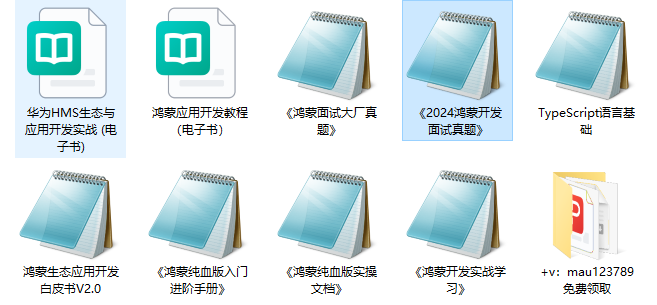
示例:
let result = securityLabel.getSecurityLabelSync(path);
console.log("getSecurityLabel successfully:" + result);
審核編輯 黃宇
-
接口
+關注
關注
33文章
8518瀏覽量
150857 -
鴻蒙
+關注
關注
57文章
2321瀏覽量
42748
發布評論請先 登錄
相關推薦
鴻蒙原生應用開發-網絡管理模塊總述
labview實時標簽打印條碼打印
esp8266收發文件中的接收固件該怎么處理呢?
《鴻蒙設備學習菜鳥指南》之 【五、搭建開發環境】
鴻蒙開發實戰:【文件管理】





 鴻蒙開發文件管理:【@ohos.securityLabel (數據標簽)】
鴻蒙開發文件管理:【@ohos.securityLabel (數據標簽)】

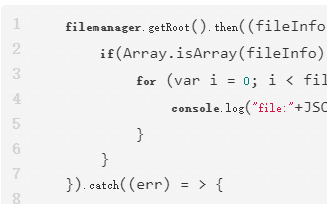
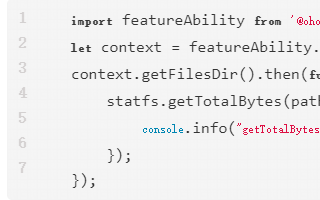










評論