實驗內容
本例程演示如何在小凌派-RK2206開發板上使用OpenHarmony輕量級操作系統進行KvStore(即分布式數據管理)數據讀寫。
例程:
(1)創建兩個線程,一個負責寫入KvStore存儲,一個負責讀取KvStore存儲;
(2)每1秒進行1次讀寫操作;
程序設計
在本章節中,我們將了解OpenHarmony KvStore存儲接口,如文件如何獲取數據、設置數據、刪除數據和清除緩存。
API分析
頭文件
//utils/native/lite/include/kv_store.h
UtilsGetValue()
intUtilsGetValue(constchar*key,char*value,unsignedintlen);
描述:
從文件系統或緩存中獲取與指定鍵匹配的值。
參數:
| 名字 | 描述 |
|---|---|
| key | 鍵值 |
| value | 獲取數據 |
| len | 數據長度 |
返回值:
| 返回值 | 描述 |
|---|---|
| 0 | 成功 |
| 其它 | 見utils/native/lite/include/ohos_errno.h |
UtilsSetValue()
intUtilsSetValue(constchar*key,constchar*value);
描述:
添加或更新與文件系統或緩存中的指定鍵匹配的值。
參數:
| 名字 | 描述 |
|---|---|
| key | 鍵值 |
| value | 寫入數據 |
返回值:
| 返回值 | 描述 |
|---|---|
| 0 | 成功 |
| 其它 | 見utils/native/lite/include/ohos_errno.h |
UtilsDeleteValue()
intUtilsDeleteValue(constchar*key);
描述:
從文件系統或緩存中刪除與指定鍵匹配的值。
參數:
| 名字 | 描述 |
|---|---|
| key | 鍵值 |
返回值:
| 返回值 | 描述 |
|---|---|
| 0 | 成功 |
| 其它 | 見utils/native/lite/include/ohos_errno.h |
ClearKVCache()
int ClearKVCache(void);
描述:
從緩存中清除所有鍵值對。
返回值:
| 返回值 | 描述 |
|---|---|
| 0 | 成功 |
| 其它 | 見utils/native/lite/include/ohos_errno.h |
軟件設計
主要代碼分析
在kv_store_example函數中通過LOS_TaskCreate函數創建兩個線程:kv_store_write_thread、kv_store_read_thread。
void kv_store_example(){ unsigned int thread_id1; unsigned int thread_id2; TSK_INIT_PARAM_S task1 = {0}; TSK_INIT_PARAM_S task2 = {0}; unsigned int ret = LOS_OK;
task1.pfnTaskEntry = (TSK_ENTRY_FUNC)kv_store_write_thread; task1.uwStackSize = 1024 * 10; task1.pcName = "kv_store_write_thread"; task1.usTaskPrio = 25; ret = LOS_TaskCreate(&thread_id1, &task1); if (ret != LOS_OK) { printf("Falied to create kv_store_write_thread ret:0x%x\n", ret); return; }
task2.pfnTaskEntry = (TSK_ENTRY_FUNC)kv_store_read_thread; task2.uwStackSize = 1024 * 10; task2.pcName = "kv_store_read_thread"; task2.usTaskPrio = 25; ret = LOS_TaskCreate(&thread_id2, &task2); if (ret != LOS_OK) { printf("Falied to create kv_store_read_thread ret:0x%x\n", ret); return; }}
APP_FEATURE_INIT(kv_store_example);
kv_store_write_thread線程負責創建/更新KV存儲,每1秒寫入一段內容,重復以上流程。
void kv_store_write_thread(){ int ret = 0; char defValue[50] = {0}; int current = 0;
while (1) { snprintf(defValue, sizeof(defValue), "test value %d.", current); int ret = UtilsSetValue(key, defValue); if (ret < 0) { printf("[error] %d\r\n", ret); } else { printf("[write] write success\r\n"); }
current++; LOS_Msleep(1000); }}
kv_store_read_thread線程負責讀取KV存儲,每1秒讀取一段內容,重復以上流程。
void kv_store_read_thread(){ int ret = 0; char value1[50] = {0};
while (1) { ret = UtilsGetValue(key, value1, sizeof(value1)); if (ret < 0) { printf("[error] %d\r\n", ret); } else { printf("[read] key: %s value:%s\r\n", key, value1); }
LOS_Msleep(1000); }}
編譯調試
修改 BUILD.gn 文件
修改 vendor/lockzhiner/rk2206/sample 路徑下 BUILD.gn 文件,指定 a10_kv_store 參與編譯。
"./a10_kv_store:kv_store_example",
修改 device/rockchip/rk2206/sdk_liteos路徑下 Makefile 文件,添加 `-lkv_store_example` 參與編譯。
app_LIBS = -lkv_store_example
運行結果
示例代碼編譯燒錄代碼后,按下開發板的RESET按鍵,通過串口助手查看日志。
HalFileInit: Flash Init Successful![write] write success[read] key: key_sample value:test value 0.[write] write success[read] key: key_sample value:test value 1.[write] write success[read] key: key_sample value:test value 2.[write] write success[read]key:key_samplevalue:testvalue3.
-
操作系統
+關注
關注
37文章
6487瀏覽量
122592 -
開發板
+關注
關注
25文章
4702瀏覽量
95729 -
分布式數據
+關注
關注
0文章
9瀏覽量
8907 -
OpenHarmony
+關注
關注
25文章
3517瀏覽量
15604
發布評論請先 登錄
相關推薦
基于Openharmony輕量級操作系統的分布式數據管理開發案例
HarmonyOS鴻蒙操作系統之什么是“基于微內核的全場景分布式操作系統”?
OpenHarmony 3.0 LTS 新增特性功能
OpenHarmony標準設備應用開發(三)——分布式數據管理
【學習打卡】OpenHarmony的分布式數據管理介紹
好書推薦|《OpenHarmony嵌入式操作原理與應用》
鴻蒙操作系統的前世今生
如何通過分布式數據管理實現多臺設備間的數據同步更新
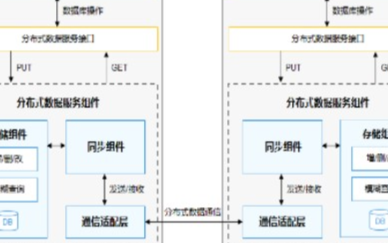




 基于Openharmony輕量級操作系統的分布式數據管理開發案例
基于Openharmony輕量級操作系統的分布式數據管理開發案例

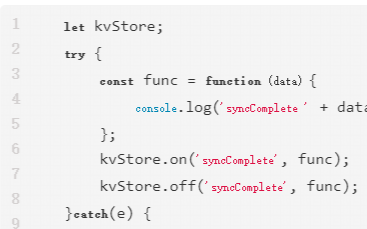










評論