轉載請注明以下內容:
作者:圈圈
ID:wljsghq
隨著網絡規模的擴大和設備數量的增加,手動配置和管理每臺網絡設備變得越來越不現實。因此,自動化工具和腳本變得尤為重要。Python語言以其簡潔性和強大的第三方庫支持,成為了網絡自動化領域的首選。本篇文章將詳細介紹如何使用Python批量連接華為網絡設備,實現自動化配置和管理。
環境準備
在開始編寫腳本之前,需要確保我們的工作環境具備以下條件:
安裝Python 3.x。
安裝paramiko庫,用于實現SSH連接。
安裝netmiko庫,這是一個基于paramiko的高級庫,專門用于網絡設備的自動化操作。
安裝Python和相關庫
首先,確保你已經安裝了Python 3.x。如果尚未安裝,可以從Python官方網站https://www.python.org/downloads下載并安裝。
然后,使用pip安裝paramiko和netmiko庫:
pipinstallparamiko pipinstallnetmiko
基礎知識
在實際操作之前,我們需要了解一些基礎知識:
SSH協議:用于安全地遠程登錄到網絡設備。
華為網絡設備的基本命令:了解一些基本的配置命令有助于編寫自動化腳本。
使用Netmiko連接單個設備
首先,我們來看看如何使用netmiko連接到單個華為網絡設備并執行基本命令。
連接單個設備
fromnetmikoimportConnectHandler #定義設備信息 device={ 'device_type':'huawei', 'host':'192.168.1.1', 'username':'admin', 'password':'admin123', 'port':22, } #連接到設備 connection=ConnectHandler(**device) #執行命令 output=connection.send_command('displayversion') print(output) #斷開連接 connection.disconnect()
在上面的代碼中,我們定義了一個包含設備信息的字典,并使用ConnectHandler類來建立連接。然后,我們使用send_command方法來發送命令并獲取輸出,最后斷開連接。
批量連接多個設備
在實際應用中,我們通常需要批量處理多個設備。接下來,我們將介紹如何使用Python腳本批量連接多個華為網絡設備。
定義設備列表
首先,我們需要定義一個設備列表,每個設備的信息以字典形式存儲:
devices=[
{
'device_type':'huawei',
'host':'192.168.1.1',
'username':'admin',
'password':'admin123',
'port':22,
},
{
'device_type':'huawei',
'host':'192.168.1.2',
'username':'admin',
'password':'admin123',
'port':22,
},
#可以繼續添加更多設備
]
批量連接和執行命令
接下來,我們編寫一個函數來批量連接這些設備并執行命令:
defbatch_execute_commands(devices,command): results={} fordeviceindevices: try: connection=ConnectHandler(**device) output=connection.send_command(command) results[device['host']]=output connection.disconnect() exceptExceptionase: results[device['host']]=f"Connectionfailed:{e}" returnresults #批量執行命令 command='displayversion' results=batch_execute_commands(devices,command) #輸出結果 fordevice,outputinresults.items(): print(f"Device:{device}") print(output) print('-'*40)
在這個函數中,我們遍歷設備列表,逐個連接設備并執行指定命令。結果存儲在一個字典中,最后輸出每個設備的結果。
高級應用:并行連接設備
當設備數量較多時,逐個連接和執行命令的效率會很低。為了解決這個問題,我們可以使用并行處理來同時連接多個設備。
使用多線程并行連接
我們可以使用Python的concurrent.futures模塊來實現多線程并行連接:
importconcurrent.futures
fromnetmikoimportConnectHandler
defconnect_and_execute(device,command):
try:
connection=ConnectHandler(**device)
output=connection.send_command(command)
connection.disconnect()
returndevice['host'],output
exceptExceptionase:
returndevice['host'],f"Connectionfailed:{e}"
defbatch_execute_commands_parallel(devices,command):
results={}
withconcurrent.futures.ThreadPoolExecutor(max_workers=5)asexecutor:
future_to_device={executor.submit(connect_and_execute,device,command):devicefordeviceindevices}
forfutureinconcurrent.futures.as_completed(future_to_device):
device=future_to_device[future]
try:
host,output=future.result()
results[host]=output
exceptExceptionase:
results[device['host']]=f"Executionfailed:{e}"
returnresults
#并行批量執行命令
command='displayversion'
results=batch_execute_commands_parallel(devices,command)
#輸出結果
fordevice,outputinresults.items():
print(f"Device:{device}")
print(output)
print('-'*40)
在這個示例中,我們使用ThreadPoolExecutor來創建一個線程池,并行處理多個設備的連接和命令執行。這樣可以顯著提高處理效率。
實戰案例:批量配置華為交換機
接下來,我們通過一個實際案例來演示如何批量配置多個華為交換機。假設我們需要配置一批交換機的基本網絡設置。
定義配置命令
首先,我們定義需要執行的配置命令。假設我們要配置交換機的主機名和接口IP地址:
defgenerate_config_commands(hostname,interface,ip_address):
return[
f"system-view",
f"sysname{hostname}",
f"interface{interface}",
f"ipaddress{ip_address}",
f"quit",
f"save",
f"y",
]
批量執行配置命令
然后,我們編寫一個函數來批量執行這些配置命令:
defconfigure_devices(devices,config_generator):
results={}
fordeviceindevices:
try:
connection=ConnectHandler(**device)
commands=config_generator(
hostname=f"Switch-{device['host']}",
interface="GigabitEthernet0/0/1",
ip_address=f"192.168.1.{device['host'].split('.')[-1]}/24"
)
output=connection.send_config_set(commands)
results[device['host']]=output
connection.disconnect()
exceptExceptionase:
results[device['host']]=f"Configurationfailed:{e}"
returnresults
#批量配置設備
results=configure_devices(devices,generate_config_commands)
#輸出結果
fordevice,outputinresults.items():
print(f"Device:{device}")
print(output)
print('-'*40)
在這個函數中,我們為每臺設備生成配置命令,并使用send_config_set方法批量執行這些命令。配置完成后,輸出每臺設備的結果。
處理異常情況
在實際操作中,我們需要處理各種可能的異常情況。例如,設備連接失敗、命令執行錯誤等。我們可以在腳本中加入詳細的異常處理機制,確保腳本在出現問題時能夠適當處理并記錄錯誤信息。
增強異常處理
defconfigure_devices_with_error_handling(devices,config_generator):
results={}
fordeviceindevices:
try:
connection=ConnectHandler(**device)
commands=config_generator(
hostname=f"Switch-{device['host']}",
interface="GigabitEthernet0/0/1",
ip_address=f"192.168.1.{device['host'].split('.')[-1]}/24"
)
output=connection.send_config_set(commands)
results[device['host']]=output
connection.disconnect()
exceptExceptionase:
results[device['host']]=f"Configurationfailed:{e}"
returnresults
#批量配置設備并處理異常
results=configure_devices_with_error_handling(devices,generate_config_commands)
#輸出結果
fordevice,outputinresults.items():
print(f"Device:{device}")
print(output)
print('-'*40)
在這個示例中,我們在每個設備的配置過程中加入了異常處理。如果某個設備出現問題,會捕獲異常并記錄錯誤信息,而不會影響其他設備的配置。
日志記錄
為了更好地管理和排查問題,我們可以在腳本中加入日志記錄功能。通過記錄詳細的日志信息,可以方便地了解腳本的運行情況和設備的配置狀態。
使用logging模塊記錄日志
importlogging #配置日志記錄 logging.basicConfig(filename='network_config.log',level=logging .INFO,format='%(asctime)s-%(levelname)s-%(message)s') defconfigure_devices_with_logging(devices,config_generator): results={} fordeviceindevices: try: connection=ConnectHandler(**device) commands=config_generator( hostname=f"Switch-{device['host']}", interface="GigabitEthernet0/0/1", ip_address=f"192.168.1.{device['host'].split('.')[-1]}/24" ) output=connection.send_config_set(commands) results[device['host']]=output logging.info(f"Successfullyconfigureddevice{device['host']}") connection.disconnect() exceptExceptionase: error_message=f"Configurationfailedfordevice{device['host']}:{e}" results[device['host']]=error_message logging.error(error_message) returnresults #批量配置設備并記錄日志 results=configure_devices_with_logging(devices,generate_config_commands) #輸出結果 fordevice,outputinresults.items(): print(f"Device:{device}") print(output) print('-'*40)
在這個示例中,我們使用logging模塊記錄日志信息。成功配置設備時記錄INFO級別日志,配置失敗時記錄ERROR級別日志。
-
華為
+關注
關注
215文章
34064瀏覽量
248850 -
網絡設備
+關注
關注
0文章
285瀏覽量
29500 -
python
+關注
關注
53文章
4747瀏覽量
83927
原文標題:如何使用Python批量連接華為網絡設備?
文章出處:【微信號:網絡技術干貨圈,微信公眾號:網絡技術干貨圈】歡迎添加關注!文章轉載請注明出處。
發布評論請先 登錄
相關推薦

網絡設備選擇技巧
Linux常用網絡設備
家用網絡設備簡介
家用網絡設備的無線功能
華為計劃拓展企業網絡設備市場 挑戰思科和Juniper
利用python腳本批量登錄網絡設備修改配置
用Python寫SecureCRT批量登錄/巡檢網絡設備腳本
如何使用Python通過SNMP監控網絡設備?
你靠什么來連接這些網絡設備?
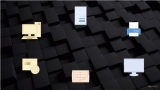




 使用Python批量連接華為網絡設備
使用Python批量連接華為網絡設備











評論