本文需要讀者有一點ESP8266的基礎知識,比如ESP8266的模式設置,AP連接,聯網。
1.提供網絡時間的網站
要想獲取網絡時間首先要有提供網絡時間的網站,免費提供網絡時間的網站有很多,
這里以http://api.k780.com為例子獲取網絡時間。
2.ESP8266的工作模式
ESP8266的工作模式設置為:STA。傳輸協議選擇TCP,配置為Client(客戶端)。
工作的方式是ESP8266連接到一個可以連上Internet的路由器,通過這個路由器連接到Internet,
訪問http://api.k780.com以獲取網絡時間。
3.從http://api.k780.com獲取的數據中提取時間
先來看一下這個網站給ESP8266提供的數據是什么。
400 Bad Request
Apr 2018 09:11:18 GMT
Content-Type: text/html
Content-Length: 166
Connection: close
從這些數據中可以看出紅色字體的就是我們想要的數據。而且這個時間是中央時區的時間,
要轉換成北京時間需要+8,以上面的時間為例子09:11:18 等于北京時間17:11:18。
提取的方法是利用strstr函數找到GMT的位置,然后將指針調整到時間的十位數字上,接著一個
獲取時間的ascll碼然后轉換成數字,再轉換成北京時間。
獲取網站數據的方法是:開啟透傳模式后,發送"http://api.k780.com:88/?app=life.time&appkey=10003
&sign=b59bc3ef6191eb9f747dd4e83c99f2a4&format=json"。
M4平臺上的代碼實現
主函數
|
int main() { SDErrEnum_Typ sderr; u32 t = 0; u16 i = 0; //u16 *pgbk = (u16*)g_sdcard_rcv_send_buff_5k; u8 *ssid = (u8*)"SP3-20171119FAU-72970";//這里是你路由器的SSID(名字) u8 *password = (u8*)"xxxxxx";//這里是你的路由器密碼 u8 cmdbuff[100]; u8 *p = cmdbuff; NetWorkTime_TypeDef nwt;//保存網絡時間的結構體 FATFS fs; FRESULT fres; sderr = sderr; SystickInit(21); LedInit(); KeyInit(); UartInit(115200); UART3Init(115200); t = QuitTrans(); printf("%d\r\n",t); EspSendCmd((u8*)"AT",(u8*)"OK",50); EspSendCmd((u8*)"AT+CWMODE=1",(u8*)"OK",50); EspSendCmd((u8*)"AT+RST",(u8*)"OK",50);//復位esp8266 delay_ms(3000); EspSendCmd((u8*)"AT+CWMODE?",(u8*)"OK",50); sprintf((char*)p,"AT+CWJAP="%s","%s"",ssid,password);//連接路由器 //sprintf((char*)p,"AT+CWLAP"); while(EspSendCmd(p,(u8*)"WIFI GOT IP",300)) { ; } while(EspSendCmd((u8*)"AT+CWJAP?",(u8*)"OK",50)) { ; } EspSendCmd((u8*)"AT+CIPMUX?",(u8*)"OK",50); while(EspSendCmd((u8*)"AT+CIPSTART=?",(u8*)"OK",50)) { ; } GetNetWorkTime(&nwt,(u8*)"GMT",200);//獲取網絡時間 printf("%d:%d:%d\r\n",nwt.hour,nwt.min,nwt.sec); //打印獲取到的網絡時間 LCDInit(); LCDFill(0,0,100,100,0); while(1) { t++; if(t%50 == 0) { LED1 = !LED1; } key_delay(); } } |
獲取網絡時間的函數
|
u8 QuitTrans() { delay_ms(200); UART3Printf("+++"); delay_ms(200);//必須加延時否則無法退出透傳 return EspSendCmd((u8*)"AT",(u8*)"OK",50);//測試是否退出了透傳(如果退出了AT指令就生效了) } u8 GetNetWorkTime(NetWorkTime_TypeDef *nwt,u8 *resp,u16 overtime_10ms) { u8 res = 0xFF; u8 temp[100] = {0}; u8 *p = temp; u8 *pend; sprintf((char*)p,"AT+CIPSTART="%s","%s",80","TCP",\ "api.k780.com"); while(EspSendCmd((u8*)p,(u8*)"OK",50)) //連接網站 { ; } EspSendCmd((u8*)"AT+CIPMODE=1",(u8*)"OK",50);//開啟透傳模式 EspSendCmd((u8*)"AT+CIPSEND",(u8*)"OK",50); UART3Printf("http://api.k780.com:88/?app=life.time&appkey=10003&sign=b59bc3ef6191eb9f747dd4e83c99f2a4&format=json"); if(resp && overtime_10ms) { while(overtime_10ms--) { delay_ms(10); if(g_uart3_rx_sta & 0x8000) { g_uart3_rx_buff[g_uart3_rx_sta & 0x7ff] = 0; printf("%s\r\n",g_uart3_rx_buff); if(strstr((char*)g_uart3_rx_buff,(char*)resp)) //時間轉換 { pend = (u8*)strstr((char*)g_uart3_rx_buff,(char*)resp); p = pend - 9; nwt->hour = ((*p - 48)*10 + (*(p+1) - 48) + 8) % 24; nwt->min = ((*(p+3) - 48)*10 + (*(p+4) - 48)) % 60; nwt->sec = ((*(p+6) - 48)*10 + (*(p+7) - 48)) % 60; res = 0; g_uart3_rx_sta = 0; break; } g_uart3_rx_sta = 0; } } if(overtime_10ms == 0) { printf("send cmd ot\r\n"); //測試用 } } QuitTrans(); EspSendCmd((u8*)"AT+CIPMODE=0",(u8*)"OK",50);//退出透傳模式回到正常模式 EspSendCmd((u8*)"AT+CIPCLOSE",(u8*)"OK",50);//關閉TCP連接 return res; } |
連接網站成功
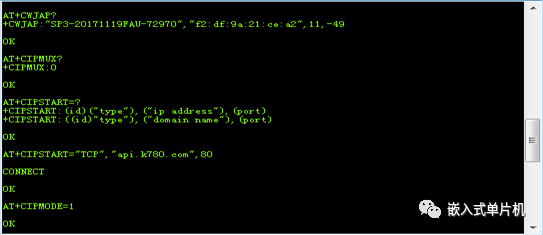
獲取到的網絡時間
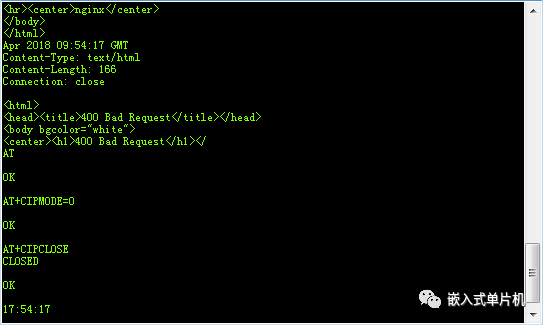
-
網絡
+關注
關注
14文章
7515瀏覽量
88627 -
ESP8266
+關注
關注
50文章
962瀏覽量
44832
原文標題:利用ESP8266獲取網絡同步時間(北京時間)
文章出處:【微信號:qrsworld,微信公眾號:嵌入式單片機】歡迎添加關注!文章轉載請注明出處。
發布評論請先 登錄
相關推薦
ESP8266獲取網絡時間的方法
ESP8266使用AT指令獲取網絡時間的步驟
esp8266如何獲取上傳固件的日期和時間?
使用STM32和ESP8266獲取網絡天氣的源代碼程序免費下載
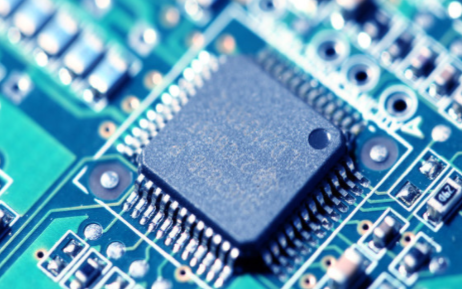
ESP8266獲取網絡時間、獲取天氣

閃爍的LED和低代碼:Arduino/ESP8266和Hackeet基礎知識

使用ESP8266 OLED和Visuino從NIST TIME服務器獲取日期和時間





 ESP8266的基礎知識,怎么獲取網絡同步時間(北京時間)
ESP8266的基礎知識,怎么獲取網絡同步時間(北京時間)


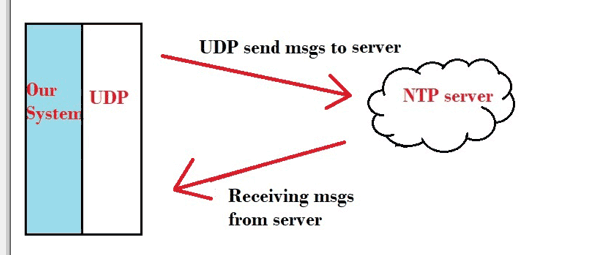
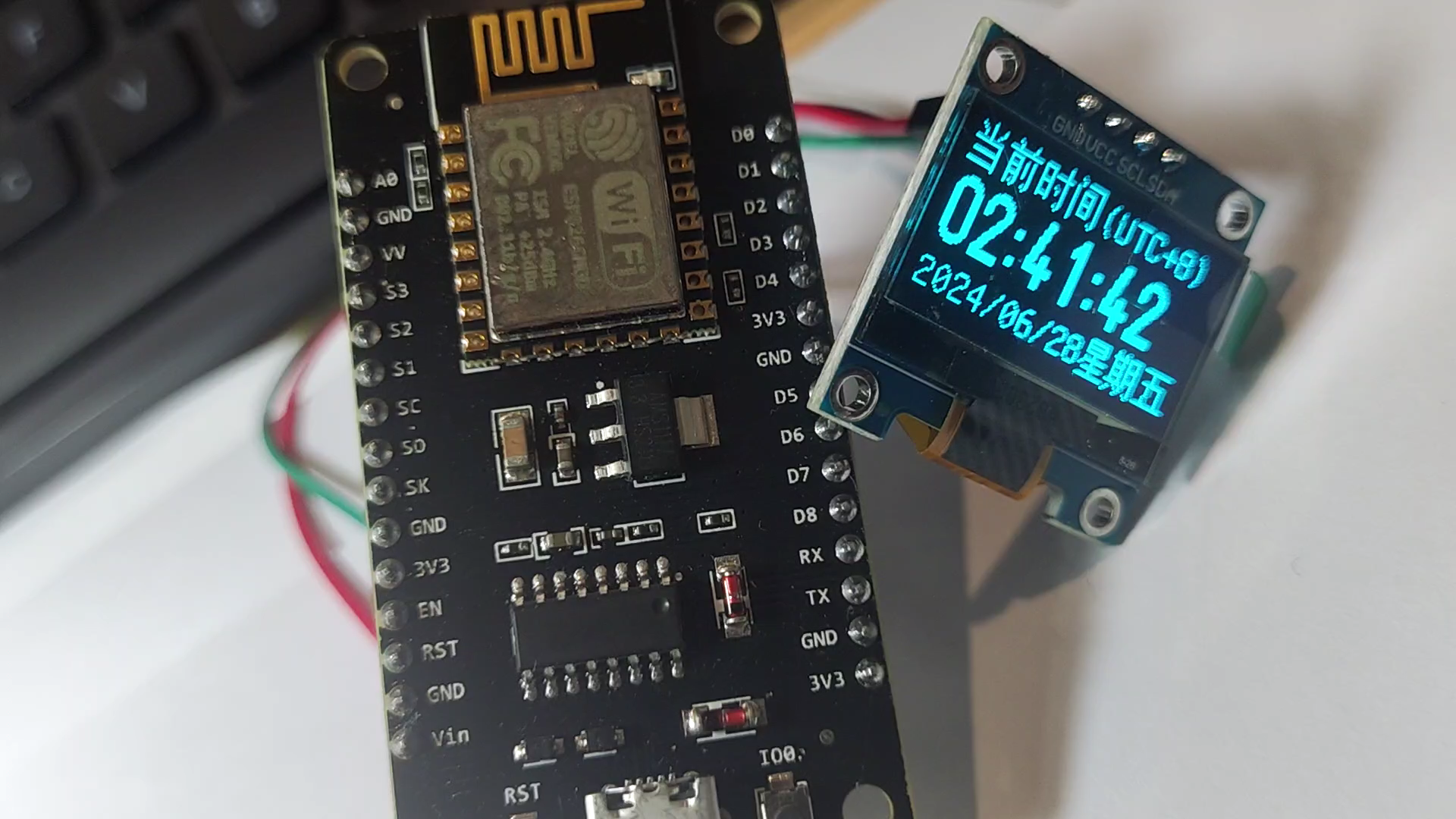










評論