1. 規(guī)劃
1.1服務(wù)器環(huán)境規(guī)劃
負(fù)載服務(wù)器master及WEB服務(wù)器1真實IP:10.10.195.53
負(fù)載服務(wù)器backup及WEB服務(wù)器2真實IP:10.10.195.190
負(fù)載服務(wù)器虛擬ip:10.10.195.212
1.2 軟件環(huán)境規(guī)劃
操作系統(tǒng):Red Hat Enterprise Linux Server release 5.6 (Tikanga)
keepalived:keepalived-1.2.19
Java:jdk-1.7.0_79
Tomcat:apache-tomcat-7.0.64
2. 負(fù)載服務(wù)器配置
這里只敘述如何安裝配置keepalived,至于java以及tomcat的安裝及配置,這里不贅述。
2.1 安裝keepalived
[~]tar -zxvf keepalived-1.2.19.tar.gz
[~] cd keepalived-1.2.19
[keepalived-1.2.19] ./configure --prefix=/usr/local/keepalived --disable-fwmark
#(如果直接輸入./configure有可能報錯:configure:error: No SO_MARK declaration in headers)
[keepalived-1.2.19] make
[keepalived-1.2.19] make install
2.2 配置keepalived服務(wù)
[keepalived-1.2.19] cp /usr/local/keepalived/sbin/keepalived /usr/sbin/
[keepalived-1.2.19] cp /usr/local/keepalived/etc/sysconfig/keepalived /etc/sysconfig/
[keepalived-1.2.19] cp /usr/local/keepalived/etc/rc.d/init.d/keepalived /etc/init.d/
[keepalived-1.2.19] mkdir /etc/keepalived
[keepalived-1.2.19] cp /usr/local/keepalived/etc/keepalived/keepalived.conf/etc/keepalived/
[keepalived-1.2.19] chkconfig --add keepalived
[keepalived-1.2.19] chkconfig keepalived on
重啟\啟動\關(guān)閉\查看狀態(tài)keepalived
service keepalived restart
service keepalived start
service keepalived stop
service keepalived status
2.3 配置keepalived.conf文件
[~]mv /etc/keepalived/keepalived.conf/etc/keepalived/keepalived.conf.bak
[~]vi /etc/keepalived//keepalived.conf
主備機(jī)的keepalived.conf文件大致相同,只是注意紅色標(biāo)注的地方。
主機(jī)配置:
global_defs {
router_id NodeA
}
vrrp_script chk_http_port {
script "/opt/tomcat.pid"
interval 5
weight 2
}
vrrp_instance VI_1 {
state MASTER
interface eth0
virtual_router_id 52
priority 150
advert_int 1
authentication {
auth_type PASS
auth_pass 1111
}
track_script {
chk_http_port
}
virtual_ipaddress {
10.10.195.212
}
}
備機(jī)配置:
global_defs {
router_id NodeB
}
vrrp_script chk_http_port {
script "/opt/tomcat.pid"
interval 5
weight 2
}
vrrp_instance VI_1 {
state BACKUP
interface eth0
virtual_router_id 52
priority 100
advert_int 1
authentication {
auth_type PASS
auth_pass 1111
}
track_script {
chk_http_port
}
virtual_ipaddress {
10.10.195.212
}
}
2.4配置/opt/tomcat.pid
#!/bin/bash
#description: check tomcat service anddecide whether stop the keepalived or not
#edited by zzh: 2015-10-14
CATALINA_HOME=/users/shr/apache-tomcat-7.0.64
JAVA_HOME=/users/shr/util/JavaDir/jdk
export CATALINA_HOME
export JAVA_HOME
ps ax --width=1000 | grep"org.apache.catalina.startup.Bootstrap start" | grep -v"grep" | awk '{printf $1 " "}' | wc | awk '{print $2}' >tomcat_process_count.txt
read line < tomcat_process_count.txt ?
start_tomcat=$CATALINA_HOME/bin/startup.sh
if [ ${line} -lt 1 ]
then
echo -n "===Starting tomcat===:"
${start_tomcat}
# :sudo service tomcat start
echo "===tomcat start ok.==="
sleep 3
# check the tomcat status.
ps ax --width=1000 | grep "org.apache.catalina.startup.Bootstrapstart" | grep -v "grep" | awk '{printf $1 " "}' | wc |awk '{print $2}' > tomcat_process_count.txt
read line2 < tomcat_process_count.txt ?
if [ ${line2} -lt 1 ]
then
sudo service keepalived stop
fi
fi
rm tomcat_process_count.txt
#shell end.
3. 日志查看
3.1 正常啟動
輸入tail -f /var/log/messages查看啟動keepalived日志:
(MASTER:10.10.195.53)
Sep 29 15:49:16 shr Keepalived[5536]:Starting Keepalived v1.2.19 (09/21,2015)
Sep 29 15:49:16 shrKeepalived_healthcheckers[5538]: Netlink reflector reports IP 10.10.195.53added
Sep 29 15:49:16 shrKeepalived_healthcheckers[5538]: Netlink reflector reports IP 10.10.195.53added
Sep 29 15:49:16 shrKeepalived_healthcheckers[5538]: Registering Kernel netlink reflector
Sep 29 15:49:16 shrKeepalived_healthcheckers[5538]: Registering Kernel netlink command channel
Sep 29 15:49:16 shrKeepalived_healthcheckers[5538]: Opening file'/etc/keepalived/keepalived.conf'.
Sep 29 15:49:16 shrKeepalived_healthcheckers[5538]: Configuration is using : 6572 Bytes
Sep 29 15:49:16 shr Keepalived[5537]:Starting Healthcheck child process, pid=5538
Sep 29 15:49:16 shr Keepalived_healthcheckers[5538]:Using LinkWatch kernel netlink reflector...
Sep 29 15:49:16 shr Keepalived_vrrp[5539]:Netlink reflector reports IP 10.10.195.53 added
Sep 29 15:49:16 shr Keepalived_vrrp[5539]:Netlink reflector reports IP 10.10.195.53 added
Sep 29 15:49:16 shr Keepalived[5537]:Starting VRRP child process, pid=5539
Sep 29 15:49:16 shr Keepalived_vrrp[5539]:Registering Kernel netlink reflector
Sep 29 15:49:16 shr Keepalived_vrrp[5539]:Registering Kernel netlink command channel
Sep 29 15:49:16 shr Keepalived_vrrp[5539]:Registering gratuitous ARP shared channel
Sep 29 15:49:16 shr Keepalived_vrrp[5539]:Opening file '/etc/keepalived/keepalived.conf'.
Sep 29 15:49:16 shr Keepalived_vrrp[5539]:Configuration is using : 36541 Bytes
Sep 29 15:49:16 shr Keepalived_vrrp[5539]:Using LinkWatch kernel netlink reflector...
Sep 29 15:49:16 shr Keepalived_vrrp[5539]:VRRP sockpool: [ifindex(2), proto(112), unicast(0), fd(10,11)]
Sep 29 15:49:17 shr Keepalived_vrrp[5539]:VRRP_Instance(VI_1) Transition to MASTER STATE
Sep 29 15:49:17 shr Keepalived_vrrp[5539]:VRRP_Instance(VI_1) Received lower prio advert, forcing new election
Sep 29 15:49:18 shr Keepalived_vrrp[5539]:VRRP_Instance(VI_1) Entering MASTER STATE
Sep 29 15:49:18 shr Keepalived_vrrp[5539]:VRRP_Instance(VI_1) setting protocol VIPs.
Sep 29 15:49:18 shr Keepalived_vrrp[5539]:VRRP_Instance(VI_1) Sending gratuitous ARPs on eth0 for 10.10.195.212
Sep 29 15:49:18 shr Keepalived_vrrp[5539]:Netlink reflector reports IP 10.10.195.212 added
Sep 29 15:49:18 shrKeepalived_healthcheckers[5538]: Netlink reflector reports IP 10.10.195.212added
Sep 29 15:49:23 shr Keepalived_vrrp[5539]:VRRP_Instance(VI_1) Sending gratuitous ARPs on eth0 for 10.10.195.212
(BACKUP:10.10.195.190)
Sep 29 15:46:25 server1 Keepalived[18218]:Starting Keepalived v1.2.19 (09/25,2015)
Sep 29 15:46:25 server1Keepalived_healthcheckers[18220]: Netlink reflector reports IP 10.10.195.190added
Sep 29 15:46:25 server1Keepalived_healthcheckers[18220]: Netlink reflector reports IP 10.10.195.190added
Sep 29 15:46:25 server1Keepalived_healthcheckers[18220]: Registering Kernel netlink reflector
Sep 29 15:46:25 server1Keepalived_healthcheckers[18220]: Registering Kernel netlink command channel
Sep 29 15:46:25 server1 Keepalived_healthcheckers[18220]:Opening file '/etc/keepalived/keepalived.conf'.
Sep 29 15:46:25 server1Keepalived_healthcheckers[18220]: Configuration is using : 6682 Bytes
Sep 29 15:46:25 server1 Keepalived[18219]:Starting Healthcheck child process, pid=18220
Sep 29 15:46:25 server1 Keepalived[18219]:Starting VRRP child process, pid=18221
Sep 29 15:46:25 server1Keepalived_vrrp[18221]: Netlink reflector reports IP 10.10.195.190 added
Sep 29 15:46:25 server1Keepalived_vrrp[18221]: Netlink reflector reports IP 10.10.195.190 added
Sep 29 15:46:25 server1Keepalived_healthcheckers[18220]: Using LinkWatch kernel netlink reflector...
Sep 29 15:46:25 server1Keepalived_vrrp[18221]: Registering Kernel netlink reflector
Sep 29 15:46:25 server1Keepalived_vrrp[18221]: Registering Kernel netlink command channel
Sep 29 15:46:25 server1Keepalived_vrrp[18221]: Registering gratuitous ARP shared channel
Sep 29 15:46:25 server1Keepalived_vrrp[18221]: Opening file '/etc/keepalived/keepalived.conf'.
Sep 29 15:46:25 server1 Keepalived_vrrp[18221]:Configuration is using : 36651 Bytes
Sep 29 15:46:25 server1Keepalived_vrrp[18221]: Using LinkWatch kernel netlink reflector...
Sep 29 15:46:25 server1Keepalived_vrrp[18221]: VRRP_Instance(VI_1) Entering BACKUP STATE
Sep 29 15:46:25 server1 Keepalived_vrrp[18221]:VRRP sockpool: [ifindex(2), proto(112), unicast(0), fd(10,11)]
3.2 主備切換
l 當(dāng)在主機(jī)(MASTER:10.10.195.53)中輸入 sudoservice keepalived stop,此時就會進(jìn)行主備切換,主機(jī)切換成備機(jī)。
主機(jī)(MASTER:10.10.195.53)輸出如下
Oct 14 13:25:09 shr Keepalived_vrrp[26683]:VRRP_Instance(VI_1) sending 0 priority
Oct 14 13:25:09 shr Keepalived_vrrp[26683]:VRRP_Instance(VI_1) removing protocol VIPs.
Oct 14 13:25:09 shrKeepalived_healthcheckers[26682]: Netlink reflector reports IP 10.10.195.212removed
Oct 14 13:25:09 shr Keepalived[26681]:Stopping Keepalived v1.2.19 (09/21,2015)
備機(jī)(BACKUP:10.10.195.190)輸出如下
Oct 14 13:19:58 server1Keepalived_vrrp[30890]: VRRP_Instance(VI_1) Transition to MASTER STATE
Oct 14 13:19:59 server1Keepalived_vrrp[30890]: VRRP_Instance(VI_1) Entering MASTER STATE
Oct 14 13:19:59 server1Keepalived_vrrp[30890]: VRRP_Instance(VI_1) setting protocol VIPs.
Oct 14 13:19:59 server1Keepalived_vrrp[30890]: VRRP_Instance(VI_1) Sending gratuitous ARPs on eth0 for10.10.195.212
Oct 14 13:19:59 server1 Keepalived_healthcheckers[30889]:Netlink reflector reports IP 10.10.195.212 added
Oct 14 13:19:59 server1Keepalived_vrrp[30890]: Netlink reflector reports IP 10.10.195.212 added
Oct 14 13:20:04 server1Keepalived_vrrp[30890]: VRRP_Instance(VI_1) Sending gratuitous ARPs on eth0 for10.10.195.212
l 當(dāng)在主機(jī)(MASTER:10.10.195.53)中輸入sudoservice keepalived start,此時就會切換成主機(jī)。備機(jī)(BACKUP:10.10.195.190)輸出如下信息:
Oct 14 13:25:11 server1Keepalived_vrrp[30890]: VRRP_Instance(VI_1) Received higher prio advert
Oct 14 13:25:11 server1Keepalived_vrrp[30890]: VRRP_Instance(VI_1) Entering BACKUP STATE
Oct 14 13:25:11 server1Keepalived_vrrp[30890]: VRRP_Instance(VI_1) removing protocol VIPs.
Oct 14 13:25:11 server1Keepalived_healthcheckers[30889]: Netlink reflector reports IP 10.10.195.212removed
Oct 14 13:25:11 server1Keepalived_vrrp[30890]: Netlink reflector reports IP 10.10.195.212 removed
4. 查看虛擬ip
可以通過ip add show命令查看添加的虛擬ip:
[shr@shr bin]$ip add show
1: lo:
link/loopback 00:00:00:00:00:00 brd 00:00:00:00:00:00
inet 127.0.0.1/8 scope host lo
2: eth0:
link/ether 00:0c:29:6b:f2:a8 brd ff:ff:ff:ff:ff:ff
inet 10.10.195.53/24 brd 10.10.195.255 scope global eth0
inet 10.10.195.212/32scope global eth0
5. 常見錯誤
5. 1常見錯誤一:
/var/log/messages has thousands of errorslike this:
Jun 28 09:18:32 rust Keepalived_vrrp:receive an invalid ip number count
associated with VRID!
Jun 28 09:18:32 rust Keepalived_vrrp: bogusVRRP packet received on eth0 !!!
Jun 28 09:18:32 rust Keepalived_vrrp:VRRP_Instance(VI_1) Dropping received
VRRP packet...
The backup director starts up, but doesn'tlisten on the virtual addresses
at all. Its /var/log/messages has thousands of errors like this:
Jun 28 06:25:05 stye Keepalived_vrrp:receive an invalid ip number count
associated with VRID!
Jun 28 06:25:05 stye Keepalived_vrrp: bogusVRRP packet received on eth0 !!!
Jun 28 06:25:05 stye Keepalived_vrrp:VRRP_Instance(VI_1) ignoring received
advertisment...
解決方法:
改變配置文件/etc/keepalived/keepalived.conf中virtual_router_id為另一個值即可。
(changed the vrid to another number and it worked fine).
5.2 常見錯誤二:
主機(jī)執(zhí)行到VRRP_Instance(VI_1) Entering BACKUP STATE之后沒有執(zhí)行VRRP_Instance(VI_1)setting protocol VIPs。
解決方法:
可能是配置文件keepalived.conf中{左邊沒有空格。
附
linux添加tomcat服務(wù)
在/etc/init.d中輸入 sudo vim tomcat
腳本具體內(nèi)容如下:
#!/bin/bash
#chkconfig: 2345 10 90
#description: Starts and Stops the tomcatdaemon
#edited by ZZH: 2015-10-14
CATALINA_HOME=/users/shr/apache-tomcat-7.0.64
JAVA_HOME=/users/shr/util/JavaDir/jdk
export CATALINA_HOME
export JAVA_HOME
start_tomcat=$CATALINA_HOME/bin/startup.sh
stop_tomcat=$CATALINA_HOME/bin/shutdown.sh
if [ ! -f $CATALINA_HOME/bin/catalina.sh ]
then
echo"===Tomcat is not available.==="
exit
fi
start()
{
echo-n "===Starting tomcat===:"
${start_tomcat}
echo"===tomcat start ok.==="
}
stop()
{
echo-n "===Shutting down tomcat===:"
${stop_tomcat}
echo"===tomcat stop ok.==="
}
status()
{
ps ax --width=1000 | grep"org.apache.catalina.startup.Bootstrap start" | grep -v"grep" | awk '{printf $1 " "}' | wc | awk '{print $2}'> tomcat_process_count.txt
readline < tomcat_process_count.txt ?
rmtomcat_process_count.txt
if[ $line -gt 0 ]
then
echo-n "tomcat ( pid = "
ps ax --width=1000 | grep"org.apache.catalina.startup.Bootstrap start" | grep -v"grep" | awk '{printf $1 " "}' | awk '{print $1}'> tomcat_process_pid.txt
readpid < tomcat_process_pid.txt ?
rmtomcat_process_pid.txt
echo-n $pid
echo-n ") is running..."
echo
else
echo"tomcat is stopped"
fi
}
case "$1" in
start)
start
;;
stop)
stop
;;
restart)
stop
sleep1
start
;;
status)
status
;;
*)
echo"Usage:$0 {start|stop|restart}"
exit1
esac
exit 0
# shell end.
在終端輸入:
sudo chmod 755 tomcat
sudo chkconfig --add tomcat
tomcat 啟動 service tomcatstart
tomcat 關(guān)閉 service tomcatstop
tomcat 重啟 service tomcatrestart
tomcat狀態(tài)查看 service tomcatstatus
-
負(fù)載
+關(guān)注
關(guān)注
2文章
560瀏覽量
34242 -
服務(wù)器
+關(guān)注
關(guān)注
12文章
9021瀏覽量
85184 -
JAVA
+關(guān)注
關(guān)注
19文章
2958瀏覽量
104550
原文標(biāo)題:keepalived 實現(xiàn) Tomcat 服務(wù)雙機(jī)熱備
文章出處:【微信號:magedu-Linux,微信公眾號:馬哥Linux運(yùn)維】歡迎添加關(guān)注!文章轉(zhuǎn)載請注明出處。
發(fā)布評論請先 登錄
相關(guān)推薦
淺析Tomcat服務(wù)器
Tomcat服務(wù)器簡介
雙機(jī)熱備單片機(jī)系統(tǒng)內(nèi)部通信接口的簡化設(shè)計
雙機(jī)熱備與負(fù)載均衡的設(shè)計與實現(xiàn)
基于EHW和雙機(jī)熱備技術(shù)的故障自修復(fù)電路系統(tǒng)設(shè)計
雙機(jī)熱備和冷備的區(qū)別

雙機(jī)熱備和集群的區(qū)別
VMWare7.0虛擬機(jī)雙機(jī)熱備圖列教程資料免費(fèi)下載
推薦幾款服務(wù)器的Windows與Linux雙機(jī)熱備軟件
你知道國產(chǎn)雙機(jī)熱備與雙機(jī)冷備的意思嗎

雙機(jī)熱備原理很神秘?看完這文,讓你秒懂

企業(yè)實施服務(wù)器雙機(jī)熱備方案存在重要意義
防火墻雙機(jī)組網(wǎng)環(huán)境中的IPSecVPN實驗步驟及配置
路由器功能介紹-雙機(jī)熱備份機(jī)制
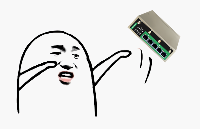




 如何實現(xiàn) Tomcat 服務(wù)雙機(jī)熱備?
如何實現(xiàn) Tomcat 服務(wù)雙機(jī)熱備?











評論