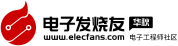技嘉 7VM400M-RZ主板使用手冊/說明書(英文版)
技嘉 7VM400M-RZ主板使用手冊說明書(英文版).pdf
Before installing the memory modules, please comply with the following conditions:
1. Please make sure that the memory used is supported by the motherboard. It is recommended
that memory of similar capacity, specifications and brand be used.
2. Before installing or removing memory modules, please make sure that the computer power
is switched off to prevent hardware damage.
3. Memory modules have a foolproof insertion design. A memory module can be installed in
only one direction. If you are unable to insert the module, please switch the direction.
Step 3: Install Memory Modules
The motherboard supports DDR memory modules, whereby BIOS will automatically detect memory capacity
and specifications. Memory modules are designed so that they can be inserted only in one direction. The
memory capacity used can differ with each slot.
1. The DIMM socket has a notch, so the DIMM memory module can only
fit in one direction. Insert the DIMM memory module vertically into the
DIMM socket. Then push it down.
2. Close the plastic clip at both edges of the DIMM sockets to lock the
DIMM module.
Reverse the installation steps when you wish to remove the DIMM
module.
非常好我支持^.^
(0) 0%
不好我反對
(0) 0%
下載地址
技嘉 7VM400M-RZ主板使用手冊/說明書(英文版)下載
相關電子資料下載
- 技嘉發表PC產品AI戰略白皮書 197
- 技嘉AORUS Z790 X世代主板以更強DDR5性能迎接Intel第14代處理器 257
- 技嘉Radeon? RX 7800 XT和RX 7700 XT GAMING OC顯卡現正熱賣中 521
- 技嘉AORUS前進2023德國科隆電玩展 次世代電競裝備齊亮相 288
- 支持DDR4的技嘉B760M小雕WIFI主板深度評測 6949
- 技嘉大雕510K 2TB SSD深度評測 316
- 全新技嘉AORUS,2023至薄游戲本全面上市 585
- 技嘉推出支持DDR5內存的技嘉B760主板 2603
- 技嘉科技正式推出GeForce RTX 4080系列顯卡 484
- 極能超頻的技嘉AORUS RGB DDR5-6000內存評測 2584