之前是完成了BSP的移植和導入,接下來就要嘗試移植FOC算法了,開源的FOC算法也比較多,我這里打算利用SimpleFOC進行移植。本身的SimpleFOC是基于C++的,這里要移植成C代碼。另外,SimpleFOC的SDK其中已經適配了很多種類的傳感器,驅動器以及無刷電機。如果硬件使用的是它已經適配的方案,則只需要簡單配置一下就可以驅動了。
而我這里是要在RTThread下移植FOC,更傾向于使用RTThread的框架,所以各種傳感器和驅動器的適配計劃加到RTThread的驅動這邊來做。FOC那邊只移植SimpleFOC的核心算法即可。所以在正式移植FOC算法之前,還需要先搭建用到的底層驅動。
今天就先整理一下讀取磁編碼器PWM信號的輸入捕獲驅動的移植記錄。其實某些適配更好的BSP內的RTThread驅動庫里面已經有了輸入捕獲驅動,但只是捕獲了輸入脈寬的時間,而我這里需要的是捕獲PWM信號的占空比,也就對應了磁編碼器探測到的電機位置。但大體功能類似,所以隨便找一個類似的底層驅動進行一下修改和移植即可。
磁編碼器簡介
我這里用的是賽卓電子的國產磁編碼器芯片SC60228,詳情請看其數據手冊,主要特性如下:

移植RTT驅動
這個比較簡單,因為RTT驅動庫內已經有了“rt_inputcapture.c”的驅動文件,在SDK的“rt-thread/components/drivers/misc”目錄下。只不過大多數的BSP沒有做對應的適配而已。那先不管BSP那邊的適配問題,先把這個C文件和對應的頭文件拷貝一份,比如我重命名為“PWM_input_capture.c”和“PWM_input_capture.h”。

然后代碼內容改動不大,主要改的是返回的數據除了脈寬時間還有一個周期時間,這樣就可以計算輸入PWM信號的占空比了。另外,原有的驅動上使用的是ringbuffer做了一個數據緩存,這樣數據處理可以異步話,什么時候需要什么時候把緩存內的數據全部讀走即可。但各人考慮,我應用的場合是用這個信號來驅動無刷電機,這個PWM信號的輸入頻率也才1Khz,市面上大多數的無刷電機驅動,底層控制頻率基本都達到了10Khz以上。
所以我這里肯定不需要異步處理的,會直接用這個信號觸發底層控制。而且控制效果還需要測試,如果轉速上不去或者抖動厲害的話,可能還需要想辦法插值細化或者改用SPI讀取編碼器數據(這也是為什么硬件上做了兩種接口的原因,就是想去測試探索一些好玩的東西)。所以我這里是直接去掉了ringbuffer,加入了信號量。到時候上層開一個線程去等待這個信號量去跑FOC算法。頭文件修改如下:
struct pwm_inputcapture_data
{
rt_uint32_t pulsewidth_us; //脈寬
rt_uint32_t pulsecycle_us; //周期
};
struct pwm_inputcapture_device
{
struct rt_device parent;
const struct pwm_inputcapture_ops ops;
rt_sem_t sem;
struct pwm_inputcapture_data pulse_param;
};
/
capture operators
*/
struct pwm_inputcapture_ops
{
rt_err_t (*init)(struct pwm_inputcapture_device *inputcapture);
rt_err_t (*open)(struct pwm_inputcapture_device *inputcapture);
rt_err_t (*close)(struct pwm_inputcapture_device *inputcapture);
};
void pwm_hw_inputcapture_isr(struct pwm_inputcapture_device *inputcapture);
rt_err_t rt_device_pwm_inputcapture_register(struct pwm_inputcapture_device *inputcapture,
const char *name,
void *data);
C文件主要修改的是回調函數,把之前的數據加入ringbuffer的操作改成了釋放信號量,其它地方的修改都是一些簡單的適配,由于C代碼較多,我這里就不都貼出來了,相信大家肯定會自己完成適配,甚至比我的還要適配的好。而我的代碼,等我第一期的功能開發完了,會整體開源出來。C代碼主要修改的回調函數如下:
void rt_hw_pwm_inputcapture_isr(struct pwm_inputcapture_device *inputcapture)
{
rt_sem_release(inputcapture->sem);
if (inputcapture->parent.rx_indicate != RT_NULL)
inputcapture->parent.rx_indicate(&inputcapture->parent, 1);
}
適配BSP驅動
BSP驅動的適配稍微麻煩一點,如果大家能找到其它類似BSP內的相似驅動可以進行移植,那我這里簡單找了一下并沒有找到,所以仿照RTT的驅動適配方式,自己適配了一下。主要實現要點就是開啟每個Timer的CH0和CH1雙通道對CI0或者CI1輸入的PWM信號進行采樣,一個捕獲脈寬,一個捕獲周期,從而得到占空比。剩下的就是一些向下調用GD32的驅動庫API,向上適配RTT的驅動接口。同樣,下面只給出主要的初始化代碼和中斷處理代碼,其它的可自行實現或者關注我后續開源的代碼。
rt_err_t pwm_inputcap_init(struct pwm_inputcapture_device *pwm_incap)
{
uint32_t sys_clk_freq;
uint32_t timer_prescaler = 1;
uint32_t trigger_ch;
timer_parameter_struct TimerConfig;
timer_ic_parameter_struct TimerICConfig;
struct gd32_pwm_inputcapture_device pwm_incap_device;
pwm_incap_device = (struct gd32_pwm_inputcapture_device )pwm_incap;
rcu_periph_clock_enable(pwm_incap_device->timer_rcu);
rcu_periph_clock_enable(pwm_incap_device->GPIO_rcu);
gpio_init(pwm_incap_device->GPIOx, GPIO_MODE_IN_FLOATING, GPIO_OSPEED_50MHZ, pwm_incap_device->PINx);
sys_clk_freq = rcu_clock_freq_get(CK_SYS);
LOG_I("system clock frequency:%d", sys_clk_freq);
TimerConfig.alignedmode = TIMER_COUNTER_EDGE;
TimerConfig.clockdivision = TIMER_CKDIV_DIV1;
TimerConfig.counterdirection = TIMER_COUNTER_UP;
TimerConfig.period = 65535U;
do{
if(sys_clk_freq / timer_prescaler / TimerConfig.period < pwm_incap_device->input_freq_min)
break;
if(timer_prescaler == 65536)
{
rt_kprintf("can not configure the prescaler for input signal frequency:%dhzn", pwm_incap_device->input_freq_min);
return RT_ERROR;
}
timer_prescaler++;
}while(1);
TimerConfig.prescaler = timer_prescaler-1;
TimerConfig.repetitioncounter = 0;
timer_init(pwm_incap_device->timerx, &TimerConfig);
LOG_I("%s timer prescaler:%d", pwm_incap_device->name, timer_prescaler);
TimerICConfig.icfilter = 10;
TimerICConfig.icpolarity = TIMER_IC_POLARITY_RISING;
TimerICConfig.icprescaler = TIMER_IC_PSC_DIV1;
TimerICConfig.icselection = TIMER_IC_SELECTION_DIRECTTI;
timer_input_pwm_capture_config(pwm_incap_device->timerx, pwm_incap_device->input_ch, &TimerICConfig);
timer_interrupt_flag_clear(pwm_incap_device->timerx, TIMER_INT_FLAG_UP);
timer_interrupt_enable(pwm_incap_device->timerx,TIMER_INT_UP);
trigger_ch = ((pwm_incap_device->input_ch == TIMER_CH_0) ? TIMER_SMCFG_TRGSEL_CI0FE0 : TIMER_SMCFG_TRGSEL_CI1FE1);
timer_input_trigger_source_select(pwm_incap_device->timerx, trigger_ch);
timer_slave_mode_select(pwm_incap_device->timerx, TIMER_SLAVE_MODE_RESTART);
timer_external_trigger_config(pwm_incap_device->timerx,TIMER_EXT_TRI_PSC_OFF,TIMER_ETP_RISING,10);
NVIC_SetPriority(pwm_incap_device->timerx_irqn, 3);
NVIC_EnableIRQ(pwm_incap_device->timerx_irqn);
timer_enable(pwm_incap_device->timerx);
return RT_EOK;
}
void pwm_inputcapture_update_isr(struct gd32_pwm_inputcapture_device device)
{
uint32_t width_ch;
/ TIM Update event */
if (timer_interrupt_flag_get(device->timerx, TIMER_INT_FLAG_UP) != RESET)
{
timer_interrupt_flag_clear(device->timerx, TIMER_INT_FLAG_UP);
device->pwm_inputcap.pulse_param.pulsecycle_us = timer_channel_capture_value_register_read(device->timerx, device->input_ch);
width_ch = ((device->input_ch == TIMER_CH_0) ? (TIMER_CH_1) : (TIMER_CH_0));
device->pwm_inputcap.pulse_param.pulsewidth_us = timer_channel_capture_value_register_read(device->timerx, width_ch);
rt_hw_pwm_inputcapture_isr(device);
}
}
修改工程構建文件
修改相關SConscript文件
在“libraries/gd32_drivers/SConscript”文件內的適當位置加入如下代碼:
if GetDepend(['RT_USING_PWM_INPUT_CAPTURE']):
src += ['drv_pwm_inputcapture.c']
在“rt-thread/components/drivers/misc/SConscript”文件內的適當位置加入如下代碼:
if GetDepend(['RT_USING_INPUT_CAPTURE']):
src = src + ['rt_inputcapture.c']
意思很簡單,就是當rtconfig.h內定義了”RT_USING_PWM_INPUT_CAPTURE”宏,則把“drv_pwm_inputcapture.c”和“rt_inputcapture.c”驅動文件加入工程,更準確的是加入編譯。
修改相關Kconfig文件
在“rt-thread/components/drivers/Kconfig”文件內的適當位置加入如下代碼:
config RT_USING_INPUT_CAPTURE
bool "Using INPUT CAPTURE device drivers"
default n
管理BSP驅動代碼的Kconfig文件不再librares目錄下,而是在board目錄下。于是在“board/Kconfig”文件內的適當位置,仿照其它驅動加入如下代碼:
menuconfig BSP_USING_PWM_INPUTCAPTURE
bool "Enable pwm input capture"
default n
select RT_USING_PWM_INPUT_CAPTURE
if BSP_USING_PWM_INPUTCAPTURE
config BSP_USING_PWM_INPUTCAPTURE1
bool "Enable pwm input capture 1"
default n
config BSP_USING_PWM_INPUTCAPTURE2
bool "Enable pwm input capture 2"
default n
config BSP_USING_PWM_INPUTCAPTURE3
bool "Enable pwm input capture 3"
default n
config BSP_USING_PWM_INPUTCAPTURE4
bool "Enable pwm input capture 4"
default n
config BSP_USING_PWM_INPUTCAPTURE5
bool "Enable pwm input capture 5"
default n
config BSP_USING_PWM_INPUTCAPTURE6
bool "Enable pwm input capture 6"
default n
endif
意思也比較簡單,我這里適配了6個PWM的輸入捕獲驅動,并且利用“select”語句,在BSP的驅動管理里面自動開啟了RTT驅動里面的“RT_USING_PWM_INPUT_CAPTURE”選項。修改完上述代碼后,就可以用menuconfig命令或者RTThreadIDE的RT-Thread Settings圖形配置界面內進行配置了:

測試
驅動有了,再在頂層邏輯內創建并實現兩個測試線程:
int main(void)
{
...
rt_thread_t MotorL_encoder_thread;
MotorL_encoder_thread = rt_thread_create("MotorLEncoder", MotorLEncoder_thread_entry, RT_NULL, 1024, 4, 20);
rt_thread_startup(MotorL_encoder_thread);
rt_thread_t MotorR_encoder_thread;
MotorR_encoder_thread = rt_thread_create("MotorREncoder", MotorREncoder_thread_entry, RT_NULL, 1024, 4, 20);
rt_thread_startup(MotorR_encoder_thread);
...
}
void MotorLEncoder_thread_entry(void *parameter)
{
rt_device_t Lpwm_input_dev;
rt_uint16_t wait_i;
struct pwm_inputcapture_device *inputcap_dev;
Lpwm_input_dev = rt_device_find("pwm_inputcap1");
if(Lpwm_input_dev == RT_NULL)
return;
inputcap_dev = (struct pwm_inputcapture_device *)Lpwm_input_dev;
rt_device_open(Lpwm_input_dev, RT_DEVICE_OFLAG_RDONLY);
while(1)
{
if(inputcap_dev->sem != RT_NULL)
{
rt_sem_take(inputcap_dev->sem, RT_WAITING_FOREVER);
if(wait_i++ >= 1000)
{
rt_kprintf("MotorL encoder:tt%dn",inputcap_dev->pulse_param.pulsewidth_us * 10000 / inputcap_dev->pulse_param.pulsecycle_us);
wait_i = 0;
}
}
}
}
void MotorREncoder_thread_entry(void *parameter)
{
rt_device_t Rpwm_input_dev;
rt_uint16_t wait_i;
struct pwm_inputcapture_device *inputcap_dev;
Rpwm_input_dev = rt_device_find("pwm_inputcap3");
if(Rpwm_input_dev == RT_NULL)
return;
inputcap_dev = (struct pwm_inputcapture_device *)Rpwm_input_dev;
rt_device_open(Rpwm_input_dev, RT_DEVICE_OFLAG_RDONLY);
while(1)
{
if(inputcap_dev->sem != RT_NULL)
{
rt_sem_take(inputcap_dev->sem, RT_WAITING_FOREVER);
if(wait_i++ >= 1000)
{
rt_kprintf("MotorR encoder:%dn",inputcap_dev->pulse_param.pulsewidth_us * 10000 / inputcap_dev->pulse_param.pulsecycle_us);
wait_i = 0;
}
}
}
}
目前只是實現了大概1S鐘打印一次編碼器位置,一圈的機械角度范圍擴大到了0~10000(我用的是12位磁編碼器,分辨率是4096,我這里統一歸一化到了10000),終端輸出如下:

可以看到,慢慢向一個方向推動小車,兩個編碼器的變化規律是相反的,和實際的兩個電機對向安裝相匹配,實際使用的時候按照其中一個為基準,把另外一個編碼器數據反向即可。
只看其中一個輪子,輸出頻率改為原有的1Khz,輸出值轉換為浮點的角度值,可得到如下的測試曲線:

靜止不動,暫時也沒有驅動電機,也就沒有電機的電磁干擾,在次條件下測得的靜態數據如下,靜態穩定度在0.2度左右,比12位的最小測量精度0.088度大了二倍多一點:

 電子發燒友App
電子發燒友App









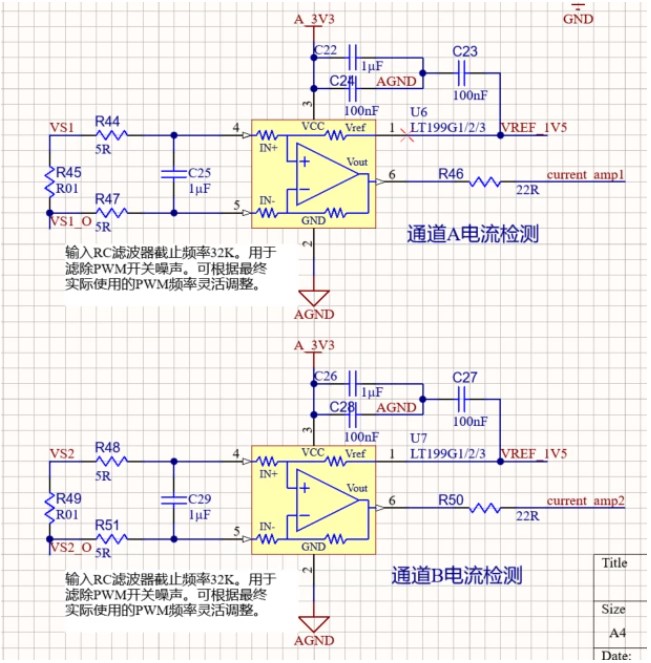

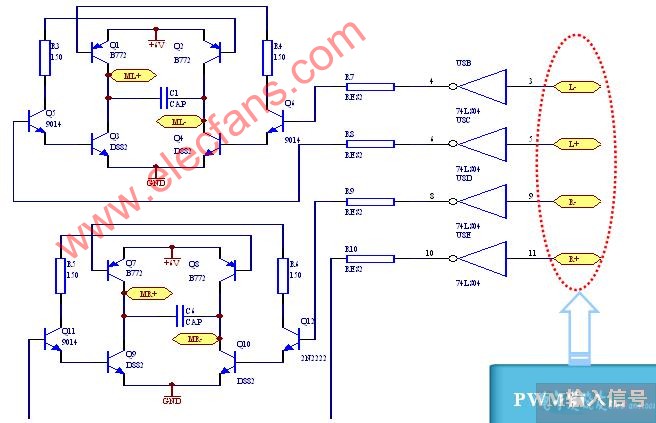
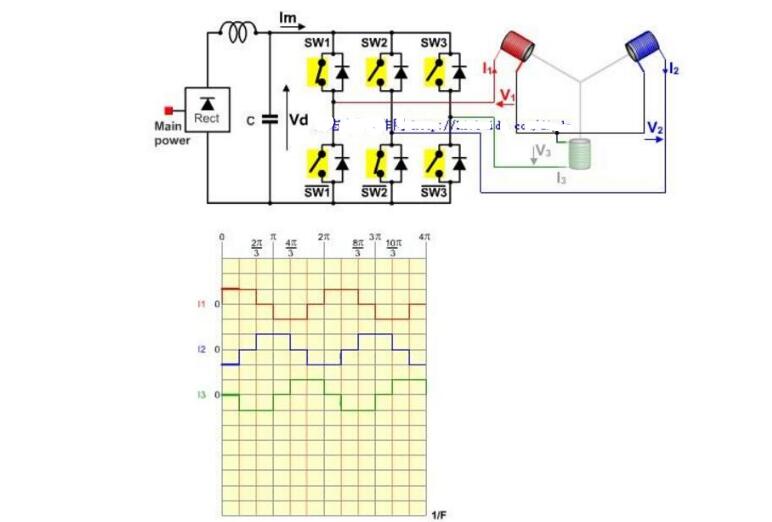
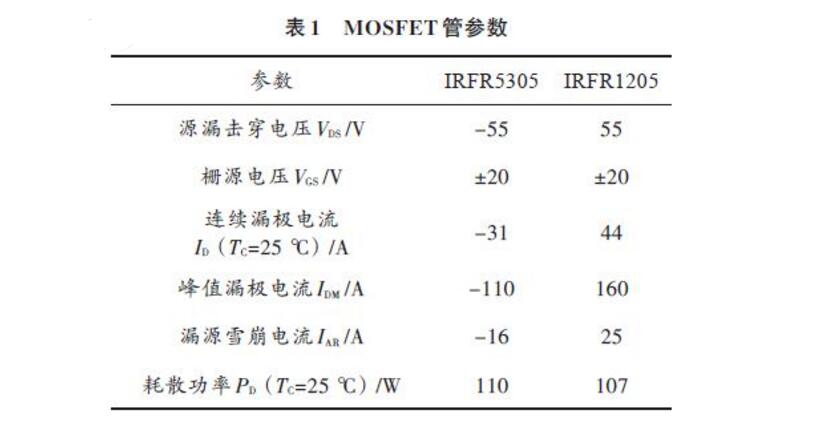

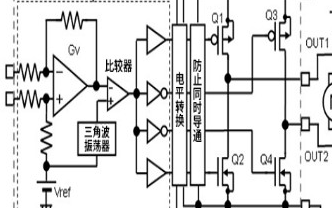
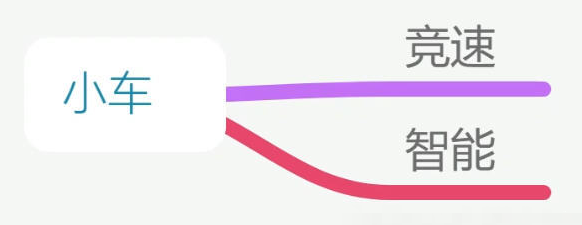
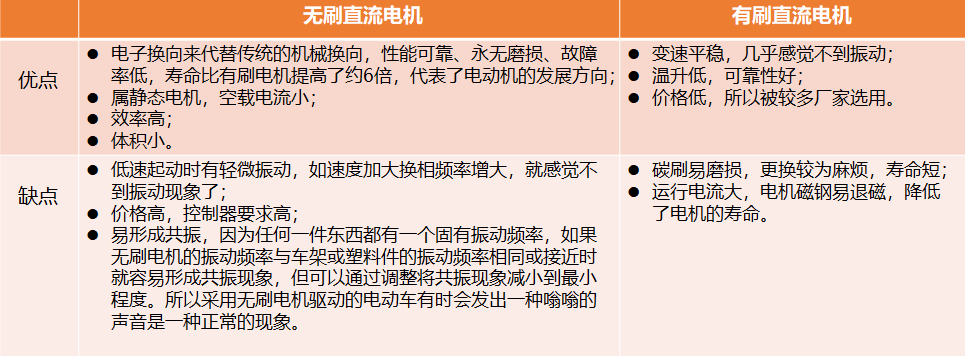
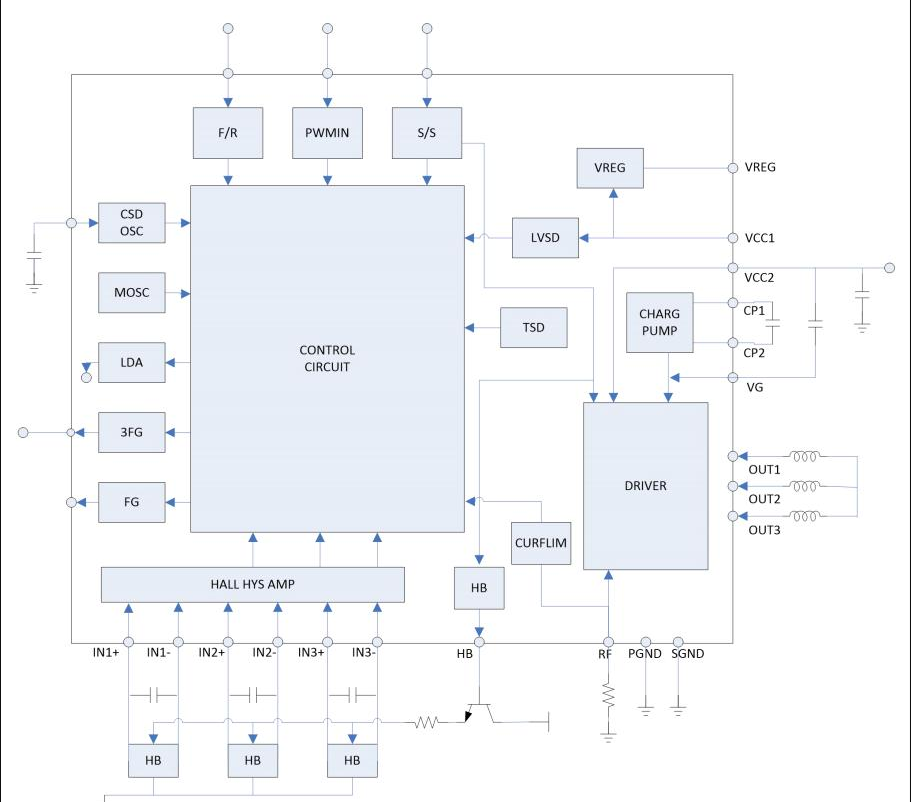
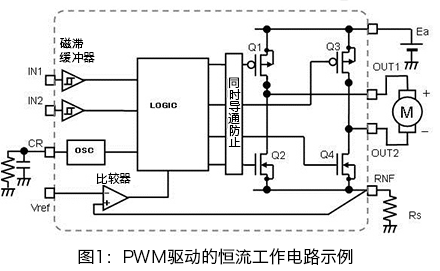
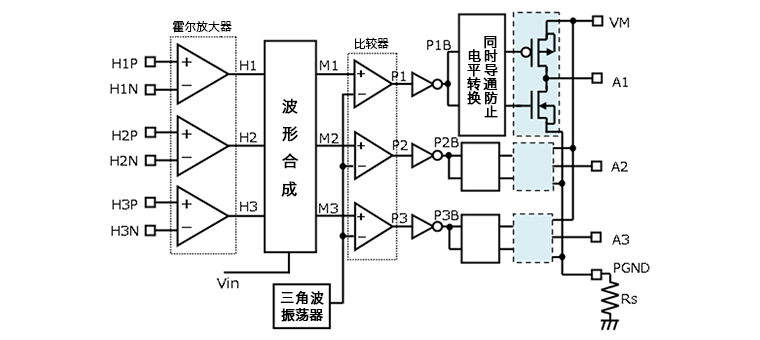
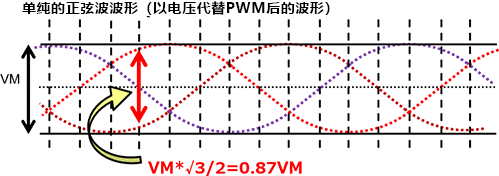
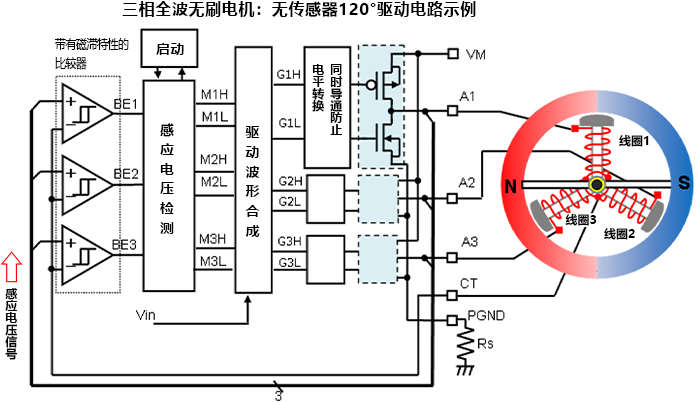
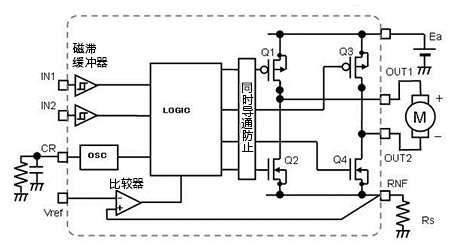
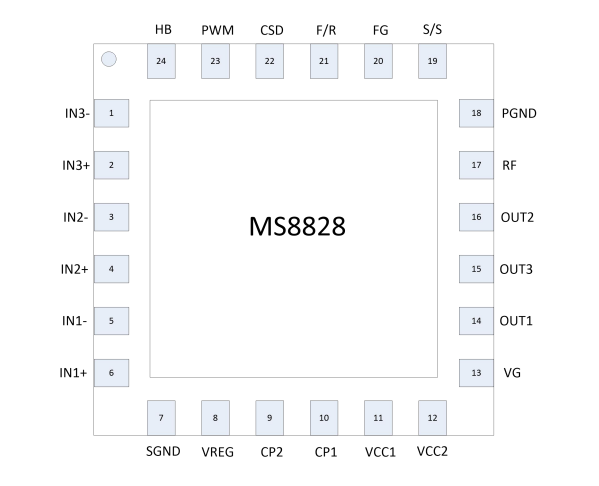
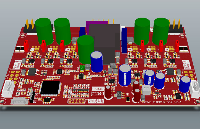
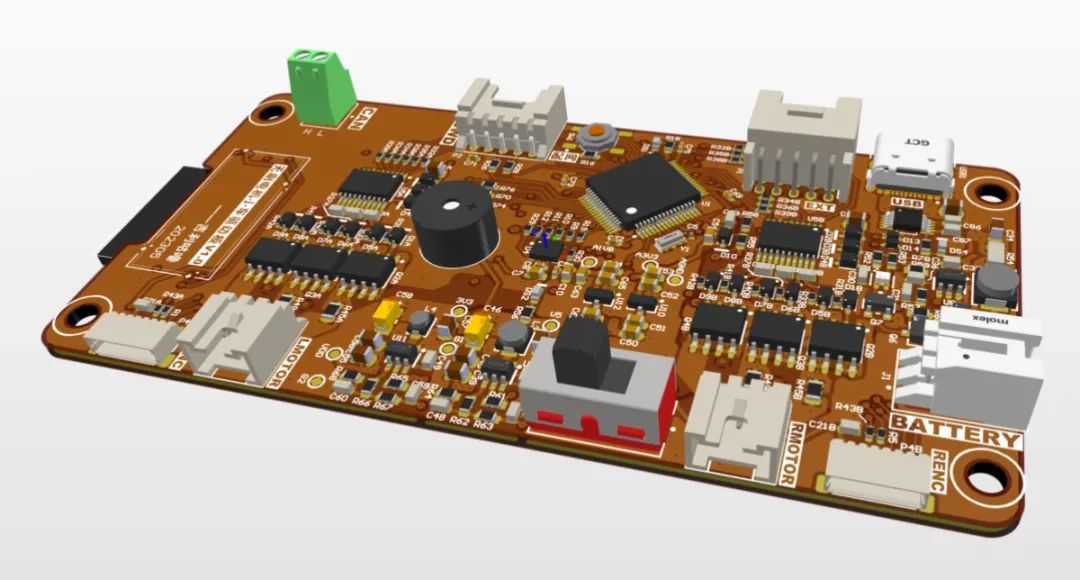
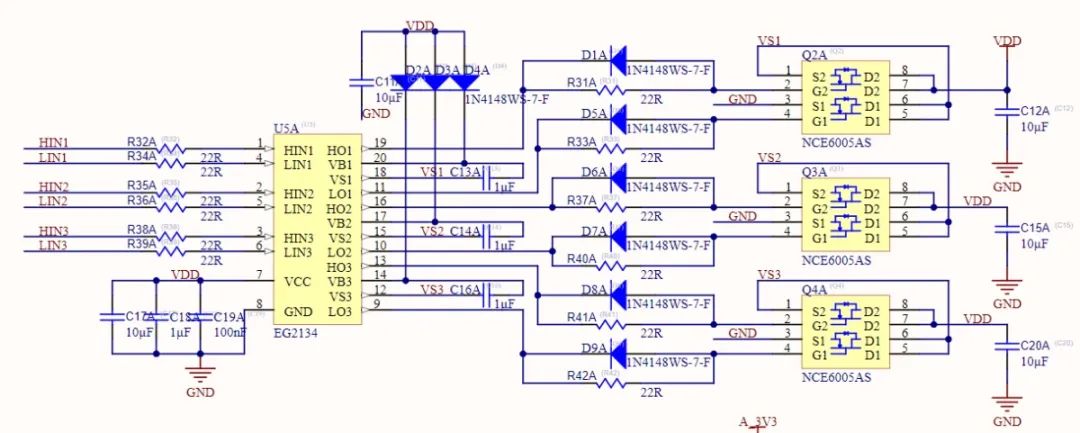












評論