深度學習應用程序可能需要如此多的計算資源,很容易超出本地機器所能提供的范圍。云計算服務使您可以使用更強大的計算機更輕松地運行本書的 GPU 密集型代碼。本節將介紹如何使用Amazon SageMaker來運行本書的代碼。
23.2.1. 報名
首先,我們需要在https://aws.amazon.com/注冊一個賬戶。為了提高安全性,鼓勵使用雙因素身份驗證。設置詳細的賬單和支出警報以避免任何意外情況也是一個好主意,例如,當忘記停止正在運行的實例時。登錄您的 AWS 賬戶后,轉到您的 控制臺并搜索“Amazon SageMaker”(見圖23.2.1),然后單擊它以打開 SageMaker 面板。
23.2.2。創建 SageMaker 實例
SageMaker 提供多種具有不同計算能力和價格的實例類型。創建筆記本實例時,我們可以指定其名稱和類型。在 圖 23.2.3中,我們選擇ml.p3.2xlarge:使用一個 Tesla V100 GPU 和一個 8 核 CPU,這個實例對于本書的大部分內容來說已經足夠強大了。
可以在https://github.com/d2l-ai/d2l-pytorch-sagemaker上找到用于與 SageMaker 一起運行的 ipynb 格式的整本書。我們可以指定此 GitHub 存儲庫 URL(圖 23.2.4)以允許 SageMaker 在創建實例時克隆它。
The entire book in the ipynb format for running with SageMaker is available at https://github.com/d2l-ai/d2l-en-sagemaker. We can specify this GitHub repository URL (Fig. 23.2.4) to allow SageMaker to clone it when creating the instance.
The entire book in the ipynb format for running with SageMaker is available at https://github.com/d2l-ai/d2l-tensorflow-sagemaker. We can specify this GitHub repository URL (Fig. 23.2.4) to allow SageMaker to clone it when creating the instance.
23.2.3。運行和停止實例
創建實例可能需要幾分鐘時間。當實例準備好后,點擊它旁邊的“打開Jupyter”鏈接(圖23.2.5),這樣你就可以在這個實例上編輯和運行本書的所有Jupyter筆記本(類似于 23.1節中的步驟)。
完成您的工作后,不要忘記停止實例以避免進一步收費(圖 23.2.6)。
23.2.4。更新筆記本
這本開源書籍的筆記本將在 GitHub 上的d2l-ai/d2l-pytorch-sagemaker 存儲庫中定期更新。要更新到最新版本,您可以在 SageMaker 實例上打開一個終端(圖 23.2.7)。
Notebooks of this open-source book will be regularly updated in the d2l-ai/d2l-en-sagemaker repository on GitHub. To update to the latest version, you may open a terminal on the SageMaker instance (Fig. 23.2.7).
Notebooks of this open-source book will be regularly updated in the d2l-ai/d2l-tensorflow-sagemaker repository on GitHub. To update to the latest version, you may open a terminal on the SageMaker instance (Fig. 23.2.7).
您可能希望在從遠程存儲庫中提取更新之前提交您的本地更改。否則,只需在終端中使用以下命令丟棄所有本地更改:
cd SageMaker/d2l-tensorflow-sagemaker/
git reset --hard
git pull
23.2.5。概括
-
我們可以使用 Amazon SageMaker 創建一個筆記本實例來運行本書的 GPU 密集型代碼。
-
我們可以通過 Amazon SageMaker 實例上的終端更新筆記本。
 電子發燒友App
電子發燒友App

















 創作
創作 發文章
發文章 發帖
發帖  提問
提問  發資料
發資料 發視頻
發視頻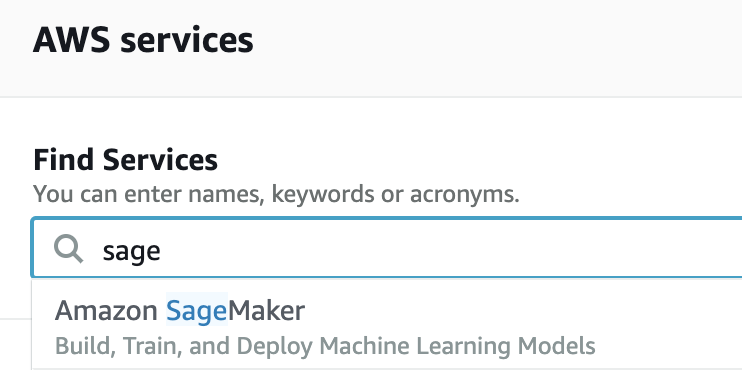
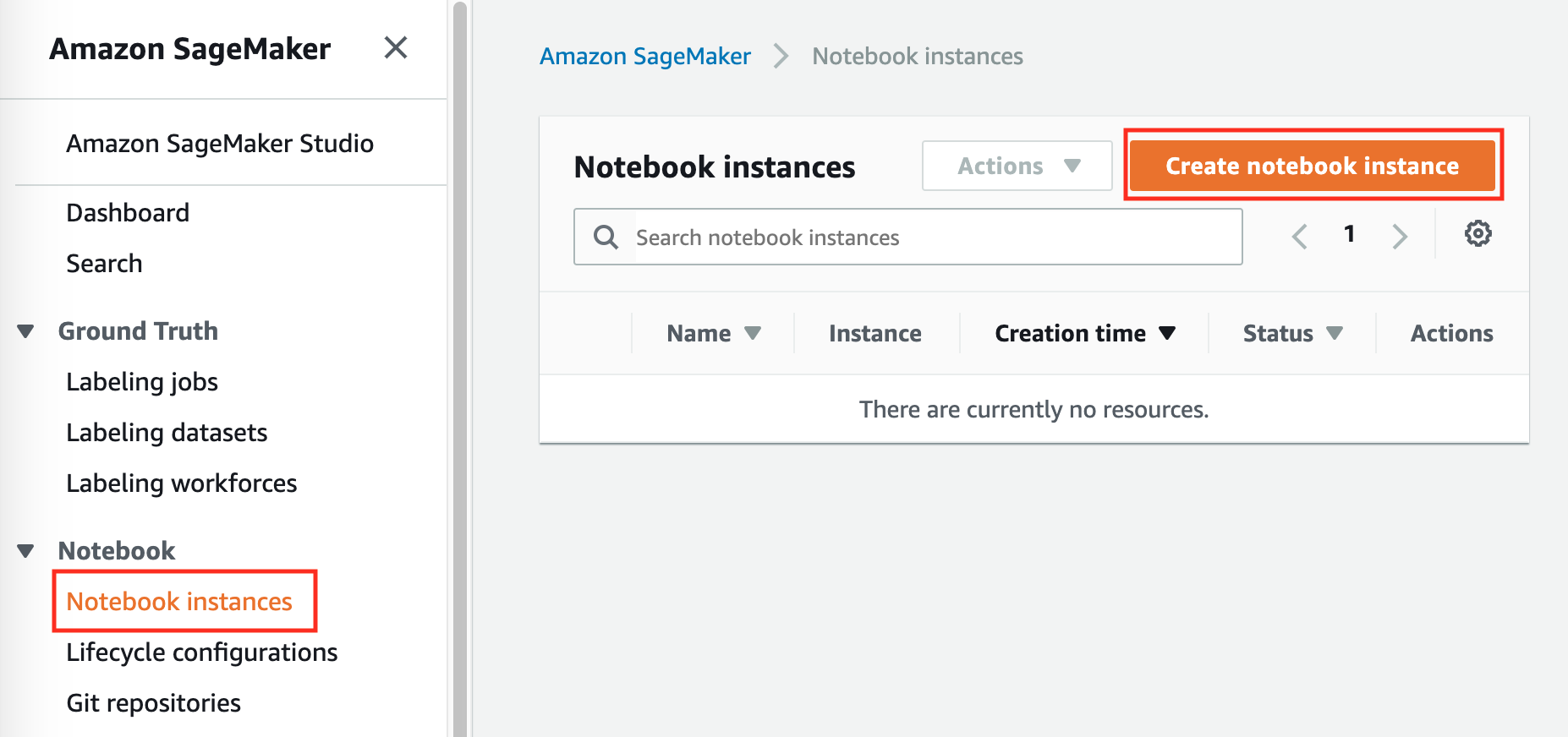
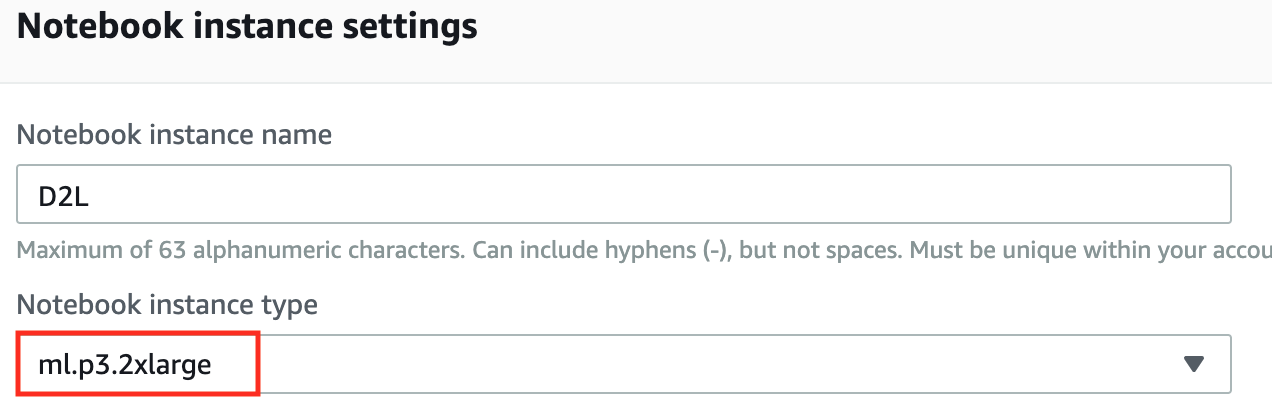
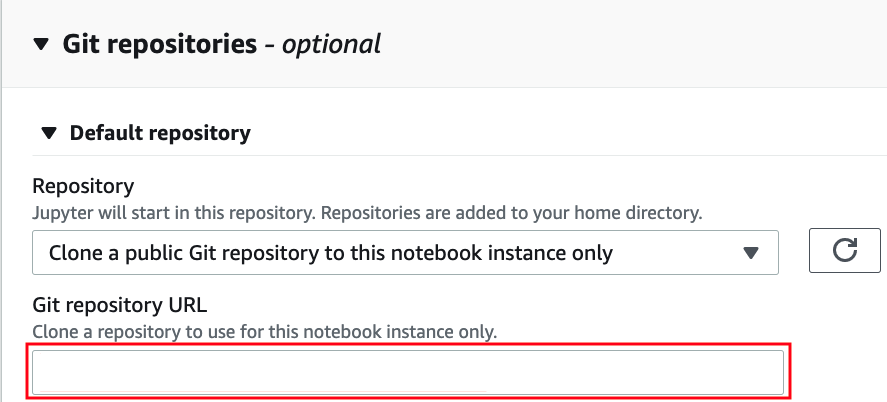
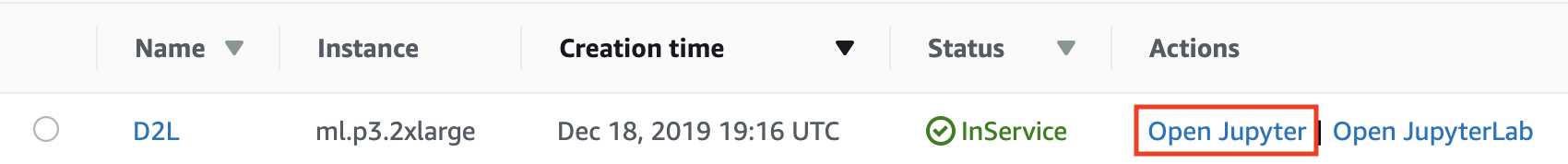
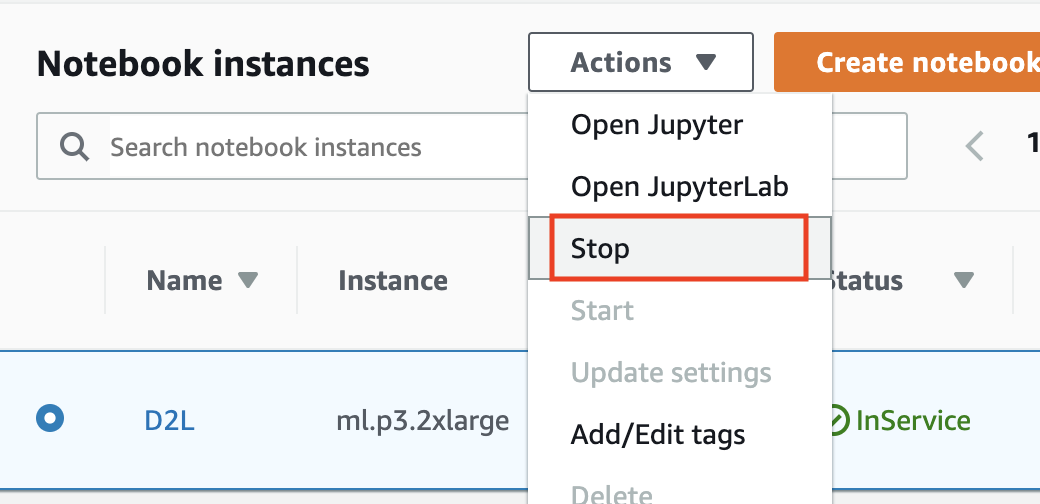
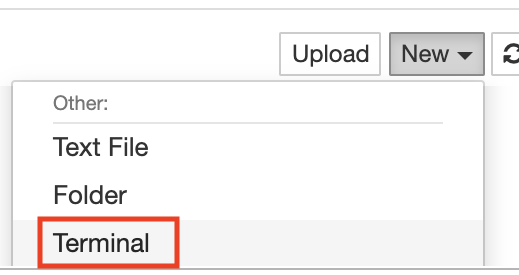
 上傳資料賺積分
上傳資料賺積分









評論