資料介紹
描述
藍牙低功耗技術提供了一種連接智能設備的合適方式。物聯網(IoT)或物聯網(Internet of Things)這個詞帶來了新技術,在連接時代改變和創造世界。物聯網表示一切都已連接,而藍牙使工作變得更加容易。一臺中央設備可以啟動并保持與多個低功耗藍牙外圍設備的連接。
BleuIO 是一種藍牙低功耗解決方案,可以以最快、最簡單的方式創建新的 BLE 5.0 應用程序。使用此 BleuIO 的多連接功能,我們可以輕松連接到多個 BLE 設備并在它們之間傳輸數據。
本文將解釋如何使用 BleuIO 的多連接功能,連接多個 BLE 設備并在它們之間傳輸數據。我們將為這個項目使用三個 BleuIO 加密狗:一個中央和兩個外圍。中央加密狗將連接到外圍設備并同時發送數據。
我們將創建一個簡單的 python 腳本來幫助我們完成任務。
要求 :
- 3 個 BleuIO 加密狗。
- Python 2.7 或 Python 3.4 及更新版本
- pyserial 3.5
任務:
步驟1:
讓我們創建一個名為py_serial_transfer.py的 python 文件并復制以下代碼。
源代碼也可以在 GitHub 上獲得
https://github.com/smart-sensor-devices-ab/ble_multi_connection_example.git
#!/usr/bin/python
# -*- coding: utf-8 -*-
import serial
import time
import string
import random
target_dongle_mac_address = '[0]40:48:FD:E5:2D:AF' # Change this to the 1st peripheral's mac address.
target_dongle_mac_address2 = '[0]40:48:FD:E5:2D:B5' # Change this to the 2nd peripheral's mac address.
your_com_port = 'COM7' # Change this to the com port your dongle is connected to.
connecting_to_dongle = True
trying_to_connect = False
trying_to_connect2 = False
def id_generator(size=10, chars=string.ascii_uppercase + string.digits):
return ''.join(random.choice(chars) for _ in range(size))
print 'Connecting to dongle...'
# Trying to connect to dongle until connected. Make sure the port and baudrate is the same as your dongle.
# You can check in the device manager to see what port then right-click and choose properties then the Port Settings
# tab to see the other settings
while connecting_to_dongle:
try:
console = serial.Serial(
port=your_com_port,
baudrate=57600,
parity='N',
stopbits=1,
bytesize=8,
timeout=0,
)
if console.is_open.__bool__():
connecting_to_dongle = False
except:
print 'Dongle not connected. Please reconnect Dongle.'
time.sleep(5)
print 'Connected to Dongle.'
connected = '0'
connected2 = '0'
while 1 and console.is_open.__bool__():
console.write(str.encode('AT+DUAL'))
console.write('\r'.encode())
time.sleep(0.1)
print 'Putting dongle in Dual role and trying to connect to other dongle.'
while connected == '0':
time.sleep(0.5)
if not trying_to_connect:
console.write(str.encode('AT+GAPCONNECT='))
console.write(str.encode(target_dongle_mac_address))
console.write('\r'.encode())
trying_to_connect = True
dongle_output2 = console.read(console.in_waiting)
time.sleep(2)
print 'Trying to connect to Peripheral 1...'
if not dongle_output2.isspace():
if dongle_output2.decode().__contains__('\r\nCONNECTED.'):
connected = '1'
print 'Connected to 1st device!'
time.sleep(5)
if dongle_output2.decode().__contains__('\r\nDISCONNECTED.'
):
connected = '0'
print 'Disconnected!'
trying_to_connect = False
dongle_output2 = ' '
while connected2 == '0':
time.sleep(0.5)
if not trying_to_connect2:
console.write(str.encode('AT+GAPCONNECT='))
console.write(str.encode(target_dongle_mac_address2))
console.write('\r'.encode())
trying_to_connect2 = True
dongle_output2 = console.read(console.in_waiting)
time.sleep(2)
print 'Trying to connect to Peripheral 2...'
if not dongle_output2.isspace():
if dongle_output2.decode().__contains__('\r\nCONNECTED.'):
connected2 = '1'
print 'Connected to 2nd device!'
time.sleep(5)
if dongle_output2.decode().__contains__('\r\nDISCONNECTED.'
):
connected2 = '0'
print 'Disconnected!'
trying_to_connect2 = False
dongle_output2 = ' '
while connected == '1' and connected2 == '1':
dongle_output3 = console.read(console.in_waiting)
delay = 10
close_time = time.time() + delay
i = 0
while True:
myConIndex = ('0000' if i % 2 == 0 else '0001')
console.write(str.encode('AT+TARGETCONN='))
console.write(str.encode(myConIndex))
console.write('\r'.encode())
console.write(str.encode('AT+SPSSEND='))
console.write(str.encode(id_generator() + '-' + myConIndex))
console.write('\r'.encode())
time.sleep(0.2)
i += 1
if time.time() > close_time:
break
console.write(str.encode('AT+SPSSEND=[DONE]\r'))
time.sleep(0.2)
print 'Sending complete!\r\n'
print 'Exiting script...'
exit()
該腳本將用于中央 BleuIO 加密狗。我們需要找到每個加密狗的端口號和外設mac地址。
第2步:
在您的 PC 上連接三個 BleuIO 加密狗。您可以在三臺不同的 PC 或 Raspberry Pi 上執行此過程。
為此項目,我已將中央和外圍設備連接到一臺 PC。
連接加密狗后,打開設備管理器(windows)找到每個加密狗的端口。
?
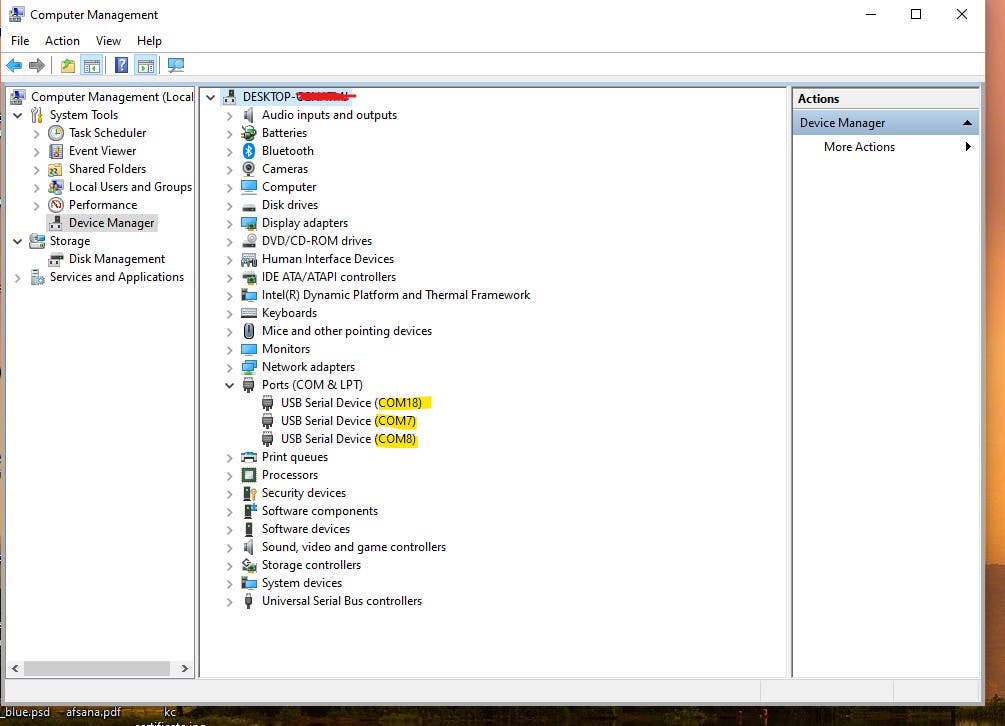
在我的 PC 上,我在端口 7、8 和 18 上連接了 BleuIO 加密狗。
讓我們以 COM7 為中心,COM8 和 COM18 為外圍。
現在打開腳本并在第 12 行設置端口號。
我們還需要知道外圍加密狗的 MAC 地址。
為此,我們可以簡單地使用AT+ADVSTART命令宣傳加密狗。
- 去https://bleuio.com/web_terminal.html
- 單擊連接到 BleuIO 加密狗
- 為外圍設備選擇端口
- 輸入AT+ADVSTART
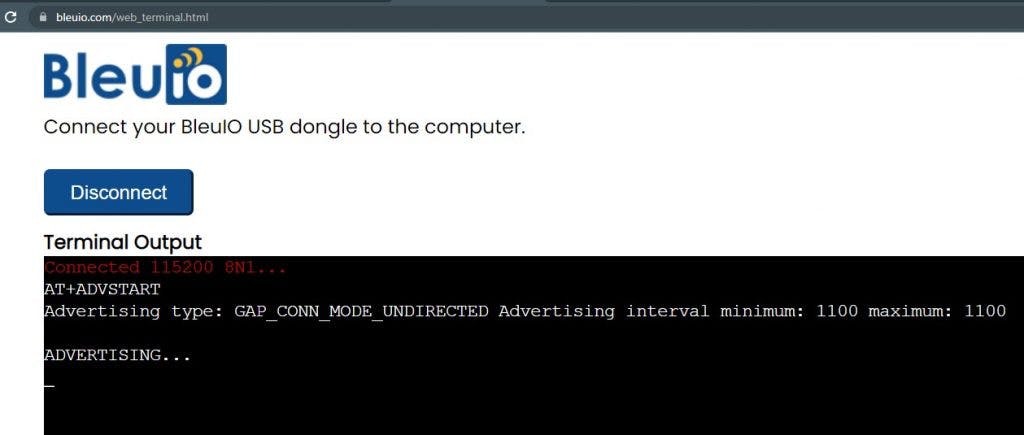
對其他外圍加密狗執行相同的過程。
現在這兩個外圍加密狗都在做廣告。我們可以從中心進行間隙掃描以找到他們的 MAC 地址。
- 去https://bleuio.com/web_terminal.html
- 單擊連接到 BleuIO 加密狗
- 選擇您的中心端口
- 鍵入AT+DUAL (這將使加密狗處于雙重角色)
- 鍵入AT+GAPSCAN
現在尋找名為BleuIO 的加密狗。
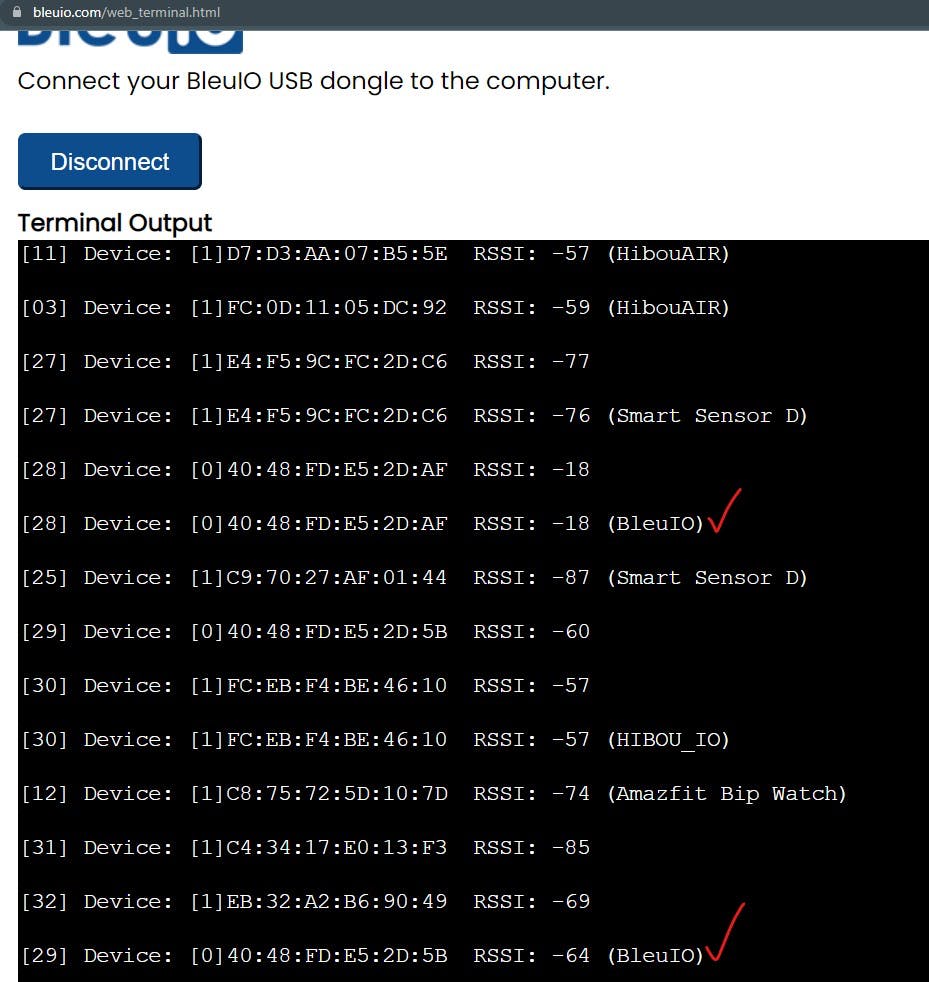
使用外設 mac 地址更新腳本(第 6、9 行)
第 3 步:
現在讓我們運行腳本。
?
?
- 使用BleuIO獲取藍牙設備距離
- 如何為BleuIO加密狗制作自己的固件
- UM2744_基于蜂窩連接功能的IoT傳感器節點的STM32Cube用戶手冊
- 多功能多通道充電器SC8913電路圖下載 19次下載
- 多模態MR和多特征融合的GBM自動分割算法 32次下載
- 結合多尺度邊緣保持分解與PCNN的圖像融合方法 16次下載
- 使用相似連接進行多源數據并行預處理的方法概述 12次下載
- 如何使用Lua腳本語言進行ESP8266和TCP服務器多連接
- WiFi模塊SKW92系列的介紹和WPS快速連接功能使用說明 7次下載
- TQM7M9023多模多波段功率放大器的詳細數據手冊免費下載
- TMS320 DSP如何進行多通道連接的詳細概述 8次下載
- 了解具有以太網功能的 MCU 并用于您的下一個應用 6次下載
- TCPIP協議處理器的多連接管理設計 25次下載
- ASON中的多粒度光交叉連接技術
- 開源硬件-TIDC-SMARTPLUG-WIFI-具有遠程斷開和 Wi-Fi 連接的智能插座 PCB layout 設計
- 瑞薩電容觸摸技術之低功耗應用—RX140實驗環節(5)-3 448次閱讀
- 如何利用藍牙低功耗長距離編碼PHY層技術實現超過2300米的連接距離呢 691次閱讀
- 瑞薩電容觸摸技術之低功耗應用案例—RX140實驗環節(3) 597次閱讀
- 汽車連接器使用標準分析 805次閱讀
- Telink BLE多連接應用的SDK簡介 3555次閱讀
- 鴻蒙Hi3516連接WiFi的方法介紹 6425次閱讀
- 連接器接觸件的性能指標 3394次閱讀
- 多芯銅線的連接方法_多芯銅線的優缺點 1.1w次閱讀
- 英創信息技術ARM Linux環境下多連接TCP服務器的編程概述 1289次閱讀
- 淺析SMA連接器的接觸 2142次閱讀
- 實時控制器獲得新的連接功能 770次閱讀
- 基于AVR單片機硬件多機通訊功能的實現 879次閱讀
- 多功能視頻光端機_多業務光端機的功能特性 1.1w次閱讀
- 圖文詳解導線與導線的連接 2.3w次閱讀
- 汽車連接器定義及相關介紹 5197次閱讀
下載排行
本周
- 1山景DSP芯片AP8248A2數據手冊
- 1.06 MB | 532次下載 | 免費
- 2RK3399完整板原理圖(支持平板,盒子VR)
- 3.28 MB | 339次下載 | 免費
- 3TC358743XBG評估板參考手冊
- 1.36 MB | 330次下載 | 免費
- 4DFM軟件使用教程
- 0.84 MB | 295次下載 | 免費
- 5元宇宙深度解析—未來的未來-風口還是泡沫
- 6.40 MB | 227次下載 | 免費
- 6迪文DGUS開發指南
- 31.67 MB | 194次下載 | 免費
- 7元宇宙底層硬件系列報告
- 13.42 MB | 182次下載 | 免費
- 8FP5207XR-G1中文應用手冊
- 1.09 MB | 178次下載 | 免費
本月
- 1OrCAD10.5下載OrCAD10.5中文版軟件
- 0.00 MB | 234315次下載 | 免費
- 2555集成電路應用800例(新編版)
- 0.00 MB | 33566次下載 | 免費
- 3接口電路圖大全
- 未知 | 30323次下載 | 免費
- 4開關電源設計實例指南
- 未知 | 21549次下載 | 免費
- 5電氣工程師手冊免費下載(新編第二版pdf電子書)
- 0.00 MB | 15349次下載 | 免費
- 6數字電路基礎pdf(下載)
- 未知 | 13750次下載 | 免費
- 7電子制作實例集錦 下載
- 未知 | 8113次下載 | 免費
- 8《LED驅動電路設計》 溫德爾著
- 0.00 MB | 6656次下載 | 免費
總榜
- 1matlab軟件下載入口
- 未知 | 935054次下載 | 免費
- 2protel99se軟件下載(可英文版轉中文版)
- 78.1 MB | 537798次下載 | 免費
- 3MATLAB 7.1 下載 (含軟件介紹)
- 未知 | 420027次下載 | 免費
- 4OrCAD10.5下載OrCAD10.5中文版軟件
- 0.00 MB | 234315次下載 | 免費
- 5Altium DXP2002下載入口
- 未知 | 233046次下載 | 免費
- 6電路仿真軟件multisim 10.0免費下載
- 340992 | 191187次下載 | 免費
- 7十天學會AVR單片機與C語言視頻教程 下載
- 158M | 183279次下載 | 免費
- 8proe5.0野火版下載(中文版免費下載)
- 未知 | 138040次下載 | 免費
 電子發燒友App
電子發燒友App

















 創作
創作 發文章
發文章 發帖
發帖  提問
提問  發資料
發資料 發視頻
發視頻 上傳資料賺積分
上傳資料賺積分









評論